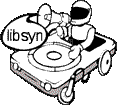Fri, 29 December 2006
We have spent a lot of time the last few months discussing the excitement and benefits of Web 2.0 technologies but have not spent much time discussing the inherent vulnerabilities of these technologies. Earlier this month the application security experts at SPI Dynamics Inc. put their collective heads together and took a look at the threat landscape for 2007. Specifically, the researchers identified seven threats that they expect to be prevalent during 2007. In this podcast we take a look at this SPI white paper and discuss these threats. References: SPI Dynamics Website: www.spidynamics.com Wikipedia: www.wikipedia.org |
Sun, 17 December 2006
Intro
In our previous discussion regarding gaming we learned about Massively Multiplayer Online Role Playing Games or MMORPGs. Among the most popular was World of Warcraft. This week we consider The Webware Wars. Among the factors that have led to the proliferation of webware are: increased adoption of high-speed internet, greater bandwidth, cheap storage and a new dynamic and interactive web architecture enable by a collection of technologies referred to as Web 2.0 and AJAX. Everybody's getting into the act, including big players like Microsoft and Google, and little fish like Zoho and Thinkfree. Mike, let's start out with what we have been using the longest - What are some of the New Features in Google Docs and Spreadsheets? As with any Google product, new features are quietly added with little notice or fanfare. Since we last talked about Google docs and Spreadsheets (GDS), there have been a number of additions and improvements - mostly on the spreadsheets side of the house. The first addition is actually within Gmail - Google's popular web-based email. In the past, when a Gmail user received an email attachment (either word or excel) the only option was to open the attachment as an an html document-viewing only, or download and open the attachment. Now when a users receives an excel document, the have the option of opening that spreadsheet directly in GDS - presumably, a similar functionality will eventually be available for word documents. Can you describe GoogleLookup? This a new feature in the spreadsheets portion of the GDS that takes advantage of the online nature of GDS. In fact, it's a formula in the spreadsheet that attempts to answer a question by using information from the web. The syntax is fairly straightforward: =GoogleLookup("entity", "attribute") [the double quotes are required!]Some examples include:
What are some of the entity types you can look up? Here are some of the types of entities you can access using GoogleLookup, and a few popular attribute names (some entities won't have all these attributes, and some will have more, so experiment):
While GoogleLookup provides access to a wide variety of data, another new feature, GoogleFinance provides just financial data pulled from Google Finance. Using a similar syntax, you can look up the price of Google stock [=GoogleFinance("GOOG")] or the 52-week high of Apple [=GoogleFinance("AAPL", "HIGH52")]. And since this type of data changes fairly frequently, they are updated in your spreadsheet automatically. How has Publishing Improved? Google has also improved web-based publishing of spreadsheets. You can publish your entire spreadsheet (or just one sheet of it) so that other people can view it as HTML, or PDF - without having to sign in to a Google Account. The HTML even updates is the original spreadsheet changes. Last week in Houston you demo'ed something called Thinkfree - can you tell us about that? Thinkfree http://www.thinkfree.com/common/main.tfo A new addition to the webware wars is Thinkfree and their online office suite. Like GDS, Thinkfree provides online access to Word and Excel documents - what differentiates it is the addition of powerpoint and the ability to create charts in calc - their version of Excel. Thinkfree provides 1 Gig of space for their Thinkfree Write, Calc and Show suite. The collaboration and revisioning features are very similar to GDS. I would rate the interface a little cleaner and more user-friendly - Thinkfree refers to your online documents as your webtop, as opposed to your desktop. Like GDS, the architecture is AJAX-based, but Thinkfree uses JAVA as well. Another interesting feature that the Thinkfree suite provides is a doc exchange - an online repository that users can publish their documents to and share with one another - in fact this feature allows for a variety of creative commons licensing options. Another neat option is the Bulletin Board - sort of a guest book, where you can view all of your published and blogged files, collaborate with other Thinkfree users and get feedback from people all over the world. Another unique thing about Thinkfree's Online office suite is that it's just one of a number of products that they have launched. In addition to the free online version, there are commercial versions available including a server version, a desktop version and a portable version. The desktop and server versions are cross-platform, running on Windows, MAC and Linux and are reasonably priced ($50 desktop, server pricing starts at $30 per user per year). The portable addition runs on a U3 drive - similar to a USB drive, but with the ability to run applications - see http://www.u3.com/default.aspx for more info on U3 technology. Finally, there's a version of portable show (powerpoint) for the iPod. Are there any other applications we should take a look at? Solodox http://www.solodox.com Not nearly as far along in development as either GDS or Thinkfree is Solodox. In fact, on their website, the product is listed as an alpha - in the nomenclature of software development and testing, alpha-testing is internal testing that occurs before the software is made available to the public for beta-testing. So why bother discussing a product that's not ready for prime time? Well what's unique about Solodox is that in addition to providing a web-based word processor with features similar to other such products (creating, editing and sharing documents) Solodox And Solodox supports English, Japanese and Chinese. Where is Microsoft going with this webware technology? In the December 4 issue of Business Week Seattle Bureau Chief Jay Greene interviewed Kevin Johnson, co-president of Microsoft's platform and services division, which makes Windows, and Jeff Raikes, president of Microsoft's business division, which is responsible for Office. Here's a couple of quotes from this interview: In the Web 2.0 world where everything seems to be moving online, it almost seems anachronistic to be talking about packaged software. RAIKES: The new world of computing is the combination of software and services, and Microsoft is very, very focused on that services opportunity. I think the point that some of the competition misses is they think of it as an either/or situation when in reality it's an "and" situation--it's software and services, and you use the combination to do the best job for the customer. But doesn't the growing importance of the Web and all sorts of devices require Microsoft to take a different approach? RAIKES: You might think the core of our business is the PC. That's the misconception. The core of our business is software. And the software can be applied to the PC, the software can be applied to the server. When K.J. [Johnson] was joining the company [14 years ago], servers were kind of just getting started for us. Now we're big in game consoles. Did we want to get into Xbox because we wanted to be a hardware company? No, Xbox is a vehicle that allows us to deliver software. Zune is about software. So we are about software, and if you stick to that understanding of our company, then it's a lot easier to see how we transform. You can find the entire interview at: http://www.businessweek.com/magazine/content/06_49/b4012009.htm The pricing has me a bit concerned: http://office.microsoft.com/en-us/products/FX101754511033.aspx |
Mon, 4 December 2006
Intro In this session we'll take a
look at a few of the common social media applications including mySpace,
Facebook and Flickr. We'll also look at some applications that are designed
specifically for academic use. Source: Belgian Master
course in Communication & Multimedia Design: http://listserv.aoir.org/pipermail/air-l-aoir.org/2006-April/009573.html Eons: http://eons.com Dodgeball: http://www.dodgeball.com/
Mobile
location-based service that functions using �devices formally known as cell
phones� and text messaging. See website for demo. Are there any specific academic applications? CiteULike: http://www.citeulike.org/
Is there a good comprehensive list of social media application
links? Sure � Wikipedia maintains a great list that
is linked up in the shownotes: http://en.wikipedia.org/wiki/List_of_social_networking_websites How about academic applications? Blackboard/WebCT (www.blackboard.com) � RSS not available yet Moodle (www.moodle.org) has a basic blogging tool. It has
the capacity to add tags and create RSS feeds for the other people in your
course/class. �
Moodle is an �open
source� application�� Other
Course Management Systems [samples from www.wikipedia.org]
ANGEL Learning (commercial) Brihaspati (Open source,
commercial version also) eCollege (commercial) Desire2Learn (commercial) Dokeos (open source) Edumate (commercial) LON-CAPA (open source) .LRN (open source) Sakai Project (open source) Scholar360 (commercial) WebCT (commercial, owned by Blackboard Inc.) Vuepoint (commercial) |
Gordon And Mike's ICT Podcast
Perspectives on Technology and Education from Gordon F. Snyder, Jr. & Mike Qaissaunee
Categories
podcastsgeneral
Archives
AprilAugust
July
May
April
March
July
June
June
February
December
November
March
February
December
October
July
June
May
April
March
February
January
December
April
February
November
October
September
August
June
May
April
March
February
January
December
November
October
September
August
July
June
May
March
February
January
December
November
October
September
August
July
June
May
April
March
February
January
| S | M | T | W | T | F | S |
|---|---|---|---|---|---|---|
| 1 | 2 | |||||
| 3 | 4 | 5 | 6 | 7 | 8 | 9 |
| 10 | 11 | 12 | 13 | 14 | 15 | 16 |
| 17 | 18 | 19 | 20 | 21 | 22 | 23 |
| 24 | 25 | 26 | 27 | 28 | 29 | 30 |
| 31 | ||||||
Syndication