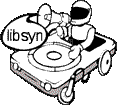Sat, 25 November 2006
Flat World Strategies: Online Games People Play Today business and industry (including Intel and IBM) along
with academic institutions (including Harvard and the A social network is a social structure made of nodes which are generally individuals or organizations. It indicates the ways in which they are connected through various social familiarities ranging from casual acquaintance to close familial bonds. The term was first coined in 1954 by J. A. Barnes (in: Class and Committees in a Norwegian Island Parish, "Human Relations"). The maximum size of social networks tends to be around 150 people and the average size around 124 (Hill and Dunbar, 2002). Social networking also refers to a category of Internet applications to help connect friends, business partners, or other individuals together using a variety of tools. These applications, known as online social networks are becoming increasingly popular[1]. Source: http://en.wikipedia.org/wiki/Social_networking
Ones Your Current Students are Playing EverQuest: http://eqplayers.station.sony.com/ Maple Story: http://www.maplestory.com/ Final Fantasy 11: http://www.playonline.com/ff11us/index.shtml Guildwars: http://www.guildwars.com/ Second Life: http://secondlife.com OpenBC: http://corporate.openbc.com/en/the-company.html What is Business Doing? IBM Second Life Story: What about education : Second Life Community: Education Example: Harvard Law
in the Court of Public Opinion 20 Minute Second
Life Harvard Tutorial Video: http://cm.dce.harvard.edu/2006/01/82002/P11/seg1/index_SingleHighBandwidth.html |
||||||||||||
Tue, 21 November 2006
Have you ever been working collaboratively on a document, either with one other person or multiple people? Have you been frustrated looking through your computer or your email for the most recent version or even an older version that that has something you've since deleted? Worse yet, have you ever been looking for that file wondering if the most recent version is on my work computer, my laptop, my home computer, my email or any number of usb drives I have laying around - or even worse yet on someone else's computer. What about collaboration - sending a file around by email, everyone adds their comments and you have to try to put it all together - what a hassle. And who can stand to read documents with track changes turned on. Well there's a new class of applications called webware coming to the rescue! Gordon: Mike - what is webware? Webware is an online software application that trys to replicate the richness and responsiveness of a traditional desktop application. What's really made this even remotely possible is the widespread adoption of high-speed or broadband internet and a new architecture for the Web (Web 2.0 and Gordon: I know we've been using Google Docs and Spreadsheets - can you give our audience an overview of how these applications function? Google Docs & Spreadsheets is a fairly full-featured online word processor and spreadsheet editor that enables you, your colleagues and your students to create, store and share documents and spreadsheets. It's this sharing - the collaboration - that's really exciting! Sharing enables you to decide who can access and edit documents, and even better, all changes are kept in a document revisions history. You can create documents from scratch or upload existing documents and spreadsheets. Other than a web browser and a network connection, there's no software required, and all your documents are stored safely online and accessible from any network-connected computer. Some of the neat features include being able to save documents to Word, spreadsheets to Excel and either (documents or spreadsheets) to HTML or PDF. The Spreadsheets even have a panel that allows collaborators to have a live chat regarding the spreadsheet. A particularly useful feature - AUTOSAVE - means you never have to remember to save your work! How are people using it? Teachers are publishing announcements about upcoming assignments and monitoring student progress via the revision history. In the revision history, you can see clearly who contributed to what assignment and when; if a student says he or she worked on a given project for five hours, it will be documented (no more "dog ate my homework" excuses). Additionally, faculty are using GDS to keep track of grades, attendance, student projects and assignments. Students are using GDS to stay organized and work more effectively. Google Docs & Spreadsheets helps promote group work and editing skills, and encourages multiple revisions and peer editing. Students can go online to collaborate with other students, teachers, parents, relatives and tutors, and enter updates anytime from anywhere. And through their revisions history, kids can check how they've revised a document and who has helped. Not to be outdone, Google spreadsheets allows students to track their grades, assignments, semester goals, baseball statistics, car expenses, or anything else that interests them. Gordon: Can you give us some more examples of how these can be used? Consider the example of a high school English and journalism teacher who uses Google Docs & Spreadsheets to help facilitate students' work and has found significant improvement in their writing. Among the reasons she gives, GDS: - facilitates peer editing and revising, - allows for multiple versions of an assignment, - allows her to see who students collaborated with and when, - prevents students from losing documents either by failing to save or having crashed hard drives, and - provides 24/7 access to their documents from anywhere in the world. Adds the teacher - "It has changed the way I teach writing... for the better!!" Imagine the way you could use GDS in your work - collaborating with colleagues to develop curriculum, a budget or even complete committee work - the possibilities are endless - take it for a spin and let me know what you think at mqaissaunee@brookdalecc.edu Mike: Gordon, there's been 3 new products released in the last week - the Zune, the Wii and the PS3. Can you give us a quick update? ZuneMicrosoft's Zune digital media player came out a week ago and has had mixed reviews. Positives: Looks including color choices of white, gray or brown Connectivity: 802.11 b/g with range up to 30 feet Zune's wireless song-sharing functions (many are calling this aa killer app), which allow users to digitally "loan" songs to other Zunes. Those loaned songs disappear from the devices after three plays. The song-swapping capability has been dubbed "squirting." Microsoft is working on other uses for squirting, and has called the song exchange a good first step in using the technology. Although the wireless sharing does not allow users to expand their music libraries permanently, it could give Zune owners a way to try out music and see if they like certain songs enough to buy them. Negatives: Weight, which is heavy for a digital media player, coming in at 5.6 ounces. Critical mass is not there yet - yes you can do file sharing with other Zune users but how many people do you know that have bought one?Time will tell! Mike: How about the Sony PS3 and the Nintendo Wii? Looking at www.gametalk.com and the Next Generation Console Debate forum where people discuss Xbox 360 vs Wii vs PS3 you get the usual fans - and most of these people are pretty dedicated to their favorite platform. I (or correction - my kids) got a Wii and I get it play it sometimes. When I do get to play it - it is incredible. The controller - what I like to refer to as the user interface - is incredible. It's wireless and what I would probably call like a wand or a television remote control. You swing the wireless controller like a baseball bat or golf club or tennis racket. You can even simulate the throwing of a bowling ball. You can also attach the optional nunchuck controller and play two handed games like boxing. On the gametalk website there are lots of people complaining about sore arms - I know you sent me a tongue in cheek link written at Scientific American titled: Could the Nintendo Wii Reverse the Childhood Obesity Trend? Based on my own personal experience I think it could. Yesterday I threw 120 pitches in 7 innings and ended up having to ice my arm!:) Seriously - it can and does provide an excellent workout. I'm waiting for Nintendo to come out with Velcro sensors you wrap around your ankles. This would allow both the feel and arms to move - think of the potential - DDR for all 4 limbs!! The Nintendo is about half the price of the high end PS3. I have not used a PS3 so can't provide much comment on usability. The control has some limited motion capabilities but not like the Wii. The graphics are supposed to be incredible. Mike: What about the Microsoft Xbox 360? The 360 is sorta old news believe it or not. It launched in March of 2005 so it's tough to compare to the new products from Nintendo and Sony. We'll have to put together a separate podcast comparing these products once my arm gets better!!!
Microsoft's Zune Garners Mixed Reviews:
http://news.yahoo.com/s/nf/20061120/bs_nf/48070
Zune Website: http://www.zune.net Could the Nintendo Wii Reverse the Childhood Obesity Trend?: http://blog.sciam.com/index.php?title=could_the_nintendo_wii_reverse_the_child&more=1&c=1&tb=1&pb=1 |
||||||||||||
Mon, 13 November 2006
Intro Mike: On November 6, 2006, BroadLogic Network Technologies, a San Jose chip manufacturer, announced The World's First Massively Parallel, Multi-Channel Video Processor, a terapixel-speed video processing chip that will allow cable providers to recover bandwidth that can then be used to deliver more high definition channels, video on demand and high bandwidth data services without major network upgrades.
Mike: Gordon, before we discuss the Boradlogic product, can you give us an idea of how current cable delivery systems work?
Traditional cable delivery systems work by allocating 6MHz of analog bandwidth for each channel. Most cable providers offer approximately 80 channels that consume (6 MHz/channel x 80 channels) 480 MHz of bandwidth. Typical cable networks provide only 750 MHz of bandwidth and with 480 MHz used for video, there is not much left for other services.
Let's think about this a little bit more - one channel consumes 6 MHz of bandwidth but it takes 480 MHz of bandwidth to deliver that single channel to your TV while "wasting" (480 MHz - 6 Mhz) 474 MHz of bandwidth. Not very efficient even if you have a few TV's going in your house watching different channels at the same time. In summary and according to an article at Light Reading and linked in the show notes:
Each analog channel consumes 6 MHz of capacity (or roughly 1/125th of the total capacity of an upgraded cable plant). Re-claiming that channel slot frees up enough capacity to launch 2 more channels in HDTV (each of which consumes about 2.4 MHz), or ten more digital Standard Definition (SD) channels (each of which consumes about 0.6 MHz), another ten QAMs, each capable of delivering an additional VOD stream, or more broadband [Internet] capacity.
Many of the hundreds of digital broadcast TV channels a cable operator delivers are not being watched at any given time. It is a network inefficiency that can be remedied by simply switching off those channels that are not being watched. By reclaiming much of this analog spectrum, splitting fiber nodes, and employing switched broadcast video (SBV) techniques, there is lots of room for cable to expand service offerings, including HDTV and VOD.
SBV has attracted major interest to this point and involves the delivery of all 80 or so channels in digital format � it works but requires every attached TV in the house to be connected through a set-top box with each box having its own remote controller - we have 6 connected TVs in my home now so 6 boxes plus 6 more controllers - expensive and we have enough time keeping track of a single remote.
Light Reading says Comcast Corp. has an aggressive plan to cut the average number of analog channels it carries in half over the next five years, from 70 to 35. That means moving some three dozen basic cable networks from analog to digital-only carriage. This is where things get interesting: Until digital penetration reaches 100% being left off the analog tier means reduced distribution. And that means lower affiliate fees, and lower advertising revenue. It's gonna be slow because subscribers will not want to pay for the extra boxes, will not have room for them on their shelves, etc. This means the programmers will fight this tooth and nail. Ironically, it is SBV that may well help prove their case is built on a house of cards. Cable TV programming networks sell themselves to advertisers based on their total distribution footprint - say 40, 60, or 80 million homes. The metric is bogus, as only a small fraction of homes are viewing it. With SBV, MSOs will have all the statistical details on who is watching, and eventually, so will advertisers. Mike: So last week along comes Broadlogic, what does this product do?
According to Broadlogic website:
The BL80000 TeraPIX chip is capable of decoding dozens of digital video streams and generating a full analog and digital service tier, including an 80-plus analog channel lineup, that any number of cable-ready devices (TVs, DVRs, PCs with tuner cards, etc.) can view, plus up to 160SD or 50HD programs.
The TeraPIX processor powers a new type of Residential Gateway, installed outside or just inside a residence, which allows the network to be all-digital, while subscribers continue to receive the cable-ready analog video, digital video, high speed data and voice services they crave. Conventional set-top boxes output one channel at a time and thus feed only one TV. Cable MSOs can use this technology to take their networks all digital, thus tripling their digital capacity at a time when rising content and competitive requirements demand it.
Mike: It sounds like the Broadlogic chip may be a much more cost effective solution - can you give more detail?
More according to Broadlogic website:
The BroadLogic TeraPIX video processor works by decoding bandwidth-conserving digital video signals delivered by a cable operator, and generating 80-plus high-quality channels of television. Cable operators get their extra bandwidth, and consumers get the channel lineups they're used to without having to get more set-tops, run more coax, or lose more remotes.
The TeraPIX processor enables solutions that support virtually all existing analog and digital consumer devices. For example, if a subscriber has a DVR set-top from their cable operator, the digital signals are passed through TeraPIX to the DVR. The price of an individual chip is around $300 when purchased in bulk (1000 or greater numbers) and cable companies are saying this could be a cost effective way to increase network bandwidth. The technology is moving at such an incredible pace and it is easy to see more bandwidth and more applications and, from an academic perspective, the ability to provide more and more quality IP delivered content to our students at a distance. Very exciting stuff and - what's next?? Mike: Let's change the subject a bit - I know you took a train ride last week and performed an interesting "experiment". Can you fill us in with some details?
On Tuesday I had an excellent visit with the Borough of Manhattan Community College Video Arts and Technology Program (http://www.bmcc.cuny.edu/speech/VAT/VAT.html ) faculty and administrators. BMCC has an NSF project grant titled "Creatiing Career Pathways for Women and Minorities in Digital Video Technology" , an exciting project with an HDTV focus. We're looking forward to lots of good results from the VAT group at BMCC. Instead of driving I took the AMTRAK train down to New York City from Springfield, MA. I had my notebook computer with me and on the way home, as I was doing some work, I decided to let NetStumbler ( http://netstumbler.com/ ) run in the background. NetStumbler is a Windows application that allows you to detect 802.11b, 802.11a and 802.11g Wireless Local Area Network Access Points (WLAN AP's). In addition to Netstumbler, there is MacStumbler for Macintosh computers, and Kismet for machines running Linux. Many people use Netstumbler for wardriving that involves driving a car around with a wireless enabled laptop or PDA and logging wireless Wi-Fi networks. According to the Netstumbler website wardriving was first started in the San Francisco area by the Bay Area Wireless Users Group (BAWUG) and is similar to using a scanner for radio. Many wardrivers will use GPS devices to find the exact location of the network found and log it on a website. In fact, if you have a GPS device attached to your computer Netstumbler will automatically log the latitude and longitude settings for future reference. There are several active databases on the web that maintain lists of open hotspots - one of them is maintained and accessed via the Netstumbler site. In the train I started up Netstumbler on my PC at the New Rochelle, NY stop and just let it run until I got to Springfield, MA with some interesting results. Netstumbler logs, among other things, the access point MAC address, SSID and whether or not the AP is running any kind of encryption. An un-encryped access point is one that is wide open for access. Between New Rochelle and Springfield I logged 1441 access points, many unencryped and wide open for public access. SSIDs were sometimes very descriptive and I found open access points from at least one large insurance company, one law firm and the 36th floor conference room of an unknown company. I also got a kick out of some of the creative SSID names people are using. Hundreds of the access points still had the Vendor SSID with linksys, NETGEAR and default [note: SSID default is commonly used by no-name routers sold by the big box retailers] popping up on my screen as we rocked along the tracks at 60 mph. Hundreds were setup for open access - I could not actually log in to any because we were moving to fast but I'm convinced I could walk the tracks from New Rochelle to Springfield and maintain free wireless access by piggy-backing on these networks. I don't want to get into a debate on what's legal and what is not - my concern is seeing so many open access points with many likely connected directly into corporate networks. I thought we had this security problem licked but it appears many are still buying these things and just plugging them in. Anyone want to carry a load of batteries? References: Netstumbler Website: http://www.netstumbler.com BROADLOGIC UNCLOAKS CABLE�S SECRET WEAPON; Nov 6, 2006; http://broadlogic.com/11062006press.htm Light Reading: http://www.lightreading.com/document.asp?doc_id=106730 |
||||||||||||
Sat, 11 November 2006
Flat Word Strategies:
New Technologies Create Interactive Learning Introduction In "The World is Flat," Thomas Friedman makes the case that a number of forces have converged to flatten and restructure the global competitive landscape, and that this process is continuing and accelerating. This flattening has empowered individuals to compete and collaborate on a global scale like never before. As educators, we must understand the implications for us, our students and our institutions and more globally on education and learning. Key flatteners that are already impacting education include the Internet, open source software, search, wireless/mobility, VoIP, digitalization, personalization and virtualization. One of the key observations of this less predictable, less hierarchical flattened world is that knowledge is widely distributed and rapidly changing leaving traditional course-based learning increasingly unable to meet the needs of students. Bridging this divide requires new paradigms in education that incorporate "flat' world strategies such as informal learner-driven knowledge transfer and new technologies and forms of learning. Question from Mike: Gordon, can you give us
a little background on some of the new tools being used? In the 1990's many of us first started to use the Internet to deliver and supplement content for our courses. We developed relatively static web pages that included text and pictures in similar format to traditional textbooks. Today with the combination of high bandwidth access and new development tools, fresh web content looks and feels much different. With "Web 2.0" tools and delivery methods, instructors are discovering new ways to develop and deliver content to and engage their students. Among the new tools finding their way into business and into the hands of our students are:
While many faculty are well-versed at using websites, email, and course management systems to interact and engage with their students, most have been slow to adopt some of these "new" technologies into and outside of their classroom. These new
tools are part of the dynamic, interactive new Internet many are calling Web
2.0. According to techtarget.com, the term Web 2.0 was first used by O'Reilly
Media and MediaLive International in 2004 during a next generation web
conference. Web 2.0 based technological advances have continued over the last
two years and new applications are coming out daily that allow faculty and
their students to experience new ways of interacting and learning. Much of this
new technology is built around two fundamental technologies, Question from Gordon:
To understand how Question from Mike: Gordon could you tell
us a little bit about RSS? RSS (RDF Site
Summary and also referred to as Really Simple Syndication) is a technology used
to push content out to subscribers using an aggregator application like
My.Yahoo or Google Reader. In addition web browsers like FireFox and Internet
Explorer 7.0, along with Mac OS X and Microsoft's upcoming RSS developers create an XML file that describes content as it is posted on websites. The blog at nctt.org/blog is a good example if you want to take a look at an XML file. The blog is written using a word processor and then the content is typically copied and pasted into a blog editor with the XML file automatically updated with the latest content. If you are a subscriber to nctt.org/blog your aggregator checks the NCTT blog site periodically for updates and, if it finds one, it lists the content on the aggregator screen. You can see a brief summary on the aggregator and, if you wish to read further, you can click the link and read the entire blog. Your current students are using this technology on, in some cases, a minute by minute basis. Let's take a look at how it can be used. Let's say you wake up one morning not feeling well and have to cancel your classes. When and how do your students find out you are out sick? Maybe you send out an email which requires students check their campus email account or (worst case) you call in and a note goes on the door or board. In both cases many, if not all, of your students will show up for class and be disappointed to find out you will not be there. Using a simple RSS feed, you could give your students the option of subscribing and actually push the message out to their cell phone or other connected device. Students get the message and do not end up showing up for a class that has been cancelled. Question from Gordon: Mike, What are some
of the popular apps out there now that people are using? The �killer
app� or application that demonstrated the potential and viability of Question: Gordon: Where can people find the
content of this article? You can find
the content of this podcast in the Oct/Nov 2006 edition of Community College
Journal, at nctt.org/blog and at nctt.org/podcast. In addition you will find a maintained list of
several interesting links that further demonstrate these technologies. You can
reach the authors at gsnyder@stcc.edu
and mqaissaunee@brookdale.edu
and at their National Science Foundation center and project websites at
www.nctt.org and www.maitt.org
|
||||||||||||
Thu, 2 November 2006
Researched and written by: Michael Qaissaunee
In Death by Powerpoint, we talked about becoming a better presenter, but we (myself included) take for granted that the copious notes students take in class capture the key aspects of our great lectures, are well organized, and will provide what students need to retain for tests and for further courses. Have you ever looked at your students' notes? As an exercise, try collecting and reviewing notes from a cross-section of your classes. Most faculty won't be surprised to learn that good note-taking is a lost art. This got me to thinking ... Where do our students and our kids learn to take notes? What I've concluded is that we don't, at any level, do any formal education on note-taking - it's all ad-hoc; most teachers are rightly focused on the content. But what's really troubling here, is that good note-taking is a critical part of learning and clearly we don't do enough to teach it and to reinforce with students the importance of good note-taking. What I'd like to introduce to you today is the Cornell Note-taking method. Developed by Cornell's Walter Pauk to help Cornell University students better organize their notes, this system is just one of many different strategies designed to help students take more effective notes. No one method is better than another, the goal is to find a method that works for you. I encourage you to share this method with your students and encourage them to give the method a chance. At the very least, it will get them and you thinking about how they take notes.
The Cornell Note-Taking System
To use this system, separate your page into 3 separate sections
(nice
illustration here), as follows:
Now for the
technology
Other Resources
Note
Taking - Symbols and Abbreviations
This site provides a great list of common abbreviations that
can help students take down their lecture notes as quickly as possible. Temple University: The Cornell Note-Taking Method
This link shows an example of a page of notes taken using the
Cornell method. Using this as a handout is a quick and easy way to illustrate
the method to students. Temple University: General Note-Taking Tips A site with more general tips and suggestions for better note-taking. A great place to send students as they start to think about their note-taking. BYU: The Cornell Note-Taking System A nice overview of the Cornell system. Not the only place to learn about the system, but a good starting point.
Some additional PDF resources on the web can be found at
PDF Pad. PDF Pad allows
you to generate pdf version of a variety of useful documents, including
|
||||||||||||
Gordon And Mike's ICT Podcast
Perspectives on Technology and Education from Gordon F. Snyder, Jr. & Mike Qaissaunee
Categories
podcastsgeneral
Archives
AprilAugust
July
May
April
March
July
June
June
February
December
November
March
February
December
October
July
June
May
April
March
February
January
December
April
February
November
October
September
August
June
May
April
March
February
January
December
November
October
September
August
July
June
May
March
February
January
December
November
October
September
August
July
June
May
April
March
February
January
| S | M | T | W | T | F | S |
|---|---|---|---|---|---|---|
| 1 | 2 | 3 | 4 | |||
| 5 | 6 | 7 | 8 | 9 | 10 | 11 |
| 12 | 13 | 14 | 15 | 16 | 17 | 18 |
| 19 | 20 | 21 | 22 | 23 | 24 | 25 |
| 26 | 27 | 28 | 29 | 30 | ||
Syndication