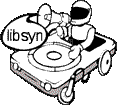Sun, 16 September 2007
Title: Sept 16, 2007 - Micro-blogging
Intro: You may be thinking about starting a blog but feel you don't have the time or maybe won't know what to write about. You may already have a blog and are looking for ways to provide interesting content in real time. Micro-blogging may be a great solution. In this session we discuss micro-blogging and take a look at a few of the many free micro-blogging applications. Mike: Gordon, I know you've really got into micro-blogging recently - could you describe what it is? Wikipedia defines micro-blogging as: "a form of blogging that allows users to write brief text updates (usually less than 200 characters) and publish them, either to be viewed by anyone or by a restricted group which can be chosen by the user. These messages can be submitted by a variety of means, including text messaging, instant messaging, email, MP3 or the web." Gordon: I think we've both developed a recent addiction to micro-blogging. Your recently wrote a blog describing Twitter, Jaiku and Pownce. Many are calling these social networks, or micro-blogs. Can you describe what this means? In Twitter and Jaiku you provide information about your thoughts, activities and/or whereabouts. Some users update so often, that it's almost like real-time updates. Pownce works similarly, but allows users to easily share links, files and events. Twitter is still the most popular of the three, but Pownce - by invitation only - seems to be gaining quickly. I'm not sure I understand the attraction of these sites - maybe it's generational, but they're very popular and seem to be addictive. Gordon: You wrote about a real-world use of Twitter by the Los Angeles Fire Department. Can you tell us about that? Members of the fire department provide real-time updates (known as tweets) of LAFD activities and operations. Anyone interested can subscribe or follow this Twitter. Imagine the uses at a college or university - we could provide updates on availability of writing or math labs or even our testing center. We could also provide registration information in real-time, such as number of seats, new sections, cancellations etc. To think of it, you could also use these tools to manage your office hours - in real-time! Mike: You've been tweeting on Twitter frequently. What kind of content are you posting? I find myself doing a lot of web surfing and I like to tweet the links I'm reading for future reference. I had been tagging using digg (I still do) but have found Twitter to be a little easier to use. I've also got my Twitter micro-blog displayed on my full blog page. I like tagging using Twitter because my tags are easier for others to find. If you watch what I tag - I'm frequently tagging something one day and then writing a full blog on it the next. I find this a very easy method. Mike: How are you posting to twitter? Are you using any browser plugins or add-ons? I've been using a Firefox add-on called Twitterbar. It's linked on the mozilla site - here's the download link: https://addons.mozilla.org/en-US/firefox/addon/4664 It's from Tony Farndon (tones) at http://spatialviews.com From mozilla: The twitterbar extension allows you to post to twitter from the firefox addressbar. A small unobtrusive grey icon sits to the right of your addressbar, clicking on it will post your tweet, mouseover will tell you how many characters you have left. You can also post by typing ' --post' or hit the grey arrow when visiting a webpage to carry out a URL tweet (i.e it adds 'Currently Browsing: ' in front of the url). Options for the extension include safe/secure mode, open twitter in new tab after posting and the ability to change the URL tweet 'Currently browsing' text. There are a number of other plugins/add-ons. Mashable.com has a great post titled 8 Awesome Firefox Plugins for Twitter Mike: Have you started posting using your cell phone yet? Not yet. You can receive updates from those you're following (or just some people) on your phone and you can send updates using text messaging. Twitter doesn't charge anything for this, but you want to make sure you have a text messaging plan with your cellular carrier. You can shut text messages from Twitter off at anytime by replying with "off" (and back on by sending "on"). And you can even specify that it turn off automatically at night. In addition you can tweet from you instant messenger client. Right now Twitter supports AIM, GTalk, Jabber, .Mac and LiveJournal. Gordon: Mike - how about some of the others. You sent me an invite for Pownce which I signed up for but have not spent a lot of time with. How does that work? Pownce was co-founded by Kevin Rose - the 30-year old brains behind hugely successful news/social networking site digg.com. Digg allows user to post links to interesting news or websites and other users to either "digg" or "bury" the article. Stories with the most diggs rise to the top, while others disappear - it's a great way to let the community filter news. From NY Times article linkd in my blog: With Pownce You can send text messages to individual friends or groups of friends on Pownce as well as post microblogs, or short announcements, to the larger Pownce community. This function is very similar to messaging services like Twitter or Jaiku, and is found on social networks like Facebook and MySpace (although Pownce’s messages cannot, at least for now, be sent to mobile phones). You can also send your friends links, invitations to events, or files like photos, music or videos. Of course, you can already do that on a multitude of file-sharing Web sites. It is the combination of private messaging and file-sharing that makes Pownce so novel. Gordon: Jaiku - can you tell us about that? From Wikipedia: Jaiku.com is a social networking and micro-blogging service comparable to Twitter[1]. Jaiku was founded in July, 2006 by Jyri Engeström and Petteri Koponen from Finland. Mike: Are there any others? Sure. Read/WriteWeb.com recently published a piece called 10 Micro-Blogging Tools Compared Let's run down the list as quoted in the Read/WriteWeb piece. **** Tumblr is a very clean, slick micro-blogging platform. Its focus is on
simplicity and elegance. Similar to Pownce, users can share a variety
of things, including text, photos, quotes, links, chats, or even videos.
MySay is what it says. Instead of text updates, users call MySay and say how they are doing today. Then, friends or family can listen via phone, e-mail, or the web. Hictu is a service for video microbloggers. A webcam and a mouse-click are all that is needed to create a videopost. This streamlined solution saves time and effort for traditional vloggers. Moodmill is a way to express your mood or current state of being. A sliding scale facilitates this process, while a quick text update completes the personalized service. Frazr is also very similar to Twitter. The main difference is one of language. Frazr is focused primarily on the French and German markets. IRateMyDay allows you the ability to (yes, you guessed it) rate your day on a scale of 'Worst' to 'Great'. Users can also provide a short text update to accompany the rating. Emotionr is a way to gauge your happiness on a scale of 1-10 (decimals included). As the name touts, it is a way to express and share your emotions and feelings with those around you.****Completely off topic - rumor has it Google Presently will be coming out this week! Also discuss the gPhone and Robert Cringley's blog on Google. |
Sun, 9 September 2007
Intro: On Wednesday, September
5, Apple announced a new product, the iPod touch. In this podcast we take a look at the itouch. The iPod touch is
basically an iPhone without the phone. It comes in two storage sizes
– there is a 8 Gigabyte version for $299 and a 16 Gigabyte
version for $399. I’ve written about the iPhone and storage
capacity in the past - as a rough guideline, 1 Gigabyte of storage
space will hold approximately 250 songs or 45 minutes of video. The iPhone requires a 2 year AT&T contract while the iPod touch idoes not require any cellular contracts. You buy it and use it as you would a classic iPod.
In addition to allowing
you to listen to music and watch video the iPod touch has built in
wireless WiFi functionality and can be used for Internet access in
any area where there is WiFi availability. Places that provide free
WiFi access include most college campuses, libraries, some coffee
shops, restaurants, etc. Many of you probably have WiFi in your homes
now, with services provided by companies like Verizon and Comcast
The iPod touch has a similar 3.5-inch widescreen display that the iPhone has allowing you to surf the web, watch videos, TV shows and view photos. The iPod touch’s screen appears to be of a slightly higher quality than the iPhone, with 163 pixels per inch to the iPhone’s 160 pixels per inch. For web browsing, and like the iPhone, it comes with the Safari web browser. If you have not had a chance to “surf? the web with an iPhone (or iPod touch) the next time you are in the mall stop in the Apple store and give it a try with one of the display models. I think you will be very impressed.
If you currently own an iPod you are familiar with the click wheel interface that you use to select, play, fast forward, etc. The iPod touch does not have a click wheel, it has the same multi-touch screen interface as the iPhone. It does not take long to get used to the multi-touch interface. You can do all the things you can do with the click wheel and also use simple hand motions like pinching, flicking and flipping to do things like zoom in on websites, scroll though music lists and flip through album covers. Once I tried multi-touch I was hooked.
Also if you own an iPod you are familiar with the process of purchasing songs and video from the iTunes store. The songs are purchased from the store using your computer. The iPod is then connected to your computer with a cable and the purchases are downloaded to the iPod. When the downloads are complete you disconnect the cable and can now listen to and watch the music and videos you purchased on your iPod. I’ve always found this process cumbersome but it looks like it will get easier soon. Later this month Apple plans to launch a Wi-Fi version of the iTunes store. This means you will be able to purchase and download music directly from the iTunes music store using an iPhone or iPod touch. You will be able to find what you’re looking for, preview it, buy it and download it directly to the to either of these devices. If you own a classic iPod (with a click wheel) you will still have to use the computer and cable to make purchases and downloads. |
Mon, 3 September 2007
Intro:
Business and Industry continues to implement Web 2.0 technologies to
make things run faster and more efficiently. In this podcast we discuss
the use of these technologies by various corporations.
Gordon: Mike - you've been doing some reading and poking around in this area over the summer - can you give us a list of some of your favorite references? Mike: I've been reading Wikinomics by by Don Tapscott (Author), Anthony D. Williams (Author) Gordon: Mike - can you give any info on specific companies implementing these technologies? Mike: At Procter & Gamble, The Good And Bad Of Web 2.0 ToolsBy J. Nicholas HooverInformationWeek
Business technology execs at the Enterprise 2.0 conference
in Boston June 18-21 to explore integrating Web 2.0 technologies into
their enterprises. A.G. Lafley, CEO of Procter & Gamble, is pushing
improved internal and external collaboration primarily to develop new
products faster. Leading this effort is Joe Schueller, innovation
manager in P&G's Global Business Services. Schueller makes an
interesting observation that email is the biggest barrier to employee
use of more interactive and effective tools.
P&G provides a study of how Enterprise 2.0 will take shape given the scope of its project and the way it draws on tools from startups as well as big-name vendors. Video from conference - Open/Download MP4
Gordon: What kinds of tools and applications are they using? Mike: Starting in 2005, P&G began a Microsoft-centric collaboration initiative, with
Now moving to offer employees a more diverse toolset.
Gordon: Are they doing any blogging? Mike: Movable Type blogging software, which employees have used to create hundreds of blogs, including ones
Gordon: How about social networking? Mike: Plans to launch social networking intended to make it easier to find people with needed expertise.
Gordon: Have they tried any of the integrated
platforms? For example, the first one that comes to my mind is
Microsoft's Community Server - a product that integrates many of the
Web 2.0 based tools into a single platform. Mike: Companies are finding monolithic solutions/platforms from big players like Microsoft and IBM inadequate, even as they add support for blogs, wikis, and calendar sharing, instead their focus is on modular, flexible solutions and even the openness to IT also needs to learn how to incorporate tools employees bring in themselves, he says. Gordon: How about enterprise search - Google has their appliance - how is that working? Mike: Enterprise search - such as Google's search appliance - is another tool companies are using to find and share information - unfortunately, P&G has found this sort of keyword-based search limited. The solution - sharing bookmarks and tagging articles, pages, and documents with descriptive words, using a product from Connectbeam that works with Google's search appliance - integrating tags and bookmarks with Google search results. Gordon: What else are they doing with their web portal? Mike: Additionally, their Web portal is being redesigned to include news and business RSS
feeds and allow employees to personalize the portal - future plans
include the ability to suggest feeds for employees based on their roles
and their Web history. Gordon: We know on the academic side it can be a hard sell to some employees who are pretty fixed in their ways. How are big companies encouraging their employees to use these applications? Mike: The challenge - getting people to use these tools, that many view as extra work - employees who see anything other than e-mail as an addition to their workloads. The approach is to try to integrate these tools into employees existing workflow, with the goal of simplifying the process.
Gordon: P&G is one big company! Are there others moving in the same direction? Mike: P&G is not alone - others jumping on the Enterprise 2.0 bandwagon include Bank of America, Boeing, the Central Intelligence Agency, FedEx, Morgan Stanley, and Pfizer. As part of an initiative called Intranet 2.0, Motorola has 4,400 blogs, 4,200 wiki pages, and 2,600 people actively doing content tagging and social bookmarking. Motorola employees also can more easily find people with experience in specific areas using social networking software from Visible Path or checking author pages on wikis. "It actually lets people see new relationships--to see maps of what smart people and like people have done," says Toby Redshaw, Motorola's VP in charge of Enterprise 2.0 technologies. The result is that the company is building knowledge centers around particular problems and products. That's the end goal for Schueller--that
employees and partners searching for information on the intranet,
creating profiles, tagging documents, and sharing bookmarks make the
content more valuable.
|
Gordon And Mike's ICT Podcast
Perspectives on Technology and Education from Gordon F. Snyder, Jr. & Mike Qaissaunee
Categories
podcastsgeneral
Archives
AprilAugust
July
May
April
March
July
June
June
February
December
November
March
February
December
October
July
June
May
April
March
February
January
December
April
February
November
October
September
August
June
May
April
March
February
January
December
November
October
September
August
July
June
May
March
February
January
December
November
October
September
August
July
June
May
April
March
February
January
| S | M | T | W | T | F | S |
|---|---|---|---|---|---|---|
| 1 | ||||||
| 2 | 3 | 4 | 5 | 6 | 7 | 8 |
| 9 | 10 | 11 | 12 | 13 | 14 | 15 |
| 16 | 17 | 18 | 19 | 20 | 21 | 22 |
| 23 | 24 | 25 | 26 | 27 | 28 | 29 |
| 30 | ||||||
Syndication