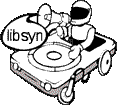Sun, 9 September 2007
Intro: On Wednesday, September
5, Apple announced a new product, the iPod touch. In this podcast we take a look at the itouch. The iPod touch is
basically an iPhone without the phone. It comes in two storage sizes
– there is a 8 Gigabyte version for $299 and a 16 Gigabyte
version for $399. I’ve written about the iPhone and storage
capacity in the past - as a rough guideline, 1 Gigabyte of storage
space will hold approximately 250 songs or 45 minutes of video. The iPhone requires a 2 year AT&T contract while the iPod touch idoes not require any cellular contracts. You buy it and use it as you would a classic iPod.
In addition to allowing
you to listen to music and watch video the iPod touch has built in
wireless WiFi functionality and can be used for Internet access in
any area where there is WiFi availability. Places that provide free
WiFi access include most college campuses, libraries, some coffee
shops, restaurants, etc. Many of you probably have WiFi in your homes
now, with services provided by companies like Verizon and Comcast
The iPod touch has a similar 3.5-inch widescreen display that the iPhone has allowing you to surf the web, watch videos, TV shows and view photos. The iPod touch’s screen appears to be of a slightly higher quality than the iPhone, with 163 pixels per inch to the iPhone’s 160 pixels per inch. For web browsing, and like the iPhone, it comes with the Safari web browser. If you have not had a chance to “surf? the web with an iPhone (or iPod touch) the next time you are in the mall stop in the Apple store and give it a try with one of the display models. I think you will be very impressed.
If you currently own an iPod you are familiar with the click wheel interface that you use to select, play, fast forward, etc. The iPod touch does not have a click wheel, it has the same multi-touch screen interface as the iPhone. It does not take long to get used to the multi-touch interface. You can do all the things you can do with the click wheel and also use simple hand motions like pinching, flicking and flipping to do things like zoom in on websites, scroll though music lists and flip through album covers. Once I tried multi-touch I was hooked.
Also if you own an iPod you are familiar with the process of purchasing songs and video from the iTunes store. The songs are purchased from the store using your computer. The iPod is then connected to your computer with a cable and the purchases are downloaded to the iPod. When the downloads are complete you disconnect the cable and can now listen to and watch the music and videos you purchased on your iPod. I’ve always found this process cumbersome but it looks like it will get easier soon. Later this month Apple plans to launch a Wi-Fi version of the iTunes store. This means you will be able to purchase and download music directly from the iTunes music store using an iPhone or iPod touch. You will be able to find what you’re looking for, preview it, buy it and download it directly to the to either of these devices. If you own a classic iPod (with a click wheel) you will still have to use the computer and cable to make purchases and downloads. |
Gordon And Mike's ICT Podcast
Perspectives on Technology and Education from Gordon F. Snyder, Jr. & Mike Qaissaunee
Categories
podcastsgeneral
Archives
AprilAugust
July
May
April
March
July
June
June
February
December
November
March
February
December
October
July
June
May
April
March
February
January
December
April
February
November
October
September
August
June
May
April
March
February
January
December
November
October
September
August
July
June
May
March
February
January
December
November
October
September
August
July
June
May
April
March
February
January
| S | M | T | W | T | F | S |
|---|---|---|---|---|---|---|
| 1 | ||||||
| 2 | 3 | 4 | 5 | 6 | 7 | 8 |
| 9 | 10 | 11 | 12 | 13 | 14 | 15 |
| 16 | 17 | 18 | 19 | 20 | 21 | 22 |
| 23 | 24 | 25 | 26 | 27 | 28 | 29 |
| 30 | ||||||
Syndication