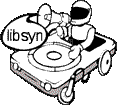Sun, 9 April 2017
The National Center for Optics and Photonics Education, OP-TEC, is a consortium of two-year colleges, high schools, universities, national laboratories, industry partners, and professional societies funded by the National Science Foundation’s Advanced Technological Education (ATE) program. The participating entities of OP-TEC have joined forces to create secondary-to-postsecondary as well as returning adult “pipelines” of highly qualified and strongly motivated students and to empower two-year colleges to prepare technicians in optics and photonics.
Direct download: Ian_Anderson_on_2017-04-07_at_15.03.mp3
Category: podcasts
-- posted at: 2:32pm EDT
|
|
Sun, 28 August 2016
Hacking Car Anti-collision Systems, August 28, 2016 A group of researchers presenting at this month’s Def Con hacker conference showed how they were able to trick Tesla's sophisticated anti-collision sensors to make a car hit an object it would normally detect in its path. Before we start on the cars – you went to Def Con this year Mike – how was it? So let’s get to the cars now – who did this research? The group consisted of Chen Yan, a PhD student at Zhejiang University, Jianhao Liu, a senior security consultant at Qihoo 360, and Wenyuan Xu, a professor at Zhejiang University and The University of South Carolina. So can you give a quicker overview of what they did? They discovered methods for "quieting" sensors to diminish or hide obstacles in a car's path, "spoofing" them to make an object appear farther or closer than it actually is, and jamming, which, Yan said, renders the sensor useless as it's "overwhelmed by noise." Could this be done now? I mean, if someone is driving a Tesla or any other car with this kind of sensor technology, should they be concerned? It's important to note that the demonstration was a proof-of-concept that did not mimic real-world conditions today. Researchers were working on cars that were usually stationary with what was sometimes very expensive equipment. They noted that the "sky wasn't falling." But the experiment suggests that theoretically, a few years from now, somebody could make a device that could jam certain sensors in a nearby car. Can you talk about these sensors a little more? There are a number of sensors on a Tesla Model S that are used for a variety of functions. It has radar to detect objects in front of it, GPS for location tracking, and cameras to detect speed limit signs and lane markings, for example. As the talk showed, many of these things can be tricked by a determined attacker. Is it just Tesla people need to be concerned about? Much of their presentation focused on the Tesla Model S, but they also successfully jammed sensors on cars from Audi, Volkswagen, and Ford. So what kinds of systems were they jamming? Cars with ultrasonic sensors Cars with parking assistance The Tesla Model S with self-parking and summon Let’s talk a little more about what they were able to demonstrate. In a video demonstrating an attack, the researchers jammed sensors in the rear of the Model S, so the car did not know it was about to hit a person standing behind it. In another, they "spoofed" its Autopilot to trick it into thinking it would drive into something that was not actually there. You mentioned they talked about using lasers – can you give any details? They also used off-the-shelf lasers to defeat the onboard cameras, and, in one of the most low-tech demonstrations, they wrapped objects up in cheap black foam that rendered them invisible to the car's sensors. What kind of feedback did they get from the manufacturers? Yan said after the talk that Tesla reacted positively when they disclosed their research, and it was researching ways to mitigate these types of attacks. "They appreciated our work and are looking into this issue," he said. So, in summary what are the auto makers concerned about after this presentation? - Realistic issues of automotive sensor security
- Big threat to autonomous vehicles (present and future)
- Attacks on ultrasonic sensors
- Attacks on Millimeter Wave (MMW) Radars
- Attacks on cameras
- Attacks on self-driving cars
Where can people get the full Deaf Con presentation? It's available at Def Con’s website https://media.defcon.org/DEF%20CON%2024/DEF%20CON%2024%20presentations/DEFCON-24-Liu-Yan-Xu-Can-You-Trust-Autonomous-Vehicles.pdf Reference: http://www.businessinsider.com/defcon-tesla-jamming-spoofing-autopilot-2016-8
Direct download: Hacking_Car_Anti-collision_Systems.mp3
Category: podcasts
-- posted at: 3:48pm EDT
|
|
Mon, 15 August 2016
Q: Could you tell us a little about how this research began? A: Actually in 2013 Flavio Garcia, a computer scientist at University of Birmingham, and a team of researchers were about to reveal a vulnerability in the ignition of Volkswagen cars that allowed them to start the car and drive off without a key. This vulnerability was present in millions of VWs. Q: You say “about to reveal”? A: Yes, they were sued, which delayed the publication of the work for 2 years. They used that time to continue their research into vulnerabilities with VW cars. Q: So did they find anything new? A: They sure did. The paper they just published identifies flaws not only with the ignition system, but also with the keyless entry system. Q: How many cars are we talking about? A: The researchers claim that every Volkswagen sold since 1995 is affected. The estimate is nearly 100 million cars! Q: Which cars are affected? A: There are two distinct attacks – one impacts Audi and Škoda cars; the other Alfa Romeo, Citroen, Fiat, Ford, Mitsubishi, Nissan, Opel, and Peugeot. Q: Do they provide any details of the attack? A: They use radio hardware to intercept signals from the victim’s key fob, using the intercepted signals to clone the key. They started with software defined radio connected to a laptop, but have moved to a small $40 setup that includes an Arduino board with an attached radio receiver. Q: How concerned should we be? A: Of the two attacks, the one targeting Volkswagen cars is most concerning because (1) there is no indication to the drivers that they’ve been compromised, (2) one a single button press needs to be intercepted. Q: Why is the security weak? A: It turns out that millions of Volkswagen vehicles share a single cryptographic key. Using the hardware we described earlier, researchers capture another key unique to the target vehicle that is transmitted every time the button on the key fob is pressed. By combining these two key, the researchers can clone the key fob. A single interception and the car is “owned”. Q: So it’s that easy? A: Not quite that easy. A few caveats. The attacker has to be within 300 feet of the car. The shared key is not quite universal. The shared key may change based on the model of the car and the year. Also, the internal components where the shared is extracted from may be different. Q: So the key’s not universal. That’s good, right? A: Yes, except that the 4 most common keys are used in nearly all the 100 million Volkswagen’s sold in the past 20 years. Q: So should listeners sell their Volkswagens? A: No, not yet. The researchers have not revealed where the shared key is stored, but a determined hacker could reverse engineer the keys and publish or sell them. And a newer locking system, used in the VW Golf 7 and other models, uses unique - not shared - keys and it his immune to these attacks. Q: You mentioned that there are two attacks. What’s the second? A: The second technique exploits flaws in a common cryptographic scheme called HiTag2 that is used in millions of vehicles. Q: How does this attack work? A: The hardware setup is similar to the previous attack. One big difference is that you don’t need to extract any internal keys from the car. You do have to intercept more codes from the target key fob - eight codes specifically. These codes include a rolling code number that changes with every button press. Q: Sounds a lot like cracking a WEP key on a wireless network. A: It is. In fact, the researchers suggest jamming the key fob so that the driver has to repeatedly press the button. Essentially generating more traffic to capture. Similar to a so-called replay attack used to help speed up the cracking of WEP keys. Q: Why not just updated the encryption scheme? A: It turns out the HiTag2 crypto system is hard coded into chips made by semiconductor company NXP. According to NXP HiTag2 is a legacy security algorithm - 18 years old. Since 2009, they have introduced new, more advanced algorithms, but car makers have been slow to transition to these new chips. Q: So attackers can unlock the car. Can they steal the car? A: While these attacks focus on the key fob and unlocking the car. Other research - even these researchers previous work - focuses on exploiting vulnerabilities in the ignition system and bypassing so-called immobilizer systems that are intended to prevent the car being driven without the key fob present. Combining these attackers, it would be possible to steal the car. In fact, there is already evidence of sophisticated digitally-enable car thieves using mysterious “black box” devices to steal cars. Q: So what should car owners do? A: Car owners can’t fix the vulnerabilities, so there’s little they can do to avoid these sort of attacks. If you’re concerned about someone cloning your key fob (1) don’t leave valuables in the car, (2) avoid using the key fob at all.
Direct download: Lock_It_and_Still_Lose_It.mp3
Category: podcasts
-- posted at: 2:15pm EDT
|
|
Sat, 7 May 2016
Title: 4K Ultra High Definition Television Introduction High definition has meant 1080p (1,920 by 1,080) resolution for years now, and it's ready for an upgrade. That's where 4K, also called ultra high-definition, or UHD, television comes in. 4K is finally a mature, accessible technology. In this podcast we take a close look at UHD 4K technology referencing a PC Magazine post. Updates First some continued bad news on the security front … Businesses pay $100,000 to DDoS extortionists who never DDoS anyone – Dan Goodin http://arstechnica.com/security/2016/04/businesses-pay-100000-to-ddos-extortionists-who-never-ddos-anyone/ Out-of-date apps put 3 million servers at risk of crypto ransomware infections – Dan Goodin http://arstechnica.com/security/2016/04/3-million-servers-are-sitting-ducks-for-crypto-ransomware-infection/ Now for a little good news … Petya Ransomware's Encryption Defeated and Password Generator Released – Lawrence Abrams http://www.bleepingcomputer.com/news/security/petya-ransomwares-encryption-defeated-and-password-generator-released/ http://arstechnica.com/security/2016/04/experts-crack-nasty-ransomware-that-took-crypto-extortion-to-new-heights/ NSA Launces 2016 GenCyber Camps https://www.gen-cyber.com Questions: What Is 4K? How Is 4K Different Than 1080p? What if you have a 4K TV but not any 4K content? What About HDR? What 4K TVs Are Out There Now? Is There Even Any 4K Content You Can Watch? Do You Need 4K? Reference: http://www.pcmag.com/article2/0,2817,2412174,00.asp
Direct download: 4K_Ultra_High_Definition_Television.mp3
Category: podcasts
-- posted at: 2:24pm EDT
|
|
Sun, 3 April 2016
On March 31st, 2016 the US Computer Emergency Readiness Team or US-CERT released alert TA 16-091A titled “Ransomware and Recent Variants”. Ransomware is a type of malicious software that infects a computer and restricts users’ access to it until a ransom is paid to unlock it. Already in 2016, destructive ransomware variants such as Locky and Samas were observed infecting the computers of individuals and businesses – even hospitals and healthcare facilities. The purpose of this Alert is to provide further information on ransomware, its main characteristics, its prevalence, variants that may be proliferating, and how users can prevent and mitigate against ransomware.
References:
https://en.wikipedia.org/wiki/Ransomware_(malware)
https://www.us-cert.gov/ncas/alerts/TA16-091A
Direct download: What_You_Need_To_Know_About_Ransomware.mp3
Category: podcasts
-- posted at: 6:48pm EDT
|
|
Tue, 8 July 2014
As part of a National Science Foundation grant received by the Educational Development Corporation in Massachusetts, Mike and I have been involved with a group of small business social media experts from around the country defining a step-by-step social media process for Social Technology Enabled Professionals. These small business people build, maintain, manage and leverages online social networks to engage with customers, business partners, employees and key influencers with the goal of building organizational success. In this podcast, we cover part one of the first duty and discuss some of the tasks involved.
|
|
Sun, 15 June 2014
All businesses and organizations desire greater engagement with their audiences. However, many are not leveraging the social media platforms that allow for the best opportunities for engagement. From static postal flyers, electronic newsletters to a lack of regular communication, engagement becomes difficult.
Social media platforms call for regular, sustained communications and conversations between the businesses/organizations and their audiences. Blogs allow for that engagement by allowing readers to comment on postings, share links and/or rate postings. Some blogs allow for other interaction functionality like including a poll in a posting. On Facebook and Twitter engagement, in the form of “like,” comment, and re-tweet, is much more the norm than perhaps on blogs.
This podcast will briefly introduce the listener to a three tiered social media strategy approach:
. 1) Primary (Blog or similarly organized content on an organizational website)
. 2) Secondary (Platforms such as YouTube, Instagram, Pinterest, etc that can deliver supportive content
to the primary platform via hyperlink)
. 3) Broadcast (Platforms such as LinkedIn, Facebook, Twitter which can aggregate audiences
and are engagement friendly)
Social media platforms call for regular, sustained communications and conversations between the businesses/organizations and their audiences. Given the explosion of new media platforms and social media networks during the past few years, there is significant justification for all businesses and organizations to adopt strategies to leverage these platforms more effectively.
Direct download: Why_Social_Media_June_2014_Podcast.mp3
Category: podcasts
-- posted at: 11:02am EDT
|
|
Thu, 7 June 2012
Direct download: bits_and_bytes_1-2.mp3
Category: podcasts
-- posted at: 10:31am EDT
|
|
Mon, 6 February 2012
Rumors are that Apple is planning on incorporating support for the new faster 802.11ac Wi-Fi specification into products this year. In this podcast we discuss the 802.11ac and other wireless specs.
We discuss the following questions:
- So, what’s the deal with this 802.11ac?
- These 802 dot whatever standards - where do they come from?
- So this 802.11ac is considered non-finalized. what does that mean?
- I seem to get interference from things like wireless home phones. I know spectrum is involved.
- So if I set my access point to run at 5GHz, will all my devices work? What do i need to understand to make it work?
- What about range? You mentioned range limitations at 5 GHz.
- Are there any ways to extend the range? I’ve heard about something called MIMO.
- You mentioned 802.11a which is pretty old. Is the use of 5 GHz new?
- When will we see 802.11ac products on the market?
- What kinds of products from Apple? What are people saying?
- What do you mean when you say potentially for the mobile devices?
Along with the Superbowl!
Direct download: Need_4_Speed-_802.11ac_WiFi.mp3
Category: podcasts
-- posted at: 8:16pm EDT
|
|
Thu, 1 December 2011
![Mobile Devices and Application Development [28:14] Mobile Devices and Application Development [28:14]](http://assets.libsyn.com/content/4056327)
This is Gordon's December 2, 2011 presentation for a series of mobile boot camps being run by The Commonwealth Alliance for Information Technology Education (CAITE); and the Boston-Area Advanced Technological Education Connections (BATEC) at the University of Massachusetts.
High school students take a day at locations across Massachusetts, working with faculty and business/industry people to learn how to program, design, and market mobile apps using mobile programming platforms. Students will also have an opportunity to enter an app programming contest to be sponsored by BATEC in the spring.
Direct download: Mobile_Camp_Dec_2_2011mono.mov
Category: podcasts
-- posted at: 2:05pm EDT
|
|
Wed, 23 November 2011
![Why We Are Not Google: Lessons from a Library Web site Usability Study [22:40] Why We Are Not Google: Lessons from a Library Web site Usability Study [22:40]](http://assets.libsyn.com/content/4028442)
Back in September I had the chance to interview Troy Swanson, an Associate Professor / Teaching and Learning Librarian at Moraine Valley Community College in Palos Hills, IL. In the interview we discussed a paper he published with Public Service Librarian Jeremy Green, also at Moraine Valley Community College. Here's the abstract from that paper published at ScienceDirect.
In the Fall of 2009, the Moraine Valley Community College Library, using guidelines developed by Jakob Nielsen, conducted a usability study to determine how students were using the library Web site and to inform the redesign of the Web site. The authors found that Moraine Valley's current gateway design was a more effective access point to library resources than a mock-up site which incorporated a central-search box on the site homepage. This finding stands in contrast to the observed trends of library Web site design that emphasizes a “Googlized” search.
Troy's findings are very interesting, especially if you are managing/mdifying an existing site or are considering creating one. Here's the links Troy refers to in the podcast.
The Next Level (Blockbuster article)by James Surowiecki
http://www.newyorker.com/talk/financial/2010/10/18/101018ta_talk_surowiecki
useit.com: Jakob Nielsen's Website
http://www.useit.com/
The Googlization of Everything (book review)
http://www.googlizationofeverything.com/
Why We Are Not Google: Lessons from a Library Web site Usability Study
http://www.sciencedirect.com/science/article/pii/S0099133311000280
(link to Elsevier's Science Direct)
Direct download: Troy_Swanson_9_19_11.mp3
Category: podcasts
-- posted at: 10:33am EDT
|
|
Mon, 28 March 2011
In this episode, we discuss a wide range of topics, including:
- The Jesters denial of service attack on the Westboro Baptist Church website.
- How one might prevent such attacks
- The seizure of domain names by the Department of Homeland Security
- The treatment of Bradley Manning
- Google and bugs in Flash
- A 16-year old girl that may have hacked HBGary
- Skype and encryption data leaks
and, finally
- How the events in Japan may effect iPad2 availability.
Layer 7 Denial of Service attacks:
th3j35t3r's assault on Westboro Baptist Church Website Continues
https://www.infosecisland.com/blogview/12400-Assault-on-Westboro-Baptist-Church-Website-Continues.html
Live Performance Report for Westboro Church Website: four sites held down 24 days from a single 3G cellphone:
http://uptime.netcraft.com/perf/graph?site=www.godhatesfags.com
Defense techniques:
Protecting a Web server with a Load-Balancer
http://samsclass.info/124/proj11/proj15-haproxy.html
Protecting a Web server with mod_security (a Web Application Firewall)
http://samsclass.info/124/proj11/p16-mod-security.html
Protecting a Web server with iptables (a firewall)
http://samsclass.info/124/proj11/p5x-iptables-layer7.html
Westboro Spoof for a Good Purpose
http://www.godhatesjapan.com/
--------------------------------------------------------------------------------
DHS siezure of domain names:
Web seizures trample due process
http://arstechnica.com/tech-policy/news/2011/03/ars-interviews-rep-zoe-lofgren.ars
--------------------------------------------------------------------------------
Bradey Manning's Continuing Abuse in Captivity
Ellsberg on Obama’s View that Manning’s Treatment is “Appropriate”
http://www.ellsberg.net/archive/ellsberg-obama-manning
WH forces P.J. Crowley to resign for condemning abuse of Manning
http://www.salon.com/news/opinion/glenn_greenwald/2011/03/13/crowley
--------------------------------------------------------------------------------
Google and Flash Bugs
Google first to patch Flash bug with Chrome update
http://www.computerworld.com/s/article/9214689/Google_first_to_patch_Flash_bug_with_Chrome_update
--------------------------------------------------------------------------------
"Anonymous" Hacker Speaks
Is This The Girl That Hacked HBGary? 16 years old, and in hiding for a felony
http://blogs.forbes.com/parmyolson/2011/03/16/is-this-the-girl-that-hacked-hbgary/
--------------------------------------------------------------------------------
Skype Encryption Leaks Data
Uncovering spoken phrases in encrypted VoIP conversations
http://www.cs.unc.edu/~fabian/papers/oakland08.pdf
--------------------------------------------------------------------------------
Shortages of Apple's iPad and iPhone to bleed into June quarter -- caused by Japan's disasters
http://www.hackinthebox.org/modules.php?op=modload&name=News&file=article&sid=40531&mode=thread&order=0&thold=0
Direct download: G_M_and_S_Podcast_3-17-11.mp3
Category: podcasts
-- posted at: 9:35am EDT
|
|
Sat, 5 March 2011
In December at the Convergence Technology Center's Winter Retreat at Collin College in Frisco Texas, John had the chance to shoot an IPv6 (Internet Protocol version 6) workshop given by Sam Bowne, from City College of San Francisco. Here's the 35 minute and 47 second Part 1 of the 4 part series.
Direct download: Ipv6_1_of_4_Sam_Bowne.m4v
Category: podcasts
-- posted at: 1:15pm EDT
|
|
Mon, 21 February 2011
![HB Gary, Voice over LTE and WiFi Breakthroughs [26:50] HB Gary, Voice over LTE and WiFi Breakthroughs [26:50]](http://assets.libsyn.com/content/3092497)
In this podcast, Mike Qaissaunee, Sam Bowne and Gordon Snyder discuss recent HB Gary and Aaron Barr news, Verizon Wireless Voice over LTE, along with a recent WiFi Breakthrough.
Here's some of the questions we discuss and answer in the podcast:
Gordon: Sam any new news on the HBGary/Anonymous situation?
Mike: Sam, I see Anonymous has released decompiled Stuxnet code - what does that mean? What's the difference between soucre and a decompiled binary?
Sam: Gordon, you wrote something about Verizon and Voice over LTE - could you tell us about that?
Mike: Sam, one of my former students got a letter from his ISP after download a movie from a torrent site. #1 What do you have to say about the legal and ethical issues of what he's doing? and #2 How could he better anonymize his connection?
Gordon: Mike, you had a student point me too some interesting WiFi research being done at Stanford University. Can you describe?
Direct download: February_18_2011.mp3
Category: podcasts
-- posted at: 4:35pm EDT
|
|
Fri, 18 February 2011
![Community College Blogging: A Conversation with Dr Troy Swanson [30:40] Community College Blogging: A Conversation with Dr Troy Swanson [30:40]](http://assets.libsyn.com/content/3089445)
Gordon talks with Dr Troy Swanson, an Associate Professor / Teaching and Learning Librarian at Moraine Valley Community College in Palos Hills, IL. In December Troy completed his PhD in Community College Leadership at Old Dominion University. His dissertation was titled The Administration of Community College Blogs: Considering Control and Adaptability in Loosely Coupled Systems. In the podcast, Troy discusses some of his findings.
Here’s some dissertation background from Troy:
Web 2.0 technologies present an unlimited potential for outreach to the public by college employees. This presents a conundrum for community college administrators that David Weinberger calls "the conundrum of control." This conundrum is that organizations need to find a way to organize people around technology to ensure that it is used to further the organization’s mission. Yet, in terms of 2.0 technologies, the more controls that are put in place, the less useful the tools become.
There is also a second conundrum around technology that challenges mangers. This is that the more controls that are in place around a technology, the easier it is to communicate and transfer that technology across the organization. But, the more difficult it is for organization members to adapt the technology to meet new needs.
As one of oldest form of 2.0 technology, the management of blogs presents lessons that we can use for other, newer, 2.0 technologies.
I interviewed administrators and blog authors at community colleges across the US to see how colleges were managing their blogs. The focus was on administrative blogs as opposed to course-related or faculty blogs that discussed their research. The larger purpose of the study was to see how easily the technology could adapt to new needs and whether campuses were restricting the use of blogs. What kinds of guidance were campus leaders giving to bloggers who were representing the college?
The study’s findings offer a peak into how the administrative structures of community colleges impact technology and Web 2.0.
Links:
Troy’s Email: swanson@morainevalley.edu
Troy on Twitter: http://twitter.com/t_swanson
Moraine Valley Library Link (includes blogs, podcasts, Facebook, etc): http://www.morainevalley.edu/library/
Direct download: Troy_Swanson_2_17_11.mp3
Category: podcasts
-- posted at: 3:43pm EDT
|
|
Sat, 12 February 2011
We talk with Sam Bowne from City College of San Francisco about how a man tracked down Anonymous and paid a heavy price, Stuxnet, The Jester and how U.S. Chamber lobbyists solicited and used hackers.
Links:
How one man tracked down Anonymous—and paid a heavy price
http://goo.gl/5Gkyy
http://goo.gl/zI9gp
http://goo.gl/uyWB8
Direct download: Feb_12__2011.mp3
Category: podcasts
-- posted at: 4:50pm EDT
|
|
Sun, 19 December 2010
Direct download: SamBowneWikileaks.m4v
Category: podcasts
-- posted at: 7:01pm EDT
|
|
Sat, 4 December 2010
Tim Frick at Mightybytes recently talked with Inc. Magazine journalist Minda Zetlin about how people are using Twitter. Zetlin had recently featured Frick in an article titled Secrets of Highly Effective Twitter Users. After that conversation, Frick wrote his own piece titled 10 Tips For Maximizing Your Twitter Account In this podcast, we review and comment on Frick’s ten tips.
Before we discuss these tips, we also discuss some recent events in technology including:
The FCC and net neutrality
The iPad and Macbook Air
The Rockmelt Browser that integrates social media into your browser.
Tim Wu's book The Master Switch: The Rise and Fall of Information Empires
The London School of Business and Finance Global M.B.A. - they are offering an MBA through a Facebook application
Here’s the 10 Twitter tips we discuss:
Tip 1. 125 or less. Don’t max out characters.
Tip 2: Make the most of search functions.
Tip 3: Follow the right people
Tip 4: Trends and hashtags
Tip 5: Content strategy
Tip 6: Use URL shorteners
Tip 7: Don't stop at text
Tip 8: #NewTwitter Tip: Got TubeMogul
Tip 9: Find old Tweets.
Tip 10: Alert Yourself
Be sure to check out Frick’s excellent book Return on Engagement: Content, Strategy, and Design Techniques for Digital Marketing.
Direct download: 10_Twitter_Tips_Podcast.mp3
Category: podcasts
-- posted at: 12:24pm EDT
|
|
Wed, 6 October 2010
Direct download: IT_Certifications.mp3
Category: podcasts
-- posted at: 2:56pm EDT
|
|
Sat, 3 July 2010
This is our third network security podcast with Sam Bowne, Professor of Computer Networking and Information Technology from City College of San Francisco. We continue our discussion with Sam sharing his thoughts on security and providing us with a snapshot of some of the latest and greatest developments in the field of network security.
In the Podcast we discuss - among other things:
A living bot army control center. IE and Firefox: http://krebsonsecurity.com/2010/05/revisiting-the-eleonore-exploit-kit/
The recent Google I/O conference which Sam attended. At the conference Sam got a couple of phones one of which (a Droid)he is awarding as a prize in an IPv6 contest: http://samsclass.info/ipv6/droid-contest.html
The Hurricane Electric IPv6 Certification program: http://bit.ly/d4cRAK
Sam also discussed and provided a few more IPv6 related links:
IPv6 Panel: http://tinyurl.com/2746v7f
IPv6 Summit in Denver: http://tinyurl.com/23mu7u2
IPv6 Certification: http://ipv6.he.net/certification/
IPv6 Tunnels: http://www.tunnelbroker.net/
Excellent slides explaining IPv6 for beginners: http://www.openwall.com/presentations/IPv6/
Sam's IPv6-only Web page here: http://samsclass6.info -- you won't see it with plain old IPv4 at all.
An excellent discussion with Sam!
Direct download: Sam_Bowne_2010-06-17.mp3
Category: podcasts
-- posted at: 1:06pm EDT
|
|
Wed, 9 June 2010
Joomla! is a popular open source content management system (CMS), that enables you to build Web sites and powerful online applications. Last week I had the chance to discuss Joomla! with Natasha Goncharova and Tamar Schanfeld from TNR Global.
Direct download: TNRjoomlaInterview.m4v
Category: podcasts
-- posted at: 12:55pm EDT
|
|
Sat, 8 May 2010
On Monday (5/2/10) Mike Q and I recorded a podcast titled Cloud Computing Technologies. The podcast references a couple of Infoworld.com documents that I think you will find interesting:
This Deep Dive report breaks down cloud computing into 11 categories and goes into more detail than the shorter white paper. What's really interesting is the categories are different in each document. You can see where the confusion lies when it comes to defining what cloud computing is. Here's the 11 cloud technologies we discuss:
- Storage-as-a -service
- Database-as-a-service
- Information-as-a-service
- Process-as-a-service
- Application-as-a-service (a .k .a . software-as-a-service)
- Platform-as-a-service
- Integration-as-a-service
- Security-as-a-service
- Management-/governance-as-a-service
- Testing-as-a-service
- Infrastructure-as-a-service
We also discuss the CloudCamp event (great places to get info and meet people involved in cloud technologies) we hosted at Springfield Technical Community College last month and how you can get information on CloudCamps in your area.
Direct download: CloudComputing.mp3
Category: podcasts
-- posted at: 11:08am EDT
|
|
Mon, 26 April 2010
On Sunday (4/25/10) Mike Q shared his initial impressions after some hands-on time with an iPad. Mike does a great job describing the device along with some of his favorite applications for the device. Here’s some of the questions he answers:
- So Mike you broke down and got an iPad - which one did you get?
- Why only 16 gig?
- So how long have you had it?
- So give us some of your impressions. How is the battery life?
- What about the screen?
- What about the keyboard?
- How much is the case?
- Did you get any other peripherals? Can you connect it to a projector for presentations?
- Have you been to the app store? What are some of your favorites so far?
- What do iPhone apps look like on the iPad?
- OK, how about some apps? Let's start with the iWork suite.
- So what's your assessment of these apps?
- What about Keynote?
- Have you moved your Kindle content over? And, speaking of the Kindle – I know you have a first generation one – how do they compare as a reader?
- What about some quick hits on some apps that you've found interesting ?
- Does it have a GPS radio? Have you tried out any of the location based applications?
- What about some quick hits on some apps that you've found interesting ?
- What’s up with Israel banning iPads?
Mike also provided a few screen shots from the device:
- Here's a screen shot of a dictionary lookup created on the iPad.

- Here's an OmniGraffle example created on the iPad.

- Here's a Penultimate example created by Mike on the iPad.

Note: After we recorded the podcast, the Israeli Government lifted the ban on the WiFi iPad.
Direct download: iPad_Podcast.mp3
Category: podcasts
-- posted at: 2:11pm EDT
|
|
Thu, 22 April 2010
On Tuesday, we did our second network security podcast with Sam Bowne, Professor of Computer Networking and Information Technology from City College of San Francisco. We had a nice discussion with Sam sharing his thoughts on security and providing us with a snapshot of some of the latest and greatest developments in the field of network security.
Here’s some of the questions we asked Sam:
In our last conversation you mentioned that you got a BS and PhD without ever graduating high school. A number of listeners were amazed that you were able to do this and wanted more details – for example did you get a GED? Did you take the SATs?
Mike sent over an article on password cracking – did you see anything interesting in that article?
It’s been over a month since we last spoke. You had mentioned the PWN 2 OWN contest and were also planning to attend some training. Could you tell us the outcome of the contest and anything interesting you learned in your training?
Any interesting news in network security exploits or defenses in the last month?
Sam discusses a number of things in the podcast including:
- Lifehacker password-guessing
- Web of Trust Firefox (and Chrome)Extension
- NoScript Firefox Extension
- IPv4 Address Exhaustion
- Wikileaks
Sam's class content, email and lots of other great stuff can be found at http://samsclass.info/ Check him out - one of the best!
Direct download: Network_Security_4_20_10_.mp3
Category: podcasts
-- posted at: 6:45pm EDT
|
|
Fri, 2 April 2010
Femtocells are just starting to be deployed in a broad range of applications with major network operators announcing rollouts in the USA, Europe and Asia. They are basically small cellular base stations that people can put in their homes or businesses. They connect using a broadband connection (DSL, Cable, Fiber, etc) in the home or business. ABI Research forecasts that the total femtocell market in 2010 will reach 2.3 million units, and will exceed 45 million within five years. In this podcast we take a look at this emerging communications technology.
Here's some of the questions we discuss and answer:
- What are femtocells?
- How many phones can they support?
- Are products currently available?
- Let’s pick one and dig a little deeper on the device features. How about AT&T since it is the newest offering.
- So, you need to have a broadband connection on the site in place?
- Why is there a GPS radio in a Femtocell device?
- What about Femtocell Quality of Service or QoS?
- Are the Sprint and Verizon products 3G like AT&T’s?
- What about pricing?
- Is there a monthly fee?
- So, we had talked about the problem Mark was having with lack of cellular signal in his home and office. Would one of these in his home and another in his business solve his problem?
Direct download: Femtocell_Podcast.mp3
Category: podcasts
-- posted at: 3:05pm EDT
|
|
Tue, 23 March 2010
In this podcast, we’d like to introduce Dr Sam Bowne – Professor of Computer Networking and Information Technology from City College of San Francisco. Gordon and I have known or known of Sam since 2004. Sam is a tremendous classroom instructor bringing his extensive expertise in and passion for networking and network security to his students and his colleagues. Sam is also generous with his knowledge, making his lectures and classroom materials available to anyone who wants to learn. In what we hope will be a recurring role, Sam joins us today to share his thoughts on security and provide us with a snapshot of the latest and greatest developments in the field of network security.
Here's some of the questions Sam answers:
1. Sam you have a BS and a PhD in Physics – how did you end up in networking and security?
2. You’ve been at CCSF since 2000 – what classes do you teach?
3. Ethical hacking? Sounds like an oxymoron – what do you mean by ethical hacking?
4. I know you’ve taken some of your students to DEFCON in Las Vegas. This conference of hackers is probably unlike anything our listeners have ever attended. Could you tell us a little about it?
5. Are most of the attendees self-taught or do they attend formal classes?
6. In terms of recent developments (threats, security solutions, and research), what’s been on your radar screen lately?
7. Sam how do you keep up with all of this information?
8. What about your own skills and knowledge? How do you keep these up-to-date?
9. If a student is interested in learning more about networking – in particular securing a network, how would you advise them to get started? What sort of characteristics – in a student – would make them a good candidate for this type of work?
10. Now for something from a chat session with a student:
- my twitter account was hacked :( -- maybe i should hop on that security course just for some personal safety
- do you, yourself actually keep different passwords for everything?
- i'm freaked out and want to differentiate all my passwords
- but, that's crazy!
What advice can you give my studemt?
Sam's class content, email and lots of other info can be found at http://samsclass.info/ Check him out!!
Direct download: Podcast_1_with_Sam.mp3
Category: podcasts
-- posted at: 7:28pm EDT
|
|
Sun, 14 March 2010
In our last podcast we discussed the past 20 years and how things have changed when it comes to broadband and cellular wireless service. In this podcast we provide an update on 4G services including LTE and WiMax.
- I know we’re seeing Voice over IP services in our homes over wired connections. How about the wireless industry?
- LTE is considered a fourth generation wireless technology - correct?
- What's the history with LTE? How did it get started?
- How about some LTE performance details?
- Besides just bandwidth (whish is nothing to ignore), what would you consider to be the big difference between LTE and earlier technologies?
- So, LTE is faster and in a way similar. Could you summarize some of the major features?
- Now, WiMAX is a little different than LTE but still considered 4G. Can you explain?
- Wasn't WiMAX originally proposed as a stationary technology?
- But now WiMAX supports mobility?
- How would you describe WiMAX architecture?
- So, how would you compare WiMAX, LTE and 3G?
- So, we talked about Mark's dilemma in the podcast before this. Do you think 4G will help him?
Direct download: 4G_Technologies.mp3
Category: podcasts
-- posted at: 7:16pm EDT
|
|
Tue, 9 March 2010
In this podcast we take a look at the emergence of broadband and wireless technologies over the past 20 years.
Mike: What lead to this podcast?
Gordon: It was an email from a colleague of ours - Mark at the MATEC NSF center. Here’s what he said:
I was reading this PC Magazine article on why Apple stayed with AT&T (not happy about that since AT&T really stinks in Phoenix on coverage – if I remember correctly, one of the worst coverages and signals here. In fact, Sprint is really the only company that works well by the mountains (where I live and work). But the article stated:
CDMA, the way Verizon and Sprint are doing it, is a dead end. Apple hates dead-end technologies. They look forward, not back. Remember how they got rid of floppy disks earlier than any other PC manufacturer? The current CDMA technology that Sprint and Verizon use still has some years of life left on it, but it's not where wireless is heading.
Ok, so CDMA is dead. But what is 4G? And is all 4G using GSM? Sprint is starting to advertise here of their 4G network. I know 4G is faster. But where is wireless going? Is Sprint’s 4G the same as all the other’s 4G.
Ok, so hopefully this is a blog topic for you, but if not, I think you for the time on your answers. Oh yeah, any idea when AT&T would go to 4G?
Have a great day,
Mark from Arizona
Before we tried to answer Mark's questions we thought it would be a good idea to take a look first at where we’ve been over the past 20 years or so with a follow-up podcast on 4G technologies.
Direct download: Emerging_Broadband.mp3
Category: podcasts
-- posted at: 8:27am EDT
|
|
Wed, 3 March 2010
We had the honor of having Dr Karl Kapp keynote the second day of the Winter 2010 ICT Educator Conference held the first week of January in San Francisco. Karl is a professor of Instructional Technology, author, speaker and expert on the convergence of learning, technology and business. His background teaching e-learning classes, knowledge of adult learning theory and experience training CEOs and front line staff provides him with a unique perspective on organizational learning. Karl teaches graduate-level courses on topics of virtual learning worlds, e-learning applications and the business of e-learning at Bloomsburg University and consults with Fortune 500 organizations on implementing virtual learning worlds and learning technologies. He is author of four books including, Gadgets, Games and Gizmos for Learning and Learning in 3D: Adding a New Dimension to Enterprise Learning and Collaboration, co-authored with Tony O'Driscoll. Karl's keynote was delivered at the beautiful San Francisco Microsoft facility (Thanks Microsoft!) and titled Leveraging Virtual Worlds, Web 2.0 and Smart Phones for Educational Excellence. Here's a description of the presentation:
Are your classroom interactions designed to teach the new breed of learner - a learner raised on a steady diet of video games, electronic gadgets, and the Smartphones? Wondering how to integrate new technologies into your classroom? Can't imagine why anyone would want video games and Twitter in the classroom? Learn how the consumer-based gadgets, games and web widgets are changing community college education forever. The influence of games, virtual worlds and Web 2.0 on learning preferences, expectations and collaboration is just now becoming visible and is profoundly impacting community colleges. Learn how to leverage this technology for educational excellence. See examples of virtual worlds teaching science, iPods teaching basic chemistry, simulations teaching aircraft testing, and gadgets increasing student interactions in the classroom.
Want to see more of Karl - check out his blog at www.karlkapp.blogspot.com
Direct download: WC_2010_Karl_Kapp.mov
Category: podcasts
-- posted at: 8:15pm EDT
|
|
Wed, 17 February 2010
In this podcast we discuss the emerging threat of steganography in voice over IP.
This is really interesting - is it something that is already happening?
Currently, this seems to be confined to research labs. The primary reference for this podcast is an IEEE Spectrum article by three professors - Józef Lubacz, Wojciech Mazurczyk & Krzysztof Szczypiorsk - at Warsaw University of Technology. This is part of their ongoing research, as part of the Network Security Group, to identify emerging threats and develop countermeasures.
Before we delve into this new topic, lets provide the audience with a little background. First what is steganography - sounds like a dinosaur?
Yeah - the Stegosaurus. I'm not sure how or if the two are related; we'll leave that one for the Paleontologists in the audience.
Steganography is something that has been around a long time - some say as far back as 440 BC. While encryption takes our message and scrambles it, so that an unintended recipient cannot read it, steganography attempts to hide or obscure that a message even exists. The researchers refer to steganography as "meta-encryption." Another useful analogy they use is to refer to the secret message and the carrier within which it is hidden.
Can you give us some examples?
If we start in ancient times, we can point to examples of shaving a messengers head, tattooing a message on their head, letting the hair grow back and sending them off. Other examples include using invisible ink or even writing on boiled eggs with an ink that penetrates the shell and can be read by peeling the egg. Simon Singh's "The Code Book" is a great read that details the history of encrypting and obscuring information.
What about some more modern examples?
When we refer to modern steganography we are usually referring to digital steganography. Digital steganography takes advantage of digital data by (for example) hiding a message within images, audio, or video files. In this case the image, audio or video file is the carrier. The larger the file (image, audio or video) the larger message it can carry. The researchers contend that a single 6-minute mp3 audio file, say roughly 30 megabytes in size, could be used to conceal every play written by Shakespeare.
So how does this work?
Say you and I wanted to communicate using steganography. We would each download one of the hundreds of freely available stego apps. You would take a fairly innocuous image file, use the software to embed a message into that file, and send me the altered file. To anyone else, this would just look like a photo you're sharing with a friend, but because I know there's a hidden message, I open with the same stego app and read the hidden message. You could also add a password to further protect the message.
So how do we stop this?
This is a specialized field called "steganalysis." The simplest way to detect a hidden message is to compare the carrier file - our innocuous image - to the original. A file that is larger than the original is a red flag. This of course presupposes that you have access to the original file. In most cases, this will not be the case, so instead, we look for anomalies. Is the audio file significantly larger than a 3-minute audio file should be? We can also use spectrum analysis or look for inconsistencies in the way the data has been compressed.
How would spectrum analysis help?
Some steganography techniques try to take our digital data and modify the least-siginificant bit. In our digital data the LSB often just shows up as noise and doesn't effect the image, audio, or video quality. A spectrum analyzer would help us to compare the "noise" in an unaltered sample and to try and identify anomalies.
Wow - that's scary stuff. What about Voice over IP[is this part OK]?
Voice over IP or ("voype") is a transmission technology that enables us to deliver voice communications over IP networks such as the Internet. This is an alternative to using the traditional PSTN or public switched telephone network for voice communications. In VoIP, we take our analog voice signal convert it to a digital signal and "chop" it up into smaller pieces called IP packets. These packets are sent over our data network and reassembled at the destination.
To understand packet-switched networks, consider the US Postal system – our packets are analogous to postal letters or parcels, numbered, sent across a network and re-assembled at the receiving end. Packets do not follow the same path from source to destination and may even arrive out of sequence. In VoIP, it's more important that we transmit our data quickly, so we forego the numbering or sequencing.
So what about this new class of steganography?
One of the disadvantages of existing techniques is the size limitation of the carriers. If someone tries to put to large a message into an audio file, it becomes easier to detect. With VoIP, our message is hidden among the packets - even bits - of voice data being transmitted. In a sense, older technologies used a digital file as the carrier, while these new, emerging techniques use the communication protocol itself as the carrier. The size of the hidden message is only limited by the length of the call. While detecting a hidden message in a physical file is not trivial, the difficulty of finding a hidden message increases an order of magnitude when there is no physical file to examine. The researchers are calling this new class of steganography - "network steganography."
So how does network steganography work?
The researchers have developed three methods that all manipulate the IP or Internet Protocol and take advantage of the fact that this is a connectionless and unreliable protocol. Network steganography exploits errors (data corruption and lost packets) that are inherent in the Internet Protocol.
What are the three methods?
The three methods or flavors of network steganography that the researchers have developed are:
- LACK or Lost Audio Packet Steganography
- HICCUPS or Hidden Communication System for Corrupted Networks, and
- Protocol Steganography for VoIP
Briefly, LACK hides a message in packet delays, HICCUPS disguises a message as noise, and Protocol Steganography uses unused fields in the IP protocol to hide information.
So let's talk a little bit more about each - first LACK.
VoIP traffic is very time sensitive - if a voice packet (about 20 milliseconds of conversation) is delayed, we can continue our conversation without significantly effecting the call quality. Once the delayed packet does arrive at the receiver, it's already too late; the packet is useless and is either dropped or discarded. That's the way VoIP is designed to work. LACK intentionally delays some packets and adds the "steganograms" in these intentionally delayed packets. To an unintended recipient, these packets appear to be late and are discard, but to the party you're communicating with they are retained and decoded to extract a hidden message. LACK is a simple technique that is hard to detect.
What about HICCUPS?
HICCUPS works on wireless local area networks and takes advantage of corrupted packets. Normally, in a wireless network, we check for corrupted data by examining the checksum of a received packet. If the checksum doesn't match what we expect, we discard the packet. HICCUPS hides our message - the steganograms - in these seemingly "corrupted" packets. Unintended recipients will discard these packets, but our cohort knows to look for these "corrupted" packets and to retain and examine them. This method is difficult to use, because it requires a NIC card that can generate incorrect checksums. It is also difficult to detect.
Okay what about Protocol Steganography?
Here, we're hiding our message in the actual header fields of the IP packet. In particular, we're hiding information in unused, optional or even partial fields. To make it even harder to detect, we could use fields that frequently change.
So, should we be worried?
I don't think so. The majority of the steganography applications seem to be focused on altering images, which appears to be the easiest form of steganography. While the techniques these researchers have developed are technically feasible, I'm not sure that they're easily implemented. There has been lots of speculation regarding terrorist organizations using steganography to communicate however, no one has been able to document that this has actually happened. That said, I have no doubt that these groups are exploring ways to mask their communications and that the NSA has developed and uses a wide arrays of tools and countermeasures for steganography.
Direct download: VoIP_Steganography.mp3
Category: podcasts
-- posted at: 9:44am EDT
|
|
Mon, 15 February 2010
On January 14, 2010 we hosted Online Impact 2010 in the Springfield Technical Community College (STCC) Technology Park. This was the second business and industry Online Impact event held at STCC - we had the first one in June 2009. Both events focused on the use of social media sites like Twitter, LinkedIn and Facebook to reach out to customers and prospects. We had an excellent half-day of panels and workshop sessions that focused on social media tips and tactics.
This podcast is a recording of the first panel, moderated by Dave Sweeney from viz-bang.com. I won’t introduce the panelists – Dave does it as part of the podcast.
We’re already planning the next Online Impact event – watch our website at ictcenter.org for details.
Direct download: OLI_2010_Panel_1_Discussion.mp3
Category: podcasts
-- posted at: 9:14am EDT
|
|
Sun, 7 February 2010
In this podcast, Setta McCabe from WTCC 90.7 FM and Gordon talk about social media on her weekly radio program. During the show they discussed blogging, Twitter, Facebook, LinkedIn and other social media applications. This is a recording of the interview.
We’ve left Setta’s intro and exit pieces but have removed the public service announcements. Setta is great - and the interview was a lot of fun. We hope you enjoy listening.
Direct download: WTCC_Social_Media_Interview.mp3
Category: podcasts
-- posted at: 11:45am EDT
|
|
Mon, 1 February 2010
Intro: Apple says the tablet-style iPad computer represents a whole new category of consumer electronic devices. In this podcast Mike reviews the technical specifications of the device and gives his first impressions.
Let's start by looking at the Tech Specs of the new iPad
Size - How big is this thing?
The iPad is about 7 and a half inches wide; 9 and a half inches high; and a sleek looking 1/2 inch thick. There are two models one with WiFi only and the other with Wifi and 3G. The Wifi only model weighs 1.5 pounds - interestingly, the 3G radio adds another 10th of a pound.
What about the hardware? Some people are referring to this thing as a big iPhone or iPod Touch?
On the surface, that would appear to be true, but as we'll discuss later, it's not that simple. The iPad has the same dock connector as the iPhone, so many of the existing accessories should still work. Also included are a headphone jack, speaker, microphone, and SIM card tray for the 3G model. The buttons replicate the iPhone (on/off, mute, volume up and down, and home).
What about the screen?
The screen is 9.7 inches diagonally, with a glossy fingerprint resistant coating. The screen is about the size of two iPhones stacked and oriented horizontally.The resolution is 1024 by 768 which amounts to 132 pixels per inch, compared to the iPhone, which is 480-by-320-pixels with a density of 163 ppi. The smaller density could result in losing some sharpness or clarity as text/objects are scaled up - although people who have used it rave about the display. And obviously, the screen supports multi-touch.
What about capacity?
Following along the lines of the iPhone, the iPad is available with 16, 32 and 64 GB flash drives.
Does the iPad have senors like the iPhone?
Like the iPhone, the iPad contains a 3-axis accelerometer and an ambient light senor, which automatically adjusts the brightness of the display. The only sensor not present is the proximity sensor - but I don't expect people to hold this to their face to face call.
What about wireless?
As we already discussed, there are two models available (WiFi and WiFI+3G). The WiFi supports older 802.11a, b, and g standards, as well as the newer-faster 802.11n. The fact that it supports 802.11a leads me to believe that the 802.11n is dual-mode, meaning that it will support both 2.4 GHz and 5 GHz frequencies. The 3G - at least for now - is still AT&T's 3G, which theoretically could approach speeds of 7.2 Mbps (HSDPA). Unfortunately, AT&T's High-Speed Downlink Packet Access is not yet widely available. Probably in 2011.
What about other carriers?
There was a lot of speculation of this event including announcements regarding the end of AT&T exclusive iPhone deal and the addtion of other carriers - most notably Verizon Wireless. This may happen in time for the next version of the iPhone - in June or July. The iPad does use a micro-SIM card that you could swap with another carriers. It would of course have to be a GSM network. I think people also need to realize that a Verizon iPhone is not a technically insignificant task. Verizon's wireless network uses CDMA rather than GSM, which would require an entirely new phone with a CDMA-radio.
Bluetooth?
The iPad supports Bluetooth 2.1 +EDR (Enhanced Data Rate) which is a pretty speedy 3 MBps - at least compared to earlier 1MBps versions.I expect future versions of the iPad will eventually go to Bluetooh 3.0 +HS, which at 24 MBits will make the iPad the center of home entertainment and media systems - just a thought - no inside knowledge here.
What about GPS?
Unfortunately the iPad doesn't have a GPS radio. The WiFi -only model tries to use the location of wifi hotspots to triangulate location, while the WiFI+3G model supports assisted GPS and Cellular triangulation. Interestingly, like the iPhone 3GS, the iPad includes a digtial compass - personally, I would rather have GPS than a compass.
Battery Life?
As you know, Apple has been doing a lot to improve battery life on the MacBook and MacBook Pro line of laptops. It seems like some of this technology has made its way into the iPad, which they are rating at 10 hours (surfing the web with WiFI, watching videos, or listening to music). When people get these in their hands, I'm sure we'll see more realistic numbers - I would think in the 5-7 hour range.
What about the processor?
Here's where it gets interesting. In April of 2008, Apple purchased a small "boutique" microprocessor design company P.A. Semi. Since that time, Apple has been able to use that new=found expertise to design and build a new 1GHz Apple A4 custom-designed, high-performance, low-power system-on-a-chip. Based on reports I've read on the speed and responsiveness of the system, this new chip has made a difference. It will be interesting to learn more about the actual chip, but I expect we'll see the same chip running in a new iPhone by June or July.
What about the software?
The iPad seems to be running version 3.2 of the iPhone OS. The latest beta of the iPhone SDK is based on 3.2 and includes an iPad simulator. Since the iPad uses the iPhone OS, it is a closed ecosystem much like the iPhone - meaning you can't install any applications you want, as you might on a PC or traditional Mac computer. Instead you are dependent on the iPhone app store for app. Virtually all of the over 140,000 existing apps will run on the iPad - I would expect that apps that depend on iPhone-specific hardware (cellular radio, camera, GPS) will not run on an iPad. iPhone apps will run in native mode in a small window on the iPad and will include a 2x button, which will allow one to double the size of the app. Apple uses a technique call pixel-doubling to achieve this without losing the fidelity of the app. Developers can use the SDK to develop iPad-specific versions of their apps, which can take advantage of the increased screen real estate and will as the room to integrate more expansive multi-touch gestures. Apple demo re-written version of their iWork office suite (Keynote, Pages, and Numbers). These apps have been completely re-written with the iPad in mind and will be available for $10 each. The new apps look pretty slick!
What about what's missing?
Multi-tasking is something that many people were hoping for. Although it's not part of the 3.2 OS, some think it may be announced as part of iPhone OS 4.0 for a June/July launch. I wouldn't hold my breath. One of my students does multi-tasking on a jailbroken iPhone and tells me it kills the battery.
In terms of hardware, there was lots of speculation about a front-facing webcam or even two cameras. I think a webcam for this sort of device makes sense - turns it into a great web conferencing device. A traditional iPhone-like camera doesn't make as much sense. Imagine trying trying to hold a 10x8 1.5 pound device and take photos - seems clunky. Developers reviewing the new beta (3.2) of the iPhone SDK have noticed references to a camera in the SDK, making it likely that a camera of some sort was planned for this device, but didn't make it into the final build. Some are hopeful that a camera will even show up when this product ships - that would be a nice surprise, but more likely, I think we'll see a front-facing camera in IPad 2.0. Additional speculation included 2 dock connectors, so the device could be docked in portrait or landscape - in the the end just one dock connector for portrait docking.
The iPad has no video out port, so there's a dock connector adapter available that purpose, as well as adapters for SD cards and USB devices. If you feel limited by text entry on a virtual keyboard, you can also purchase an optional dock with keyboard, and the iPad will purportedly be compatible with Apple's Bluetooth keyboard.
So, what do you think - is this going to go down in history as a revolutionary device?
I think it's unfortunate that there was so much hype surrounding this device. No device could live up to all those expectations. In my opinion, this seems today like an evolutionary device, but I think when we look back we will realize the revolutionary nature of the iPad. Clearly it will have all started with the iPhone, but I think the iPad is what Steve Jobs has been working toward all along - we saw a glimmer of that vision in the iPhone, but the iPad and its' successors are the full fruition of that vision. Fundamentally, what I think we're seeing is an inflection point in the historical arc of computing. I'll try to explain it, but I'm still working out the details myself. To date, if you wanted to use a computer, you had to immerse yourself in the details of filesystems, filetypes, settings, configuration, etc. While the hierarchy of files and folders serves as a good metaphor for navigating a computers contents and accessing applications, that GUI interface is sill just an extension of the command line we thought we left behind with DOS. What the iPhone introduced and the iPad now extends is a User Interface where files, folders, and the file system are all obfuscated - they all become abstractions that the generic user doesn't have to worry about or even be aware exist. Your mother and my mother don't want to be troubled by navigating a filesystem to find a document or an application - they just want to tap and run their application or open their document. As this paradigm shift moves forward, there will be users like me and you that will still want and need a filesystem, files and folders, but I think the average user will increasingly move toward this sort of simplified user interface. I've excerpted some interesting thoughts from a variety of pundits.
John Gruber makes the comparison between a car with a manual transmission and one with an automatic transmission:
Used to be that to drive a car, you, the driver, needed to operate a clutch pedal and gear shifter and manually change gears for the transmission as you accelerated and decelerated. Then came the automatic transmission. With an automatic, the transmission is entirely abstracted away. The clutch is gone. To go faster, you just press harder on the gas pedal. That’s where Apple is taking computing. A car with an automatic transmission still shifts gears; the driver just doesn’t need to know about it. A computer running iPhone OS still has a hierarchical file system; the user just never sees it.
Jim Stogdill build on Gruber's metaphor, comparing the iPad to the move from traditional autos to the Prius:
The automobile went through a similar evolution. From eminently hackable to hood essentially sealed shut. When the automobile was new, you HAD to be a mechanic to own one. Later, being a mechanic gave you the option of tinkering and adapting it to your specific interests. In fact, that's how most people up until about 1985 learned to be mechanics. The big changes came with the catalytic converter and electronic ignition (and warranty language to match). Now the automobile has reached the point in its development where you don't even have to know whether it has a motor or an engine to use it, but to tinker at all requires highly specialized skills.
one particularly telling phrase:
It's been a long time since most of us have used our computers to do anything approaching "computing," but the iPad explicitly leaves the baggage behind, leaps the conceptual gulf, and becomes something else entirely. Something consumery, media'ish, and not in the least bit intimidating.
Steven Frank discusses Old World versus New World computing and distills Apple's gambit into a few bullets:
The bet is roughly that the future of computing:
· has a UI model based on direct manipulation of data objects
· completely hides the filesystem from the user
· favors ease of use and reduction of complexity over absolute flexibility
· favors benefit to the end-user rather than the developer or other vendors
· lives atop built-to-specific-purpose native applications and universally available web apps
Andy Ihnatko's hands-on with the iPad is also worth a read.
Category: podcasts
-- posted at: 5:03pm EDT
|
|
Mon, 25 January 2010
Maybe "decibel" is not part of your normal vocabulary but it is a term
we all occasionally read or hear used. Typically it has to do with
noise levels - we use decibels to describe loud or soft sounds. US
government research even suggests a safe exposure sound limit of 85
decibels for eight hours a day. We frequently hear the term but - have
you ever wondered what a "decibel" really is? We take a look in this podcast.
Direct download: What_The_Heck_Is_A_Decibel.mp3
Category: podcasts
-- posted at: 3:33pm EDT
|
|
Fri, 25 December 2009
Mike and Gordon discuss the Barnes and Noble Nook and compare it to the Amazon Kindle.
Direct download: B_N_Nook.mp3
Category: podcasts
-- posted at: 7:01pm EDT
|
|
Tue, 28 April 2009
Intro: Twitter has become a household word for many of us - just like Google , YouTube , MySpace and Facebook (among others) have in the past. Chris Brogan (in this video) even calls Twitter his "central nervous system". We first podcast on Twitter almost two years ago. In this podcast we take an updated look at Twitter.
Two
years is a long time ago it seems. Probably one of the biggest things
in my arsenal is my iPhone today. Two years ago the iPhone did not
exist. What's changed in two years with Twitter?
What are some of your favorite apps?
What's up with all this Twitter following - how should we be handling?I've been hearing the term "jump the shark" recently when some discuss Twitter. What does that mean?
I
notice a lot of business people using Twitter, maybe it has jumped the
shark. What are they doing? How are business people using it?
So, lots of people seem to be giving Twitter a try but how do we know
who has actually drank the kool-aid and has become a daily Twitter user?
Before
we talk about numbers, The Influential Marketing Blog has put together
something called the 5 stages of Twitter Acceptance.
We talk a lot about impact when it comes to grants - can you explain what that means?
So, what's the interest in things like Twitter?
What are some Twitter measurement tools?
We've come across a couple of tools that attempt to measureTwitter - a web-based application called Twitter Grader and another called Twinfluence . Twitter Grader is interesting but there is not a lot of detail. Can you discuss Twinfluence?
Didn't Twinfluence at one time try to measure efficiency?
So, Twinfluence attempts to measure more things. How does it compare to Twitter Grader?
What about spam?
So, what did this guy do?
How do metrics applications handle these spammers?
What can be done to prevent Twitter manipulation?
Are there any other Twitter based applications we should be looking at?
We should see applications like these improve?
So, has Twitter jumped the shark yet?
Direct download: Twitter_Update_FINAL.mp3
Category: podcasts
-- posted at: 10:53am EDT
|
|
Sat, 28 February 2009
At the National Science Foundation sponsored Information and Communications Technologies (ICT) combined ( The Mid Pacific Center for ICT and The National Center for ICT )
winter conference last month held at the City College of San Francisco,
I had the opportunity to interview three key members of the Cisco
Systems Packet Tracer Team - Dennis Frezzo, Isaac Majerowicz and Mark
Chen. Packet Tracer is a network simulator used by hundreds of thousands of Cisco Networking Academy students around the world. Recently, Packet Tracer version 5.1 was released - here's so info from an FAQ on the product found on the Packet Tracer website: Packet
Tracer (PT) 5.1 is a comprehensive, networking technology teaching and
learning program that offers a unique combination of realistic
simulation and visualization experiences, assessment and activity
authoring capabilities, and opportunities for multiuser collaboration
and competition. Innovative features of the PT 5.1 software will help
students and teachers collaborate, solve problems, and learn concepts
in an engaging and dynamic social environment. Some of the benefits of
Packet Tracer 5.1 are as follows:
- Provides a realistic simulation and visualization learning environment that supplements classroom equipment
- Enables multiuser, real-time collaboration and competition for dynamic learning
- Enables authoring and localization of structured learning activities such as labs, demonstrations, quizzes, exams, and games
- Empowers students to explore concepts, conduct experiments, and test their understanding
- Allows students and teachers to design, build, configure, and troubleshoot networks using virtual equipment
- Supports a variety of teaching and learning tasks such as lectures, group and individual labs, homework, and competitions
- Supports
integration with external applications through an API to enhance the
functionality of Packet Tracer in areas such as curriculum and
assessment delivery, games, accessibility, and interfacing with real
equipment.
In the interview, the team describes the Packet Tracer product. Part 1 and part 2 of the interview are shown below:
I'm really excited about version 5.1 - especially when you consider
the user base. The ability to integrate Packet Tracer 5.1 with
external applications will provide some innovative academic and
training solutions. You can find out more about the Cisco Network Academy and Packet Tracer here.
Direct download: CiscoSystemsInterview.m4v
Category: podcasts
-- posted at: 3:20pm EDT
|
|
Sun, 30 November 2008
The Mid-Pacific Information and Communications Technologies (MPICT) Center is a recently funded National Science Foundation (NSF) – Advanced Technological Education (ATE) Regional Center hosted by City College of San Francisco (CCSF). MPICT's
mission is to coordinate, promote and improve the quality and
availability of ICT education in a region consisting of Northern
California, Northern Nevada, Southern Oregon, Hawaii and the Pacific
Territories. Current Regional Partners include: Ohlone College , Santa Rosa Junior College , Cabrillo College and Foothill College.
We've had a great relationship with Pierre, James and CCSF and were fortunate to get them on camera to talk about MPICT at the 2008 SAME-TEC Conference.
MPICT is off to a great start under the leadership and direction of Pierre and James. Contact them for more information at www.mpict.org
Direct download: Pierre_and_James.m4v
Category: podcasts
-- posted at: 4:17pm EDT
|
|
Sun, 9 November 2008
German graduate students Erik Tews and Martin Beck have discovered an exploitable hole in WPA, a popular wireless encryption protocol. This week, Tews will present a paper on the topic at the PacSec conference in Tokyo. In this podcast Mike Qaissaunee and I discuss wireless network security and this newly discovered WPA hole.
Here's a list of questions asked during the podcast:
Where is the information for this podcast coming from?
Why is this important?
So,
we've now got a security issue with WPA encryption! Before we get to
WPA - can you give us a little background on wireless encryption?
So, the first attempt was WEP. Most devices still support it - why should we not use it?
So, that's not good. What did the IEEE do?
What else did the 802.11i group do - what was the second solution?
So, let me make sure I understand.
Older wireless devices can be updated to support WPA which includes
TKIP. Now, I've heard of WPA2 - what is that?
So, the new products support both but old products only support WPA. I think I've got it! What did Tews and Beck actually crack?
So the problem is with old devices that only support WPA and TKIP and not WPA and AES?
What is the problem with TKIP?
Now, didn't WEP use checksums this way?
The ars technica piece mentioned short packets are ideal - especially ARP broadcasts. Why?
Let me see if I understand, an attacker sniffs a packet, makes minor
modifications to affect the checksum, and checks the results by sending
the packet back to the access point.
So it is not something we should be worried about?
What can we do to protect our networks?
Can you describe rekeying?
Now, I've heard of this - you need to be careful. You don't want to enable rapid rekeying unless ALL of your clients support IEEE 802.1x and an authentication method (e.g. EAP-TLS) that supports key distribution.
So, let's get to the point here - WPA really is not broken?
Listen to get the answers!
Direct download: WPA_Give_It_A_Crack.mp3
Category: podcasts
-- posted at: 5:29pm EDT
|
|
Sun, 2 November 2008
On Oct 1, 2008 Nart Villeneuve and the Information Warfare Monitor released an interesting joint report titled BREACHING TRUST: An analysis of surveillance and security practices on China’s TOM-Skype platform. Villeneuve is CTO of psiphon inc and the psiphon research fellow at the Citizen Lab, Munk Centre for International Studies, University of Toronto. In this podcast we discuss the report, confidentiality and security issues with TOM-Skype, the Chinese version of SkypeMike: Gordon, Can you tell us a little more about this report?The Citizen Lab is an interdisciplinary laboratory based at the Munk Centre for International Studies
at the University of Toronto, Canada focusing on advanced research and
development at the intersection of digital media and world civic
politics. The author, Nart Villeneuve's research focuses on International Internet censorship and the evasion tactics used to bypass Internet filtering systems.
Other Questions:
How about some background on Skype in China?
How about some details from the report?
You said these are publically accessible servers - can others besides the Chinese access these servers?
Can you review the major findings from the report?
What kinds of questions has the report raised?How does the report say the sensorship actually works?How about some detail on those servers?The report claims it may be possbile to map users social networks using the logged information. Can you explain? How has Skype responded?
Direct download: TOM_Skype_FINAL.mp3
Category: podcasts
-- posted at: 6:50pm EDT
|
|
Tue, 7 October 2008
Bio-Link is an Advanced Technological Education
(ATE) Center for Biotechnology that originated in late 1998 with a grant
from the National Science Foundation. The Center is located on the campus of City College of San Francisco with office space at the University of California, San Francisco. Regional Bio-Link Centers across the country are located in
Seattle, WA; San Diego, CA; San Francisco, CA; Austin, TX; Madison, WI;
Graham, NC; and Portsmouth, NH. At the SAME-TEC conference
this past July, I had the opportunity to interview Bio-Link Director Dr
Elaine Johnson. In the interview Elaine discusses the work the Bio-Link
Center and Regional Centers are doing to bring students the knowledge and skills essential to the field
as well as the ability to continue with more advanced education in
math, science and engineering.
My
undergraduate background is in Microbiology so I've always had an
interest in biotechnology and related fields. If you are faculty and
considering starting a biotechnology program or maybe a student
thinking about a biotechnology career, you will find her interview very
interesting.
Elaine and her Center's work are outstanding! You can get more information on Elaine and Bio-Link here.
Direct download: Elaine_Johnson.m4v
Category: podcasts
-- posted at: 6:27pm EDT
|
|
Wed, 17 September 2008
Earlier this month I wrote about how the National Center for Telecommunications Technologies
(NCTT,
focusing on information and communications technologies) collaborated
with sister NSF Advanced Technology Education Centers of Excellence Maricopa Advanced Technology Education Center (MATEC, focusing on semi-conductor, automated manufacturing and electronics) and OP-TEC (focusing on optics and photonics) to sponsor the SAME-TEC 2008 Conference in Austin, Texas.
SAME-TEC has a long history, starting in 1994 with the vision of David Hata at Portland Community College and continuing to grow and evolve under the leadership and direction of Mike Lesiecki and his team at MATEC. This year the conference had over 350 attendees.
At
the conference we did a number of video interviews and John Reynolds,
our multimedia specialist, has been hard at work editing them. We've
now got another one posted - an interview with David Hata - the
Godfather of SAME-TEC.
David discusses the original grant he wrote to the National Science
Foundation to launch SAME-TEC and the evolution of the conference.
Direct download: David_Hata.m4v
Category: podcasts
-- posted at: 6:44pm EDT
|
|
Fri, 12 September 2008
The OP-TEC Advanced Technological Education Center was launched in August 2006 with funding from the National Science Foundation.
Under the direction of Dan Hull, the Center engages a consortium of
two-year colleges, high schools, universities, national laboratories,
industry partners, and professional societies. The participating
entities have committed to join forces in creating a
secondary-to-postsecondary “pipeline” of highly qualified and strongly
motivated students and empowering community colleges to meet the urgent
need for technicians in optics and photonics.
OP-TEC serves two types of one- and two-year postsecondary programs:
- Those devoted to lasers, optics, and photonics technology; and
- Those devoted to technologies that are enabled by optics and photonics.
OP-TEC
is building support through curriculum, instructional materials,
assessment, faculty development, recruiting, and support for
institutional reform. OP-TEC will serve as a national clearinghouse for
teaching materials; encourage more schools and colleges to offer
programs, courses, and career information; and help high school
teachers and community and technical college faculty members develop
programs and labs to teach technical content. The project has four goals: - Serve as a national resource center for optics and photonics education and training.
- Create,
assemble, align, and distribute coordinated curriculum materials
designed to support optics, laser, and photonics education in high
schools, two-year colleges, and retraining of adult workers.
- Support
established and new photonics education programs in high schools,
community and technical colleges, universities, and professional
societies.
- Provide education and training for
administrators, counselors, high school teachers, and community college
faculty members to prepare them to:
- design new photonics technology programs that meet their local needs;
- infuse photonics into programs in photonics-enabled technologies; and
- teach optics, photonics, and lasers using curriculum materials distributed by OP-TEC.
OP-TEC
is establishing a national infrastructure for developing and supporting
widely disseminated educational programs in cutting-edge, high-demand
technologies that require photonics. That infrastructure encompasses
both the secondary and postsecondary levels and will involve
collaboration between educators and industry personnel. Dan and
his team are doing excellent work. In July I had the chance to
interview him (on his birthday!) at the SAME-TEC 2008 Conference in
Austin, TX. You can get more information on the OP-TEC National Center located in Waco, TX here.
Direct download: Dan_Hull.m4v
Category: podcasts
-- posted at: 5:53pm EDT
|
|
Fri, 12 September 2008
 This is a series of interviews Dan Greenwood, Brookdale Community College's Instructional Designer, recorded with Mike. This is part of Dan's Project Emit (Engaging Methods in Teaching) podcast. You can find Dan's podcast at http://www.brookdalecc.edu/pages/613.asp
This is a series of interviews Dan Greenwood, Brookdale Community College's Instructional Designer, recorded with Mike. This is part of Dan's Project Emit (Engaging Methods in Teaching) podcast. You can find Dan's podcast at http://www.brookdalecc.edu/pages/613.asp
Here are descriptions for the interviews, which we've combined as one podcast.
Associate Professor Michael Qaissaunee of the
Engineering and Technology Department shares some of his innovative
ideas on using video in courses. In Part 1 of this interview topic,
Mike explains how both students and faculty can become involved in
creating videos to improve learning.
In the second part of our Video conversation,
Mike shares some excellent examples of using video. We also discuss the
use of video hosting services and Mike provides some ideas on how you
can get started creating your own video content.
Our conversation continues with Professor
Qaissaunee explaining what viral videos are and the concept of viral
PowerPoints and how they can be used with online course materials.
Links mentioned in the podcast: http://www.slideshare.net
Direct download: Project_Emit_with_Mike_Qaissaunee_2.mp3
Category: podcasts
-- posted at: 2:55pm EDT
|
|
Tue, 2 September 2008
Bunker Hill Community College Professor Paula Velluto has received National Science Foundation funding to create a model computer forensics program. The project is
a regional collaboration of Middlesex Community College, Bristol Community College, Bunker Hill Community College, Northern Essex Community College and the University of Massachusetts Boston to meet the regional need of law
enforcement for trained computer forensics (CF) technicians. The
programs uniquely combine the disciplines of Information Technology and Criminal Justice and are tailored to the needs of each
institution. The CFATE NSF project focuses on achieving three goals: To
create computer forensics programs that align with law enforcement,
public safety, private industry and homeland security needs to ensure
consistent, current and flexible training. CFATE works with
local/regional law enforcement agencies and industries to determine the
needed skill set. Faculty workshops are being conducted to facilitate
integration of CJ and IT into courses and expedite curriculum
development on a consortium wide basis. CF experts work with the
colleges to ensure that materials are rich in real world content. UMass
Boston is developing baccalaureate programs that accept community
college graduates and provide them with career pathways. In addition,
CFATE is developing stand-alone courses and programs for IT
professionals and CJ practitioners.
To offer
regional professional development opportunities for educators to
develop expertise needed for teaching these programs. In addition to
workshops on CJ and IT integration, extensive workshops on CF and the
use of state-of-the-art software are being offered. Curriculum
development workshops emphasize learner-centered pedagogy that give
students needed skills. CF experts work individually with faculty and
mentor them as they deliver CF courses.
To expand the
capacity in the region to attract students from diverse backgrounds to
CF programs at each institution and support them in gaining employment
in related positions. CFATE is creating recruitment materials such as
CDs, brochures, and interactive websites to reach local schools and
local and regional community organizations. This is combined with
targeted personal outreach to schools and organizations.
I've know Paula for many years and have always been so
impressed with her technical knowledge, experience, vision and
(especially) the way she works with her students. Paula is one of the
best and last month I had the opportunity to interview her at the SAME-TEC 2008 Conference in Austin, TX. You can get more information on the CFATE rogram at Bunker Hill Community College here. The project website at CFATE.ORG will also be up shortly.
Direct download: Paula_Velluto.m4v
Category: podcasts
-- posted at: 7:55pm EDT
|
|
Mon, 25 August 2008
In this Video Podcast. MATEC Executive Director Michael Lesiecki discusses the past, current and future of the SAME-TEC Conference in Austin, Texas. You can get more information on SAME-TEC and MATEC at www.same-tec.orgMore Info on SAME-TECSAME-TEC
is a unique event that provides national networking and collaboration
between education and industry partners, to promote the viability of
our high tech industries, through the development of a highly skilled
and knowledgeable workforce. Conference participants are given an
up-close look at the ever-advancing tools, training demands, and recent
developments in emerging and converging technology fields. With this year's conference theme, we call attention to how different
technologies are seamlessly converging into new all-encompassing
technologies. High tech gadgets such as the Apple iPhone force us to
fine-tune our focus as we endeavor to bring new technologies to our
students and future employees. At SAME-TEC, faculty connect with
each other to share practices, knowledge, and new approaches to help
students succeed. Industry members connect with educators to
ultimately help ensure students emerge into the workforce with the
knowledge and skills desired by themselves and employers. Exhibitors
will connect with existing and potential clients to help determine
current and future needs. SAME-TEC provides the venue for learning
about seamless technologies and the forum for creating seamless
connections. Who Attends SAME-TEC? - Faculty in technology programs who want to learn about new technologies and how to expand their
existing programs - College representatives, program development specialists, and counselors who are interested in
creating more robust technology education programs and strategies for recruiting students - K-12 teachers who want to learn how to integrate advanced technology concepts into their existing
science and math curriculum - Industry trainers and learning managers who want to gain insight into future training needs
- Industry personnel investing in workforce education and training
- Workforce development personnel from government, labor, business, and education who are involved
in shaping workforce development programs - Individuals concerned with issues related to skill standards and employability
Direct download: Michael_Lesiecki.m4v
Category: podcasts
-- posted at: 12:35pm EDT
|
|
Sun, 15 June 2008
Intro: The Moving Picture Experts Group or MPEG, is a working group of ISO/IEC charged with the development of video and audio encoding standards. In
this podcast we look at the MPEG standards and video delivery systems.
Mike: Gordon, what sources are we referring to here?Wikipedia and white paper from the MPEG Industry Forum at www.m4if.org/public/documents/vault/m4-out-20027.pdf. we've also got a couple of diagrams from the Verizon website.
Mike: What's the history of MPEG?
Mike: Are these open standards?
Mike: What's the history? Can you tell us about MPEG-1?
Mike: How about MPEG-2?
Mike: We don't hear much about MPEG-3 - what's up with that?
Mike: Let's talk about MPEG-4 now.
Mike: What are some of the advantages of MPEG-4?
Mike: Let's switch gears and talk
about carried video delivery systems - specifically the telcos and
cable companies. How is this technology used?It's different for broadcast and video on demand (VOD) content. Let's
discuss broadcast systems and look at how Verizon (as an example) is
setup.
Two National Super Head Ends (SHE) - one in Tampa and the other in Bloomington, IL:
- Diversely located
- Satellites collect video feeds
- Video is converted to digital MPEG-2 and packaged in a 10-GigE payload
- SHE servers “pitch” data to the Video Hub Office (VHO)
- Three OC-192 SONET (long haul) rings that drop and continue GigE to VHOs
Mike: What is OC-192?
Mike: OK, these video hub offices are distributed over Verizon's footprint - what happens when they get the video?
Video Hub Office (VHO) ex. Burlington MA Combines:
- National Channels
- VOD Servers “catch” data from the SHE servers
- Off-Air, program guide, public, education, and government (PEG) channels, and local ads are injected
- Encrypts all content
- Content sent over several 1-GigE links to local Video Serving Offices (VSO, ex. CO) over SONET (medium haul)
- VSO then sends it to the OLT and then to the PON network for delivery to customer.
Mike: Broadcast is still done using traditional RF modulation methods - correct?
Yes - that will change - rumor has it Verizon will be trialing IP Broadcasting this summer in Pennsylvania - just a rumor!
Mike: Now - Video on Demand (VOD) does things a little differently - correct?
Yes - VOD delivers IP content to the customer - it is not in RF format:
- Content is requested by user via the IP network (private subnet)
- Content is then streamed from the video pumps to the Video Distribution Routers (VDR) in the VHO (ex. Burlington)
- VDR then sends 10-GigE links to a Video Aggregation Router (VAR)
- The Video Aggregation Router (VAR) then sends it to the Gateway Router (GWR) in the VSO (ex. CO)
- GWR then sends it to the OLT and then to the PON network
Mike: So - Verizon is combining Voice, Video and Data services on the same fiber?
Yes - Here's another nice diagram from the Verizon website:
Direct download: MPEG_Final.mp3
Category: podcasts
-- posted at: 3:06pm EDT
|
|
Thu, 29 May 2008
Intro:
In this podcast we take a look at modern fiber delivery systems.
Podcast Questions:
Mike:
Passive Optical Networks use Fiber – could you talk a little
but about Fiber to the Premise or Home (FTTP or H)
Mike: So what exactly is a Fiber P2P Network?
Mike:
OK, so what’s a PON?
Mike:
What are the PON Architectural Choices?
Mike:
What is Centralized Splitting?
Mike:
What is Distributed/Cascaded Splitting?
Mike:
What are some of the Protocols and Standards used with PONs?
Mike:
What are the Outside Plant Components?
Mike:
What’s an ONT?
Mike:
Are Technicians typically terminating fiber in the field?
Reference List:
FiOS:
Our Future
James
Armstrong, Chris Cote, Stan McCoy, James Todd
STCC
Verizon NextStep Class of 2008
Passive Optical Network Splitter
Lawrence Graham, Mike Thompson, Jodi Lewandowski, Jeremy Dillensneider, Stephen Booher
STCC
Verizon NextStep Class of 2006
FTTH
Explained: Delivering efficient customer bandwidth and enhanced
services
http://www.iec.org/online/tutorials/fiber_home/
Michael
Kunigonis, Product Line Manager: Access Corning Cable Systems
Direct download: PONs.mp3
Category: podcasts
-- posted at: 1:19pm EDT
|
|
Wed, 23 April 2008
Intro: Amazon launched the Kindle in the United
States in November 2007. Demand for the Kindle has been high with long
waiting lists. We finally got our hands on one and review the Kindle in
this podcast. Show Questions: Can you give us some basic specs on the Kindle?
What about external storage, battery life and ports or connectors?
Can you give us a quick overview on the Kindle controls - How do you use it?
How do you navigate?
Does the ruler do anything else?
What's Whispernet?
How do you get content on the Kindle?
Can you get content from other sources?
What file formats does the kindle support?
Are there other ways to read pdf's?
Can you view pictures?
What else can you do?
I'm always reading things and making notes to include in blogs or other documents - is there a way to do this?
Is content on the kindle searchable?
How does the dictionary work?
What are some of the experimental extras - does it allow web browsing??
I've heard about a question ask and answer feature - can you describe that?
Can you play music on it?
Any other observations?
Direct download: Kindle_Final.mp3
Category: podcasts
-- posted at: 7:34pm EDT
|
|
Thu, 3 April 2008
Intro: Two weeks ago we gave an overview of IPv6. This week we take a look at some of the technical details for this protocol.
Mike: Gordon, a couple of weeks ago we discussed Ipv6 - can you give us
a quick review - what's the difference between IPv4 and IPv6?
The most obvious distinguishing feature of IPv6 is its use of much
larger addresses. The size of an address in IPv6 is 128 bits, which is
four times the larger than an IPv4 address. A 32-bit address space
allows for 232 or 4,294,967,296 possible addresses. A 128-bit address space allows for 2 28 or 340,282,366,920,938,463,463,374,607,431,768,211,456 (or 3.4x1038) possible addresses.
In the late 1970s when the IPv4 address space was designed, it was
unimaginable that it could be exhausted. However, due to changes in
technology and an allocation practice that did not anticipate the
recent explosion of hosts on the Internet, the IPv4 address space was
consumed to the point that by 1992 it was clear a replacement would be
necessary.
With IPv6, it is even harder to conceive that the IPv6 address space will be consumed.
Mike: It's not just to have more addresses though, is it?
It is important to remember that the decision to make the IPv6 address
128 bits in length was not so that every square inch of the Earth could
have 4.3x1020
addresses. Rather, the relatively large size of the IPv6 address is
designed to be subdivided into hierarchical routing domains that
reflect the topology of the modern-day Internet. The use of 128 bits
allows for multiple levels of hierarchy and flexibility in designing
hierarchical addressing and routing that is currently lacking on the
IPv4-based Internet.
Mike: Is there a specific RFC for IPv6?
The IPv6 addressing architecture is described in RFC 2373.
Mike: I know there is some basic terminology associated with IPv6. Can you describe Nodes and Interfaces as they apply to IPv6?
A node
is any device that implements IPv6. It can be a router, which is a
device that forwards packets that aren't directed specifically to it,
or a host, which is a node that doesn't forward packets.
An interface is the connection to a transmission medium through which IPv6 packets are sent.
Mike: How about some more IPv6 terminology - can you discuss Links, Neighbors, Link MTUs, and Link Layer Addresses?
A link is the medium over which IPv6 is carried. Neighbors are nodes that are connected to the same link.
A link maximum transmission unit (MTU) is the maximum packet size that can be carried over a given link medium, and is expressed in octets.
A Link Layer address is the "physical" address of an interface, such as media access control (MAC) addresses for Ethernet links.
Mike: Can you give a brief ouline in address syntax?
IPv4 addresses are represented in dotted-decimal format. This 32-bit
address is divided along 8-bit boundaries. Each set of 8 bits is
converted to its decimal equivalent and separated by periods.
For IPv6, the 128-bit address is divided along 16-bit boundaries, and
each 16-bit block is converted to a 4-digit hexadecimal number and
separated by colons. The resulting representation is called
colon-hexadecimal.
The following is an IPv6 address in binary form:
00100001110110100000000011010011000000000000000000101111001110110000001010101010000000001111111111111110001010001001110001011010
The 128-bit address is divided along 16-bit boundaries:
0010000111011010
0000000011010011 0000000000000000 0010111100111011
0000001010101010 0000000011111111 1111111000101000
1001110001011010
Each 16-bit block is converted to hexadecimal and delimited with colons. The result is:
21DA:00D3:0000:2F3B:02AA:00FF:FE28:9C5A
IPv6 representation can be further simplified by removing the leading
zeros within each 16-bit block. However, each block must have at least
a single digit. With leading zero suppression, the address
representation becomes:
21DA:D3:0:2F3B:2AA:FF:FE28:9C5A
Mike: I know there are lost of zeros in IPv6 addresses - can you discribe zero compression notation?
Some types of addresses contain long sequences of zeros. To further
simplify the representation of IPv6 addresses, a contiguous sequence of
16-bit blocks set to 0 in the colon hexadecimal format can be
compressed to “::?, known as double-colon.
For example, the link-local address of FE80:0:0:0:2AA:FF:FE9A:4CA2 can
be compressed to FE80::2AA:FF:FE9A:4CA2. The multicast address
FF02:0:0:0:0:0:0:2 can be compressed to FF02::2.
Zero compression can only be used to compress a single contiguous
series of 16-bit blocks expressed in colon hexadecimal notation. You
cannot use zero compression to include part of a 16-bit block. For
example, you cannot express FF02:30:0:0:0:0:0:5 as FF02:3::5. The
correct representation is FF02:30::5.
To determine how many 0 bits are represented by the “::?, you can count
the number of blocks in the compressed address, subtract this number
from 8, and then multiply the result by 16. For example, in the address
FF02::2, there are two blocks (the “FF02? block and the “2? block.) The
number of bits expressed by the “::? is 96 (96 = (8 – 2)(16).
Zero compression can only be used once in a given address. Otherwise,
you could not determine the number of 0 bits represented by each
instance of “::?.
Mike: IPv4 addresses use subnet masks - do IPv6 addresses?
No - a subnet mask is not used for IPv6. Something called prefix length notation is supported.
The prefix is the part of the address that indicates the bits that have
fixed values or are the bits of the network identifier. Prefixes for
IPv6 subnet identifiers, routes, and address ranges are expressed in
the same way as Classless Inter-Domain Routing (CIDR) notation for
IPv4. An IPv6 prefix is written in address/prefix-length notation. For
example, 21DA:D3::/48 is a route prefix and 21DA:D3:0:2F3B::/64 is a
subnet prefix.
Mike: I know there are three basic types of IPv6 addresses - can you give a brief description of each?
1. Unicast – packet sent to a particular interface
A unicast address identifies a single interface within the scope of the
type of unicast address. With the appropriate unicast routing topology,
packets addressed to a unicast address are delivered to a single
interface. To accommodate load-balancing systems, RFC 2373 allows for
multiple interfaces to use the same address as long as they appear as a
single interface to the IPv6 implementation on the host.
2. Multicast - packet sent to a set of interfaces, typically encompassing multiple nodes
A multicast address identifies multiple interfaces. With the
appropriate multicast routing topology, packets addressed to a
multicast address are delivered to all interfaces that are identified
by the address.
3. Anycast
– while identifying multiple interfaces (and typically multiple nodes)
is sent only to the interface that is determined to be “nearest? to the
sender.
An anycast address identifies multiple interfaces. With the appropriate
routing topology, packets addressed to an anycast address are delivered
to a single interface, the nearest interface that is identified by the
address. The “nearest? interface is defined as being closest in terms
of routing distance. A multicast address is used for one-to-many
communication, with delivery to multiple interfaces. An anycast address
is used for one-to-one-of-many communication, with delivery to a single
interface.
In all cases, IPv6 addresses identify interfaces, not nodes. A node is
identified by any unicast address assigned to one of its interfaces.
Mike: What about broadcasting?
RFC 2373 does not define a broadcast address. All types of IPv4
broadcast addressing are performed in IPv6 using multicast addresses.
For example, the subnet and limited broadcast addresses from IPv4 are
replaced with the link-local scope all-nodes multicast address of
FF02::1.
Mike: What about special addresses?
The following are special IPv6 addresses:
Unspecified Address
The unspecified address (0:0:0:0:0:0:0:0 or ::) is only used to
indicate the absence of an address. It is equivalent to the IPv4
unspecified address of 0.0.0.0. The unspecified address is typically
used as a source address for packets attempting to verify the
uniqueness of a tentative address. The unspecified address is never
assigned to an interface or used as a destination address.
Loopback Address
The loopback address (0:0:0:0:0:0:0:1 or ::1) is used to identify a
loopback interface, enabling a node to send packets to itself. It is
equivalent to the IPv4 loopback address of 127.0.0.1. Packets addressed
to the loopback address must never be sent on a link or forwarded by an
IPv6 router.
Mike: How is DNS handled?
Enhancements to the Domain Name System (DNS) for IPv6 are described in RFC 1886 and consist of the following new elements:
Host address (AAAA) resource record
IP6.ARPA domain for reverse queries
Note: According to RFC 3152, Internet Engineering Task Force (IETF)
consensus has been reached that the IP6.ARPA domain be used, instead of
IP6.INT as defined in RFC 1886. The IP6.ARPA domain is the domain used
by IPv6 for Windows Server 2003.
The Host Address (AAAA) Resource Record:
A new
DNS resource record type, AAAA (called “quad A?), is used for resolving
a fully qualified domain name to an IPv6 address. It is comparable to
the host address (A) resource record used with IPv4. The resource
record type is named AAAA (Type value of 28) because 128-bit IPv6
addresses are four times as large as 32-bit IPv4 addresses. The
following is an example of a AAAA resource record:
host1.microsoft.com IN AAAA FEC0::2AA:FF:FE3F:2A1C
A host
must specify either a AAAA query or a general query for a specific host
name in order to receive IPv6 address resolution data in the DNS query
answer sections.
The IP6.ARPA Domain
The
IP6.ARPA domain has been created for IPv6 reverse queries. Also called
pointer queries, reverse queries determine a host name based on the IP
address. To create the namespace for reverse queries, each hexadecimal
digit in the fully expressed 32-digit IPv6 address becomes a separate
level in inverse order in the reverse domain hierarchy.
For example, the reverse
lookup domain name for the address FEC0::2AA:FF:FE3F:2A1C (fully
expressed as FEC0:0000:0000:0000:02AA: 00FF:FE3F:2A1C) is:
C.1.A.2.F.3.E.F.F.F.0.0.A.A.2.0.0.0.0.0.0.0.0.0.0.0.0.0.0.C.E.F.IP6.ARPA.
The
simplest method for providing IPv6 functionality allows the two IP
versions to be implemented as a dual stack on each node. Nodes using
the dual stack can communicate via either stack. While dual-stack nodes
can use IPv6 and IPv4 addresses that are related to each other, this
isn't a requirement of the implementation, so the two addresses can be
totally disparate. These nodes also can perform tunneling of IPv6 over
IPv4. Because each stack is fully functional, the nodes can configure
their IPv6 addresses via stateless autoconfiguration or DHCP for IPv6,
while configuring their IPv4 addresses via any of the current
configuration methods.
IPv6 Over IPv4 Tunneling
The
second method for implementing IPv6 in an IPv4 environment is by
tunneling IPv6 packets within IPv4 packets. These nodes can map an IPv4
address into an IPv4-compatible IPv6 address, preceding the IPv4
address with a 96-bit "0:0:0:0:0:0" prefix. Routers on a network don't
need to immediately be IPv6-enabled if this approach is used, but
Domain Name System (DNS) servers on a mixed-version network must be
capable of supporting both versions of the protocol. To help achieve
this goal, a new record type, "AAAA," has been defined for IPv6
addresses. Because Windows 2000 DNS servers implement this record type
as well as the IPv4 "A" record, IPv6 can be easily implemented in a
Windows 2000 environment.
Mike: we've only touched on some of the IPv6 details - where can people get more information?
I'm hoping to run a session at our summer conference July 28 - 31 in Austin, TX - we've currently got faculty fellowships available to cover the cost of the conference. See www.nctt.org for details.
References - Content for this academic podcast from Microsoft sources:
All Linked Documents at Microsoft Internet Protocol Version 6 (note: excellent and free online resources): http://technet.microsoft.com/en-us/network/bb530961.aspx
Understanding IPv6, Joseph Davies, Microsoft Press, 2002
ISBN: 0-7356-1245-5
Sample Chapter at: http://www.microsoft.com/mspress/books/sampchap/4883.asp#SampleChapter
Direct download: IPv6_Details_FINAL.mp3
Category: podcasts
-- posted at: 3:57pm EDT
|
|
Sun, 23 March 2008
Intro: On March 18, FCC Auction 73 bidding round 261 ended and, after 38 days and $19.592 billion
in bids (almost double the $10 billion the FCC had hoped for), the FCC
closed out the auction. In this podcast we review and discuss the
auction results.
Mike: Gordon, can you give us an overview of the auction results?Sure Mike - this comes from the FCC auction website linked up in the shownotes.
Rounds: 261 (started on 1/24 and ended on 3/18)
Winning Bidders: 101 Bidders won 1090 Licenses
Mike: Before we get into the auction
results, can you give us an overview of the different spectrum blocks?
I know we've done this before but - how about a quick refresher?Sure Mike - this comes from a blog I wrote back on January 14. Back in 2005 Congress passed a law that requires all U.S. TV
stations to convert to all digital broadcasts and give up analog
spectrum in the 700 MHz frequency band. This law will free up 62 MHz of
spectrum in the 700 MHz band and effectively eliminate channels between
52 and 69. This conversion, which has a deadline of February 18, 2009, has freed up spectrum that is being split up by the FCC into five blocks:
- A-Block - 12 MHz, split up into 176 smaller economic areas
- B-Block - 12 MHz, split up into 734 cellular market areas
- C-Block - 22 MHz, up into 12 regional licenses
- D-Block - 10MHz, combined with approximately 10MHz allocated for public safety, a single national license.
- E-Block - 6 MHz, split up into 176 smaller economic areas
So in summary, each spectrum block in the 700 MHz
auction, except for the national public safely D-Block, has been
assigned an area designation by the FCC. All FCC areas, along with names, county lists, maps and map info data can be found on the Commission's website linked here.
Mike: How about a quick review of the D-Block again?
Sure Mike, this also comes from that January 14 blog: The D-Block lately has been most interesting to watch. Early on it appeared Frontline Wireless
would be one of the biggest bidders for D-Block spectrum - the company
was setup for D-Block and had worked closely with the FCC on putting
together specifications for the spectrum. Frontline built a formidable team including Vice Chairman Reed Hundt, who
served as Chairman of the FCC between 1993 and 1997. The business plan,
the organization, the technology seemed to all be in place........ On
January 12 the company placed the following statement on their website:
Frontline Wireless is closed for business at this time. We have no further comment.
Another company, Cyren Call also looked like they were planning to bid on the D-Block Auction but did not.
What
happen? Rumor has it Frontline could not attract enough funders - it
seemed like a good investment - or at least you may think so up front.
Many are now asking if the FCC's approach to solving the public safety
inter-operability problem is in trouble.
Mike: OK, how about the results?
Here's a summary from the Wall Street Journal:Verizon
and AT&T accounted for 80% of the nearly $20 billion AT&T
agreed to pay $6.6 billion for 227 spectrum licenses in markets
covering much of the country. Verizon Wireless, a joint venture of Verizon Communications Inc. and Vodafone Group PLC, won 109 licenses for $9.4 billion.
Dish Network Corp., which bid for spectrum through Frontier Wireless
LLC, did acquire a significant footprint, winning 168 licenses
throughout the country for $712 million. Satellite-TV providers are
looking for a way into the high-speed Internet business to better
compete with cable and phone companies. But Credit Suisse analyst Chris
Larsen said in a research note that the particular segment of spectrum
Dish acquired would make it difficult for the company to offer
interactive wireless broadband service. He said the company could use
the spectrum to broadcast data or for on-demand video.
Google had indicated interest in a nationwide package of licenses
before the auction, but it bid just high enough to trigger rules that
will force winners of one segment of spectrum, known as the C-block, to
allow any mobile devices and applications on their networks. Verizon
won the lion's share of spectrum in this segment. Google had pushed for
the regulation since its efforts to sell some mobile services had been
stymied by major carriers, which traditionally have strictly limited
the kinds of devices that consumers could use on their networks. Even
before the auction had wrapped up, Google scored a victory as Verizon
voluntarily agreed to open its network to devices it doesn't sell
through its own retail network. Verizon released details of its new
policy on Wednesday.
Mike: Were there any licenses that dod not get any bids?
There were 1,099 licenses auctioned and only eight did not receive any bids:
A-Block: Lubbock, Texas
Wheeling, W.Va.
B-Block: Bismarck, N.D.
Fargo, N.D.
Grand Forks, N.D.
Lee, Va.
Yancey, N.C.
Clarendon, S.C.
Mike: So, what will happen to these?
These
licenses will need to be re-auctioned by the FCC. I'm guessing they
were over priced, the FCC will end up dropping the re-auction minimum
bid and they will end up going quickly.
Mike: What's going to happen with D-Block?
The
Public Safety D-Block did not meet the minimum bid and the FCC will
have to decide what to do. It looks like the FCC could go one of two
directions for the re-auction - drop the price or change the
requirements. From the start, the public safety D-Block auction was seen as one of the biggest auction challenges...... I've expressed my opinion on the D-Block in the past........ the FCC still has some major work ahead before they can close this one out.
This comes from InfoWorld:
On Thursday, the
FCC voted to de-link the so-called D block from the rest of the auction
results. The D block was a 10MHz block that was to be paired with
another 10MHz controlled by public safety agencies, and the winning
bidder would have been required to build a nationwide voice and data
network to serve both public safety and commercial needs. But the FCC
failed to receive its $1.33 billion minimum bid for the D block, with
the lone $472 million bid coming from Qualcomm.
The FCC has no plans to immediately reauction the D block, a spokeswoman said. Instead, the agency "will consider its options
for how to license this spectrum in the future," the FCC said in a news release.
For the most part, yes. Kevin Martin had an interesting quote in an EFluxMedia piece though: "A bidder other than a
nationwide incumbent won a license in every market," FCC chairman Kevin
Martin said hinting that it’s possible for a "wireless third-pipe"
competitor to emerge in every market across the U.S. This would
increase the competition and the first one to benefit from it will be
the consumer.
Things still could get interesting!
Direct download: FCC_Auction_FINAL.mp3
Category: podcasts
-- posted at: 11:53am EDT
|
|
Sun, 16 March 2008
Intro: The world has changed significantly since the Internet was first created. IPv6 gives over 4.3x1020 unique
addresses for every square inch on the planet, and is going to allow us
to do things we've only dreamed of in the past. In this podcast we give
an overview of IPv6.
Mike: Gordon, before we get into the technology, can you give us an update on IPv6 history in the United States?
Sure Mike, this comes from a 1-minute history of the Internet by Federal Computer week at FCW.COM
Mike: So, the federal government has ordered its agencies to become IPv6- capable by June of 2008 and this is going to happen in June on our federal government networks - how about businesses?
It's happening with business too Mike. Let's take Verizon as an example as quoted in a Light Reading post from last September.
Verizon Business, which began its first phase of deploying
IPv6 on the public IP network in 2004, will complete the North America
region in 2008 and move into the Asia-Pacific and European regions from
late 2008 to 2009. The company will operate both IPv6 and IPv4, in what
is known as a "dual stack" arrangement, on its multi protocol label
switching (MPLS) network core. The company also has deployed IPv6
throughout its network access points (peering facilities) where
Internet service providers exchange traffic.
Mike: So, what's the problem with IPv4?
It's a combination of a lot of things - Microsoft has a nice set of resources on IPv4 and IPv6 - let's use that as a guide:
The current version of IP (known as
Version 4 or IPv4) has not been substantially changed since RFC 791 was
published in 1981. IPv4 has proven to be robust, easily implemented and
interoperable, and has stood the test of scaling an internetwork to a
global utility the size of today’s Internet. This is a tribute to its
initial design.
However, the initial design did not anticipate the following:
The recent exponential growth of the Internet and the impending exhaustion of the IPv4 address space.
IPv4
addresses have become relatively scarce, forcing some organizations to
use a Network Address Translator (NAT) to map multiple private
addresses to a single public IP address. While NATs promote reuse of
the private address space, they do not support standards-based network
layer security or the correct mapping of all higher layer protocols and
can create problems when connecting two organizations that use the
private address space.
Additionally,
the rising prominence of Internet-connected devices and appliances
ensures that the public IPv4 address space will eventually be depleted.
The growth of the Internet and the ability of Internet backbone routers to maintain large routing tables.
Because
of the way that IPv4 network IDs have been and are currently allocated,
there are routinely over 85,000 routes in the routing tables of
Internet backbone routers. The current IPv4 Internet routing
infrastructure is a combination of both flat and hierarchical routing.
The need for simpler configuration.
Most
current IPv4 implementations must be either manually configured or use
a stateful address configuration protocol such as Dynamic Host
Configuration Protocol (DHCP). With more computers and devices using
IP, there is a need for a simpler and more automatic configuration of
addresses and other configuration settings that do not rely on the
administration of a DHCP infrastructure.
The requirement for security at the IP level.
Private
communication over a public medium like the Internet requires
encryption services that protect the data being sent from being viewed
or modified in transit. Although a standard now exists for providing
security for IPv4 packets (known as Internet Protocol security or
IPSec), this standard is optional and proprietary solutions are
prevalent.
The need for better support for real-time delivery of data—also called quality of service (QoS).
While standards for QoS exist for IPv4, real-time traffic support
relies on the IPv4 Type of Service (TOS) field and the identification
of the payload, typically using a UDP or TCP port. Unfortunately, the
IPv4 TOS field has limited functionality and over time there were
various local interpretations. In addition, payload identification
using a TCP and UDP port is not possible when the IPv4 packet payload
is encrypted.
To address these and other concerns, the
Internet Engineering Task Force (IETF) has developed a suite of
protocols and standards known as IP version 6 (IPv6). This new version,
previously called IP-The Next Generation (IPng), incorporates the
concepts of many proposed methods for updating the IPv4 protocol. The
design of IPv6 is intentionally targeted for minimal impact on upper
and lower layer protocols by avoiding the random addition of new
features.
Mike: OK - can you list the primary features of IPv6? What makes it different?
Sure Mike - this list also comes from Microsoft's website. The following are the features of the IPv6 protocol:
-
New header format
-
Large address space
-
Efficient and hierarchical addressing and routing infrastructure
-
Stateless and stateful address configuration
-
Built-in security
-
Better support for QoS
-
New protocol for neighboring node interaction
-
Extensibility
Mike: Let's go through the list
with a brief summary of each. Your first item on the list was the new
header format. What's different?
Mike: How about number 2, large address space?
Mike: Number 3 was efficient and hierarchical addressing and routing infrastructure - can you describe?
Mike: How about number 4, stateless and stateful address configuration?
Mike: Number 5 was built-in security.
Mike: How about number 6, better support for QoS?
Mike: And number 7, new protocol for neighboring node interaction?
Mike: And finally, number 8, extensibility.
Mike: Are there any other things you want to add to the list?
Mike: Are we ready?
I
always look at the end devices (even though there is so much more) and,
if we just look at desktops, you have to look at Microsoft.
Microsoft started with the following implementations of IPv6, all subsequent versions/products continue to support IPv6:
The IPv6 protocol for the Windows Server 2003 and later families.
The IPv6 protocol for Windows XP (Service Pack 1 [SP1] and later).
The IPv6 protocol for Windows CE .NET version 4.1 and later
The
capture and parsing of IPv6 traffic is supported by Microsoft Network
Monitor, supplied with Microsoft Server 2003 and later products.
Mike: This is a good overview - next week we'll get into some details on the IPv6 protocol!
Direct download: IPv6_Overview_Final.mp3
Category: podcasts
-- posted at: 7:00pm EDT
|
|
Sun, 9 March 2008
Intro: On
Thursday, March 6, 2008, Apple released the iPhone Software Development
Kit (SDK) beta along with the App Stores, a place where iPhone users
will be able to get applications written for the iPhone. Apple also launched the Enterprise Beta Program.
Gordon: Mike, can you give us a quick rundown on what Apple released on Thursday?
Sure, much of our discussion today is based on an excellent post at macworld.com titled The iPhone Software FAQ. Macworld editors Jason Snell, Jonathan Seff, Dan
Moren, Christopher Breen, and Rob Griffiths contributed to this
article. They also thank Glenn Fleishman, Craig Hockenberry, and Daniel
Jalkut for their feedback and contributions.
Here's how Macworld answered the question:
The SDK is a set of tools that lets independent
programmers and software companies design, write, and test software
that runs on the iPhone. Right now there's a beta version for
developers, but a final version of the iPhone software that supports
the installation of new programs written by independent programmers is
due in late June.
As a part of the announcement, Apple introduced a new iPhone program, App Store,
through which you'll be able to purchase, download, and update iPhone
software. That will be available as part of the new iPhone Software 2.0
update in late June. That's when you'll be able to add third-party apps
to your iPhone for the first time, at least via official channels.
Gordon: You blogged about you experience with the SDK - can you tell us your first experience?
I downloaded the new iPhone SDK and wrote about my first
impressions. I did quite a bit of FORTRAN programming many years ago
> 10, but haven't done a whole lot lately. The SDK took a long time
to download -2 Gig - over my wireless connection. And about 45 minutes
to install. I also downloaded a couple of the sample applications Apple
provides ~ 1 Meg each. In about 15 minutes - would have been shorter if
I knew what I was doing - I was able to open the sample, compile and
run on the simulator Apple provides. I have
no doubt that this is going to have a huge impact on mobile application
development. It's really easy and really cool. If you teach programming
- I suggest you download the SDK today, install it in your labs, and
have your kids developing and running native iPhone apps by Monday
afternoon. Get the SDK here. Even better, download Jing
have your students record the simulator running their iPhone apps and
embed in your department or faculty webpage - great for marketing! Wish
I was 20 again! Gordon: And you actually wrote a little Kalimba (African Thumb Piano) app. Where can we have a look?You can go to my blog at http://q-ontech.blogspot.com/2008/03/iphone-sdk.html
Gordon: Apple is taking 30% of what is sold from the App Store - will shareware apps be available or will we have to pay for everything?That's a good question and one that was sort of answered in the macworld.com post. Macworld assumes Apple won’t let you sell a “free? program that
requires an unlock code. However, there are some other scenarios we
expect to see. First, donationware: People will probably sell “free?
programs that request that you make a donation if you want to keep the
project going. We don’t think Apple will have any problem with that,
since the donation would be voluntary. Second, it’s possible that
you’ll see two versions of various iPhone programs: a free “lite?
version that’s a good advertisement for a more feature-rich for-pay
version.
Macworld also mentions Iconfactory’s
Twitterrific, a Mac program that is free, but contains ads. For an
“upgrade? fee, users can shut off the ads. Whether Apple would allow
this to be handled within the program or there would need to be two
separate versions of an iPhone version of Twitterrific remains to be
seen.
Gordon: On Thursday, five companies demo'ed applications - can you give us a brief summary of what was shown?
From Macworld: Five companies showed off what they were able to put together
with two weeks of engineering work and very few people involved. There
were games from Electronic Arts (Spore) and Sega (Super Money Ball), an
AIM client from AOL, medical software from Epocrates, and business
software from Salesforce.com. The programs took advantage of the
iPhone’s built-in accelerometer, Multi-Touch capabilities, interface
elements, and more.
Gordon: I'm going to go back to the Macworld post again and take some questions directly from that FAQ:
1. What kind of stuff does Apple say it won’t allow developers to create?
2. What if someone writes a malicious program?
3. What’s a “bandwidth hog??
4. Can I buy these programs on my Mac, or just on the iPhone?
5. What about software updates?
6. What if you’ve
synced your phone on one computer and then restore it on another? Do
you lose your apps until you sync to the original?
7. If I buy a program for my iPhone, can I also transfer it to my significant other’s iPhone?
8. Can I download programs off the Web, or any place other than the App Store and iTunes?
9. What about internal, “private? software? What about beta testing?
10. Can I try the iPhone SDK and how could it be used in the classroom?
Gordon: Apple posted a roadmap video - can you tell us a little bit about that?
On March 6, Apple CEO Steve Jobs unveiled the iPhone software roadmap,
released the iPhone Software Development Kit, and introduced the iPhone
Enterprise Beta Program. You can watch the presentation now and see what's
ahead at http://www.apple.com/quicktime/qtv/iphoneroadmap
Direct download: iPhone_SDK_FINAL.mp3
Category: podcasts
-- posted at: 6:54pm EDT
|
|
Sun, 24 February 2008
Intro: In
this podcast we continue discussion on the in-progress FCC 700 MHz
spectrum auction, with a focus on the D-Block public safety piece.
Mike: Gordon, can you give us a little background on the auction?
Back in 2005 Congress passed a law that requires all U.S. TV
stations to convert to all digital broadcasts and give up analog
spectrum in the 700 MHz frequency band. This law will free up 62 MHz of
spectrum in the 700 MHz band and effectively eliminate channels between
52 and 69. This conversion, which has a deadline of February 18, 2009, has freed up spectrum that is being split up by the FCC into five blocks:
- A-Block - 12 MHz, split up into 176 smaller economic areas
- B-Block - 12 MHz, split up into 734 cellular market areas
- C-Block - 22 MHz, up into 12 regional licenses
- D-Block - 10MHz, combined with approximately 10MHz allocated for public safety, a single national license.
- E-Block - 6 MHz, split up into 176 smaller economic areas
Each Block has a reserve price set by FCC and if a reserve price is
not met in the auction, the FCC will end up re-auctioning that piece of
spectrum. Mike:
I know we discussed the auction a few weeks ago and not much has
changed. Can you give us an update on where the auction is today?
Bidding round 102 came to a close yesterday afternoon with $19,524,595,900 (last week the auction finished at $19,450,389,100 - it is slowing) in total
provisionally winning bids. Things have slowed considerably with only
40 new bids placed in round 102. For reference, on Thursday, each round
averaged about 50 new bids.
Most active in the final round
yesterday were E-Block licenses in the Bismark, North Dakota and Rapid
City, South Dakota areas along with B-Block licenses in the
southeastern United States.
The public safety D-Block still has not had a bid since the first round and will end up being re-auctioned by the FCC.
This
may end up being the last week (an FCC decision but I'm thinking so).
After the auction is closed the FCC will announce the winners.
Mike: Let's talk specifically about D-Block, the public safety piece. What's happened - why are we not seeing any new bids?
I think you have to go back and look at the history of D-Block. Early on it appeared Frontline Wireless
would be one of the biggest bidders for D-Block spectrum - the company
was setup for D-Block and had worked closely with the FCC on putting
together specifications for the spectrum. Frontline built a formidable team including Vice Chairman Reed Hundt, who
served as Chairman of the FCC between 1993 and 1997. The business plan,
the organization, the technology seemed to all be in place........ On
January 12 the company placed the following statement on their website:
Frontline Wireless is closed for business at this time. We have no further comment.
Another company, Cyren Call also looked like they were planning to bid on the D-Block Auction but did not.
Mike: So what
happened?
Rumor has it Frontline could not attract enough funders - it
seemed like a good investment - or at least you may think so up front.
Many are now asking if the FCC's approach to solving the public safety
inter-operability problem is in trouble. At the same time many are also
asking "Is there a better way?"
I've always liked the idea of public-private partnerships and we've seen them work in times of disaster - last August I wrote here about the Minneapolis I-35 bridge collapse tragedy and how within minutes USI Wireless
opened their subscription-based Wi-Fi service so anyone could use it
for free. US Wireless didn't just stop there - because the network had
only been built around part of the disaster, the company installed
additional Wi-Fi radios in areas surrounding the catastrophe to blanket
it with signals, providing an additional 12 megabits per second of
capacity to the area around the bridge collapse.
A national network built from scratch may be too big of a bite though.
Mike: So what are we looking at for a solution?
Last month I had an interesting conversation with Rivada Networks’ Senior Vice President for External Affairs John Kneuer about emergency responder
communications and the FCC Spectrum Auction.. Rivada uses existing cellular networks and commercial off-the-shelf technology to deliver high-speed voice and data services over a network that can survive natural or man-made disasters.
I like the idea of using the existing commercial infrastructure for
public safety for lots of reasons.
State homeland
security officials have struggled for years with the inability of local
emergency responders to communicate with each other and their federal
counterparts during disasters. This inter-operability problem is so
serious it has been identified as the number one concern of state
homeland security officials in the National Governors Association 2007 State Homeland Security Directors Survey. Here's a quote from the report:
Public
safety interoperable communications once again topped the list of
homeland security advisors’ concerns in 2007 as states continue to work
to ensure that first responders from various agencies, jurisdictions,
and levels of government can speak to each other during emergencies or
at the scene of a disaster. Increasingly, the campaign for
interoperability has expanded beyond voice communications to encompass
data and video interoperability as well.
Mike: How does this system work?Rivada uses existing cellular networks and commercial off-the-shelf technology to deliver high-speed voice and data services over a network that can survive natural or man-made disasters.
Right now Rivada is working with National Guard units in 11 states
(Alabama, California, Georgia, Hawaii, Illinois, Louisiana,
Massachusetts, Pennsylvania, Rhode Island, Texas, and Washington).
These units are installing new communications systems for voice and
data services over a network that uses existing commercial
infrastructure. Not relying on a single network makes a lot of sense
when you consider communications survival during natural or man-made
disasters. According to a Rivada press release, the Louisiana
Army National Guard decided last year to adopt their interoperable
public safety communications system for the following reasons: - Is available today,
- Does not require new spectrum allocation or depend on federal spectrum auctions or mandates, and
- Offers far greater range and capability at a fraction of the cost of other existing or planned technologies.
Rivada also supplements existing technology and infrastructure as needed by: - Building new towers in areas without sufficient commercial infrastructure;
- Employing
Rivada Interoperable Communications Extension Systems (ICES) – “fly-in?
units capable of being deployed within hours – where existing
infrastructure has been degraded or destroyed;
- Using
proprietary backwards-compatible technology to provide full
interoperability between cell phones, PDAs, laptops, landlines and
traditional ‘walkie talkie’-type Land Mobile Radio (LMR) systems; and
- Combining all of these elements into an efficient network architecture.
Mike: Who would these leasing agreements be with?Right
now Rivada is not saying who they are making leasing agreements with
but it seems like a safe bet to assume Verizon, Sprint and AT&T
will be involved - it would be good revenue along with PR and
advertising for the companies. In terms of the public safety personnel
it makes a whole lot of sense because they would be able to use their
day-to-day wireless devices in emergency situations. The providers would build out, maintain and update the infrastructure....... I'm liking this kind of solution.
Direct download: D_Block_Auction_FINAL.mp3
Category: podcasts
-- posted at: 6:57pm EDT
|
|
Sun, 3 February 2008
The FCC 700 MHz Spectrum Auction Intro: In this podcast we discuss the in-progress FCC 700 MHz spectrum auction.
Gordon:
Mike, you are the reigning Global Wireless Education Consortium
Educator of the year so you know about this stuff - what exactly is
this spectrum the FCC is auctioning and where did it come from?
Back in 2005 Congress passed a law that requires all U.S. TV
stations to convert to all digital broadcasts and give up analog
spectrum in the 700 MHz frequency band. This law will free up 62 MHz of
spectrum in the 700 MHz band and effectively eliminate channels between
52 and 69. This conversion, which has a deadline of February 18, 2009, has freed up spectrum that is being split up by the FCC into five blocks.
Gordon: What so interesting about this block of spectrum?
Cell coverage, required cell-site density and cost (total network cost and cost per customer).
I understand each
spectrum block in the 700 MHz auction, except for the national public
safely D-Block, has been assigned an area designation by the FCC. Could you
describe those areas included in the 700 MHz auction using FCC definitions.Economic AreasBoth
the A-Block (12 MHz) and the E-Block (6 MHz) are being auctioned using
the Economic Area (BEA) service areas established by the Regional
Economic Analysis Division, Bureau of Economic Analysis, U.S.
Department of Commerce. Included are Guam and the Northern Mariana
Islands, Puerto Rico and the U.S. Virgin Islands, American Samoa and
the Gulf of Mexico. There are a total of 176 Economic Area service
areas designated by the FCC.
BEA services include General
Wireless Communications Service (GWCS), Specialized Mobile Radio (SMR)
and Location and Monitoring Service (LMS). Cellular Market AreasThe
B-Block (12 MHz) is being auctioned using the Cellular Market Area
(CMA) service areas. The 734 CMAs are broken down as follows:
Areas 1-305: Created from the Metropolitan Statistical Areas (MSAs)
defined by the Office of Management and Budget (1-305)
Area 306: The Gulf of Mexico
Areas
307-734: Rural Service Areas (RSAs) established by the FCC which do not
cross state borders including parts of Puerto Rico not already in an
MSA (723-729), U.S. Virgin Islands
(730-731), Guam (732), American Samoa (733), and Northern Mariana Islands (734).
CMA Services include Cellular Radiotelephone Service and Interactive Video and Data Service (IVDS)
Regional Economic Areas
The
C-Block (22 MHz) is being auctioned using the 12 Regional Economic
Areas (REAs) created by the FCC. The REAs are an aggregation of the 52
Major Economic Areas (MEAs) defined by the FCC.
REA Services include Wireless Communications Service (WCS) All FCC areas, along with names, county lists, maps and map info data can be found on the Commission's website linked here.
Mike: How is the auction being conducted?
On their website, the Federal Communications Commission has a public notice titled Auction of 700 MHZ Band Licenses. This document describes the bidding procedure for the 214 companies that have qualified for the auction, which will be handled by the Wireless Telecommunications Bureau
(WTB). The WTB is one of seven FCC Bureaus and is responsible for all
FCC domestic wireless telecommunications programs and policies.
Here's a summary outline of the procedure pulled from the 12 page FCC document:
- Bidding in Auction 73 started on Thursday, January 24, 2008.
- Each qualified bidder received prior to January 24:
- At least two RSA SecurID tokens
- An Integrated Spectrum Auction System (ISAS) Bidder’s Guide
- A FCC Auction Bidder Line phone number
The
FCC will conduct the auction over the Internet and telephonic bidding
will also be available. In either case, each authorized bidder must
have his or her own SecurID token.
- There will be a
minimum opening bid amount for each license and package and the minimum
opening bid amount is subject to reduction at the discretion of the WTB. The WTB will not entertain requests to lower minimum opening bid amounts.
-
The WTB has established the following block-specific aggregate reserve prices for Auction 73:
- Block A, $1.807380 billion;
- Block B, $1.374426 billion;
- Block C, $4.637854 billion;
- Block D, $1.330000 billion;
- Block E, $0.903690 billion.
Mike:
It's interesting the range of reserve prices - is it safe to say that
these correlate to the "value" the FCC sees with each?
If, at the close of bidding in Auction 73, the aggregate reserve price for the A, B, C and/or E Blocks has not been met, the WTB will issue an announcement that bidding in Auction 73 is closed and set a date for commencement of Auction 76.
Round
results will be available approximately 10 minutes after the close of
each round. and two types of reports will be available to bidders: (a)
publicly available information, and (b) bidder-specific information
available only to that bidder when logged in to the FCC Auction System.
Each
qualified bidder will have a default watchlist that contains every
license and packages of licenses selected on the bidder’s short-form
application. Qualified bidders may also create custom watchlists.
On Tuesday, January 22, the WTB conducted a mock auction, which will allow qualified bidders to
familiarize themselves with the FCC Auction System. Only qualified
bidders will be permitted to participate in the mock auction.
- Once
winning bids are announced (either after Auction 73 or Auction 76) and
winning bidders are announced, winning bidders will have 10 business
days to file a long-form application (FCC Form 601) and make down
payments for all of the licenses it won.
Mike: Who are some of the major bidders?
USA Today has published an interesting article titled Google could cause a stir in FCC's airwaves auction and, in the article, some of the leading bidders and their likely strategies are listed.
Let's take a quick look at some of the major bidders (in alphabetical order) and their expected bidding strategies. For additional detail be sure to read the USA Today Article.
AT&T
already has more spectrum than any other carrier so bidding on the 700
MHz band will be used for further build-out. Many experts are
speculating AT&T will focus primarily on the D-Block public-safety
spectrum.
Mike: Why is AT&T going after public-safety spectrum? Am I missing something?Cablevision, Cox, Advance/Newhouse, BresnanThese
cable companies are interested in spectrum to provide wireless services
and compete with the large providers. Most experts believe they will be
bidding on A-Block regional licenses in their service areas.
EchoStar
is a satellite TV provider that is interested in using spectrum to
provide wireless broadband access to its customers. Most experts do not
feel EchoStar has the money to compete with companies like Google,
At&T and Verizon in the auction.
Google
is the heavyweight here. The company wants to further expand into the
cellular smartphone market and has the money to compete with the big
providers. The company is expected to bid the $4.6 Billion minimum for
the C-Block spectrum.
Mike: Is this National Spectrum? As opposed to regional?Like
the cable companies (Cablevision, Cox, etc), these regional wireless
companies will likely be bidding on A-Block regional licenses in their
service areas. Experts also are speculating Alltel will bid on the
public safety D-Block spectrum.
Paul
Allen's (co-founder of Microsoft with Bill Gates) investment company,
Vulcan, already owns spectrum in Washington and Oregon.Vulcan may be
bidding on some of the C-Block regional licenses or smaller A or
B-Block regional licenses.
The
California based wireless manufacturer is looking for spectrum for its
MediaFlo smartphone video service. Qualcomm will likely be bidding on
E-Block regional licenses.
Verizon will likely be bidding big on C-Block spectrum with plans to open their network to any (hardware and software) devices.
Mike: Can you give us some background on the auction to date?The 26th round finished yesterday (Friday - Feb. 1, 2008) afternoon - here's a quick update from the FCC auction site:
- Bidding Rounds to Date: 26
- Bid totals to Date: $18,554,080,600
- The A and B-Blocks have been getting most of the attention lately:
- The Los Angeles A-Block leads the A's with a current bid of $580,268,000.
- The Chicago B-Block leads the B's with a current bid of $892,400,000.
- There has not been a C-Block bid since it passed the FCC reserve price on Thursday. The current C-Block bid is $4,713,823,000.
- The public safety D-Block has not had a bid in 25 consecutive rounds and is stuck at $472,042,000, well below the $1.3 Billion reserve price set by the FCC.
- E-Block bidding has been slow with the New York City E-Block leading at $178,897,000.
- 23 licenses had not registered a bid at the end of round 26, 19 of these 23 are in the E-Block.
Mike: Any personal observations and opinions on the auction?
- It looks (to me anyways) like the C-Block bidding may be done. Since the FCC reserve price of $4.6 Billion has been passed, the
open-access that Google wanted is assured. We won't know who the
winning bidders are until after the auctions have closed but I'd say
Google is the current leading C-Block bidder.
- Right
now it does not look like the D-Block will meet the $1.3 Billion
reserve price and will end up being re-auctioned by the FCC.
- A number of E-Block licenses will not meet minimum bids and will also be re-auctioned.
- The
FCC had set an original goal of $10 Billion for the auction. With
current bids totaling over $18 Billion, it appears the auction (from
the FCC's perspective) will be a success.
Bidding is closed for the weekend with round 27 starting Monday (Feb. 4, 2008) morning.
Mike: What's the best way to stay updated?If you want to stay updated - the FCC Auction 73: 700 MHz Auction Summary page lists, among other things, results of the auction after each round. You can also watch my blog! Mike: When will we know the winners?The
auction will likely last a couple of months so we won't know the
winners until then. We should start to see products from the winning
bidders that use the spectrum sometime next year.
Direct download: Auction_73.mp3
Category: podcasts
-- posted at: 12:55pm EDT
|
|
Sun, 20 January 2008
Special Notes: In this podcast Mike and I interview Martin Trieu, a former community
college student and current Google Engineer from California. The interview was
done on January 5, 2008 during our National Science Foundation funded
National Center for Telecommunications Technologies (located at
Springfield Technical Community College) winter conference hosted by
Orange Coast College in Costa Mesa, California.
We’d like to thank Dr Ann Beheler; Dean, Business, Computing, &
Career Services at Orange Coast College and Principle Investigator of
the NSF funded Convergence Technology Center (located at Collin County
Community College), for hosting our conference and arranging this
interview with Martin. We’d also like to thank the National Science
Foundation for funding and support.
In the interview Martin uses a couple of acronyms that may need
clarification. He refers to UCI - short for University of California,
Irvine and EE – short for Electrical Engineering. He also refers to
Orange Coast College as “OCC?.
Martin’s son, 14 year old Martin Jr, was in the audience and is taking a programming course at OCC this semester.
I’d also like to thank Mike Q – this was the first interview we’ve done
in front of a live audience and I ended up asking all the questions due to some microphone issues.
We know you’ll find the interview with Martin fascinating – if you are
a potential student, Martin’s story could inspire you to take a look at
your local community college. If you are a current student – we hope
his story motivates you to continue to do your best work. If you are a
faculty or staff member – we know you can relate to Martin’s story
because you and your students have similar stories to tell. If you are
an employer – Martin is a good example of the type of talent,
dedication and motivation you will find coming out of your local
community college.
We especially enjoyed recording and now enjoy listening to this interview with Martin – we hope you do too!
- Gordon
Podcast Intro: We’re here today at the NCTT
Winter Conference hosted by Orange Coast College in Costa Mesa, CA.
with Martin Trieu, a Software Engineer at Google Audio.
Interview Questions:
1. Can you tell us about your background – where were you born and what brought you to the United States?
2. I know you attended Orange Coast College, what made you decide to
go to college and why did you choose a community college?
3. What happened after you graduated?
4. How did you start working for Internet based companies?
5. How has working for Internet based companies changed?
6. Can you describe your current job?
7. What advice would you give young people with regards to careers and success?
Direct download: Martin_Interview_FINAL.mp3
Category: podcasts
-- posted at: 11:33am EDT
|
|
Thu, 17 January 2008
Intro: In this podcast we discuss the growing array of online collaboration tools.
Mike:
Gordon, because I'm in New Jersey and you're in Massachusetts, we've
had to rely on online collaboration tools quite a bit. What are some of
the tools we use most often?
Gordon: If we look just at
what we're doing today. We use Skype - the free VoIP client to record
these podcasts and we use Google Docs (docs.google.com) to write, edit
and share the scripts. In fact, I use Google Docs to collect material
and write my blog - ictcenter.blogspot.com
Mike: Although it's not a new tool, we also use email quite a bit.
Gordon:
Yes - email is still a very important tool, but more and more we seem
to be communicating with other tools such as Twitter and Text
Messaging. The iPhone really lends itself to quick communication with
email, Tweets, and IM.
Mike: Twitter and Google Docs aren't the only options.
Gordon:
No. in addition to twitter, there are micro-blogging services Jaiku and
Pownce, although if you compare the three using Google Trends, we see
that Twitter is by far the most popular of the three.
Mike: What about Google Docs.
Gordon:
It's what we use, and probably the most popular, but there are
alternatives, including Zoho, Thinkfree and Zimbra. Again Google Trends
gives us a nice snapshot.
Gordon: There's been some movement with some of these tools.
Mike:
Yes. Zimbra was purchased in September by Yahoo, and Thinkfree is
having some issues with leadership and possibly looking at a change of
direction.
Gordon: Are there some new online collaboration tools?
Mike: Robin Good Online Collaboration Technologies - New Tools And Web Services - Robin Good's Latest News has
a great listing of some new online collaboration tools and services.
Good also points to Kolabora www.kolabora.com - a great resource for
news and information about online collaboration.
Gordon: Mike could you give us an overview of the tools Good describes.
Mike: Sure - the article describes eight new online collaboration services, including:
Tokbox: http://www.tokbox.com/
is a free web-based video conferencing application that enable you to
have one-to-one video meetings online. With the service, you create a
video
room and invite someone for a video conference. You can even embed the
conference room on your web-site, or blog. I think this is a great tool
for providing technical support, office hours, access to a librarian,
or even college counseling.
Gordon: What else?
Mike: SeeToo: http://www.seetoo.com/ On
the surface, SeeToo a free web-based application for sharing videos
with friends and family doesn't seem that novel. What makes SeeToo
unique is that you don't need to upload your videos - instead you
select a video (any size) from your computer, invite others to watch,
and click play to start watching together. It's like you're running
your own streaming server!
SnapYap: http://www.snapyap.com/ Similar to ToKBox a free one-to-one video conferencing room.
Create a personal video
conference room, invite anyone to join - SnapYap users just enter their
username, others get an email with instructions to enter the room.
TeamViewer: http://www.teamviewer.com/ TeamViewer is a free (for personal, non-commercial use) Windows-only
application
that allows you to share your screen and control someone else's PC.
After downloading, you start the program without any
installation. You have a code and password you can provide to others to
view and control your PC, and similarly, they have a code/password
combination they can share with you. Other features include chat and
the ability to transfer files. Possible applications include
helpdesk/desktop support, application demos, and distance education.
FlickIM: http://flick.im/ FlickIM
is a free Web-based instant messenger application that allows you to
connect to all major IM services (AIM, MSN, Yahoo, GoogleTalk, Jabber,
ICQ). Seems very similar to an existing service - meebo. Includes
video, audio and other add-ons, as well as an iPhone friendly interface. Meebo has also customized their interface for the iPhone.
Loudtalks: http://loudtalks.com/ Is a free, Windows-only download-able application that gives users walkie talkie-like ability to communicate with one another with the touch of a single button(F7). Versions are being developed for other platforms, including mobile phones.
AirTalkr: http://airtalkr.com/ Similar to FlickIM, AirTalkr allows you to access multiple IM networks. One major difference is access to Web 2.0 services (Flickr, YouTube, Twitter, and Myspace). AirTalkr
is runs within Adobe's AIR (cross-operating system runtime; hybrid
web/desktop applications) - Windows and MAC, and also as a web-based
application. Looks like the download version doesn't work with the
current version of AIR. Here's a screen grab:
Global IP Video: http://www.globalipvideo.com/
Global IP Video has a free web-based (no downloads, no installs) video conferencing tool MeBeem (http://www.mebeem.com)
that uses flash to create video conferences. In a browser, create a
room, share it, and click to connect. Not sure how well it works, and
seems a little like the wild west. Here are a couple screenshots:
Direct download: January_14_Podcast.mp3
Category: podcasts
-- posted at: 6:50pm EDT
|
|
Sat, 22 December 2007
Mike Intro: December 19. 2007: Broadband the AT&T and Qwest Way
In this podcast we discuss AT&T and Qwests Fiber to the Node projects.
Mike: Gordon, can you give us a little background on what AT&T is doing?
Project
Lightspeed was announced as a 6 billion dollar project by AT&T in
June 2004 and involves running optical fiber out to a remote terminal,
or node and providing the last portion of the connection over copper
wire. The project was ambitious from the start with initial plans to
reach close to 19 million homes by the end of 2008. AT&T has given
the product the name U-verse
and at the TelcoTV conference last October, VP of converged services
at AT&T Labs Research Peter Hill gave the keynote address featuring
the product. Here's a few quotes from an October 26 CED Magazine post:
AT&T’s
roll out of its IPTV video services has been slower than it originally
anticipated, but with more than 126,000 current subscribers, the
company feels as though it’s on the right track. AT&T started the
year with 3,000 video subscribers, then grew that base to 16,000 and
60,000, respectively, in the first and second quarters.
“We’re
past the point of last year where the question was, ‘Will IPTV
scale?’,? said Peter Hill, VP of converged services at AT&T Labs
Research, during the first keynote address Wednesday morning at
TelcoTV. “You can’t get to that number (126,000 subscribers) without
significant flow through and automation. We do have a competitive
service and we can do it to scale.?
Mike:
There's always been concerns about bandwidth, especially when compated
to products like the Verizon Fiber to the Home, or FiOS project. How is
AT&T doing with U-verse?Bandwidth has been a major concern, with Hill commenting on the H.264 compression standard: “The encoding rates for H.264 have come down faster than we projected,? Hill said. “We’ll be able to do more channels in the same amount of bandwidth.? Mike: What other services will be available?Hill
says the company will be adding home DVRs that allow satellite set-top
boxes to show video downloaded to the DVR box. Hill also said the
company will be adding to the current 30 high-definition channels next
year along with photo-sharing and a Voice over IP (VoIP) service.
Here's more interesting quotes from the CED Magazine piece: While
cable executives have said there is no compelling reason to move to an
IP infrastructure to deliver video services, Hill contends that IPTV is
“very different from cable and satellite? because the nature of IP
allows for easier integration among services while also allowing it to
take advantage of Internet partners such as Amazon.......
One
of those features is “Cinema Center? that allows movies to be purchased
from Amazon with one click. The movie portal content would be dynamic
and would allow subscribers to view trailers prior to making their
purchases.
“We don’t have to create this stuff in IP because it reaches out to Web devices and incorporates them into IPTV,? Hill said.
Hill
demonstrated how an iPhone could be used to remotely program a home TV
and how multiple cameras at live events could be selected by the
viewer. He also demonstrated a feature that used an i-Phone to remotely
configure channel favorites on a home TV. The application would give
four different i-Phone users the ability to program their favorite
shows on their household TVs. Also discussed was a Web cam feature that
would let viewers in different locations view a live performance of a
sporting event or dance concert based on IP technology that uses
switched digital video.
Mike: I know they had problems with the original set top box - any updates?
Also, according to CED Magazine:
During the question-and-answer segment, Hill said AT&T would continue to rely on the Motorola set-top box with the Sigma Designs processor as its main workhorse, although it’s also working with Scientific Atlanta on a box with the same signature.
Hill expected new set-top boxes with second-generation chipsets from Sigma and Broadcom to be available in 2009.
The U-verse product website lists: Subscribers: 126,000 U-verse TV and Internet subscribers in service (as of end of 3Q07)
Homes Passed: Approximately 5.5 million living units (as of end of 3Q07)
Deployment: Plans to pass approximately 8 million living units by the end of 2007Another interesting roll out to watch in 2008.
Schedule: AT&T expects to reach nearly 18 million households as part of its initial deployment by the end of 2008. Mike: Speaking about FTTN - I know you recently blogged on Qwest and FTTN effort. Can you give us an update?Qwest is based in Denver and provides services to 14 states in the western part of the U.S. Earlier this week, Broadband Reports
posted an interesting summary of a conference call with new (he started
in August) Qwest CEO Ed Mueller. Here's a summary from the Broadband
Reports post: Qwest will spend $300 million over the next two years to bring 20Mbps VDSL to around 1.5 million customers.
- $70-100 million will be spent on FTTN this year and another $200 million next year.
Qwest hopes to see a FTTN/VDSL penetration rate of 40% by 2010. Upgrades are going to cost the company around $175 per home. Qwest will focus on portions of around twenty un-mentioned markets.
The Denver Post also published an article yesterday outlining the call and indicated the company will not focus on IP video delivery, stating "the $300 million fiber-to-the-node project is not intended as a deployment of IPTV." Qwest currently has a video agreement with DirectTV and it looks like that agreement will stay in place. The Post article gave a little more detail on deployment, stating the rollout "will focus on 20 markets with the project, 10 of its largest and 10 others." Also according to the article, Qwest has started to upgrade their network in Denver and Colorado Springs. Second
generation VDSL (Very High Speed Digital Subscriber Line), referred to
as VDSL2, provides up to 100Mbps over standard copper telephone wires. These will be exciting products to watch in 2008.
Direct download: FTTN_FINAL.mp3
Category: podcasts
-- posted at: 10:22am EDT
|
|
Sun, 9 December 2007
Mike Intro: Earlier this fall we
discussed DOCSIS 3.0 and how the cable companies will use this
technology to deliver high bandwidth services to consumers. In this
podcast we discuss the implementation and technologies the traditional
telephone companies are using to deliver-high bandwidth voice, video
and data services.
Mike: Gordon,
I know you are very familiar with Verizon and the companies FiOS fiber
to the home ((FTTH) product. How is the project coming along?
FiOS is Verizon's Fiber to the Home (FTTH), also
know as Fiber to the Premise (FTTP) product offering. The service
provides high-bandwidth data, voice and video services. The company has
posted some interesting data on their policy blog for the third quarter of 2007. Here's a summary:
Fiber Implementation: Source: http://www.verizon.com/fiberoptics
FiOS
is currently available in parts of 16 states: California, Connecticut,
Delaware, Florida, Indiana, Maryland, Massachusetts, New Hampshire, New
Jersey, New York, Oregon, Pennsylvania, Rhode Island, Texas, Virginia
and Washington.
At the end of September 2007, Verizon had passed about 8.5 million homes and businesses – installing more than 457 million feet of fiber in parts of 16 states.
Verizon expects to continue passing some 3 million premises annually through 2010,
when the company expects to have passed about 18 million homes, or over half the homes
it serves.
Verizon will begin boosting speeds and capabilities on its all-fiber network when it begins
deploying advanced G-PON electronics in 2007. This technology can increase
downstream broadband speeds by up to four times, and upstream speeds by eight times.
Verizon is investing nearly $23 billion in the FiOS project, between 2004 and 2010.
Mike: How about broadband products?
Broadband Products: Source: http://www22.verizon.com/Content/ConsumerFiOS/
Mike: What about video?
Video: Source: http://www.verizonfios.com/tv
Mike: What's happening with bandwidth over fiber?On November 19, Verizon announced they have completed a 100 Gbps optical
communications test between Tampa and Miami, FL. The two cities are 312
miles apart. Here's a couple of quotes from the press release:
Verizon
has successfully concluded the industry's first field test of 100
gigabits per second (Gbps) optical transmission, on a live, in-service
312-mile (504 kilometer) network route between Tampa, Fla., and Miami. The
test, which utilized a live video feed from Verizon's national FiOS TV
network as the "payload," was successfully completed Friday (Nov. 16).
The 100 Gbps transmission was conducted on a Verizon Business ultra
long-haul optical system carrying other live traffic at 10 Gbps. The
test demonstrated that by deploying advanced electronics, an existing
network system can easily and quickly be upgraded to 100Gbps.
The test was done using existing fiber that had been installed for 10
Gbps service. Here's a couple more quotes from the press release: Unlike
other trials that used 10 separate 10 Gbps wavelengths to carry 100
Gbps, the Verizon test utilized a 100 Gbps signal on a single
wavelength, demonstrating Verizon's drive to promote "true" 100 Gbps in
a serial fashion on just one transmission wavelength.
Like the
equipment in the company's 40 Gbps trial in June 2004, the 100 Gbps
equipment used in the field trial was implemented with a "plug and
play" approach. This is a key objective for future commercial
implementation, and means the technology was used without any changes
to the fiber, amplifiers and other embedded equipment.
Amazing bandwidth obtained using existing fiber - the trial only swapped electronics using, according to the press release, Alcatel-Lucent's 1625 LambdaXtreme Transport system.
Mike: Will companies continue to deliver assymetrical services?On October 22, Verizon announced
20 Mbps symmetrical FIOs service in parts of New York, New Jersey and
Connecticut for as low as $64.99 a month. There are two things that I
find exciting about this offering. First - it's great to see the
bandwidths continue to go up. I feel this is just the start and we'll
see bandwidths of over 100 Mbps within the next two years in selected
areas as the telcos, like Verizon, go head-to-head with the cable companies like Comcast. If you are lucky enough to live in an area where FIOS is available you re in for a real treat regarding bandwidth. The
second exciting thing I see here is a shift to symmetrical services.
Mike: Could you explain what a symmetrical service is and how it differ from what we're used to?Broadband products to date, including FIOS, ADSL and cable modem, have
always been asymmetrical - the "A" in ADSL is even short for
asymmetrical! Asymmetrical services provide more downstream bandwidth
than upstream bandwidth. It's been a way for the providers to "cheat" a
bit based on traditional Internet usage. Consider the way you
traditionally surf the web - you enter a small amount of information in
the address bar and hit enter. The address you type ends up going to a
DNS (Domain Name Service) server and is looked up. The DNS server sends
back the IP address of the site you want and your browser is directed
to that site location. The site server then sends your browser the site
contents you want to see. Think about it - in the traditional
model - a little information gets sent upstream and lots of information
comes back downstream. Recognizing these patterns the providers have
designed their networks to provide a little upstream bandwidth and lots
of downstream bandwidth. Well...... all this has changed with this new
FIOS offering from Verizon. Here's a quote from a Verizon press release:
"Verizon's
new symmetric service is a smart response to the changing usage
patterns of high-speed Internet subscribers," said Vince Vittore,
senior analyst with Yankee Group. "We believe that as user-generated
content continues to expand and telecommuting increases in popularity,
upstream speed will become just as important as downstream for all
users."
Mike: Thanks Gordon. We'll take a look at Fiber To The Node (FTTN) technologies next week.
Direct download: FTTH_Final.mp3
Category: podcasts
-- posted at: 8:57pm EDT
|
|
Fri, 30 November 2007
I've had a bad case of Bronchitis and have had voice problems. It has not stopped me from blogging at www.nctt.org/blog but has causes some delays in podcasting. I am getting better (almost) and we hope to get back on our recording schedule sometime next week.
We apologize for the delay.
Gordon
Category: podcasts
-- posted at: 5:33am EDT
|
|
Mon, 5 November 2007
In
this podcast we discuss new Apple, Microsoft and Google products and
services including Leopard, Vista, the iPhone and Google IMAP support.
Gordon: Mike, this past week Apple announced it had sold 2 million copies in the first weekend (last weekend).
You've got Leopard and have it installed - what are your impressions?
Leopard is the sixth major release of Mac OS X and is packed with more
than 300 new features.
"Early indications are that Leopard will be a huge hit with
customers,"
said Steve Jobs, Apple's CEO. "Leopard's innovative features are
getting great reviews and making more people than ever think about
switching to the Mac."
Leopard has many key innovations including the Time Machine, "an
effortless way to automatically back up everything on a Mac; a
redesigned Finder that lets users quickly browse and share files
between multiple Macs*; Quick Look, a new way to instantly see files
without opening an application; Spaces, an intuitive new feature used
to create groups of applications and instantly switch between them; a
brand new desktop with Stacks, a new way to easily access files from
the Dock; and major enhancements to Mail and iChat(R)."
Apple Inc.'s (AAPL) fourth-quarter net income improved to $904
million,
or $1.01 a share, from a year-earlier profit of $542 million, or 62
cents a share.
Gordon: So - the company is doing pretty good?
Among the quarter's highlights were sales of 2.16 million Macintosh PCs and 1.11 million
iPhones. Apple had the most amazing launch of the all new iPhone, and
this holiday season could be a blockbuster for the iPhone and Apple
revenues. The latest iPod Touch could also rake in huge sales.
Gordon: How's Microsoft doing?
On October 25, 2007, Microsoft reported 27% revenue growth (over last
year) on sales of $13.76 billion for the quarter ended September 30,
2007, and the "fastest first quarter since 1999".
"This fiscal year is off to an outstanding start with the fastest
revenue growth of any first quarter since 1999," said Chris Liddell,
chief financial officer at Microsoft in the press release. "Operating
income growth of over 30% also reflects our ability to translate
revenue into profits while making strategic investments for the
future."
Microsoft's businesses of Client, Microsoft Business Division, and
Server and Tools grew combined revenue in excess of 20%, and
experienced robust demand for Windows Vista, the 2007 Microsoft Office
system, Windows Server, and SQL Server.
"Customer demand for Windows Vista this quarter continued to build
with double-digit growth in multi-year agreements by businesses and with
the vast majority of consumers purchasing premium editions," said Kevin
Johnson, president of the Platform and Services Division at Microsoft.
During the quarter, Microsoft's two consumer focused divisions passed
milestones with the successful close of the company's largest ever
acquisition, aQuantive, and Halo 3 achieving the biggest entertainment
launch day in history. (Halo 3 launch eclipsed all previous video
games and movie launches)
Mike: Gordon, you just bought an iPhone - how about your impressions?
Gordon's impressions.
1. Easy setup
2. iTunes - easy
3. IMAP Google email - very nice
4. Google calendar - very nice
5. Address book/SIM card conversion very simple.
Gordon: Any recommendations on anything I should look at/setup today?
Mike's comments.
Direct download: Apple_Microsoft_Google_FIN.mp3
Category: podcasts
-- posted at: 3:53am EDT
|
|
Mon, 29 October 2007
Title: The Next Generation Cable Network: DOCSIS 3.0
Intro: The
first DOCSIS standard, short for Data Over Cable Service Interface
Specifications, standard was released by the company Cable Labs in
1997. In this podcast we take a look at the history of these
standards and discuss DOCSIS 3.0 – the emerging standard in the
cable industry.
Mike:
Gordon, can you give us a brief history of the first DOCSIS
standards?
Gordon
– just covers up to 2.0
Mike:
What are “tiered services??
Tiered
services is business jargon for providing a service (such as telecom
connectivity or cable channel service) according to separate,
incrementally distinct quality and pay levels, or "tiers."
We’re seeing this term used a lot recently in political debate
regarding “net neutrality?.
Mike:
Can you tell us a little more about DOCSIS 3.0?
Sure
– in a nutshell it’s bigger, better, faster… It’s
a needed response to products from competitors like Verizon with FIOs
FTTH product and AT&T with the FTTN Lightspeed product. It’s
triple play broadband – voice video and data.
DOCSIS
3.0:
-
Much higher bandwidth through channel bonding
-
Starts at 160 Mbps Downstream, 60 Mbps Upstream and goes up from
there
-
TI just rolled out their Puma 5 chip set a couple of weeks ago for
cable modems. The chipset supports new DOCSIS 3.0 features, such as
channel bonding, enable ultra high
downstream bandwidth rates of at least 160 Mbps in the residential data
and voice services configuration and 320 Mbps in video and business
services configuration. In addition Puma 5 also supports greater
quality of service with IPv6 and security
with Advanced Encryption Standard (AES).
-
Multiple 6 MHz (or 8 MHz) channels are bound, treating them logically
as one
-
IPv6 for advanced networking capabilities
-
Expanded address space (2128 or 3.4 dodecillion)
Mike:
How will IPv6 be rolled out?
There’s
a lot of speculation now but it looks like it will be in to phases.
John T. Chapman and Shalabh Goel from Cisco Systems have an
interesting piece we’ve got linked in the shownotes
(http://www.cable360.net/ct/sections/features/20942.html
)
“The
initial deployment phase allows the cable operator to set up an IPv6
control and management plane for managing the cable modems, set-top
boxes, and multimedia terminal adapters (MTAs) with a cost-effective
upgrade. In a subsequent deployment phase, cable operators can offer
IPv6 directly to the home network. Many new devices are already IPv6
capable, and cable operators could soon be running the largest IPV6
networks in the world.?
Mike:
What are some other key features of DOCSIS 3.0?
Other
key related DOCSIS 3.0 features, which may be migrated over time,
include:
• Enhanced
security, including advanced encryption standard (AES), security
provisioning and theft of service features;
• An
upstream frequency range extension to 85 MHz and a downstream
frequency extension to 1 GHz that allows an operator to add existing
capacity with plant upgrades at a later date;
• Enhanced
plant diagnostic features, including a cable modem diagnostic log,
enhanced signal quality monitoring, extension of IP data record
(IPDR) usage and capacity management.
Mike:
How about the commercial services?
(from:
http://www.cable360.net/ct/sections/features/20942.html)
DOCSIS
3.0 specifications define two technologies for business services over
DOCSIS: layer 2 virtual private networks (VPNs) and T-1 circuit
emulation.
Business
users will be able to videoconference from their PCs and PDAs and tap
into corporate networks through VPNs; residential customers will
subscribe to video-on-demand (VOD) and IP telephony services with low
latency and minimum packet loss; and users everywhere will be able to
upload and download files at much greater broadband speeds.
Mike:
When will it be available?
Comcast
demo’ed 150 Mbps at the May 14, 2007 Cable Show in Las Vegas.
“The
Associated Press described a demo in which a 30-second, 300MB
television commercial was downloaded in a few seconds, while a
standard cable modem took 16 minutes?.
“Also
downloaded, in less than four minutes, was the full 32-volume
Encyclopedia Britannica 2007 and Merriam-Webster’s visual
dictionary. With a standard cable modem, that download would have
taken three hours and 12 minutes (dialup would have taken 2 weeks)?.
“Comcast
is currently trialing this in the Boston area. In one trial, the
cable operator will set up an IP video headend to experiment with
carrying voice, video and data over a single IP connection?.
According
to FierceIPTV
(http://www.fierceiptv.com/story/comcast-to-trial-docsis-3.0-iptv/2007-05-08
):
“Comcast's
planned converged-services trial will take place in a system that
serves 50,000 homes, and will include an IP-video headend and DOCSIS
3.0 STBs, as well as the Slingbox from Sling Media, dual mode
WiFi-cellular handsets and mobile phones capable of playing video.?
According
to Chapman and Goel: The industry consensus is that fully compliant
DOCSIS 3.0 CMTS* implementations will be available in 2008 to 2009.
Many cable operators will require the most critical DOCSIS 3.0
features, such as downstream channel bonding and IPv6, far earlier.
To meet this demand, many vendors’ CMTS products now include
early implementations of such a subset of DOCSIS 3.0 features.
*
CMTS: A cable modem termination system or CMTS is equipment typically
found in a cable company's headend, or at cable company hubsite and
is used to provide high speed data services, such as cable internet
or Voice over IP, to cable subscribers.
In
order to provide these high speed data services, a cable company will
connect its headend to the Internet via very high capacity data
links, also known as a circuit (canonical form of telecommunication
circuit), to a network service provider. On the subscriber side of
the headend, the CMTS enables the communication with subscribers'
cable modems. Different CMTSs are capable of serving different cable
modem population sizes - ranging from 4,000 cable modems to 150,000
or more. A given headend may have between half a dozen to a dozen or
more CMTSs to service the cable modem population served by that
headend.
One
way to think of a CMTS is to imagine a router with Ethernet
interfaces (connections) on one side and coax RF interfaces on the
other side. The RF/coax interfaces carry RF signals to and from the
subscriber's cable modem. (source: http://en.wikipedia.org/wiki/CMTS
)
Direct download: DOCSIS_FINAL.mp3
Category: podcasts
-- posted at: 8:46am EDT
|
|
Sun, 16 September 2007
Title: Sept 16, 2007 - Micro-blogging Intro: You may
be thinking about starting a blog but feel you don't have the time or
maybe won't know what to write about. You may already have a blog and
are looking for ways to provide interesting content in real time.
Micro-blogging may be a great solution. In this session we discuss
micro-blogging and take a look at a few of the many free micro-blogging
applications.
Mike: Gordon, I know you've really got into micro-blogging recently - could you describe what it is?Wikipedia defines micro-blogging as: "a form of blogging that allows users to write brief text updates (usually less than 200 characters)
and publish them, either to be viewed by anyone or by a restricted
group which can be chosen by the user. These messages can be submitted
by a variety of means, including text messaging, instant messaging, email, MP3 or the web."
Gordon:
I think we've both developed a recent addiction to micro-blogging. Your
recently wrote a blog describing Twitter, Jaiku and Pownce. Many are
calling these social networks, or micro-blogs. Can you describe what
this means?In Twitter and
Jaiku you provide information about your thoughts, activities and/or
whereabouts. Some users update so often, that it's almost like
real-time updates. Pownce works similarly, but allows users to easily
share links, files and events. Twitter is still the most popular of the
three, but Pownce - by invitation only
- seems to be gaining quickly. I'm not sure I understand the attraction
of these sites - maybe it's generational, but they're very popular and
seem to be addictive. Gordon: You wrote about a real-world use of Twitter by the Los Angeles Fire Department.
Can you tell us about that?Members of the fire department provide real-time updates (known as tweets) of LAFD
activities and operations. Anyone interested can subscribe or follow
this Twitter. Imagine the uses at a college or university - we could
provide updates on availability of writing or math labs or even our
testing center. We could also provide registration information in
real-time, such as number of seats, new sections, cancellations etc. To
think of it, you could also use these tools to manage your office hours
- in real-time! Mike: You've been tweeting on Twitter frequently. What kind of content are you posting?I
find myself doing a lot of web surfing and I like to tweet the links
I'm reading for future reference. I had been tagging using digg (I
still do) but have found Twitter to be a little easier to use. I've
also got my Twitter micro-blog displayed on my full blog page. I like
tagging using Twitter because my tags are easier for others to find. If
you watch what I tag - I'm frequently tagging something one day and
then writing a full blog on it the next. I find this a very easy method.
Mike: How are you posting to twitter? Are you using any browser plugins or add-ons?I've been using a Firefox add-on called Twitterbar. It's linked on the mozilla site - here's the download link: https://addons.mozilla.org/en-US/firefox/addon/4664 It's from Tony Farndon (tones) at http://spatialviews.comFrom
mozilla: The twitterbar extension allows you to post to twitter from
the firefox
addressbar. A small unobtrusive grey icon sits to the right of your
addressbar, clicking on it will post your tweet, mouseover will tell
you how many characters you have left. You can also post by typing '
--post' or hit the grey arrow when visiting a webpage to carry out a
URL tweet (i.e it adds 'Currently Browsing: ' in front of the url).
Options for the extension include safe/secure mode, open twitter in new
tab after posting and the ability to change the URL tweet 'Currently
browsing' text. There are a number of other plugins/add-ons. Mashable.com has a great post titled 8 Awesome Firefox Plugins for Twitter
Mike: Have you started posting using your cell phone yet?
Not yet. You can receive updates from those
you're following (or just some people) on your phone and you can send
updates using text messaging. Twitter doesn't charge anything for this,
but you want to make sure you have a text messaging plan with your
cellular carrier. You can shut text messages from Twitter off at anytime by
replying with "off" (and back on by sending "on"). And you can even specify
that it turn off automatically at night. In
addition you can tweet from you instant messenger client. Right now
Twitter supports AIM, GTalk, Jabber, .Mac and LiveJournal. Gordon:
Mike - how about some of the others. You sent me an invite for Pownce
which I signed up for but have not spent a lot of time with. How does
that work?Pownce was co-founded by Kevin Rose - the 30-year
old brains behind hugely successful news/social networking site digg.com.
Digg allows user to post links to interesting news or websites and
other users to either "digg" or "bury" the article. Stories with the
most diggs rise to the top, while others disappear - it's a great way
to let the community filter news. From NY Times article linkd in my blog: With Pownce You can send text messages to individual friends or groups of friends
on Pownce as well as post microblogs, or short announcements, to the
larger Pownce community. This function is very similar to messaging
services like Twitter or Jaiku, and is found on social networks like
Facebook and MySpace
(although Pownce’s messages cannot, at least for now, be sent to mobile
phones). You can also send your friends links, invitations to events,
or files like photos, music or videos. Of course, you can already do
that on a multitude of file-sharing Web sites. It is the combination of
private messaging and file-sharing that makes Pownce so novel. Gordon: Jaiku - can you tell us about that?From Wikipedia: Jaiku.com is a social networking and micro-blogging service comparable to Twitter[1]. Jaiku was founded in July, 2006 by Jyri Engeström and Petteri Koponen from Finland.
Mike: Are there any others?Sure. Read/WriteWeb.com recently published a piece called 10 Micro-Blogging Tools ComparedLet's run down the list as quoted in the Read/WriteWeb piece. **** Tumblr is a very clean, slick micro-blogging platform. Its focus is on
simplicity and elegance. Similar to Pownce, users can share a variety
of things, including text, photos, quotes, links, chats, or even videos.MySay is what it says. Instead of text updates, users call MySay and say how they are doing today. Then, friends or family can listen via phone, e-mail, or the web.Hictu is a service for video microbloggers. A webcam and a mouse-click are
all that is needed to create a videopost. This streamlined solution
saves time and effort for traditional vloggers.Moodmill is a way to express your mood or current state of being. A sliding
scale facilitates this process, while a quick text update completes the
personalized service.Frazr is also very similar to Twitter. The main difference is one of
language. Frazr is focused primarily on the French and German markets.IRateMyDay allows you the ability to (yes, you guessed it) rate your day on a
scale of 'Worst' to 'Great'. Users can also provide a short text update
to accompany the rating.
Emotionr is a way to gauge your happiness on a scale of 1-10 (decimals
included). As the name touts, it is a way to express and share your
emotions and feelings with those around you.**** Completely off topic - rumor has it Google Presently will be coming out this week! Also discuss the gPhone and Robert Cringley's blog on Google.
Direct download: Micro_blogging_FINAL.mp3
Category: podcasts
-- posted at: 11:32am EDT
|
|
Sun, 9 September 2007
Intro: On Wednesday, September
5, Apple announced a new product, the iPod touch. In this podcast we take a look at the itouch.
Mike:
Gordon, the itouch is not available yet - you've done a little research
- if you had to describe the device in a few words how would you
describe?
The iPod touch is
basically an iPhone without the phone. It comes in two storage sizes
– there is a 8 Gigabyte version for $299 and a 16 Gigabyte
version for $399. I’ve written about the iPhone and storage
capacity in the past - as a rough guideline, 1 Gigabyte of storage
space will hold approximately 250 songs or 45 minutes of video.
The
iPhone requires a 2 year AT&T contract while the iPod touch idoes not
require any cellular contracts. You buy it and use it as you would a
classic iPod.
Gordon: Mike - the products appear to be similar and you have an iPhone - can you describe wireless connectivity?
In addition to allowing
you to listen to music and watch video the iPod touch has built in
wireless WiFi functionality and can be used for Internet access in
any area where there is WiFi availability. Places that provide free
WiFi access include most college campuses, libraries, some coffee
shops, restaurants, etc. Many of you probably have WiFi in your homes
now, with services provided by companies like Verizon and Comcast
Gordon: How about web browsing?
The iPod touch has a similar 3.5-inch widescreen display that the iPhone has
allowing you to surf the web, watch videos, TV shows and view photos. The iPod touch’s screen appears to be of a slightly higher quality than the iPhone, with 163 pixels per inch to the iPhone’s 160 pixels per inch.
For web browsing, and
like the iPhone, it comes with the Safari web browser. If you have
not had a chance to “surf? the web with an iPhone (or
iPod touch) the next time you are in the mall stop in the Apple store
and give it a try with one of the display models. I think you will be
very impressed.
Mike: I know you are impressed with the user interface - can you describe?
If you currently own an
iPod you are familiar with the click wheel interface that you use to
select, play, fast forward, etc. The iPod touch does not have a click
wheel, it has the same multi-touch screen interface as the iPhone. It
does not take long to get used to the multi-touch interface. You can
do all the things you can do with the click wheel and also use simple
hand motions like pinching, flicking and flipping to do things like
zoom in on websites, scroll though music lists and flip through album
covers. Once I tried multi-touch I was hooked.
Gordon: How about some differences when compared to the iPhone?
Source: http://www.iphoneatlas.com/2007/09/05/differences-between-the-iphone-and-ipod-touch/ - There is no email client on the iPod Touch
- There is no Maps application on the iPod Touch
- There are no Stocks or Weather widgets on the iPod Touch
- There is no built-in camera for the iPod Touch
- There are no Blutooth capabilities for the iPod Touch
- The iPod Touch has a differently styled “Dock,? with a reflective
surface — akin to the Dock that will debut with Mac OS X 10.5 (Leopard)
- While the iPod Touch is sleeping, the user can tap the home button
twice to bring up touch controls on the screen — a feature the iPhone
currently lacks
- The iPod Touch has a separate Contacts app — it’s built into the Phone application on the iPhone
- The iPod Touch has separate Video and Music apps, whereas the iPhone has a single “iPod? app that contains these functions
- There is apparently (and obviously) no microphone on the iPod
Touch, though it will be interesting to see if such audio-in
capabilities could be enabled via a third-party device.
- The iPod touch’s headphone jack is on the bottom of the device
- The iPod touch lacks a built-in external speaker
Mike: And how about iTunes - any news on where Apple is going with it?
Also if you own an iPod
you are familiar with the process of purchasing songs and video from
the iTunes store. The songs are purchased from the store using your
computer. The iPod is then connected to your computer with a cable
and the purchases are downloaded to the iPod. When the downloads are
complete you disconnect the cable and can now listen to and watch the
music and videos you purchased on your iPod. I’ve always found
this process cumbersome but it looks like it will get easier soon.
Later this month Apple plans to launch a Wi-Fi version of the iTunes
store. This means you will be able to purchase and download music
directly from the iTunes music store using an iPhone or iPod touch.
You will be able to find what you’re looking for, preview it,
buy it and download it directly to the to either of these devices. If
you own a classic iPod (with a click wheel) you will still have to
use the computer and cable to make purchases and downloads.
Direct download: iPod_touch_FINAL.mp3
Category: podcasts
-- posted at: 2:07pm EDT
|
|
Mon, 3 September 2007
Intro:
Business and Industry continues to implement Web 2.0 technologies to
make things run faster and more efficiently. In this podcast we discuss
the use of these technologies by various corporations.
Gordon: Mike - you've been doing some reading and poking around in this
area over the summer - can you give us a list of some of your favorite
references?Mike: I've been reading Wikinomics by by Don Tapscott (Author), Anthony D. Williams (Author)
Gordon: Mike - can you give any info on specific companies implementing these technologies?
Mike:
By J. Nicholas Hoover
InformationWeek
Jun 23, 2007 12:02 AM (From the June 25, 2007 issue)
Business technology execs at the Enterprise 2.0 conference
in Boston June 18-21 to explore integrating Web 2.0 technologies into
their enterprises. A.G. Lafley, CEO of Procter & Gamble, is pushing
improved internal and external collaboration primarily to develop new
products faster. Leading this effort is Joe Schueller, innovation
manager in P&G's Global Business Services. Schueller makes an
interesting observation that email is the biggest barrier to employee
use of more interactive and effective tools.
As a sender of an e-mail, I control the agenda of everyone around me.
E-mailers decide who has permission to read a message, and the Reply To
All button ensures that peripheral participants will be prompted long
after they have lost all interest. Blogs, in contrast, beg for comments
from those most interested.
P&G provides a study of how Enterprise 2.0
will take shape given the scope of its project and the way it draws on
tools from startups as well as big-name vendors.
Video from conference - Open/Download MP4
PPT from conference - Open/Download PPT
Gordon: What kinds of tools and applications are they using?
Mike: Starting in 2005, P&G began a Microsoft-centric collaboration initiative, with
-
instant messaging,
-
unified communications, and
-
presence;
-
Web conferencing; and
-
content management and collaboration.
About 80,000 employees use Microsoft IM, and 20,000 have moved to
Outlook. P&G has a few SharePoint sites running, and the major
rollout started in August.
Now moving to offer employees a more diverse toolset.
Gordon: Are they doing any blogging?
Mike: Movable Type blogging software, which employees have used to create hundreds of blogs, including ones
-
by the VP of design
-
by the public relations department on how to discuss company issues externally; and
-
by Schueller, read mostly by IT folks.
Gordon: How about social networking?Mike: Plans to launch social networking intended to make it easier to find people with needed expertise.
Gordon: Have they tried any of the integrated
platforms? For example, the first one that comes to my mind is
Microsoft's Community Server - a product that integrates many of the
Web 2.0 based tools into a single platform.
Mike: Companies are finding monolithic solutions/platforms from
big players like Microsoft and IBM inadequate, even as they add support
for blogs, wikis, and calendar sharing, instead their focus is on
modular, flexible solutions and even the openness to IT also needs to
learn how to incorporate tools employees bring in themselves, he says.
Gordon: How about enterprise search - Google has their appliance - how is that working?Mike: Enterprise
search - such as Google's search appliance - is another tool companies
are using to find and share information - unfortunately, P&G has
found this sort of keyword-based search limited. The solution - sharing
bookmarks and tagging articles, pages, and documents with descriptive
words, using a product from Connectbeam that works with Google's search appliance - integrating tags and bookmarks with Google search results.
Gordon: What else are they doing with their web portal?
Mike: Additionally, their Web portal is being redesigned to include news and business RSS
feeds and allow employees to personalize the portal - future plans
include the ability to suggest feeds for employees based on their roles
and their Web history.
Gordon: We know on the
academic side it can be a hard sell to some employees who are pretty
fixed in their ways. How are big companies encouraging their employees
to use these applications?
Mike: The challenge -
getting people to use these tools, that many view as extra work -
employees who see anything other than e-mail as an addition to their
workloads. The approach is to try to integrate these tools into
employees existing workflow, with the goal of simplifying the process.
Gordon: P&G is one big company! Are there others moving in the same direction?
Mike: P&G
is not alone - others jumping on the Enterprise 2.0 bandwagon include
Bank of America, Boeing, the Central Intelligence Agency, FedEx, Morgan
Stanley, and Pfizer. As part of an initiative called Intranet 2.0,
Motorola has 4,400 blogs, 4,200 wiki pages, and 2,600 people actively
doing content tagging and social bookmarking.
Motorola employees also can more easily find people with experience in specific areas using social networking software
from Visible Path or checking author pages on wikis. "It actually lets
people see new relationships--to see maps of what smart people and like
people have done," says Toby Redshaw, Motorola's VP in charge of
Enterprise 2.0 technologies. The result is that the company is building
knowledge centers around particular problems and products.
That's the end goal for Schueller--that
employees and partners searching for information on the intranet,
creating profiles, tagging documents, and sharing bookmarks make the
content more valuable.
Direct download: Enterprise2_0_Sept_3_2007.mp3
Category: podcasts
-- posted at: 7:59pm EDT
|
|
Mon, 6 August 2007
Intro:
You may think Google and Yahoo have a lock on search but it may be time
to starting thinking a little differently. In this podcast we take a
look at some niche search sites.
Mike: Gordon, we love Google products and services - is there a the problem?
It
may be Google does too good of a job! Have you ever tried Google
searching on a persons name? A simple Google search on my first and
last name gives over 1.9 million results!
Today,
three companies control almost 90% of online search:
- over
50% of all searches are done using Google
- over
25% on Yahoo
- and
over 13% using Microsoft
There
are some problems though – these search engines primarily give
results based on the number of sites linking to a page and the
prominence of search terms on a page. Because they work this way
there is room for niche.
Mike: With
this kind of lock on search it would be almost impossible for a
startup to launch a successful general search product - right?
Yes
- it would be almost impossible but we are seeing some acrivirt in the
niche areas. Areas like travel and finance are niches that have already
been filled but today there seems to be some room in the
people search area.
Mike: Are there companies in this market we should be looking at?
One
of the startups to watch is Spock at www.spock.com.
Spock is scheduled for their public launch the first week of August.
Among other places on the web, Spock scans social networking websites
like Facebook and LinkedIn. Search results give summary information
(age, address, etc) about the person along with a list of website links
that refer to the person.
According
to Spock 30% of the 7 billion searches done on the web every month
are related to individuals. Spock says about half of those searches
concern celebrities with the other half including business and
personal lookups. According to Spock, a common problem that we face
is that there are many people with the same name. Given that, how do
we distinguish a document about Michael Jackson the singer from
Michael Jackson the football player?
With
billions of documents and people on the web, we need to identify and
cluster web documents accurately to the people they are related to.
Mapping these named entities from documents to the correct person is
what Spock is all about and they’re coming at the problem in an
interesting way.
Mike: I've looked at Spock - what is the Spock Challenge?
They’ve
launched what they call the Spock Challenge – more formally
referred to as the SPOCK Entity Resolution Problem linked here:
http://challenge.spock.com/pages/learn_more
If
you go to the site you can download a couple of data sets – one
called a training set (approx 25,000 documents) and the other called
a test set (approx 75,000 documents).
Along
with the document sets they include a set of target names. You assume
that each document contains only one of the target names (even though
most documents contain many names). The challenge is to partition all
the documents relevant to a target name by their referent.
Mike: When does the contest begin and end?
It has already begun on 4/16/07. It will end on 11/16/07. On
11/16/07, Spock will run the final round of the competition and announce
the winner.
Here are the dates off the website:
4/16 Registration started
5/1- 8/15 Proposal submissions accepted
7/1 Leader board live
11/1 Finalists announced
11/16 Final round at Spock, winner announced
Mike: What languages and tools be used?You can use any language and any non-commercial libraries, tools
and data to develop the solution. There is one catch - the winner grants Spock
non-exclusive right to use the software and data. As an FYI, much of Google is actualy written in Python with the Search Engine Core written in C++. Python provied scripting
support for the search engine. and some apps like google code are done
in pythonMike: Can you give us and example of how this works?
From their website: Consider
the following two documents with the target name "Michael
Jackson":
Michael
Jackson - The King of Pop or Wacko Jacko?
Michael
Jackson statistics - pro-football-reference.com
The
referents of these articles are the pop star and football player,
respectively. They’ve also included the ground truth for the
training set so you have something to compare against.
Once
you're done training, you can run your algorithm on the test set and
submit your results on this site. Spock will provide instant feedback
in the form of a percentage rank score. This way you can see how you stack up against the
other teams.
So
they provide you with a lot of well constructed data, and the ground
truth about that data. “Ground truth? data is real
results and you use this information to validate your search
algorithm results.
This
data is documents about people, and the challenge is to determine all
the unique people described in the data set. This data can be your
training set. Once you have got your basic algorithm working against
the training set, they let you further tune your code by running it
against a second test data set and give you instant accuracy feedback
in the form of a score. The score depends on how many correct unique
people you can identify in the data. This way you can continue to
refine your work, and see how you are doing, and how well others are
doing.
This looks like a great academic challenge. At
the end of the contest time, you submit your code, a 3 page
description of your approach, pre-built binary executables that can
run in isolation on Spock servers, and your results (the “Software
Entry?). Spock will select the finalists based upon
submissions, and fly the finalists to visit the judges. The winner
will win $50,000, 2nd place wins $5000 and 3rd place wins $2000.
Mike: How doe people enter?
You
may enter the Contest by registering online at
www.spock.com/contestregistration
. You may register as an individual or as a team. During the
registration process, you must provide your name, your age, your
email address, and the country you are from. If you are entering on
behalf of an organization, a school or a company, you must identify
its name. If you are registering as a team, you must provide the same
information for each member of your team as well as the identity of a
team leader. You will also provide a name for your team or for
yourself by which you or your team will be known to other
participants in the Contest. Spock may change the name if it feels
the name you select is not appropriate for any reason.
Mike: What are the differences between the Spock Challenge and the Netflix Challenge? From Netflix website: The Netflix Prize (http://www.netflixprize.com ) seeks to substantially improve the accuracy of predictions
about how much someone is going to love a movie based on their movie
preferences. Improve it enough and you win one (or more) Prizes.
Winning the
Netflix Prize improves Netflix ability to connect people to the movies they love.
Netflix provides you with a lot of anonymous rating data,
and a prediction
accuracy bar that is 10% better than what Cinematch can do on the same
training data set. (Accuracy is a measurement of how closely predicted
ratings of movies match subsequent actual ratings.) If you develop a
system that Netflix judges beats that bar on the qualifying test set
they
provide, you get serious money and the bragging rights. But (and you
knew there would be a catch, right?) only if you share your method with
Netflix and describe to the world how you did it and why it works.
In addition to the Grand Prize, we’re also offering a $50,000
Progress Prize each year the contest runs. It goes to the team whose
system we judge shows the most improvement over the previous year’s
best accuracy bar on the same qualifying test set. No improvement, no
prize. And like the Grand Prize, to win you’ll need to share your
method with us and describe it for the world.
The Netflix contest started October 2, 2006 and continues through at least October 2, 2011.
So..... back to your question - The Netflix Challenge will run another 4 years; Spock Challenge has
every intention to give out the grand prize to a team with a reasonable
solution at the end of the 6 months.
Netflix Chellenge sets an absolute standard for winning the grand
prize; Spock Challenge intends to award to the best reasonable solution.
Mike: How about some other companies?
Wink
– www.wink.com Similar
to Spock – launched a few months ago. Claim that Wink People
Search now searches over two hundred million people profiles.
Searches people across numerous social networks including MySpace,
LinkedIn, Friendster, Bebo, Live Spaces, Yahoo!360, Xanga, Twitter
and more. Also included in the results are Web sources such as
Wikipedia and IMDB with more coming all the time.
Zoominfo
– www.zoominfo.com Specializes
in executive searches. Claim 37,131,140 People and 3,518,329
Companies indexed. You can currently search on three categories –
people, jobs and companies.
Searchwikia - http://search.wikia.com Jimmy Wales and his open-source search protocol and human collaboration project. From Press release:
"Last week Wikia acquired Grub, the original visionary
distributed search project, from LookSmart and released
it under an open source license for the first time in four years. Grub
operates under a model of users donating their personal computing
resources towards a common goal, and is available today for download
and testing at: http://www.grub.org/ .
Grub, now open source, is designed with modularity so that
developers can quickly and easily extend and add functionality,
improving the quality and performance of the entire system. By
combining Grub, which is building a massive, distributed
user-contributed processing network, with the power of a wiki to form
social consensus, the open source Search Wikia project has taken the
next major step towards a future where search is open and transparent".
Direct download: niche_search_FINAL.mp3
Category: podcasts
-- posted at: 6:36pm EDT
|
|
Mon, 23 July 2007
In this show we take a look at some previous blog postings.
Thanks to all that attended and special thanks to our presenters and Juniper
Networks and Apple as sponsors.
There have been a couple of interesting
Skype
product upgrades/releases over the past few days.
The first is
SoonR
Talk, an
AJAX enabled
application that allows Skype to run on the iPhone and other mobile
devices.
The second is the release of Skype on the
Nokia
N800 Internet tablet. The small hand-held
device connects to available Wi-Fi networks that we're all finding just about
everywhere
these days.
Here's a
Yahoo
News quote from
Gartner analyst
Elroy
Jopling:
"We will see more Skype and similar free Wi-Fi
phone services moving into mobile devices in the U.S. and Europe, he said,
although Europe could adopt it more quickly. However, he said he expects to
see "mobile operators put up as many roadblocks as they can" in both
places".
Both of these products allow free Skype voice
calls from anywhere to anywhere with Wi-Fi access.
Network
Computing recently published a piece evaluating 6 Skype Alternatives
here.
Each alternative adds enhanced features that
Skype currelty does not
offer. Here's the list:
Grand
Central - This product allows you to
select one phone number and link up to six phone numbers you enter into your
user profile. For example, you can set your Grand Central account to ring both
your office phone and your cell phone. The one you pick up is the one that
connects the call.
Grand Central was acquired by Google a few days ago
(Mike Q was the
first to tip me off) and is currently taking number reservations on their
website.
TalkPlus -
TalkPlus is sort of the opposite of Grand Central - it allows you to have
several phone numbers that all ring to one phone. TalkPlus is inexpensive but
not free. They currently offer number in 32 different countries and especially
looks like a great product if someone has relatives in other parts of the
world.
Jajah - I've
blogged on Jajah in the past - see link
here. Jajah
provides a paid service that allows calls to be routed to landline/cell to
landline/cell in many parts of the world without long distance fees. Here's
how it works: Let's say I'm a Jajah customer and I want to call my brother who
is living in London. I log into my Jajah account at jajah.com, enter my
brother's landline or cell number and my landline or cell number. Jajah makes
the connection and rings my phone and then my brothers phone over connections
that are local to each of us.
Talkster -
Talkster's paid service provides calls from phones to to voice-enabled
instant-messaging services like GoogleTalk and Yahoo IM. One of the neat
things about Talkster is that it allows you to see your friends presence
(whether or not they are on IM) using you mobile phone browser.
Jangl - Jangl is a
currently free service (even for international calls) that works similar to
Jajah - it connects phone network end-points. The difference is Jangl does not
require that you know the number you want to call. Jangl uses semi-permanent
phone numbers and allows people to call you that don't know your permanent
number.
Jaxtr - Jaxtr is
similar to Jangl with a flashier user interface. It is also currently a free
service for domestic and international calls. Both Jangl and Jaxtr's anonymity
features cater to the "social networker" market.
Each of these products offer features and functionality beyond current Skype
offerings - it will be very interesting to see what
Google does with Grand
Central.
Now Skype is not without competion,
right?
T-Mobile HotSpot @Home service For $10 a month, on top of your regular
plan, you can eliminate the problem of poor wireless coverage in your home and
make unlimited calls without using voice-plan minutes. All it takes is a
broadband connection, a Wi-Fi network, and one of two Wi-Fi-ready handsets
sold by T-Mobile. T-Mobile's product is based
on Unlicensed Mobile Access (UMA) - we'll have to do a separate podcast
on this technology.
There’s been some recent
press
about Verizon and
their
FIOS
product installation. FIOS is a fiber optic network service that
delivers voice, video and data services. You may also see it referred to
as a Fiber to the Premises (FTTP) or Fiber to the Home (FTTH) service that
Verizon is selling and installing in select markets in 16 different
states.
Most who have the service installed are extremely happy with the bandwidth
and cost when compared to lower bandwidth DSL and Cable Modem services.
The product has become so popular that it is even being used as a selling
point by real estate agents when marketing homes.
A few are complaining though. It appears Verizon, when installing the FIOS
service, is cutting out the existing copper lines leaving the customer
with only one option – fiber and FIOS. There are a couple of good reasons
from a business perspective for Verizon to do this. The first is the
existing copper wiring is old and requires a significant amount of
maintenance – Verizon spends hundreds of millions of dollars a year just
maintaining the existing “copper plant? and it makes sense to remove it
when it is replaced. The second reason is the
Telecommunications
Act of 1996 which requires the telephone companies (like Verizon)
share their existing copper lines with competitors. There is no current
legal requirement for Verizon to share new fiber optic lines with anyone.
In fairness to Verizon, there is a three step notification process for
people who sign up for the FIOS service. According to the
International
Herald Tribune, customers are told by the Verizon sales person, it is
indicated in the sales contract and the customer is told by the technician
that the copper will be cut out. Currently, Verizon is publicly stating
they will replace removed copper if a FIOS customer wished to revert back
to copper service.
Also according to the International Herald Tribune, Verizon has filed more
than 100 notices with the
Federal
Communications Commission to retire portions of copper throughout its
network.
I can understand the customer concerns about lack of choice and some
technical issues like battery back-up and also Verizon’s concerns about
having to maintain two separate networks.
The
Hollywood
Reporter has reported that
Nickelodeon will
make an investment of $100 million in the development of casual games.
Casual games are games that are typically played for a few minutes at a
time - examples include puzzle and card games. This announcement was made
by Nickelodeon
Kids and Family Group President Cyma Zarghami at the
Casual Connect Gaming
Conference yesterday in Seattle. Zarghami is quoted:
"Particularly in the kids' space, with
more than 86% of kids 8 to 14 gaming online, we see great momentum for
online casual gaming,"
Also, according to The Reporter:
"Included in the Nickelodeon initiative is
myNoggin, a preschool educational game in the form of a subscription
service; an expansion of the Nicktropolis multiplayer games franchise;
Nick Gaming Club, Nickelodeon's first subscription offering featuring
multiplayer games with 3-D avatars;
the-NGames.com,
a casual gaming site geared toward female teens; and the transformation of
the site
Neopets.com
to NeoStudios, a property centering on the creation of new online virtual
world experiences".
In addition, the
Casual
Game Association (CGA) has released some preliminary data from their
Casual Games 2007 Report. Here's a few preliminary data highlights from a
MCV
press release:
The number of games being submitted to major online portals has doubled
over the past two years, suggesting an increase in new publishers
developing more titles.
In 2006 the most popular casual games were Mystery Case Files, Diner Dash,
Cake Mania, Bejeweled and Slingo.
Women still make up the majority (74%) of all paying players online with
men now represent about half of the much-larger non-paying player
universe.
The number of games being submitted to major online portals has doubled
over the past two years, suggesting an increase in new publishers
developing more titles.
The rapid growth of the casual games market has prompted companies to
create games for more audiences and also for more platforms, including the
Internet, PC and Macintosh computers, Xbox, PlayStation, Nintendo DS, Wii
and even mobile phones and PDAs.
The full CGA report will be released in the fall - if you are interested
in receiving a copy watch the CGA website at
http://www.casualgamesassociation.org
or send an email to
datastudy@casualgamesassociation.org
Direct download: July_21_FINAL.mp3
Category: podcasts
-- posted at: 3:23pm EDT
|
|
Fri, 6 July 2007
Intro: On Friday, June 29, Apple started selling the new iPhone, a device that combines the functions of a cell phone, ipod and computer. In this podcast we take a look at the iPhone from a users perspective - Mike Q got in line the first day and purchased one! Here's an outline of the interview: - waiting in line + the purchase
- activation
- first impressions
- hardware
- screen
- software
- camera
- keyboard
- email
- web browser
- voice quality
- phone
- data network (edge + wifi)
- ear buds
- iPod
AT&T (Cingular) has the exclusive rights for the phone for the next two years with current phones running on AT&T�s EDGE network when there is not a Wi-Fi connection available. Current pricing plans, with unlimited data, start at $59.99 and run up to $219.99 per month. There are a few things that some are concerned about, here's a list: The cost - it is expensive!
The AT&T EDGE network is slow when compared to Verizon's 3G network. This is a concern for some but I could deal with that. Most places I go now I find Wi-Fi available.
There is currently no Java or Flash support which will cause a problem when viewing websites that incorporate these technologies.
One of the biggest concerns is the small storage capacity. Later versions will likely have some sort of removable storage device like the SD cards used in digital cameras.
Lack of a physical keyboard � the iPhone uses a technology Apple calls �multitouch� to display a keyboard on the screen. Once people get used to, seems to be working just fine.
At this time you can only use Apple's Safari web browser and not other browsers like Firefox.
These issues are minor for most users and overall this looks like a great first generation product for Apple.
Direct download: iphone_7_5_07_FINAL.mp3
Category: podcasts
-- posted at: 4:16pm EDT
|
|
Fri, 6 July 2007
Introduction: We are here today with Springfield business owner Erica Walch. Erica has recently started Speak Easy Accent Modification in Springfield. Speak Easy teaches people how to change their accent so that clients, colleagues, strangers and even friends can better understand them.
1. What is Speakeasy?
The Speak Easy program teaches fluent English speakers how to recognize and produce the sounds of standard spoken American English. As people feel more confident in their spoken English, their business, professional, and social interactions become easier and more successful.
The Speak Easy program teaches fluent English speakers how to recognize and produce the sounds of standard spoken American English. As people feel more confident in their spoken English, their business, professional, and social interactions become easier and more successful.
2. How did you get started - what made you decide you wanted to do this?
3. How does this program work?
A: Speak Easy accent modification training teaches you how to recognize and produce the sounds of American English. You practice with an instructor in an individual or group setting once per week, and you practice at home for an hour a day. At the end of the course, most people see at least a 50 percent change in their speech. Visit the method page for more detailed information about the program.
4. Will I lose my accent?
A: Everyone speaks with some sort of an accent, and there is no such thing as the ideal speaker of any language. Accent modification training teaches you how to change your speech. Your accent will change, and people will be better able to understand you.
5. Will I sound American?
A: Probably not. If this is your goal, it is something that you can work on, but it will take more than one 13-session course. However, most people who speak a second language have some traces of an accent even after lengthy study and practice.
6. I am 72 years old; will this really work for me?
A: Absolutely. Only people who have a hearing loss or a speech impediment would have difficulty retraining their accent. Any person who is a fluent speaker of English can learn to speak differently. If you have learned English, you can definitely learn a new way to speak it.
7. How much does the program cost?
A: The fee for the initial speech analysis is $150. The cost for the lessons ranges from $500 - $1650, depending on which course best fits your needs. Materials cost between $100 and $195, depending on the package you choose (cassettes or CDs).
8. Why did you choose Springfield as a location for your business?
9. I also wanted to congratulate you in you selection on the "Forty Under 40" that was recently announced by BusinessWest Magazine, the business journal for western Massachusetts. The list recognizes the professional, civic, and community-oriented success of 40 young professionals working in the four counties of Western Mass. (Berkshire, Franklin, Hampden, and Hampshire). Nearly 100 nominations were received, with names submitted by fellow business owners, managers, and other professionals living or working in the BusinessWest readership area. Winners will be feted at a ceremony at the Log Cabin Banquet and Meeting House, in Holyoke on Thursday, June 21.
10. Links:
Linguists Weigh Costs and Benefits of Accents: http://www.npr.org/templates/story/story.php?storyId=10554046
New York Times, Accents on the Wrong Syl-LA-ble: http://speakeasyenglish.com/_Media/nytimes_june2007_article.pdf
11. How can people contact you?
Erica Walsh
Speak Easy Accent Modification
Springfield, MA
(413) 747-1700
erica@speakeasyenglish.com
Direct download: Erica_Walch_Interview_FINAL.mp3
Category: podcasts
-- posted at: 3:09pm EDT
|
|
Thu, 7 June 2007
![10 Questions with Karl Kapp [38:40] 10 Questions with Karl Kapp [38:40]](http://assets.libsyn.com/content/2350475) Intro:
Intro: Karl Kapp, a scholar, writer and expert on the convergence of learning, technology and business operations, holds a Doctorate of Education in Instructional Design at the University of Pittsburgh. He is a full professor of Instructional Technology at Bloomsburg University in Bloomsburg, PA and Assistant Director of the University�s acclaimed Institute for Interactive Technologies (IIT). Recently, Karl was selected as one of 2007's Top 20 Most Influential Training Professionals by TrainingIndustry, Inc, joining a pretty diverse group in the Top 20. One of the areas Karl has been very active in is advocating for gaming in learning, particularly with the release of his new book Gadgets, Games and Gizmos for Learning: Tools for Transferring Know-How from the Boomers to the Gamers. We'll learn more about the book from Karl. . Visit his Web site at www.karlkapp.com, his blog at http://karlkapp.blogspot.com and the book's web site at www.gadgetsgamesandgizmos.com. Mike: Karl, you're an associate director of Bloomsburg University's Institute for Interactive Technologies (IIT) - could you tell us a little bit about how this institute was formed, it's mission and what it does. The Institute for Interactive Technologies is affiliated with the Department of Instructional Technology at Bloomsburg University in Bloomsburg, PA. Bloomsburg University is one of Pennsylvania's 14 state universities. The department of Instructional Technology is a Master's level course that teaches students how to design, develop and deliver online instruction or e-learning. Our program is a year long with 33 credits. We have a face-to-face option for the program as well as an online option. You can learn more about our program at http://iit.bloomu.edu. The IIT was formed in 1985 to serve as a place where students could get "real world" experience working on projects involving instructional technologies. Prior to that, they had always had a solid technical background but some times lacked an understanding of how to apply what they were learning in the classroom to actual projects. We create the IIT to solve that problem and to help generate monies to pay for the latest and greatest technologies. We call the IIT the "commercial arm" of our academic program. The IIT partners with organizations like L'OREAL, Black and Decker, Toys R Us and others to help them create online learning. We include graduate students in all of our projects so they get the experience working with actual clients, the faculty stay up-to-date on the trends in industry and the clients get a quality e-learning product for a reasonable expense. The IIT also conducts workshops and seminars to help organizations develop the internal capability of delivering e-learning as well. Our mission is to educate corporations on the value of creating quality e-learning. It's a win, win, win for everyone. The student gain practical experience, the company gains a useful, affordable product and the faculty remain up-to-date on what is happening in industry. Gordon: Your new book is Gadgets, Games and Gizmos for Learning: Tools for Transferring Know-How from the Boomers to the Gamers - could you tell us the premise of the book?
Certainly, the book is built upon two simple ideas. One is that the baby boomers are retiring from the workforce and academic institutions in growing numbers and taking with them a large amount of knowledge. They aren't walking out the door, they are running. Second, the incoming generation of workers who are supposed to replace these baby boomers have very different learning styles and expectations than the boomers because they have grown up in an age dominated by video games and electronic gadgets. Kids born in the early 1990's have always had the Internet, cell phones and video games. In the book I classify four types of these kids...who I call "gamers." Considering these two ideas means that we need new methods of conveying the boomer knowledge to these "gamers." The old ways of placing learners in a classroom and lecturing to them will not and are not effective. So the book spends a lot of time discussing methods of conveying knowledge such as the use of instructionally sound games to transfer knowledge, the use of MP3 players like iPods, the use of blogs, wikis, podcasts and even RFID tags. The book provides examples of methods that worked and proven effective in many organizations. In what I think is a fun and engaging manner. Given the content, I wanted to have some fun with the writing. Mike: How did you become interested in this approach to teaching and learning?
My two boys are definitely gamers and their joy at playing games got me interested in the topic. They would bring home a new video game and I couldn't get them away from it. Meanwhile, my consulting clients and fellow faculty members kept complaining about boring e-learning, irrelevant training programs, archaic teaching styles and the increasing pressure to transfer knowledge to this "new generation." But what really made the lightbulb go off in my head was a comment an announcer made one night as I was watching poker on television. Through half-open eyes one morning, I notice 21 year olds playing against 55 year olds - the grand masters of poker - and winning. How can that be? Why are these young guys - kids really - winning? How can they hold their own against such experienced and knowledgeable players? Then the announcer, as if reading my mind, provided the answer. One of the reasons relatively unknown poker players can defeat 30 year poker veterans is because of online poker. I thought to myself? Did I hear him correctly, online poker? What do you mean? How is that like real poker? The announcer explained that online poker allows a gambler to play as many as eight hands at once against unseen but real opponents. The experience of playing so many hands over and over again while receiving almost instant feedback on good or bad bluffs allows 21 year olds to gain as much experience in two years as someone who has been playing poker all his life. So, at that moment it hit me. Maybe this generation of kids, my kids - my gamer kids, have a different expectation for learning, an expectation built on a framework of video games providing instant feedback and constant interaction. A framework augmented by constant access to gadgets and a comfort level with technology that boomers and Generation X'ers can only imagine. So that experience really got me into the topic and I started to figure out how to transfer knowledge and saw that is was already being done in a bunch of non-traditional methods and the book outlines those methods. Gordon: What one thing do you hope people will take away from reading the book?
First, I hope they think it was a "fun read." I have read many books on the topic that are too academic and not practical, I really wanted to bring it to a level that everyone could relate. I tried to add some fun stories and interesting examples to keep it lively. At the same time it is well researched and based on what organizations are actually doing. I even had one of our alumni add some cartoon images to illustrate some points, they look awesome. From a content perspective, the "take-away" is that transferring knowledge needs to be done in a manner consistent with how this generation learns. We can't keep using the old methods to transfer knowledge to a generation that is already learning differently because of video games and electronic gadgets. Mike: Your doctorate is in Instructional Design, you department is Instructional Technology, yet the institute you run focuses on Interactive Technologies - why the distinction? Wow, that's a great question. I've never even thought about that before. I'd like to give you some incredibly profound answer but I think it just happened. However, real learning occurs through interactivity and the focus on the institute is to leverage technologies to create interactive learning experiences. Instructional design is about creating those interactive learning experiences so the two work hand-in-hand. Gordon: Is old style learning passive?
I don't think "old style" learning has to be passive. Small group exercises, discussion, manipulatives are all active. Unfortunately, many schools have adopted a pure-lecture mode and that is passive. Then, with a lot of online learning, the passive model was made electronic. So in many online, self-paced learning courses you have page-of-text, page-of-text,page-of-text and then a multiple choice question. Passive, a generation that has grown up interacting with content via goals, receiving immediate feedback with video games and using gadgets to stay connected to peers needs an active learning environment. We can't tell a student who has text-messaged his buddy all the way to school while listening to an iPod on which he downloaded his favorite music to put away all electronic gadgets because it is "time to learn." We need to incorporate technology into the classroom as much as possible. Mike: We've talked a lot about active or interactive learning versus passive - as we move toward these new forms of learning how will this impact how we evaluate and assess our students?
I think schools currently are focused too much on individual assessment and memorized content which I view as passive. When a person graduates from school, he or she will be working on some type of team. In today's world, teamwork, collaboration and working with others is essential. This is an interactive exchange of ideas, comments and content. Interaction spurs more learning. Yet, students are taught that individual accomplishment are what is valued. We need to adopt group assessments, it is not easy and it is fraught with complications but group evaluation is necessary. Also, we need to focus curriculum on problem-solving by utilizing various resources. I read an article about schools banning iPods because students were using them for cheating. The article stated that, in one instance, students were using the old "School House Rock" songs on their iPod to cheat on a test. In my blog, I wrote "the kid who is clever enough to understand the value of the information contained in the School House Rock songs, download them from the Internet and put them on an iPod for a test is EXACTLY the person I want on my development team. Someone who can think outside of the box, maximize resources and who understands how to utilize technology to get the job done. " He was problem-solving with available technologies. However, I am not sure this view is shared among all my fellow educators. In fact, I received a rather passionate response indicated how off-base I really was in advocating technologies like a cell phone or iPod in the schools. There is a big learning curve for the boomer generation in terms of technology and, again, I address a lot of that in my book. So to wind up a rather long answer, technology impacts assessments in that they should be more focused on group problem-solving with technology as an enabler. Gordon: If you were to look to the future, which technology do you think will have the greatest impact on education in the next 12-18 months? 3 years? 5 years? I think it will be the technologies that allow the learners to create their own knowledge. Schools need to create the parameters in which learning occurs but you can't teach anybody anything, they need to learn it themselves. When you allow a student to create a podcast on a certain topic, you are empowering her to discover how to learn, how to communicate, how to structure knowledge and how to contribute to the collective wisdom. Technologies allow for the easy creation of knowledge and then for the portability of that created knowledge. So things like podcasting, YouTube, and shared social networks will propel knowledge to new levels. Mike: As a professor of instructional technology and design what's the most important lesson you try to impart to your students? Always be learning. The field of instructional technology does not stand still. Students, anyone, must commit to life long learning. Gordon: Now a quick take on some current technologies (maybe quick ratings like [love it, hate it, can't do without it, never heard of it, etc]) - powerpoint (love it/hate it this tool has the potential to do so much good but is often poorly used - Karl you've in fact developed a great resource - a ten-minute video http://breeze.bloomu.edu/powerpointtips/ that explains how to transform poorly designed powerpoint slides into more engaging and effective slides - Avoiding Death by Powerpoint, I think you called it) - email (can't live without it, prefer it over the phone) - IM (like it) - SecondLife (love it, in fact I am teaching a course this summer in it called "Learning in 3D" focused on the educational aspects of the software) - Youtube (like it, great potential for short educational clips) - Blogs (I love my blog, it really clarifies my thinking and is a great online "memory box" for me) - Wikis (Love it, great tool for collaboration) - MySpace/Facebook etc (I use LinkedIn but my social networking skills could be honed more finely) Anything else we missed? How about iPod...love it, And Google Documents...awesome. Anything from the 2007 Horizon Report? - Time-to-Adoption Horizon: One Year or Less - Online Collaboration: Easy, Accessible, and Virtually Free - User Content: It's All about the Audience - Social Networking: The Reason They Log On. - Can You Hear Me Now? The Resurgence of Audio - Time-to-Adoption Horizon: Two to Three Years - Your Phone: The Gateway to Your Digital Life - The New Video is Smaller than You Think - Virtual Worlds, Real Opportunity - Mapping Goes Mainstream: It's Not What You Know, It's Where You Know - Time-to-Adoption Horizon: Four to Five Years - The New Scholarship and Emerging Forms of Publication - Massively Multiplayer Educational Gaming - Personal Learning Environments - Internet-Wide User-Centric Identity Systems To learn more about Karl please visit his Web site at www.karlkapp.com, his blog at http://karlkapp.blogspot.com and the book's web site at www.gadgetsgamesandgizmos.com.
Direct download: Karl_Kapp_Interview_mixdown.mp3
Category: podcasts
-- posted at: 1:19pm EDT
|
|
Sat, 26 May 2007
Introduction: In this podcast we take a look at some of our recent blog content. Gordon: Mike, you recently published a blog titled Web 2.0: RSS Explained. You did not actually describe RSS but referenced some online content that is just excellent. Can you fill us in?Here's a link to a great video created by CommonCraft - a consulting company focused on helping companies and organizations integrate online communities into their businesses. All organizations would be wise to adopt CommonCraft's core belief: "that, in the future, organizations will rely on their community of customers to remain competitive".Amazon, YouTube and digg are great examples of businesses that not only value their community of users, but have built a business model around that community. In just under four minutes, the video provides a simple, easy to understand explanation of RSS - a technology that I and many other have become dependent on to get our news and information. The video also uses a a really clever presentation method - yet another alternative to the overused powerpoint slideshow. Mike: Gordon, you wrote an interesting blog on Proximity Marketing and the use of Bluetooth devices. Can you fill us in?Gordon: Most of us have a pretty good idea of what Bluetooth is but before I talk about proximity marketing maybe you could give us a quick primer on Bluetooth. Wikipedia defines it as follows: "Bluetooth is an industrial specification for wireless personal area networks (PANs). Bluetooth provides a way to connect and exchange information between devices such as mobile phones, laptops, PCs, printers, digital cameras, and video game consoles over a secure, globally unlicensed short-range radio frequency. The Bluetooth specifications are developed and licensed by the Bluetooth Special Interest Group"."Bluetooth is a radio standard and communications protocol primarily designed for low power consumption, with a short range (power-class-dependent: 1 meter, 10 meters, 100 meters) based on low-cost transceiver microchips in each device"."Bluetooth lets these devices communicate with each other when they are in range. The devices use a radio communications system, so they do not have to be in line of sight of each other, and can even be in other rooms, as long as the received transmission is powerful enough".Simply put - short range, two-way and, up to this point for most of us in the United States, personal device to personal device communications. Many of us have Bluetooth capable cell phones and are using wireless earpieces for talking while driving or with our hands full. Most laptop PC's come with Bluetooth now and allow wireless attachment and sync with cell phones and other devices. Mike: Gordon, how is this technology being used in Proximity Marketing?In other parts of the world it's been a little different. Companies like BlooZone, are using Bluetooth applications to provide "location aware services" such as proximity marketing. BlueBlitz is another good example of one company that is developing some interesting Bluetooth applications. Here's a piece from their website: "With MagicBeamer you can transfer any information or advertisment to a mobile phone or PDA. It's even possible to sell products or create prize games! And all that 24/7, all year long and through walls and shopping windows". "The transfer of the data is done with Bluetooth(TM) technology. Your advantage: no transfer fees of any kind! It doesn't matter, whether you reach 100 or 100.000 customers. No matter what information you offer for download, the transmission is always free". So what you may say - no big deal - it's like sending a text message. Well sort of - some of the content may be that simple however, the key word for the retailer is free! Think in terms of a retailer in a mall and let's say this retailer has purchased one of these Magic Beamers and placed an ad on it. Everyone that comes within range with Bluetooth enabled on their phone, PDA, laptop, etc and with the device in "discoverable" mode will get a message asking if they want to receive an ad from the retailer. Everyone! The retailer does not need to know email addresses or phone numbers - the customer just has to be in range with Bluetooth in discoverable mode. And..... it does not cost a penny in transfer/data fees. Mike: Gordon, you recently blogged about something called Road Apples. Can you tell us a little bit about that?I had an interesting experience while traveling a couple of weeks ago. I was in DC for the day and walking through Regan National Airport to catch my flight back home. I have a tendency to look down at the ground when I'm walking - as a result I find a lot of stuff (sometimes even money!) Well, I found what looked like a brand new 1G USB thumb drive. I scooped it up, went to my gate and, not really thinking twice, turned on my notebook and popped the thumb drive in my machine. I caught myself and said wait a minute, pulled it out and ended up tossing it into a trashcan. On the flight back I got thinking about how careless I had been. I realized I could have picked up a Road Apple and am a little upset I tossed it because it would have been interesting to take a closer look. Here's how Wikipedia defines Road Apples: "A road apple is a real-world variation of a Trojan Horse that uses physical media and relies on the curiosity of the victim. The attacker leaves a malware infected floppy disc, CD ROM or USB key in a location sure to be found (bathroom, elevator, sidewalk), gives it a legitimate looking and curiosity piquing label - and simply waits.Example: Get corporate logo off target's web site, make a disk label using logo and write "Executive Salary Summary Q1 2007" on the front."Let's think about this a minute. Was it a plant? It could have been. Here's my logic - I'm in Regan National Airport in DC - this is the quickest airport to get in and out of and is frequented by Congressmen, Senators, staffers, etc. I've run into my Congressman Richie Neal on a few occasions at National - they all use this airport.A quick search on Amazon indicates I can buy 1G thumb drives for under $10 each and you can get through airport security with thumb drives without a problem - I think I've got 5 or 6 in my bag almost all of the time. Let's say a "social engineer" wants to do a little social engineering and decides to setup a bunch of drives with some malware that does something malicious. This person walks around and drops a drive on the floor every once in a while. For airport access these people would not even have to get through security which requires a ticket purchase - they could just scatter them around the baggage area. Now let's say a staffer picks one of these drives up or a contractor, etc - someone with access to secure government networks. They pick the thumb drive up, bring it to work and plug it into their work computer. Or maybe they plug the thing into their laptop with classified information on it when they get home. Doing so they may have bypassed millions of dollars of perimeter security, firewalls, etc and provided malicious people with content, access, control, etc, etc. We've all heard the stories about laptops being stolen with identification databases on them. Using a method like this computers don't have to be stolen any more. Transfer this same scenario to downtown Manhattan on a beautiful spring day like today or London or Tokyo..... I low-level formatted the drive and then wrote back a bit image I had as backup. I wish I had saved that thumb drive.... Gordon: Mike you have some quick updates you wanted to share with us:Apple News May 18th: FCC approves iphone - asked to hold pics and manual fro 45 days May 16th: Tech blog Engadget posted a rumor on iphone Mac os x - apple stock price drops, many sell short, 4 bill market value drop iphone release delayed from June until October and leopard OS from October until next year iPhone and Apple's Leopard OS is on schedule for a June and October release respectively May 13th - AT&T Wireless CEO Stan Sigman gives iphone to president of West Texas A&M University at commencement - Sigman is a 1970 WTAMU graduate March at CTIA - AT&T Chief Operations Officer Randall Stephenson showed off an iphone during his keynote speech Joost friends and family - lots of invites! Google universal search - includes YouTube results - puts yahoo and Microsoft further behind Gmail - PowerPoint integration begins to roll out
Direct download: Gordon_and_Mike_5_20_2007.mp3
Category: podcasts
-- posted at: 10:42am EDT
|
|
Thu, 24 May 2007
Short introduction: Today we’re here with Kim Grady. Kim is the Founding Director and PI for the NetWorks, an NSF online digital resource center. MATEC NETWORKS is one of 3 ATE manufacturing and engineering technology centers that offer a collection of resources online. NETEC, MERC Online, are the other centers. MATEC NETWORKS is part of MATEC and located in Tempe, Arizona. Gordon: Kim, what exactly is a digital library?Well, our digital library is a convenient and easy way to locate valuable resources for teaching and learning. It's also a way to share self-created and favorite classroom ready resources. Mike: Why another digital library, what is the need and mission and vision?Believe me, being an advocate of not reinventing the wheel, I asked myself that question many times. What I have come to realize is that NetWorks and the other online resource centers that are part of the NSF ATE program are working together to "Beat Google." We are aggregators of resources in our technology areas. Not only that we have criteria for the resources that make it into our collections. How many times have you been disappointed in search results on the WWW? Either there is just too many to sift through or they are not the quality or type that you need. With NetWorks you get the resources you need for instruction. That's why we think we can be a time-saving tool. Gordon: What types of material do you collect?Well, we focus on material in the Semiconductors, Automated Manufacturing, and Electronics technology area so you will see resources that relate to the science of semiconductor processing, instrumentation and controllers used in automation environments, and tons of electronics and electricity resources. You heard me use the term, classroom ready earlier. Classroom ready means it is easily implementable into a class or training room. You won't find a lot of research papers for example on our site. We search for and create material that can be used in an engaging presentation, a lab write up, or a student activity. We also believe that material that help faculty learn fits our definition of classroom ready so you will also see things like reports on emerging technology and tutorials on hot topics such as rapid prototyping. Mike: How do you build your collection, what programs do you have in place and what results have you seen so far?Our NetWork and relationships, NetWorks staff of industry and marketing professionals seek out resources using tools of their trade. Our National Externship Program allows faculty to gain knowledge and skills in emerging technology areas that can be brought back in to the classroom and disseminated through NetWorks. To learn more about the National Externship Program, log on to matecnetworks.org
Direct download: Kim_Grady_Interview_Final_mixdown_2.mp3
Category: podcasts
-- posted at: 12:25pm EDT
|
|
Thu, 24 May 2007
Introduction: Mike Lesiecki is the Founding Director and PI for the
MATEC ( http://matec.org ), an NSF national center. With its partners in education and industry, MATEC develops programs, materials, and training that enables students, faculty, and technicians to continuously master the evolving competencies in science, mathematics, technology, and communications required by the workforce of the semiconductor, automated manufacturing, and electronics industries. MATEC is located in Tempe, Arizona.
Mike Q: Mike, what is the history of MATEC and how has it evolved over the course of its funding?
MATEC was established in 1996 as the 7th ATE center (today there are 33.) The center is a member of the division of academic affairs at
the college. Initially founded in close collaboration with the semiconductor
manufacturing industry the center made a strategic decision to expand
to electronics and highly automated manufacturing to better serve its
users.
Today MATEC is an umbrella organization with distinct strategies to
develop relevant materials, provide faculty professional development
and to encourage awareness for high tech fields
The center houses the MATEC national resource center called
MATEC Networks as well as projects in highly automated
manufacturing and electronics funded by the NSF. Industry sponsors a
unique career awareness program called high tech U that is produced
by the center. The SAME-TEC national conference will be held for
the 11th year this summer in Dallas.
As you can see the center has evolved fro m a single focus to a
multiple project, multiple funding source model all designed to
support technical education at the community college level
First 10 years to develop material, next 4 years after that to disseminate
material, what has he done to make sure MATEC was successful in both of those endeavors.
First and foremost was the use of industry subject matter experts
coupled with our own instructional design and media people this
insures relevancy.
Just building the materials and electronic delivery system does not
mean people will come.
o We sponsored workshops and conferences for professional
development and we stressed incorporation of our materials into
existing programs
o Our delivery system was web based from the beginning and
adaptable
Networks, our resource center, now is designed for access to these
resources as well as national resources to help faculty find what they
need in a one stop fashion.
We seek strategic linkages with industry through SEMI, SIA, TPIC
and partners such as Intel and TI
Gordon: What are the products and services that make up the MATEC
Organization now?
We have adopted a modular approach and our core materials comprise
50 semiconductor, 24 electronic and 7 highly automated
manufacturing modules.
Skill standards - Our NRC features these resources and others in a customized experience for faculty that includes unique opportunities for faculty externships.
Industry accesses our materials through a partnership with Semizone
- 10th and 11th graders experience high tech u
- Contracted expertise in curriculum development (SCME)
- Same-tec conference
MATEC's funding sources are wide, from NSF grants to industry projects.
Mike Q: How do all of those fit together to achieve MATEC's vision: to be the worldwide leader in education and industry collaboration, supporting the ongoing development of a highly skilled workforce?
I think the real key is the diversity of funding sources. We do not
depend on any single source. For example the Maricopa colleges fund
about 28% of our operations, grants about 50% and sales of products
and materials plus revenue from conferences and industry specific
projects provides the other 25%. That's the money side.
To support the ongoing development of the workforce it is all about
partnerships. Let me give you examples
o Albany NY
o HTWI
o WRE
o HTU
Also for partnership development our Resource center, MATEC
Networks under Kim Grady, has led the formation of a network of
ATE resource centers to help leverage their work and joint efforts.
In the end what does it mean to be a leader in this area? It means to
convene a partnership or to take on an initiative that no one school or
educational institution could do alone. And do this for the benefit of
all.
Gordon: What is the rationale of Maricopa Community College District, a local community college, for supporting a national center in a local
environment?
We are very fortunate here, MATEC enjoys one of the highest level
of financial support given to a center by a host college. This is due in
part to the vision of the founding Chancellor and vice Chancellor,
now both retired, who felt a college could and should reach outside its
service boundaries and offer leadership on a national level. Today we
have a new administration and finances are tighter yet the
commitment to MATEC as an exemplary model is still very strong.
There are political questions that surround the roles and mission and
mission creep of a community college also.
This challenges us in turn to always look for ways to return value to
our college.
In the end the administration sees it as the right thing to do. For that
we are very thankful.
Mike Q: What's on the horizon?
Our national advisory board has nudged (well pushed) us towards the
topic of community college pathways to engineering degrees. This
idea is getting a lot of play and we hope to garner some significant
foundation support launch a national five year project. Stay tuned!
Direct download: Mike_L_FINAL.mp3
Category: podcasts
-- posted at: 7:57am EDT
|
|
Mon, 30 April 2007
In this show we talk about making podcasts including software, recording equipment and posting options.
Direct download: How_to_make_a_podcast_FINAL.mp3
Category: podcasts
-- posted at: 8:01pm EDT
|
|
Thu, 22 March 2007
In this podcast we interview Donna Milgram, Executive Director of
Institute for Women in Trades, Technology & Science (www.iwitts.com , www.womentechworld.org ). Donna and
IWITTS.com provide the tools to successfully integrate women into
male-dominated careers via workshops, publications, products, e-strategies and
technical assistance.
Gordon: Hi Donna, welcome and
thanks for joining Mike and I, before we get into the great details, can you
give us a quick overview of IWITTS and a little bit of IWITTS history?
See www.iwitts.com and www.womentechworld.org and
www.womentechstore.com
Mike: Can you tell us a little
about your background?
Donna discusses basic bio, IWITTS history, etc
Gordon: What is some of the
work your organization is doing that could help National Science Foundation
technology centers and projects??
Donna discusses the WomenTech Portal and the CalWomenTech Project
along with several other IWITTS projects.
See http://www.iwitts.com/html/womentechportal_home.html
and http://www.iwitts.com/html/calwomentech_summary.html
Mike: Gordon and I both have
daughters (Gordon has 2 and I have 1) so we are very interested. How are girls
doing? Are they going into these technical fields?
Donna discusses the facts that #s are still small and the AAUW
Tech-savvy study. Research shows interventions make a difference including
proactive recruitment.
Donna also discusses the Discover Engineering" program http://www.iwitts.com/html/017anderson.pdf
Gordon: My 15 year old is really
excited about computer science - it is not engineering but similar. Any
information on CS?
Donna discusses the TWiCE program http://www.iwitts.com/html/052bair.pdf
Mike: Now you do not just focus
on engineering and computer science. What other fields do you provide
information on?
Donna discusses the focus on emerging technology, type of technology does
not matter because principles are the same
Gordon: Many community college
technology programs would like to have more women entering their programs but
they just do not sign up. How do we change this?
Donna discusses several methods and opportunities to recruit women.
Mike: Many of our technology
programs find that the women who do enroll tend to drop out, how do we improve
retention of women in technology programs?
Donna discusses several methods and opportunities to retain women.
Gordon: How can people get more
information about the work you are doing and how can they get in touch with
you?
See www.iwitts.com and www.womentechworld.org
CalWomenTech Community
College Sites 2007
-
City College of San Francisco, Digital Home
Integration Technology certification
-
San Diego Mesa College, Geographic
Information Systems Program
-
Canada College in Redwood City, CA, 3-D Animation and
Video Game Art Program
-
El Camino College in Torrance, CA, Air Conditioning
Refrigeration Program
All four colleges
will receive free, intensive training and assistance on recruiting and
retaining women in their technology programs for the next 4 years. 4 to 6 more
colleges from California will be selected via
a competitive process end of 2007.
Direct download: Donna_Milgram_Final.mp3
Category: podcasts
-- posted at: 9:10pm EDT
|
|
Sun, 25 February 2007
IPTV, Joost, BitTorrent and AppleTV
Internet
based television and video services, commonly referred to as Internet
Protocol or IPTV, are rapidly moving mainstream. In this podcast we
take a look at the technology and market for these products.
References:
Wikipedia: www.Wikipedia.org
Videos have Net bursting at the seams: http://www.chicagotribune.com/technology/chi-0702230143feb23,0,1395493.story?coll=chi-bizfront-hed
BitTorrent to open digital media store:
http://news.com.com/BitTorrent+opens+digital+media+store/2100-1025_3-6161944.html
Appeerances Can Be Deceiving: What's that 40-gig hard drive doing inside my Apple TV?
http://www.pbs.org/cringely/pulpit/2007/pulpit_20070216_001673.html
CTIA Wireless 2007 www.ctia.org/ctiawireless
Global
Wireless Education Consortium (GWEC) www.gwec.org
ISuppli Whitepaper: IPTV Fueling Television Subscriber Race
available from - http://www.isuppli.com/index.asp
http://www.bittorrent.com/
Direct download: iptv.mp3
Category: podcasts
-- posted at: 9:17pm EDT
|
|
Sun, 18 February 2007
In 2001, San Francisco voters approved $195 million in general obligation bonds to support facility expansion and infrastructure improvements at City College of San Francisco (CCSF), which provided more than 4,700 courses per semester to more than 106,000 students last year. In 2005, an additional $246.3 million in bonds were approved for further CCSF expansion and improvements.
With funding in hand, CCSF Chancellor Philip R. Day Jr. then outlined a strategic vision for the college: Prioritize improvements in the college�s communications technology infrastructure as strategic assets in order to advance the institution�s abilities to efficiently deliver educational value to the community. At the time, however, the college was experiencing reductions in educational funding, resulting in pressure to reduce operating costs.
In this podcast we interview CCSF Network Manager and Institute for Convergence of Optical and Network Systems (ICONS) NSF CoPI Tim Ryan and Pierre Thiry, CCSF faculty and ICONS PI. Tim and Pierre discuss how CCSF has upgraded infrastructure and provided new learning opportunity for their students.
The interview follows the February 2007 Communications News cover story titled Strategic Assets: Communications infrastructure advances the City College of San Francisco�s ability to efficiently deliver educational value to the community.
Links:
ICONS Home page: http://www.ccsf.edu/Resources/ICONS/
Communications News Cover Story: http://www.comnews.com/stories/articles/0207/0207coverstory.htm
Direct download: icons_FINAL.mp3
Category: podcasts
-- posted at: 10:44am EDT
|
|
Mon, 5 February 2007
Intro
The IEEE 802.11 Working Group on January 19 unanimously approved a new Draft 2.0 802.11n proposed standard. In this podcast we take a look at this new draft standard and also look at earlier standards including 802.11 a, b and g.
Question: Mike – before we get into the technology….. this new draft standard was approved unanimously by a 100 yes, 0 no, 5 abstaining vote, but it is still not a standard yet. What is the rest of the process to get this to be a standard?
The IEEE 802 Plenary committee meeting will be held March 19th in Orlando, Florida and between now and then the IEEE will collect votes and comments with two questions asked.
The first question that will be asked by letter ballot over a 15 day period is "Should 802.11n Draft 1.10 be forwarded to Working Group letter ballot as Draft 2.0?" If this question passes by 75% or more then a second question will be asked by letter ballot "Should 802.11n Draft 2.0 be forwarded to Sponsor Ballot?"
If both of these pass by 75% or more then on the IEEE will start moving the Draft 2.0 towards a standard. It looks like they will move this standard along much more rapidly with approval before the final approval date of October 2008 on the current IEEE timeline found on their website.
Since late 1990s, IEEE has approved four standards for wireless LANs:
• IEEE 802.11
• IEEE 802.11b
• IEEE 802.11a
• IEEE 802.11g
IEEE 802.11n expected to be approved by 2008
IEEE 802.11
Specified that wireless transmission could take place via infrared (IR) or radio signals
• Infrared Transmissions:
– Can send data by the intensity of the infrared light wave
– Light spectrum: All types of light
– Infrared light: Can be used for wireless transmissions
– Emitter: Device that transmits a signal
– Detector: Device that receives a signal
– Advantages:
• Does not interfere with other communications signals
• Not affected by other signals
• Does not penetrate walls
– Disadvantages:
• Lack of mobility
• Limited range
• Confined to indoor use
• Slow transmission speed
• Radio Wave Transmissions:
– Radio waves can penetrate through objects
• Provides mobility
– Radio waves travel longer distances
– Can be used indoors and outdoors
– Radio waves can travel at much higher speeds than infrared transmissions
– IEEE 802.11 standard outlining radio wave transmissions has become preferred method for wireless LANs
Question: Can you tell us about the different standards over time? Can you start out with 802.11a?
Release Date Op. Frequency Data Rate (Typ) Data Rate (Max) Range (Indoor) October 1999 5 GHz 25 Mbit/s 54 Mbit/s ~30 meters
IEEE 802.11a
• IEEE 802.11a standard specifies maximum rated speed of 54 Mbps
– Also supports 48, 36, 24, 18, 12, 9,and 6 Mbps transmissions using U-NII band
• 802.11a and 802.11b published at same time
– 802.11a came to market later due to technical issues and high production cost
• Range of 802.11a is less than that of 802.11b
How about 802.11b?
Release Date Op. Frequency Data Rate (Typ) Data Rate (Max) Range (Indoor) October 1999 2.4 GHz 6.5 Mbit/s 11 Mbit/s ~30 meters (~98 ft)
IEEE 802.11b
• 802.11 standard’s 2 Mbps bandwidth not sufficient for most network applications
• 802.11b amendment added two higher speeds (5.5 Mbps and 11 Mbps) to original 802.11 standard
– Uses ISM band
• Supports wireless devices up to 115 meters (375 feet) apart
– Radio waves decrease in power over distance
– 802.11b standard specifies that, when devices out of range to transmit at 11 Mbps, devices drop transmission speed to 5.5 Mbps
And g?
Release Date Op. Frequency Data Rate (Typ) Data Rate (Max) Range (Indoor) June 2003 2.4 GHz 24 Mbit/s 54 Mbit/s ~30 meters (~98 ft)
IEEE 802.11g
• Effort to combine best features of 802.11a and 802.11b
– Data transfer rates to 54 Mbps
– Support devices up to 115 meters apart
• 802.11g standard specifies that devices operate entirely in ISM frequency
Now, how about some detail on n?
Release Date Op. Frequency Data Rate (Typ) Data Rate (Max) Range (Indoor) January 2007 2.4 GHz or 5 GHz 200 Mbit/s 540 Mbit/s ~50 meters (~165 ft)
Projected IEEE 802.11n
• Currently in evaluation stage
• Top speed of 802.11n standard will be anywhere from 100 Mbps to 500 Mbps
• Ratification may not occur until 2008
– Devices based on standard may appear prior to that
• 802.11 pre-N
According to TG Daily and posted at Netstumbler.com Intel will announce the release of a new 802.11n WiFi chipset code-named Kedron on today, 1/30/07. According to Netstumbler.com:
The firm originally planned to launch the product along with its new mobile chipset code-named Santa Rosa in the second quarter of 2008. The Kedron 802.11 n draft-capable version will be named "WiFi Link 4965 AGN" while the non-draft n capable variant will go by the name "WiFi Link 4965 AG".
802.11, with its high theoretical data rates of up to 540 Mbit/s, has been bouncing around without a standard since first proposed by the IEEE in 2004. The lack of a standard has not stopped the manufacturers with the first pre-standard or “pre-n? routers made available to consumers in April 2006. I am sure you have seen these products from most of the big manufacturers including D-link, Netgear and Buffalo for sale in the Sunday papers and many of you may have actually purchased pre-n devices.
It looks like we may be getting a little closer to a standard now. On January 19 the IEEE 802.11 Working Group unanimously approved a request by the 802.11n Task Group to issue a new Draft 2.0 of the proposed standard.
With the Apple TV product announcement at Mac World it may be more than just a coincidence that we are seeing movement now. According to Netstumbler.com, AppleInsider and MacFixIt are reporting Apple will charge $1.99 per machine to enable the draft 802.11 standard on:
…. any Mac running Core 2 Duo or Xeon processors, with the exception of the entry-level 17-inch 1.83GHz iMac. These machines have had 802.11n technology built in, but not switched on.
If you do go out and purchase a new $179 Apple AirPort Extreme Base Station, you will not have to pay the $1.99 per Apple machine for the upgrade. It is important for Apple to move quickly here because the Apple TV product shipping in February depends on the higher 802.11 bandwidth for video and audio streaming. The Apple TV box connects to your ED or HD television and content is streamed from a Mac or PC running iTunes. You can get more information on the Apple TV box here: http://store.apple.com
It is important to realize these are local area network bandwidths – this means transfers machine to machine inside your home or business network will be very fast but you will still be limited by your broadband provider bandwidth when accessing the Internet.
References:
Wikipedia.org
Intel To Launch 802.11n Wi-Fi Chipset Next Week: http://www.netstumbler.com/2007/01/25/report-apple-will-charge-for-802.11n-access/
802.11n Devices Are Fully Compatible With .11b/g: http://www.netstumbler.com/2007/01/25/report-apple-will-charge-for-802.11n-access/
Report: Apple Will Charge For 802.11n Access: http://www.netstumbler.com/2007/01/25/report-apple-will-charge-for-802.11n-access/
Direct download: 802-11_FINAL.mp3
Category: podcasts
-- posted at: 7:38pm EDT
|
|
Wed, 24 January 2007
This show takes a look at trends in the broadband industry
and some projections for 2007.
References:
 IPTV Emerges as Major Growth
Driver for Networking Gear in 2007: http://www.isuppli.com/news/default.asp?id=7203 IPTV Emerges as Major Growth
Driver for Networking Gear in 2007: http://www.isuppli.com/news/default.asp?id=7203
Budde.com: http://www.budde.com
JP Morgan: http://www.jpmorgan.com
Nielsen Media Research: http://www.nielsen.com/
In-Stat: http://www.instat.com/
US Bancorp: http://www.usbank.com/
Lehman Brothers: http://www.lehman.com/
Verizon: http://www.verizon.com/
Cox: http://www.cox.com
Comcast: http://www.comcast.com
Time Warner: http://www.timewarner.com
Direct download: broadband_update_2007.mp3
Category: podcasts
-- posted at: 8:06pm EDT
|
|
Sun, 7 January 2007
Intro: Right before the 2006
holidays Jimmy Wales, creator of the online encyclopedia Wikipedia, announced
the Search Wikia project. This project will rely on search results based on the
future sites community of users. In this podcast we take a look at popular
search engine technologies and discuss the Search Wikia project concept.
Question: I know this project was
really just announced. Before we get into the technology involved - can you
tell us what phase the project is in?
According to the BBC Jimmy Wales is currently recruiting
people to work for the company and he's buying hardware to get the site up and
running.
Question: What makes this concept
fundamentally different than what Google or Yahoo! Are doing?
When Wales announced the project he came
right out and said it was needed because the existing search systems for the
net were "broken". They were broken, he said, because they lacked
freedom, community, accountability and transparency.
Question: This sounds a lot like digg - am I on the
right track?
Yes you are - what you end up with
is a digg like application, or what Wales is calling, a
"people-powered" search site.
Question: Can you provide a bit more
detail on how Google works?
Googlebot is Google's web crawling
robot. Googlebot finds pages in two ways: through an add URL form, www.google.com/addurl.html,
and through finding links by crawling the web.
Source: www.google.com
Question: That's Googlebot, how does
the indexer work?
Googlebot gives the indexer the
full text of the pages it finds. These pages are stored in Google's index
database. This index is sorted alphabetically by search term, with each index
entry storing a list of documents in which the term appears and the location
within the text where it occurs. This data structure allows rapid access to
documents that contain user query terms.
Source: www.google.com
Question: So now that everything is
indexed, can you describe the search query?
The query processor has several
parts, including the user interface (search box), the "engine" that
evaluates queries and matches them to relevant documents, and the results
formatter.
PageRank
is Google's system for ranking web pages. A page with a higher PageRank is
deemed more important and is more likely to be listed above a page with a lower
PageRank.
Source: www.google.com
Question: Can you run us through,
step by step, a Google search query?
Sure - this is also off of Google's
site, Here's the steps in a typical query process:
1. User accesses google server at
google.com and makes query.
2. The web server sends the query
to the index servers. The content inside the index servers is similar to the
index in the back of a book--it tells which pages contain the words that match
any particular query term.
3. The query travels to the doc
servers, which actually retrieve the stored documents. Snippets are generated
to describe each search result.
4. The search results are returned
to the user in a fraction of a second.
Source: www.google.com
Question: OK, so now we know how
Google and Yahoo! How will this new Search Wikia type search engines work.
I can give some details based on
what I've taken a look at. As we've said the Search Wikia project will not rely
on computer algorithms to determine how relevant webpages are to keywords.
Instead the results generated by the search engine will be decided and edited
by the users.
There are a couple of projects
called Nutch and Lucene, along with some others that can now provide the
background infrastructure needed to generate a new kind of search engine, which
relies on human intelligence to do what algorithms cannot. Let's take a quick
look at these projects.
Lucene: Lucene is a free and
open source information retrieval API, originally implemented in Java by Doug
Cutting. It is supported by the Apache Software Foundation and is released
under the Apache Software License.
We mentioned Nutch earlier. Nutch
is a project to develop an open source search engine. Nutch is supported by the
Apache Software Foundation, and is a subproject of Lucene since 2005.
With Search Wikia Jimmy Wales hopes to build on Lucene and Nutch by adding the social component. What we'll end up with in the end is more intelligent and
social based search tools. Now, don't think Google, Yahoo!, Microsoft and all
the rest are not working on these kinds of technologies. It will be interesting
to watch how these new technologies and methods are implemented.
Sources: http://search.wikia.com
http://search.wikia.com/wiki/Nutch
http://lucene.apache.org/java/docs/
http://wikipedia.org/
References:
Wikipedia creator
turns to search: http://news.bbc.co.uk/2/hi/technology/6216619.stm
How
Google Works: http://www.googleguide.com/google_works.html
Search Wikia website:
http://search.wikia.com
Search Wikia Nutch website
http://search.wikia.com/wiki/Nutch
Lucene Website: http://lucene.apache.org/java/docs/
Wikipedia Website:
http://wikipedia.org/
Direct download: searchwikia_FINAL.mp3
Category: podcasts
-- posted at: 12:42pm EDT
|
|
Fri, 29 December 2006
We have spent a lot of time the last
few months discussing the excitement and benefits of Web 2.0 technologies but
have not spent much time discussing the inherent vulnerabilities of these
technologies. Earlier this month the application security experts at SPI
Dynamics Inc. put their collective heads together and took a look at the threat
landscape for 2007. Specifically, the researchers identified seven threats that
they expect to be prevalent during 2007. In this podcast we take a look at this
SPI white paper and discuss these threats.
References:
SPI Dynamics Website: www.spidynamics.com
Wikipedia: www.wikipedia.org
Direct download: web_2_security_FINAL.mp3
Category: podcasts
-- posted at: 1:54pm EDT
|
|
Sun, 17 December 2006
Intro
In our previous discussion regarding gaming we learned about Massively Multiplayer Online Role Playing Games or MMORPGs. Among the most popular was World of Warcraft. This week we consider The Webware Wars.
Among the factors that have led to the proliferation of webware are:
increased adoption of high-speed internet, greater bandwidth, cheap
storage and a new dynamic and interactive web architecture enable by a
collection of technologies referred to as Web 2.0 and AJAX. Everybody's
getting into the act, including big players like Microsoft and Google,
and little fish like Zoho and Thinkfree.
Mike,
let's start out with what we have been using the longest - What are
some of the New Features in Google Docs and Spreadsheets?
As with any Google product, new features are quietly added with little
notice or fanfare. Since we last talked about Google docs and
Spreadsheets (GDS), there have been a number of additions and
improvements - mostly on the spreadsheets side of the house. The first
addition is actually within Gmail - Google's popular web-based email.
In the past, when a Gmail user received an email attachment (either
word or excel) the only option was to open the attachment as an an html
document-viewing only, or download and open the attachment. Now when a
users receives an excel document, the have the option of opening that
spreadsheet directly in GDS - presumably, a similar functionality will
eventually be available for word documents.
Can you describe GoogleLookup?
This a new feature in the spreadsheets portion of the GDS that takes
advantage of the online nature of GDS. In fact, it's a formula in the
spreadsheet that attempts to answer a question by using information
from the web. The syntax is fairly straightforward:
=GoogleLookup("entity", "attribute") [the double quotes are required!]
Some examples include:
-
looking up the population of New York City [=GoogleLookup("New York City", "population")] or
-
when Google was founded [=googlelookup("google", "founded")]
-
=GoogleLookup("Springfield, MA", "population") gives us 152,082
-
=GoogleLookup("NJ", "population") gives us 8,414,350
If you mouse over
the cell, you'll see links to the source pages. Don't expect to change
the world with this function, but have fun with it.
What are some of the entity types you can look up?
Here
are some of the types of entities you can access using GoogleLookup,
and a few popular attribute names (some entities won't have all these
attributes, and some will have more, so experiment):
-
Countries and Territories (like "Burkina Faso"): population, capital, largest city, gdp
-
U.S. States (like "Tennessee"): area, governor, nickname, flower
-
Rivers (like "Amazon River"): origin, length
-
Cities and Towns (like "Chicago"): state, mayor, elevation
-
Musicians (like "John Lennon"): date of birth, place of birth, nationality
-
Actors (like "Audrey Hepburn"): date of birth, place of birth, nationality
-
Politicians (like "Anwar Al-Sadat"): date of birth, place of birth, nationality
-
U.S. Presidents (like "Zachary Taylor"): date of birth, place of birth, political party
-
Baseball Players (like "Wade Boggs"): games, at bats, earned run average, position
-
Chemical Elements (like "Helium"): atomic number, discovered by, atomic weight
-
Chemical Compounds (like "Isopropyl Alcohol"): chemical formula, melting point, boiling point, density
-
Stars (like "Betelgeuse"): constellation, distance, mass, temperature
-
Planets (like "Saturn"): number of moons, length of day, distance from sun, atmosphere
-
Dinosaurs (like "Velociraptor"): height, weight, when it lived
-
Ships (like "USS Chesapeake"): length, displacement, complement, commissioned
-
Companies (like "Hewlett-Packard"): employees, ceo, ticker
What about GoogleFinance?
While GoogleLookup provides access to a wide variety of data, another
new feature, GoogleFinance provides just financial data pulled from
Google Finance. Using a similar syntax, you can look up the price of
Google stock [=GoogleFinance("GOOG")] or the 52-week high of Apple
[=GoogleFinance("AAPL", "HIGH52")]. And since this type of data changes
fairly frequently, they are updated in your spreadsheet automatically.
How has Publishing Improved?
Google has also improved web-based publishing of spreadsheets. You can
publish your entire spreadsheet (or just one sheet of it) so that other
people can view it as HTML, or PDF - without having to sign in to a
Google Account. The HTML even updates is the original spreadsheet
changes.
Last week in Houston you demo'ed something called Thinkfree - can you tell us about that?
Thinkfree http://www.thinkfree.com/common/main.tfo
A new addition to the webware wars is Thinkfree and their online office
suite. Like GDS, Thinkfree provides online access to Word and Excel
documents - what differentiates it is the addition of powerpoint and
the ability to create charts in calc - their version of Excel.
Thinkfree provides 1 Gig of space for their Thinkfree Write, Calc and
Show suite. The collaboration and revisioning features are very similar
to GDS. I would rate the interface a little cleaner and more
user-friendly - Thinkfree refers to your online documents as your
webtop, as opposed to your desktop. Like GDS, the architecture is
AJAX-based, but Thinkfree uses JAVA as well. Another interesting
feature that the Thinkfree suite provides is a doc exchange - an online
repository that users can publish their documents to and share with one
another - in fact this feature allows for a variety of creative commons
licensing options. Another neat option is the Bulletin Board - sort of
a guest book, where you can view all of your published and blogged
files, collaborate with other Thinkfree users and get feedback from
people all over the world.
Another unique thing about Thinkfree's Online office suite is that it's
just one of a number of products that they have launched. In addition
to the free online version, there are commercial versions available
including a server version, a desktop version and a portable version.
The desktop and server versions are cross-platform, running on Windows,
MAC and Linux and are reasonably priced ($50 desktop, server pricing
starts at $30 per user per year). The portable addition runs on a U3
drive - similar to a USB drive, but with the ability to run
applications - see http://www.u3.com/default.aspx for more info on U3 technology. Finally, there's a version of portable show (powerpoint) for the iPod.
Are there any other applications we should take a look at?
Solodox http://www.solodox.com
Not nearly
as far along in development as either GDS or Thinkfree is Solodox. In
fact, on their website, the product is listed as an alpha - in the
nomenclature of software development and testing, alpha-testing is internal testing that occurs before the software is made available to the public for beta-testing.
So why bother discussing a product that's not ready for prime time?
Well what's unique about Solodox is that in addition to providing a
web-based word processor with features similar to other such products
(creating, editing and sharing documents) Solodox And Solodox supports English, Japanese and Chinese.
Where is Microsoft going with this webware technology?
In the December 4 issue of Business Week Seattle Bureau
Chief Jay Greene interviewed Kevin Johnson, co-president of Microsoft's
platform and services division, which makes Windows, and Jeff Raikes,
president of Microsoft's business division, which is responsible for
Office. Here's a couple of quotes from this interview:
In
the Web 2.0 world where everything seems to be moving online, it almost
seems anachronistic to be talking about packaged software.
RAIKES:
The new world of computing is the combination of software and services,
and Microsoft is very, very focused on that services opportunity. I
think the point that some of the competition misses is they think of it
as an either/or situation when in reality it's an "and" situation--it's
software and services, and you use the combination to do the best job
for the customer.
But doesn't the growing importance of the Web and all sorts of devices require Microsoft to take a different approach?
RAIKES:
You might think the core of our business is the PC. That's the
misconception. The core of our business is software. And the software
can be applied to the PC, the software can be applied to the server.
When K.J. [Johnson] was joining the company [14 years ago], servers
were kind of just getting started for us. Now we're big in game
consoles. Did we want to get into Xbox because we wanted to be a
hardware company? No, Xbox is a vehicle that allows us to deliver
software. Zune is about software. So we are about software, and if you
stick to that understanding of our company, then it's a lot easier to
see how we transform.
You can find the entire interview at: http://www.businessweek.com/magazine/content/06_49/b4012009.htm
The pricing has me a bit concerned: http://office.microsoft.com/en-us/products/FX101754511033.aspx
Direct download: webware_FINAL.mp3
Category: podcasts
-- posted at: 4:16pm EDT
|
|
Mon, 4 December 2006
Intro
According to wikipedia.com:
Social media describes the online tools and platforms that people use to share
opinions, insights, experiences, and perspectives with each other. Social media
can take many different forms, including text, images, audio, and video.
Popular social mediums include blogs, message boards, podcasts, wikis, and
vlogs.
In this session we'll take a
look at a few of the common social media applications including mySpace,
Facebook and Flickr. We'll also look at some applications that are designed
specifically for academic use.
Gordon, can you tell us a little more about
what these social media tools?
�What we want to express
with the term social media is the fact that in media design we are aware of the
existence of others and the collaborations we see happening through the
so-called social software. Concrete examples of social media are online
communities, social networking places, social sharing tools (flickr),.... �
Source: Belgian Master
course in Communication & Multimedia Design: http://listserv.aoir.org/pipermail/air-l-aoir.org/2006-April/009573.html
How about some examples?
mySpace: http://www.myspace.com/
Eons: http://eons.com
Flickr: http://www.flickr.com
Digg: http://www.digg.com
MyHeritage: www.myheritage.com
del.icio.us: http://del.icio.us
Facebook is probably a good example of what
many of our students are using. Can you use as an example of how these work
with some detail?
(www.Facebook.com)
Let�s take a look at the
Facebook website site tour. [Source: http://www.facebook.com/sitetour/]
I�ve heard about social media applications that extend beyond the
desktop. Can you give an additional example?
Dodgeball: http://www.dodgeball.com/
Mobile
location-based service that functions using �devices formally known as cell
phones� and text messaging. See website for demo.
Are there any specific academic applications?
CiteULike: http://www.citeulike.org/
Is there a good comprehensive list of social media application
links?
Sure � Wikipedia maintains a great list that
is linked up in the shownotes: http://en.wikipedia.org/wiki/List_of_social_networking_websites
How about academic applications?
Blackboard/WebCT (www.blackboard.com) � RSS not available yet
Moodle (www.moodle.org) has a basic blogging tool. It has
the capacity to add tags and create RSS feeds for the other people in your
course/class.
�
Moodle is an �open
source� application��
Other
Course Management Systems [samples from www.wikipedia.org]
ANGEL Learning (commercial)
Brihaspati (Open source,
commercial version also)
eCollege (commercial)
Desire2Learn (commercial)
Dokeos (open source)
Edumate (commercial)
LON-CAPA (open source)
.LRN (open source)
Sakai Project (open source)
Scholar360 (commercial)
WebCT (commercial, owned by Blackboard Inc.)
Vuepoint (commercial)
Direct download: Social_Media_FINAL.mp3
Category: podcasts
-- posted at: 6:48am EDT
|
|
Sat, 25 November 2006
Flat World Strategies: Online Games People Play
Overview:
According to wikipedia.com: MMORPGs are online Role Playing Games (RPG's) in
which a large number of players interact with one another in a virtual world.
As in all RPGs, players assume the role of a fictional character (most commonly
in a fantasy setting) and take control over many of that character's actions.
MMORPGs are distinguished from single-player or small multi-player RPGs by the
number of players, and by the game's persistent world, usually hosted by the
game's publisher, which continues to exist and evolve while the player is away
from the game.
Today business and industry (including Intel and IBM) along
with academic institutions (including Harvard and the University of Washington)
are developing MMORPGs that provide education and training. In this session
we'll take a look at some of the common games and discuss how they could
potentially be used in our classrooms.
Social NetworkingA social network is a social structure made of nodes
which are generally individuals or organizations. It indicates the ways in
which they are connected through various social familiarities ranging from
casual acquaintance to close familial bonds. The term was first coined in 1954
by J. A. Barnes (in: Class and
Committees in a Norwegian Island Parish, "Human Relations"). The
maximum size of social networks tends to be around 150 people and the average
size around 124 (Hill and Dunbar, 2002).
Social networking also refers to a category of Internet
applications to help connect friends, business partners, or other individuals
together using a variety of tools. These applications, known as online social networks are becoming increasingly popular[1]. Source:
http://en.wikipedia.org/wiki/Social_networking
MMORPGs Your Future Students are Playing
Disney's Virtual Magic Kingdom:
www.vmk.com
Good Article: http://radar.oreilly.com/archives/2006/05/disneys_virtual_magic_kingdom.html
Cyworld: http://us.cyworld.com/
Good Article: http://www.businessweek.com/magazine/content/05_39/b3952405.htm
Ones Your Current Students are Playing
World of Warcraft:
http://www.worldofwarcraft.com/index.xml
EverQuest: http://eqplayers.station.sony.com/
Maple Story: http://www.maplestory.com/
Final Fantasy 11:
http://www.playonline.com/ff11us/index.shtml
Guildwars: http://www.guildwars.com/
Second Life: http://secondlife.com
Good article: http://www.businessweek.com/magazine/content/06_18/b3982001.htm
OpenBC: http://corporate.openbc.com/en/the-company.html
What is Business Doing?
IBM Second Life Story:
http://news.com.com/2300-1014_3-6135108-1.html?part=rss&tag=6135108&subj=news
What about education :
USA Today: http://www.usatoday.com/tech/gaming/2006-10-05-second-life-class_x.htm
Second Life Community: Education
Link: http://secondlife.com/community/education.php
Example: Harvard Law
in the Court of Public Opinion
Course Link: http://blogs.law.harvard.edu/cyberone
20 Minute Second
Life Harvard Tutorial Video: http://cm.dce.harvard.edu/2006/01/82002/P11/seg1/index_SingleHighBandwidth.html
Direct download: mmorpg_FINAL.mp3
Category: podcasts
-- posted at: 1:11am EDT
|
|
Tue, 21 November 2006
Have you ever been working collaboratively on a document, either with one other person or multiple people? Have you been frustrated looking through your computer or your email for the most recent version or even an older version that that has something you've since deleted? Worse yet, have you ever been looking for that file wondering if the most recent version is on my work computer, my laptop, my home computer, my email or any number of usb drives I have laying around - or even worse yet on someone else's computer. What about collaboration - sending a file around by email, everyone adds their comments and you have to try to put it all together - what a hassle. And who can stand to read documents with track changes turned on. Well there's a new class of applications called webware coming to the rescue!
Gordon: Mike - what is webware?
Webware is an online software application that trys to replicate the richness and responsiveness of a traditional desktop application. What's really made this even remotely possible is the widespread adoption of high-speed or broadband internet and a new architecture for the Web (Web 2.0 and AJAX - we'll talk about these more some other time). Google Docs & Spreadsheets is an example of webware - an online analogue of the ubiquitous Microsoft Office.
Gordon: I know we've been using Google Docs and Spreadsheets - can you give our audience an overview of how these applications function?
Google Docs & Spreadsheets is a fairly full-featured online word processor and spreadsheet editor that enables you, your colleagues and your students to create, store and share documents and spreadsheets. It's this sharing - the collaboration - that's really exciting! Sharing enables you to decide who can access and edit documents, and even better, all changes are kept in a document revisions history. You can create documents from scratch or upload existing documents and spreadsheets. Other than a web browser and a network connection, there's no software required, and all your documents are stored safely online and accessible from any network-connected computer. Some of the neat features include being able to save documents to Word, spreadsheets to Excel and either (documents or spreadsheets) to HTML or PDF. The Spreadsheets even have a panel that allows collaborators to have a live chat regarding the spreadsheet. A particularly useful feature - AUTOSAVE - means you never have to remember to save your work!
How are people using it? Teachers are publishing announcements about upcoming assignments and monitoring student progress via the revision history. In the revision history, you can see clearly who contributed to what assignment and when; if a student says he or she worked on a given project for five hours, it will be documented (no more "dog ate my homework" excuses). Additionally, faculty are using GDS to keep track of grades, attendance, student projects and assignments. Students are using GDS to stay organized and work more effectively. Google Docs & Spreadsheets helps promote group work and editing skills, and encourages multiple revisions and peer editing. Students can go online to collaborate with other students, teachers, parents, relatives and tutors, and enter updates anytime from anywhere. And through their revisions history, kids can check how they've revised a document and who has helped. Not to be outdone, Google spreadsheets allows students to track their grades, assignments, semester goals, baseball statistics, car expenses, or anything else that interests them.
Gordon: Can you give us some more examples of how these can be used?
Consider the example of a high school English and journalism teacher who uses Google Docs & Spreadsheets to help facilitate students' work and has found significant improvement in their writing. Among the reasons she gives, GDS:
- facilitates peer editing and revising,
- allows for multiple versions of an assignment,
- allows her to see who students collaborated with and when,
- prevents students from losing documents either by failing to save or having crashed hard drives, and
- provides 24/7 access to their documents from anywhere in the world.
Adds the teacher - "It has changed the way I teach writing... for the better!!"
Here are some interesting uses other people have found for this tool: http://www.google.com/google-d-s/tour5.html
Imagine the way you could use GDS in your work - collaborating with colleagues to develop curriculum, a budget or even complete committee work - the possibilities are endless - take it for a spin and let me know what you think at mqaissaunee@brookdalecc.edu
Mike: Gordon, there's been 3 new products released in the last week - the Zune, the Wii and the PS3. Can you give us a quick update?
Zune
Microsoft's Zune digital media player came out a week ago and has had mixed reviews.
Positives:
Looks including color choices of white, gray or brown
Connectivity: 802.11 b/g with range up to 30 feet
Zune's wireless song-sharing functions (many are calling this aa killer app), which allow users to digitally "loan" songs to other Zunes. Those loaned songs disappear from the devices after three plays. The song-swapping capability has been dubbed "squirting." Microsoft is working on other uses for squirting, and has called the song exchange a good first step in using the technology. Although the wireless sharing does not allow users to expand their music libraries permanently, it could give Zune owners a way to try out music and see if they like certain songs enough to buy them.
Negatives:
Weight, which is heavy for a digital media player, coming in at 5.6 ounces.
Critical mass is not there yet - yes you can do file sharing with other Zune users but how many people do you know that have bought one?Time will tell!
Mike: How about the Sony PS3 and the Nintendo Wii?
Looking at www.gametalk.com and the Next Generation Console Debate forum where people discuss Xbox 360 vs Wii vs PS3 you get the usual fans - and most of these people are pretty dedicated to their favorite platform. I (or correction - my kids) got a Wii and I get it play it sometimes. When I do get to play it - it is incredible. The controller - what I like to refer to as the user interface - is incredible. It's wireless and what I would probably call like a wand or a television remote control. You swing the wireless controller like a baseball bat or golf club or tennis racket. You can even simulate the throwing of a bowling ball. You can also attach the optional nunchuck controller and play two handed games like boxing. On the gametalk website there are lots of people complaining about sore arms - I know you sent me a tongue in cheek link written at Scientific American titled: Could the Nintendo Wii Reverse the Childhood Obesity Trend? Based on my own personal experience I think it could. Yesterday I threw 120 pitches in 7 innings and ended up having to ice my arm!:) Seriously - it can and does provide an excellent workout. I'm waiting for Nintendo to come out with Velcro sensors you wrap around your ankles. This would allow both the feel and arms to move - think of the potential - DDR for all 4 limbs!!
The Nintendo is about half the price of the high end PS3. I have not used a PS3 so can't provide much comment on usability. The control has some limited motion capabilities but not like the Wii. The graphics are supposed to be incredible.
Mike: What about the Microsoft Xbox 360?
The 360 is sorta old news believe it or not. It launched in March of 2005 so it's tough to compare to the new products from Nintendo and Sony.
We'll have to put together a separate podcast comparing these products once my arm gets better!!!
References:
Microsoft's Zune Garners Mixed Reviews:
http://news.yahoo.com/s/nf/20061120/bs_nf/48070
Zune Website: http://www.zune.net
Could the Nintendo
Wii Reverse the Childhood Obesity Trend?: http://blog.sciam.com/index.php?title=could_the_nintendo_wii_reverse_the_child&more=1&c=1&tb=1&pb=1
Direct download: gds_and_gamers.mp3
Category: podcasts
-- posted at: 6:26pm EDT
|
|
Mon, 13 November 2006
Intro Mike:
On
November 6, 2006, BroadLogic Network Technologies, a San Jose chip
manufacturer, announced The World's First Massively Parallel, Multi-Channel
Video Processor, a terapixel-speed video processing chip that will allow
cable providers to recover bandwidth that can then be used to deliver more high
definition channels, video on demand and high bandwidth data services without
major network upgrades.
Mike: Gordon, before we discuss the
Boradlogic product, can you give us an idea of how current cable delivery
systems work?
Traditional
cable delivery systems work by allocating 6MHz of analog bandwidth for each
channel. Most cable providers offer approximately 80 channels that consume (6
MHz/channel x 80 channels) 480 MHz of bandwidth. Typical cable networks provide
only 750 MHz of bandwidth and with 480 MHz used for video, there is not much
left for other services.
Let's
think about this a little bit more - one channel consumes 6 MHz of bandwidth but
it takes 480 MHz of bandwidth to deliver that single channel to your TV while
"wasting" (480 MHz - 6 Mhz) 474 MHz of bandwidth. Not very
efficient even if you have a few TV's going in your house watching different
channels at the same time. In summary and according to an article at
Light Reading
and linked in the show notes:
Each
analog channel consumes 6 MHz of capacity (or roughly 1/125th of the total
capacity of an upgraded cable plant). Re-claiming that channel slot frees up
enough capacity to launch 2 more channels in HDTV (each of which consumes
about 2.4 MHz), or ten more digital Standard Definition (SD) channels (each of
which consumes about 0.6 MHz), another ten QAMs, each capable of delivering an
additional VOD stream, or more broadband [Internet] capacity.
Many of the hundreds of digital broadcast TV channels
a cable operator delivers are not being watched at any given time. It is a
network inefficiency that can be remedied by simply switching off those
channels that are not being watched. By reclaiming much of this analog
spectrum, splitting fiber nodes, and employing switched broadcast video (SBV)
techniques, there is lots of room for cable to expand service offerings,
including HDTV and VOD.
SBV
has attracted major interest to this point and involves the delivery of all 80
or so channels in digital format � it works but requires every attached TV in
the house to be connected through a set-top box with each box having its own
remote controller - we have 6 connected TVs in my home now so 6 boxes plus 6
more controllers - expensive and we have enough time keeping track of a single
remote.
Light Reading says Comcast Corp. has an aggressive plan to cut
the average number of analog channels it carries in half over the next five
years, from 70 to 35. That means moving some three dozen basic cable networks
from analog to digital-only carriage.
This is where things get interesting:
Until
digital penetration reaches 100% being left off the analog tier means reduced
distribution. And that means lower affiliate fees, and lower advertising
revenue.
It's gonna be slow because subscribers will
not want to pay for the extra boxes, will not have room for them on their
shelves, etc.
This means the programmers will fight this tooth and
nail. Ironically, it is SBV that may well help prove their case is built on a
house of cards. Cable TV programming networks sell themselves to advertisers
based on their total distribution footprint - say 40, 60, or 80 million homes.
The metric is bogus, as only a small fraction of homes are viewing it. With
SBV, MSOs will have all the statistical details on who is watching, and
eventually, so will advertisers.
Mike: So last week along comes Broadlogic,
what does this product do?
According
to Broadlogic website:
The
BL80000 TeraPIX chip is capable of decoding dozens of digital video streams and
generating a full analog and digital service tier, including an 80-plus analog
channel lineup, that any number of cable-ready devices (TVs, DVRs, PCs with
tuner cards, etc.) can view, plus up to 160SD or 50HD programs.
The
TeraPIX processor powers a new type of Residential Gateway, installed outside
or just inside a residence, which allows the network to be all-digital, while
subscribers continue to receive the cable-ready analog video, digital video,
high speed data and voice services they crave. Conventional set-top boxes
output one channel at a time and thus feed only one TV. Cable MSOs can use this
technology to take their networks all digital, thus tripling their digital
capacity at a time when rising content and competitive requirements demand it.
Mike: It sounds like the Broadlogic chip
may be a much more cost effective solution - can you give more detail?
More
according to Broadlogic website:
The
BroadLogic TeraPIX video processor works by decoding bandwidth-conserving
digital video signals delivered by a cable operator, and generating 80-plus
high-quality channels of television. Cable operators get their extra bandwidth,
and consumers get the channel lineups they're used to without having to get
more set-tops, run more coax, or lose more remotes.
The
TeraPIX processor enables solutions that support virtually all existing analog
and digital consumer devices. For example, if a subscriber has a DVR set-top
from their cable operator, the digital signals are passed through TeraPIX to
the DVR.
The price of an individual chip is around $300 when
purchased in bulk (1000 or greater numbers) and cable companies are
saying this could be a cost effective way to increase network bandwidth.
The technology is moving at such an incredible pace
and it is easy to see more bandwidth and more applications and, from an
academic perspective, the ability to provide more and more quality IP
delivered content to our students at a distance. Very exciting stuff and -
what's next??
Mike: Let's change the subject a bit - I
know you took a train ride last week and performed an interesting "experiment".
Can you fill us in with some details?
On Tuesday I had an excellent visit with the Borough
of Manhattan Community College Video Arts and Technology Program (http://www.bmcc.cuny.edu/speech/VAT/VAT.html
) faculty and administrators. BMCC has an NSF project grant titled "Creatiing
Career Pathways for Women and Minorities in Digital Video Technology" , an exciting project with an HDTV focus. We're looking forward to lots of good
results from the VAT group at BMCC.
Instead of driving I took the AMTRAK train down to New York City from Springfield,
MA. I had my notebook computer
with me and on the way home, as I was doing some work, I decided to let
NetStumbler ( http://netstumbler.com/
) run in the background. NetStumbler is a Windows application that allows you
to detect 802.11b, 802.11a and 802.11g Wireless Local Area Network Access
Points (WLAN AP's). In addition to Netstumbler, there is MacStumbler for
Macintosh computers, and Kismet for machines running Linux.
Many people use Netstumbler for wardriving that
involves driving a car around with a wireless enabled laptop or PDA and logging
wireless Wi-Fi networks. According to the Netstumbler website wardriving was
first started in the San Francisco
area by the Bay Area Wireless Users Group (BAWUG) and is similar to using a
scanner for radio. Many wardrivers will use GPS devices to find the exact
location of the network found and log it on a website. In fact, if you have a
GPS device attached to your computer Netstumbler will automatically log the
latitude and longitude settings for future reference. There are several active
databases on the web that maintain lists of open hotspots - one of them is
maintained and accessed via the Netstumbler site.
In the train I started up Netstumbler on my PC at the
New Rochelle, NY
stop and just let it run until I got to Springfield,
MA with some interesting results.
Netstumbler logs, among other things, the access point MAC address, SSID and
whether or not the AP is running any kind of encryption. An un-encryped access
point is one that is wide open for access. Between New
Rochelle and Springfield
I logged 1441 access points, many unencryped and wide open for public access.
SSIDs were sometimes very descriptive and I found open access points from at
least one large insurance company, one law firm and the 36th floor conference
room of an unknown company. I also got a kick out of some of the creative SSID
names people are using.
Hundreds of the access points still had the Vendor
SSID with linksys, NETGEAR and default [note: SSID default
is commonly used by no-name routers sold by the big box retailers] popping up
on my screen as we rocked along the tracks at 60 mph. Hundreds were setup for
open access - I could not actually log in to any because we were moving to fast
but I'm convinced I could walk the tracks from New Rochelle to Springfield and
maintain free wireless access by piggy-backing on these networks.
I don't want to get into a debate on what's legal and
what is not - my concern is seeing so many open access points with many likely
connected directly into corporate networks. I thought we had this security
problem licked but it appears many are still buying these things and just plugging
them in.
Anyone want to carry a load of batteries?
References:
Netstumbler Website: http://www.netstumbler.com
BROADLOGIC UNCLOAKS CABLE�S SECRET WEAPON; Nov 6,
2006; http://broadlogic.com/11062006press.htm
Light
Reading: http://www.lightreading.com/document.asp?doc_id=106730
Direct download: podcast_111206_FINAL.mp3
Category: podcasts
-- posted at: 8:29pm EDT
|
|
Sat, 11 November 2006
Flat Word Strategies:
New Technologies Create Interactive Learning
Introduction
In
"The World is Flat," Thomas Friedman makes the case that a number of
forces have converged to flatten and restructure the global competitive
landscape, and that this process is continuing and accelerating. This
flattening has empowered individuals to compete and collaborate on a global
scale like never before. As educators, we must understand the
implications for us, our students and our institutions and more globally on education
and learning. Key flatteners that are already impacting education include
the Internet, open source software, search, wireless/mobility, VoIP,
digitalization, personalization and virtualization. One of the key observations
of this less predictable, less hierarchical flattened world is that knowledge
is widely distributed and rapidly changing leaving traditional course-based
learning increasingly unable to meet the needs of students. Bridging this
divide requires new paradigms in education that incorporate "flat' world
strategies such as informal learner-driven knowledge transfer and new
technologies and forms of learning.
Question from Mike: Gordon, can you give us
a little background on some of the new tools being used?
In the 1990's
many of us first started to use the Internet to deliver and supplement content
for our courses. We developed relatively static web pages that included text
and pictures in similar format to traditional textbooks. Today with the
combination of high bandwidth access and new development tools, fresh web
content looks and feels much different. With "Web 2.0" tools and
delivery methods, instructors are discovering new ways to develop and deliver
content to and engage their students. Among the new tools finding their way into
business and into the hands of our students are:
- Search,
- Instant Messaging,
- Blogging/Podcasting,
- Wikis,
- RSS/Subscription, and
- Wireless/Mobility.
While many faculty
are well-versed at using websites, email, and course management systems to
interact and engage with their students, most have been slow to adopt some of
these "new" technologies into and outside of their classroom.
These new
tools are part of the dynamic, interactive new Internet many are calling Web
2.0. According to techtarget.com, the term Web 2.0 was first used by O'Reilly
Media and MediaLive International in 2004 during a next generation web
conference. Web 2.0 based technological advances have continued over the last
two years and new applications are coming out daily that allow faculty and
their students to experience new ways of interacting and learning. Much of this
new technology is built around two fundamental technologies, AJAX and RSS.
Question from Gordon: AJAX � that�s soap, right Mike?
Jesse James Garrett of Adaptive Path (www.adaptivepath.com)
is responsible for coining the acronym AJAX
in a February 2005 article. In the article, Garrett describes AJAX or Asynchronous JavaScript and XML, as a
new approach to web applications. In terms of user interaction, what makes AJAX stand out is that it
allows developers to create web applications that start to approach the
richness and responsiveness of desktop applications. AJAX is not a technology, nor is it code or an
application that can be downloaded. Instead, it is a collection of technologies
that have all matured and when combined together provide for a new paradigm for
the architecture of web applications. More precisely, AJAX includes XHTML and CSS; DOM or the
Document Object Model; XML and XSLT; XMLHttpRequest; and JavaScript.
|
Technologies
|
Role
|
|
XHTML + CSS
|
Standards-based presentation
|
|
Document Object Model (DOM)
|
Dynamic display and interaction
|
|
XML + XSLT
|
data exchange and manipulation
|
|
XMLHttpRequest
|
Asynchronous data retrieval
|
|
JavaScript
|
Binds everything together
|
To understand how AJAX
works, we first have to understand the classic or traditional client-server web
application model. In this model, user actions (typically through a web
browser interface) trigger an HTTP request back to the web server, which
processes the request (retrieving data, performing calculations, etc) and
responds to the client (user) with an HTML page. While this model has
been extremely successful at building out the Internet, it breaks down when
developers try to replicate the user experience of desktop applications. That�s
where AJAX
comes in. AJAX
represents a fundamental shift in what's possible on the Web. To provide
this functionality, we introduce an AJAX
engine as an intermediary into the traditional client-server model. Simply put,
instead of loading a web page at the start of the session, the browser loads
the AJAX engine
on the client side of the relationship. This engine is JavaScript code
that coexists with the browser, usually in a hidden frame, and is responsible
for rendering the web interface and communicating with the web server on the
user's behalf. Practically speaking, what this does is ensures that the
user is never looking at an empty browser window waiting for the server to
respond and the page to refresh. With first generation web technology,
user actions would generate an HTTP request; with AJAX
these requests are JavaScript calls to the AJAX engine. Many user actions don't
require communication with the server and can be handled by the engine.
If the server is needed, the engine makes the request asynchronously using XML,
with no interruption of the user-application interaction.
Question from Mike: Gordon could you tell
us a little bit about RSS?
RSS (RDF Site
Summary and also referred to as Really Simple Syndication) is a technology used
to push content out to subscribers using an aggregator application like
My.Yahoo or Google Reader. In addition web browsers like FireFox and Internet
Explorer 7.0, along with Mac OS X and Microsoft's upcoming Vista
operating system, have built in aggregator functionality. These applications
allow the user to subscribe to different feeds and have content pushed out to
the aggregator. Here's an example of how you can use this technology � if you
have a free Yahoo account, you can configure your account to aggregate, or
collect, different types of content. Once setup, you can go to any computer
with a browser and an Internet connection, go to My.Yahoo.com, log in with your
username and password and have your custom page come up with all of your
subscribed feeds listed. Your feeds are selected by you and you can add and
remove as you see fit. Here are some the feeds we like and subscribe to: Gizmodo
for breaking gadget news, Broadband Reports for news on delivery technology and
Information Week for breaking IT news. Let's look at how it works � let's say Information
Week publishes an article on a IT workforce needs � if you are logged in to
your aggregator and subscribed to the Information Week feed, you see the title,
a brief summary of the article and how long ago it was published (minutes,
hours, days, weeks, etc) on your aggregator page. If the article looks
interesting you can click the link and then read the entire article. This
technology has allowed many to cut back considerably on hard copy technology
journal reading and email subscriptions � most common journals and periodicals
are now publishing content with RSS feeds, allowing readers to subscribe and
rapidly scan and review content.
RSS developers
create an XML file that describes content as it is posted on websites. The blog
at nctt.org/blog is a good example if you want to take a look at an XML file. The
blog is written using a word processor and then the content is typically copied
and pasted into a blog editor with the XML file automatically updated with the
latest content. If you are a subscriber to nctt.org/blog your aggregator checks
the NCTT blog site periodically for updates and, if it finds one, it lists the
content on the aggregator screen. You can see a brief summary on the aggregator
and, if you wish to read further, you can click the link and read the entire
blog.
Your current
students are using this technology on, in some cases, a minute by minute basis.
Let's take a look at how it can be used. Let's say you wake up one morning not
feeling well and have to cancel your classes. When and how do your students
find out you are out sick? Maybe you send out an email which requires students
check their campus email account or (worst case) you call in and a note goes on
the door or board. In both cases many, if not all, of your students will show
up for class and be disappointed to find out you will not be there. Using a
simple RSS feed, you could give your students the option of subscribing and
actually push the message out to their cell phone or other connected device.
Students get the message and do not end up showing up for a class that has been
cancelled.
Question from Gordon: Mike, What are some
of the popular apps out there now that people are using?
The �killer
app� or application that demonstrated the potential and viability of AJAX is Google�s gmail
service. The use of AJAX
has since exploded. Examples include the aggregators we mentioned earlier, which
all leverage AJAX technology to provide for a more pleasing user experience, as
well as a whole class of �webware� � web-based applications that attempt to
replicate desktop applications, including Writely, ZohoWriter, ZohoShow, Google
Spreadsheets, and DabbleDB. With these applications, you and your students have
access to a virtual office suite, allowing students to interact and collaborate
online. This new class of tools and technologies provide faculty with an
opportunity to engage their students inside and outside of the classroom.
Question: Gordon: Where can people find the
content of this article?
You can find
the content of this podcast in the Oct/Nov 2006 edition of Community College
Journal, at nctt.org/blog and at nctt.org/podcast. In addition you will find a maintained list of
several interesting links that further demonstrate these technologies. You can
reach the authors at gsnyder@stcc.edu
and mqaissaunee@brookdale.edu
and at their National Science Foundation center and project websites at
www.nctt.org and www.maitt.org
Direct download: ccjournal_FINAL.mp3
Category: podcasts
-- posted at: 12:33pm EDT
|
|
Thu, 2 November 2006
Researched and written by: Michael QaissauneeIn Death by Powerpoint, we talked about becoming a better presenter, but we
(myself included) take for granted
that the copious notes
students take in class capture the key aspects of our
great lectures, are well organized, and
will provide what students need to retain for tests and for further
courses.
Have you ever looked at your
students' notes? As an
exercise, try collecting and reviewing notes from a cross-section of your
classes. Most faculty won't be
surprised to learn that good
note-taking is a lost art. This got me to thinking ...
Where do our students and our kids learn to take
notes? What I've concluded is that we don't, at any level, do any formal
education on note-taking - it's all ad-hoc; most teachers are rightly focused on
the content. But what's really troubling here, is that good note-taking is a
critical part of learning and clearly we don't do enough to teach it and to
reinforce with students the importance of good note-taking.
What I'd like to introduce to you today is the Cornell
Note-taking method. Developed by Cornell's Walter Pauk
to help Cornell University students better organize their notes, this system
is just one of many different strategies designed to help students take more
effective notes. No one method is better than another, the goal is to find a
method that works for you. I encourage you to share this method with your
students and encourage them to give the method a chance. At the very least, it
will get them and you thinking about how they take notes.
The Cornell Note-Taking System
To use this system, separate your page into 3 separate sections
(nice
illustration here), as follows:
-
The Notes
column
(6-6.5 inches
wide on
right) is the largest and primary
section. This is where the notes go,
whether they're lecture or textbook
notes. Stress
using bulleted lists for easy skimming,
as well as economy of language -
abbreviations (see resources
below), short sentences and
fragments and eliminating all unnecessary words.
-
The Cues
column
(2-2.5 inches wide on
left)
is used to highlight main ideas, clarify meanings, give examples,
draw diagrams, or link ideas and
examples. If done well, this area is where you do the
bulk of your studying from.
-
The Summary
area
(1-2
inches high on
bottom)
is used to reinforce concepts and provide an
overview area where you write a sentence or two to
summarize the notes on the page. This section is great for skimming your
notes and locating information.
Now for the
technology
You didn't think I'd do a blog without including some sort of technology did
you? I really don't have the time nor the inclination to sit with pencil,
paper and a ruler to layout the Cornell method. So instead, here are a couple
useful links:
-
The
Cornell Method PDF Generator is a web-based form that creates printable
PDF's in the Cornell style with either unlined, ruled, or graphed notes
sections.
-
Cornell
Word Templates provides instructions for creating your own Microsoft
Word Cornell template, as well as down-loadable template that can be
customized to suit your needs.
Other Resources
Note
Taking - Symbols and Abbreviations
This site provides a great list of common abbreviations that
can help students take down their lecture notes as quickly as possible.
Temple
University: The Cornell Note-Taking Method
This link shows an example of a page of notes taken using the
Cornell method. Using this as a handout is a quick and easy way to illustrate
the method to students.
Temple
University: General Note-Taking Tips
A site with more general tips and suggestions for better
note-taking. A great place to send students as they start to think about their
note-taking.
BYU:
The Cornell Note-Taking System
A nice overview of the Cornell system. Not the only place to
learn about the system, but a good starting point.
Some additional PDF resources on the web can be found at
PDF Pad. PDF Pad allows
you to generate pdf version of a variety of useful documents, including
Direct download: can_i_see_your_notes_FINAL.mp3
Category: podcasts
-- posted at: 8:28pm EDT
|
|
Sun, 22 October 2006
Writely and other Google
products like Google Spreadsheets, Google Calendar, Google Talk and Gmail have
become a pretty formidable combination. The only disadvantage at this time is
you have to be online to use. Next year, with new browser versions coming out,
things will change significantly.
Direct download: writely_FINAL.mp3
Category: podcasts
-- posted at: 12:14pm EDT
|
|
Sat, 7 October 2006
Jajah, started by Roman Scharf and Daniel Mattes in 2004, is offering
an interesting service that may challenge Skype and other similar
products. Jajah provides a paid service that allows calls to be routed
landline/cell to landline/cell in many parts of the world without long
distance fees. Here’s how it works: Let’s say I’m a Jajah customer and
I want to call my brother who is living in London.
I log into my Jajah account at jajah.com, enter my brother’s landline
or cell number and my landline or cell number. Jajah makes the
connection and rings my phone and then my brothers phone over
connections that are local to each of us.
See www.nctt.org/blog for complete note set.
Direct download: jajah_FINAL.mp3
Category: podcasts
-- posted at: 7:33pm EDT
|
|
Sun, 24 September 2006

Many people have very strong - mostly negative - opinions about Powerpoint. The
phrase "death by Powerpoint" has been used (some would say over-used) to describe the
painful experience of sitting through a bad Powerpoint presentation. The sentiment can be summed up by borrowing and adapting a phrase from Security
Consultant and blogger
Steve Riley
- Powerpoint is "... the
place where knowledge goes to
die."
While we don't disagree with critics that the use of Powerpoint
is part of an ever-present misconception that technology fixes things or makes
things better, we're not here to pile on - instead we'd like to offer some ideas to
make Powerpoint more effective in your classroom.
Direct download: powerpoint_2.mp3
Category: podcasts
-- posted at: 12:52pm EDT
|
|
Sun, 3 September 2006
WiMax - Why Not?
Craig McCaw is a visionary, who has had an uncanny ability to predict the future of technology. WiMAX has the potential to do for broadband access what cell
phones have done for telephony - replacing cable and DSL services, providing universal Internet access
just about anywhere - especially for suburban and rural blackout areas.
Just like in the early 1980's Clearwire's Craig O. McCaw has
been buying up licensed radio spectrum. You may not have heard of Craig but in
the early 80's he recognized local cell permits being sold by the the FCC were
greatly undervalued and he started bidding cellular phone licenses. He did his
buying under the radar screen of the telcos and, by the time they recognized
what he was doing it was basically too late � Craig had already purchased and
owned licenses in most of the major markets.
Of course he had the money - in 1986 Craig and his brothers
sold a cable television business their father had left them for $755 million
and concentrated on building a national cellular phone network. The story
continues - MCI Communications sold its cellular and paging operations to
Craig in 1986 for $122 million and their company went public with the brothers
holding around 40% of the company. His last big acquisition in the cell market
was the $3.5 billion deal for LIN Broadcasting where he outbid Bell South.
With the LIN acquisition Craig and his brothers had almost complete control of
the 1989 U.
S. cell market.
McCaw brothers sold the company to AT&T in 1994 for $11.5
billion and a lot of people figured they would just ride off into the sunset �
not the case!
Fast forward to today - Clearwire, under Craig's direction, has
quietly purchased enough licensed radio spectrum
to build a national WiMAX network.
What is WiMax?
Let's begin by putting WiMax in context. You and I both have cable modems. This is Broadband access - for residential access either a DSL or cable modem and at the office either a T1 or a T3 line - pretty
expensive and not available in all areas
We also have WiFi access - at home, at work or on the road WiFi routers or wireless access points provide mobility with connectivity - hot spots are very small, so coverage is sparse
not that many years ago, we both used dial-up access - many (71%) use dial-up either because broadband is not available or too expensive -
painfully slow
That's where WiMax comes in to the
picture. WiMAX or Worldwide Interoperability for Microwave Access is
the name given to the IEEE 802.16 wireless standard, which provides:
- speed of comparable to broadband service
- wireless access (significantly cheaper than cable or DSL and much easier to extend to suburban
and rural areas)
- broad coverage - much more like a cellular network rather than small isolated WiFi hotspots
WiMAX works much like WiFi but supports higher speeds, greater distances
and a greater number of users.
What's needed for WiMax?
WiMAX components include:
- A WiMAX tower, not unlike a cell-phone tower, but
able to cover a much larger area - up to 3000 square miles for a single
tower versus 10 sqr miles for cell [Rhole Island is 1045 sqr miles;
Bermuda 22 sqr miles; and Delaware 2489 sqr miles]
- The second component is a WiMAX receiver (a small box or PCMCIA card, or integrated into a laptop - like WiFi in Centrino/Pentium M)
A WiMAX tower can connect directly to the Internet
using a wired connection (e.g. a T3 line) or connect to another WiMAX tower using a line-of-sight,
microwave link.
Can you give us some specs for WiMax
WiMAX can provide two forms of wireless service:
non-line-of-sight, WiFi sort of service,
a small antenna on your computer connects to the tower
uses a lower frequency range
-- 2 GHz to 11 GHz (similar to WiFi)
lower-wavelength transmissions
provide greater immunity to physical obstructions
limited to a 4-to-6 mile radius (~25
square miles of coverage; similar in range to
a cell tower)
line-of-sight service,
- fixed dish
antenna points to the WiMAX tower from a rooftop or pole
- stronger and more stable, so it's able to
send a lot of data with fewer errors
- use higher frequencies (up to 66 GHz)
- at higher frequencies - less interference; more bandwidth.
Currently, the fastest WiFi connection is up to 54 megabits per second
under optimal conditions. WiMAX is predicted to handle up to 70 megabits per second - providing the equivalent of cable modem speeds even when shared by several dozen businesses
or a few hundred home users. Distance
is where WiMax really outshines WiFi - while WiFi has a range of about
300 feet, WiMAX will provide wireless access for a radius of 30 miles. The increased range is due to the
frequencies used and the power of the transmitter. Of course, at that
distance, terrain, weather and large buildings will act to reduce the
maximum range in some circumstances, but the potential is there to
cover large geographic areas.
What would happen if I got WiMAX
An Internet service provider sets
up a WiMAX base station 10 miles from your home. You'll need a
WiMAX-enabled computer or upgrade your old computer to add WiMAX capability. You would
receive a special encryption code that would give you access to the
base station. Potentially, the cost could be much lower than current high-speed
Internet fees because the provider never had to run
cables. For your home network, things wouldn't change much. A WiMAX base
station would send data to a WiMAX-enabled router, which would then
send the data to the different computers on your network. You could
even combine WiFi with WiMAX by having the router send the data to the
computers via WiFi.
Craig has also attracted some major
investors with Motorola and Intel giving him close to $900 million in July.
Rumor has it that, with Clearwire's potential network, within 3 years the
company will be able to offer nationwide WiMAX service for around $25 per
month which is significantly less that people are currently paying for other
providers nationwide lower bandwidth data services.
Clearwire is not without competition. According to WiMAXTrends.com:
On August 8 Sprint Nextel
President and CEO Gary Forsee announced that Sprint will adopt WiMAX as it
technology choice for its next generation "4G" network.
Mr. Forsee announced that its current EV-DO network will complement a
mobile WiMAX network. The mobile WiMAX network
will be utilized with a full range of WiMAX-embedded
devices.
The products are coming and the providers are committed to
build the network. This makes me think seriously about the Muni WiFi
initiatives we are seeing springing up in most
U.S.
cities. Will they survive? If I'm a business person on the road do I take my
chances on Muni WiFi or do I just pay Clearwire $25 per month for guranteed
access?
References:
A Wake Up Call from Craig McCaw, Business Week Magazine, July
24, 2006
The Wizard of Wireless:
http://www.achievement.org/autodoc/page/mcc0bio-1
SPRINT NEXTEL ANNOUNCES THAT WIMAX IS TECHNOLOGY CHOICE FOR ITS
NEXT GENERATION "4G" NETWORK:
http://WiMAXTrends.com
Direct download: wimax_whynot_FINAL.mp3
Category: podcasts
-- posted at: 7:44pm EDT
|
|
Sun, 13 August 2006
Since the launch of Gmail and the (at the time) unheard of storage space of 2
gigabytes, a number of developers have created tools to allow users to use
their Gmail accounts for file storage. Examples include the
GMail
Drive shell extension, an add-on for the Firefox browser -
Gmail
Space, and even an
equivalent
for Mac OS X. Each of these add-ons/applications allows users to
seamlessly email files to their Gmail accounts, while appearing to the native
OS as another drive. Likewise, there's been a lot of buzz about Google's
launch of
Google
Spreadsheets , and their acquistion and integration of Upstartle and their
online wordprocessor
Writely. In this blogcast we discuss some of these online tools. See www.nctt.org/blog for complete show notes.
Direct download: gdrive_August_12_2006_FINAL.mp3
Category: podcasts
-- posted at: 7:51pm EDT
|
|
Fri, 4 August 2006
The most
recent issue of Wired magazine details six trends that are driving the global
economy. Not surprisingly, 5 of the 6
are spearheaded by ICT-enabled companies and rely on a number of technologies
that we seem to be discussing with greater regularity (SOAP, AJAX and Web 2.0). In this podcast we discuss
these important trends, and how they are reshaping the global economic
landscape.
Direct download: 6trends_podcast.mp3
Category: podcasts
-- posted at: 6:05pm EDT
|
|
Tue, 18 July 2006
On July 13, 2006 Charlie Paglee claimed on the VoIPWiki Blog that a
Chinese business has reverse engineered Skype's communications
protocol. Rumor has it the un-named Chinese company will produce a
Skype compatible soft phone and will go public with it by the end of
this month.
Complete shownotes at:
http://www.nctt.org/blog/index.php#53
Also see NCTT Summer Workshop Resource Area for Workshop Content:
http://www.ncttbuzz.org/NCTT_01/
NO LOGIN IS REQUIRED TO SEE CONTENT!
Direct download: Blogcast_4_Skype_Clone.mp3
Category: podcasts
-- posted at: 11:38am EDT
|
|
Wed, 5 July 2006
FON ( http://www.fon.com/),
a Spanish startup that is building an international WiFi community, is
selling and organizing WiFi access to anyone who wishes to join and
connect to the Internet. According to their website:
It all started as a simple idea: enjoy WiFi technology everywhere
across a WiFi infrastructure built by same members of the FON
Community. Joining us is just as easy. All you need is to register for
free, have broadband connection and to download our software onto your
router. This converts your router into a FON Social Router. If you do
not have a router that is compatible with FON's software, you can
purchase one of our subsidized FON Social Routers at our online store.
FON launched early this year and has been successful
in raising almost $22 million from companies like eBay (includes Skype)
and Google. Complete shownotes at: http://www.nctt.org/blog/index.php#51
Direct download: blogcast3_FON_Final.mp3
Category: podcasts
-- posted at: 10:02am EDT
|
|
Sat, 24 June 2006
![Show 18: Web 2.0 Spawns Office 2.0 [33:08] Show 18: Web 2.0 Spawns Office 2.0 [33:08]](http://assets.libsyn.com/content/2350377)
In the mid 1990's Oracle and Sun Microsystems developed and promoted
the concept for a Network Computer (NC).
Unfortunately, the revolutionary idea did not make sense offering a
fraction of the functionality provided by a regular Personal Computer (PC), at
a similar purchase price and the networks of the day could not support it. Recent
developments, including greater adoption of high-speed internet, a new
programming model for web-based user interfaces called AJAX and a killer application for it — Gmail
— are now bringing new life to this concept. The idea is pretty simple: use a
generic web browser and a set of online services to provide all the
functionality needed by a computer user, removing the need for any application
or data for that matter to be installed on the computer itself. Thus is born Office 2.0.
Direct download: office2pt0.mp3
Category: podcasts
-- posted at: 7:00pm EDT
|
|
Fri, 16 June 2006
This blogcast discusses low cost computers for emerging markets in developing countries. The
term being tossed around by the major manufacturers is the next
billion and refers to the approximate number of low cost computers
that will be sold in the next decade in coutries like China, Brazil and
Egypt.
Direct download: 1billion_pc_FINAL.mp3
Category: podcasts
-- posted at: 8:54pm EDT
|
|
Sun, 11 June 2006
On Thursday the U.S. House of Representatives voted 269-152 against the
net neutrality amendment, a bill sponsored by Massachusetts Democrat Ed
Markey. A yes vote would have required broadband providers (Telco's,
Cable Companies, etc) to offer the same service speeds to competitors
that they provide to partners. The telcos and cable companies in
particular lobbied heavily inside the beltway and it appears to have
paid off. This was not without some push back - according to CIO.COM at
the last minute several technology and service companies sent a letter
to House members asking for net neutrality support. Among those
companies signing that letter were Microsoft and eBay and Kleiner,
Perkins, Caufield & Byers – a large and influential venture capital
firm.
Direct download: blogcast_june_11_2006_final.mp3
Category: podcasts
-- posted at: 7:12pm EDT
|
|
Sun, 28 May 2006
Todays gamers are not the gamers of the old pong days. High
performance graphics, processors, controllers, I/O and network connectivity
make many games appear anything but virtual. This show gives updates on new
products from Sony and Nintendo and also discusses Microsoft's Xbox 360.
Direct download: Show_17_Gamer.mp3
Category: podcasts
-- posted at: 5:58pm EDT
|
|

![Mobile Devices and Application Development [28:14] Mobile Devices and Application Development [28:14]](http://assets.libsyn.com/content/4056327)
![Why We Are Not Google: Lessons from a Library Web site Usability Study [22:40] Why We Are Not Google: Lessons from a Library Web site Usability Study [22:40]](http://assets.libsyn.com/content/4028442)
![HB Gary, Voice over LTE and WiFi Breakthroughs [26:50] HB Gary, Voice over LTE and WiFi Breakthroughs [26:50]](http://assets.libsyn.com/content/3092497)
![Community College Blogging: A Conversation with Dr Troy Swanson [30:40] Community College Blogging: A Conversation with Dr Troy Swanson [30:40]](http://assets.libsyn.com/content/3089445)

![10 Questions with Karl Kapp [38:40] 10 Questions with Karl Kapp [38:40]](http://assets.libsyn.com/content/2350475)
 Many people have very strong - mostly negative - opinions about Powerpoint. The
phrase "death by Powerpoint" has been used (some would say over-used) to describe the
painful experience of sitting through a bad Powerpoint presentation. The sentiment can be summed up by borrowing and adapting a phrase from Security
Consultant and blogger
Many people have very strong - mostly negative - opinions about Powerpoint. The
phrase "death by Powerpoint" has been used (some would say over-used) to describe the
painful experience of sitting through a bad Powerpoint presentation. The sentiment can be summed up by borrowing and adapting a phrase from Security
Consultant and blogger
![Show 18: Web 2.0 Spawns Office 2.0 [33:08] Show 18: Web 2.0 Spawns Office 2.0 [33:08]](http://assets.libsyn.com/content/2350377)