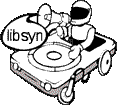Sat, 22 December 2007
Mike Intro: December 19. 2007: Broadband the AT&T and Qwest Way
In this podcast we discuss AT&T and Qwests Fiber to the Node projects.
Mike: Gordon, can you give us a little background on what AT&T is doing?
Project
Lightspeed was announced as a 6 billion dollar project by AT&T in
June 2004 and involves running optical fiber out to a remote terminal,
or node and providing the last portion of the connection over copper
wire. The project was ambitious from the start with initial plans to
reach close to 19 million homes by the end of 2008. AT&T has given
the product the name U-verse
and at the TelcoTV conference last October, VP of converged services
at AT&T Labs Research Peter Hill gave the keynote address featuring
the product. Here's a few quotes from an October 26 CED Magazine post:
AT&T’s
roll out of its IPTV video services has been slower than it originally
anticipated, but with more than 126,000 current subscribers, the
company feels as though it’s on the right track. AT&T started the
year with 3,000 video subscribers, then grew that base to 16,000 and
60,000, respectively, in the first and second quarters.
“We’re
past the point of last year where the question was, ‘Will IPTV
scale?’,? said Peter Hill, VP of converged services at AT&T Labs
Research, during the first keynote address Wednesday morning at
TelcoTV. “You can’t get to that number (126,000 subscribers) without
significant flow through and automation. We do have a competitive
service and we can do it to scale.?
Mike:
There's always been concerns about bandwidth, especially when compated
to products like the Verizon Fiber to the Home, or FiOS project. How is
AT&T doing with U-verse?Bandwidth has been a major concern, with Hill commenting on the H.264 compression standard: “The encoding rates for H.264 have come down faster than we projected,? Hill said. “We’ll be able to do more channels in the same amount of bandwidth.? Mike: What other services will be available?Hill
says the company will be adding home DVRs that allow satellite set-top
boxes to show video downloaded to the DVR box. Hill also said the
company will be adding to the current 30 high-definition channels next
year along with photo-sharing and a Voice over IP (VoIP) service.
Here's more interesting quotes from the CED Magazine piece: While
cable executives have said there is no compelling reason to move to an
IP infrastructure to deliver video services, Hill contends that IPTV is
“very different from cable and satellite? because the nature of IP
allows for easier integration among services while also allowing it to
take advantage of Internet partners such as Amazon.......
One
of those features is “Cinema Center? that allows movies to be purchased
from Amazon with one click. The movie portal content would be dynamic
and would allow subscribers to view trailers prior to making their
purchases.
“We don’t have to create this stuff in IP because it reaches out to Web devices and incorporates them into IPTV,? Hill said.
Hill
demonstrated how an iPhone could be used to remotely program a home TV
and how multiple cameras at live events could be selected by the
viewer. He also demonstrated a feature that used an i-Phone to remotely
configure channel favorites on a home TV. The application would give
four different i-Phone users the ability to program their favorite
shows on their household TVs. Also discussed was a Web cam feature that
would let viewers in different locations view a live performance of a
sporting event or dance concert based on IP technology that uses
switched digital video.
Mike: I know they had problems with the original set top box - any updates?
Also, according to CED Magazine:
During the question-and-answer segment, Hill said AT&T would continue to rely on the Motorola set-top box with the Sigma Designs processor as its main workhorse, although it’s also working with Scientific Atlanta on a box with the same signature.
Hill expected new set-top boxes with second-generation chipsets from Sigma and Broadcom to be available in 2009.
The U-verse product website lists: Subscribers: 126,000 U-verse TV and Internet subscribers in service (as of end of 3Q07)
Homes Passed: Approximately 5.5 million living units (as of end of 3Q07)
Deployment: Plans to pass approximately 8 million living units by the end of 2007Another interesting roll out to watch in 2008.
Schedule: AT&T expects to reach nearly 18 million households as part of its initial deployment by the end of 2008. Mike: Speaking about FTTN - I know you recently blogged on Qwest and FTTN effort. Can you give us an update?Qwest is based in Denver and provides services to 14 states in the western part of the U.S. Earlier this week, Broadband Reports
posted an interesting summary of a conference call with new (he started
in August) Qwest CEO Ed Mueller. Here's a summary from the Broadband
Reports post: Qwest will spend $300 million over the next two years to bring 20Mbps VDSL to around 1.5 million customers.
- $70-100 million will be spent on FTTN this year and another $200 million next year.
Qwest hopes to see a FTTN/VDSL penetration rate of 40% by 2010. Upgrades are going to cost the company around $175 per home. Qwest will focus on portions of around twenty un-mentioned markets.
The Denver Post also published an article yesterday outlining the call and indicated the company will not focus on IP video delivery, stating "the $300 million fiber-to-the-node project is not intended as a deployment of IPTV." Qwest currently has a video agreement with DirectTV and it looks like that agreement will stay in place. The Post article gave a little more detail on deployment, stating the rollout "will focus on 20 markets with the project, 10 of its largest and 10 others." Also according to the article, Qwest has started to upgrade their network in Denver and Colorado Springs. Second
generation VDSL (Very High Speed Digital Subscriber Line), referred to
as VDSL2, provides up to 100Mbps over standard copper telephone wires. These will be exciting products to watch in 2008.
Direct download: FTTN_FINAL.mp3
Category: podcasts
-- posted at: 10:22am EDT
|
|
Sun, 9 December 2007
Mike Intro: Earlier this fall we
discussed DOCSIS 3.0 and how the cable companies will use this
technology to deliver high bandwidth services to consumers. In this
podcast we discuss the implementation and technologies the traditional
telephone companies are using to deliver-high bandwidth voice, video
and data services.
Mike: Gordon,
I know you are very familiar with Verizon and the companies FiOS fiber
to the home ((FTTH) product. How is the project coming along?
FiOS is Verizon's Fiber to the Home (FTTH), also
know as Fiber to the Premise (FTTP) product offering. The service
provides high-bandwidth data, voice and video services. The company has
posted some interesting data on their policy blog for the third quarter of 2007. Here's a summary:
Fiber Implementation: Source: http://www.verizon.com/fiberoptics
FiOS
is currently available in parts of 16 states: California, Connecticut,
Delaware, Florida, Indiana, Maryland, Massachusetts, New Hampshire, New
Jersey, New York, Oregon, Pennsylvania, Rhode Island, Texas, Virginia
and Washington.
At the end of September 2007, Verizon had passed about 8.5 million homes and businesses – installing more than 457 million feet of fiber in parts of 16 states.
Verizon expects to continue passing some 3 million premises annually through 2010,
when the company expects to have passed about 18 million homes, or over half the homes
it serves.
Verizon will begin boosting speeds and capabilities on its all-fiber network when it begins
deploying advanced G-PON electronics in 2007. This technology can increase
downstream broadband speeds by up to four times, and upstream speeds by eight times.
Verizon is investing nearly $23 billion in the FiOS project, between 2004 and 2010.
Mike: How about broadband products?
Broadband Products: Source: http://www22.verizon.com/Content/ConsumerFiOS/
Mike: What about video?
Video: Source: http://www.verizonfios.com/tv
Mike: What's happening with bandwidth over fiber?On November 19, Verizon announced they have completed a 100 Gbps optical
communications test between Tampa and Miami, FL. The two cities are 312
miles apart. Here's a couple of quotes from the press release:
Verizon
has successfully concluded the industry's first field test of 100
gigabits per second (Gbps) optical transmission, on a live, in-service
312-mile (504 kilometer) network route between Tampa, Fla., and Miami. The
test, which utilized a live video feed from Verizon's national FiOS TV
network as the "payload," was successfully completed Friday (Nov. 16).
The 100 Gbps transmission was conducted on a Verizon Business ultra
long-haul optical system carrying other live traffic at 10 Gbps. The
test demonstrated that by deploying advanced electronics, an existing
network system can easily and quickly be upgraded to 100Gbps.
The test was done using existing fiber that had been installed for 10
Gbps service. Here's a couple more quotes from the press release: Unlike
other trials that used 10 separate 10 Gbps wavelengths to carry 100
Gbps, the Verizon test utilized a 100 Gbps signal on a single
wavelength, demonstrating Verizon's drive to promote "true" 100 Gbps in
a serial fashion on just one transmission wavelength.
Like the
equipment in the company's 40 Gbps trial in June 2004, the 100 Gbps
equipment used in the field trial was implemented with a "plug and
play" approach. This is a key objective for future commercial
implementation, and means the technology was used without any changes
to the fiber, amplifiers and other embedded equipment.
Amazing bandwidth obtained using existing fiber - the trial only swapped electronics using, according to the press release, Alcatel-Lucent's 1625 LambdaXtreme Transport system.
Mike: Will companies continue to deliver assymetrical services?On October 22, Verizon announced
20 Mbps symmetrical FIOs service in parts of New York, New Jersey and
Connecticut for as low as $64.99 a month. There are two things that I
find exciting about this offering. First - it's great to see the
bandwidths continue to go up. I feel this is just the start and we'll
see bandwidths of over 100 Mbps within the next two years in selected
areas as the telcos, like Verizon, go head-to-head with the cable companies like Comcast. If you are lucky enough to live in an area where FIOS is available you re in for a real treat regarding bandwidth. The
second exciting thing I see here is a shift to symmetrical services.
Mike: Could you explain what a symmetrical service is and how it differ from what we're used to?Broadband products to date, including FIOS, ADSL and cable modem, have
always been asymmetrical - the "A" in ADSL is even short for
asymmetrical! Asymmetrical services provide more downstream bandwidth
than upstream bandwidth. It's been a way for the providers to "cheat" a
bit based on traditional Internet usage. Consider the way you
traditionally surf the web - you enter a small amount of information in
the address bar and hit enter. The address you type ends up going to a
DNS (Domain Name Service) server and is looked up. The DNS server sends
back the IP address of the site you want and your browser is directed
to that site location. The site server then sends your browser the site
contents you want to see. Think about it - in the traditional
model - a little information gets sent upstream and lots of information
comes back downstream. Recognizing these patterns the providers have
designed their networks to provide a little upstream bandwidth and lots
of downstream bandwidth. Well...... all this has changed with this new
FIOS offering from Verizon. Here's a quote from a Verizon press release:
"Verizon's
new symmetric service is a smart response to the changing usage
patterns of high-speed Internet subscribers," said Vince Vittore,
senior analyst with Yankee Group. "We believe that as user-generated
content continues to expand and telecommuting increases in popularity,
upstream speed will become just as important as downstream for all
users."
Mike: Thanks Gordon. We'll take a look at Fiber To The Node (FTTN) technologies next week.
Direct download: FTTH_Final.mp3
Category: podcasts
-- posted at: 8:57pm EDT
|
|
Fri, 30 November 2007
I've had a bad case of Bronchitis and have had voice problems. It has not stopped me from blogging at www.nctt.org/blog but has causes some delays in podcasting. I am getting better (almost) and we hope to get back on our recording schedule sometime next week.
We apologize for the delay.
Gordon
Category: podcasts
-- posted at: 5:33am EDT
|
|
Mon, 5 November 2007
In
this podcast we discuss new Apple, Microsoft and Google products and
services including Leopard, Vista, the iPhone and Google IMAP support.
Gordon: Mike, this past week Apple announced it had sold 2 million copies in the first weekend (last weekend).
You've got Leopard and have it installed - what are your impressions?
Leopard is the sixth major release of Mac OS X and is packed with more
than 300 new features.
"Early indications are that Leopard will be a huge hit with
customers,"
said Steve Jobs, Apple's CEO. "Leopard's innovative features are
getting great reviews and making more people than ever think about
switching to the Mac."
Leopard has many key innovations including the Time Machine, "an
effortless way to automatically back up everything on a Mac; a
redesigned Finder that lets users quickly browse and share files
between multiple Macs*; Quick Look, a new way to instantly see files
without opening an application; Spaces, an intuitive new feature used
to create groups of applications and instantly switch between them; a
brand new desktop with Stacks, a new way to easily access files from
the Dock; and major enhancements to Mail and iChat(R)."
Apple Inc.'s (AAPL) fourth-quarter net income improved to $904
million,
or $1.01 a share, from a year-earlier profit of $542 million, or 62
cents a share.
Gordon: So - the company is doing pretty good?
Among the quarter's highlights were sales of 2.16 million Macintosh PCs and 1.11 million
iPhones. Apple had the most amazing launch of the all new iPhone, and
this holiday season could be a blockbuster for the iPhone and Apple
revenues. The latest iPod Touch could also rake in huge sales.
Gordon: How's Microsoft doing?
On October 25, 2007, Microsoft reported 27% revenue growth (over last
year) on sales of $13.76 billion for the quarter ended September 30,
2007, and the "fastest first quarter since 1999".
"This fiscal year is off to an outstanding start with the fastest
revenue growth of any first quarter since 1999," said Chris Liddell,
chief financial officer at Microsoft in the press release. "Operating
income growth of over 30% also reflects our ability to translate
revenue into profits while making strategic investments for the
future."
Microsoft's businesses of Client, Microsoft Business Division, and
Server and Tools grew combined revenue in excess of 20%, and
experienced robust demand for Windows Vista, the 2007 Microsoft Office
system, Windows Server, and SQL Server.
"Customer demand for Windows Vista this quarter continued to build
with double-digit growth in multi-year agreements by businesses and with
the vast majority of consumers purchasing premium editions," said Kevin
Johnson, president of the Platform and Services Division at Microsoft.
During the quarter, Microsoft's two consumer focused divisions passed
milestones with the successful close of the company's largest ever
acquisition, aQuantive, and Halo 3 achieving the biggest entertainment
launch day in history. (Halo 3 launch eclipsed all previous video
games and movie launches)
Mike: Gordon, you just bought an iPhone - how about your impressions?
Gordon's impressions.
1. Easy setup
2. iTunes - easy
3. IMAP Google email - very nice
4. Google calendar - very nice
5. Address book/SIM card conversion very simple.
Gordon: Any recommendations on anything I should look at/setup today?
Mike's comments.
Direct download: Apple_Microsoft_Google_FIN.mp3
Category: podcasts
-- posted at: 3:53am EDT
|
|
Mon, 29 October 2007
Title: The Next Generation Cable Network: DOCSIS 3.0
Intro: The
first DOCSIS standard, short for Data Over Cable Service Interface
Specifications, standard was released by the company Cable Labs in
1997. In this podcast we take a look at the history of these
standards and discuss DOCSIS 3.0 – the emerging standard in the
cable industry.
Mike:
Gordon, can you give us a brief history of the first DOCSIS
standards?
Gordon
– just covers up to 2.0
Mike:
What are “tiered services??
Tiered
services is business jargon for providing a service (such as telecom
connectivity or cable channel service) according to separate,
incrementally distinct quality and pay levels, or "tiers."
We’re seeing this term used a lot recently in political debate
regarding “net neutrality?.
Mike:
Can you tell us a little more about DOCSIS 3.0?
Sure
– in a nutshell it’s bigger, better, faster… It’s
a needed response to products from competitors like Verizon with FIOs
FTTH product and AT&T with the FTTN Lightspeed product. It’s
triple play broadband – voice video and data.
DOCSIS
3.0:
-
Much higher bandwidth through channel bonding
-
Starts at 160 Mbps Downstream, 60 Mbps Upstream and goes up from
there
-
TI just rolled out their Puma 5 chip set a couple of weeks ago for
cable modems. The chipset supports new DOCSIS 3.0 features, such as
channel bonding, enable ultra high
downstream bandwidth rates of at least 160 Mbps in the residential data
and voice services configuration and 320 Mbps in video and business
services configuration. In addition Puma 5 also supports greater
quality of service with IPv6 and security
with Advanced Encryption Standard (AES).
-
Multiple 6 MHz (or 8 MHz) channels are bound, treating them logically
as one
-
IPv6 for advanced networking capabilities
-
Expanded address space (2128 or 3.4 dodecillion)
Mike:
How will IPv6 be rolled out?
There’s
a lot of speculation now but it looks like it will be in to phases.
John T. Chapman and Shalabh Goel from Cisco Systems have an
interesting piece we’ve got linked in the shownotes
(http://www.cable360.net/ct/sections/features/20942.html
)
“The
initial deployment phase allows the cable operator to set up an IPv6
control and management plane for managing the cable modems, set-top
boxes, and multimedia terminal adapters (MTAs) with a cost-effective
upgrade. In a subsequent deployment phase, cable operators can offer
IPv6 directly to the home network. Many new devices are already IPv6
capable, and cable operators could soon be running the largest IPV6
networks in the world.?
Mike:
What are some other key features of DOCSIS 3.0?
Other
key related DOCSIS 3.0 features, which may be migrated over time,
include:
• Enhanced
security, including advanced encryption standard (AES), security
provisioning and theft of service features;
• An
upstream frequency range extension to 85 MHz and a downstream
frequency extension to 1 GHz that allows an operator to add existing
capacity with plant upgrades at a later date;
• Enhanced
plant diagnostic features, including a cable modem diagnostic log,
enhanced signal quality monitoring, extension of IP data record
(IPDR) usage and capacity management.
Mike:
How about the commercial services?
(from:
http://www.cable360.net/ct/sections/features/20942.html)
DOCSIS
3.0 specifications define two technologies for business services over
DOCSIS: layer 2 virtual private networks (VPNs) and T-1 circuit
emulation.
Business
users will be able to videoconference from their PCs and PDAs and tap
into corporate networks through VPNs; residential customers will
subscribe to video-on-demand (VOD) and IP telephony services with low
latency and minimum packet loss; and users everywhere will be able to
upload and download files at much greater broadband speeds.
Mike:
When will it be available?
Comcast
demo’ed 150 Mbps at the May 14, 2007 Cable Show in Las Vegas.
“The
Associated Press described a demo in which a 30-second, 300MB
television commercial was downloaded in a few seconds, while a
standard cable modem took 16 minutes?.
“Also
downloaded, in less than four minutes, was the full 32-volume
Encyclopedia Britannica 2007 and Merriam-Webster’s visual
dictionary. With a standard cable modem, that download would have
taken three hours and 12 minutes (dialup would have taken 2 weeks)?.
“Comcast
is currently trialing this in the Boston area. In one trial, the
cable operator will set up an IP video headend to experiment with
carrying voice, video and data over a single IP connection?.
According
to FierceIPTV
(http://www.fierceiptv.com/story/comcast-to-trial-docsis-3.0-iptv/2007-05-08
):
“Comcast's
planned converged-services trial will take place in a system that
serves 50,000 homes, and will include an IP-video headend and DOCSIS
3.0 STBs, as well as the Slingbox from Sling Media, dual mode
WiFi-cellular handsets and mobile phones capable of playing video.?
According
to Chapman and Goel: The industry consensus is that fully compliant
DOCSIS 3.0 CMTS* implementations will be available in 2008 to 2009.
Many cable operators will require the most critical DOCSIS 3.0
features, such as downstream channel bonding and IPv6, far earlier.
To meet this demand, many vendors’ CMTS products now include
early implementations of such a subset of DOCSIS 3.0 features.
*
CMTS: A cable modem termination system or CMTS is equipment typically
found in a cable company's headend, or at cable company hubsite and
is used to provide high speed data services, such as cable internet
or Voice over IP, to cable subscribers.
In
order to provide these high speed data services, a cable company will
connect its headend to the Internet via very high capacity data
links, also known as a circuit (canonical form of telecommunication
circuit), to a network service provider. On the subscriber side of
the headend, the CMTS enables the communication with subscribers'
cable modems. Different CMTSs are capable of serving different cable
modem population sizes - ranging from 4,000 cable modems to 150,000
or more. A given headend may have between half a dozen to a dozen or
more CMTSs to service the cable modem population served by that
headend.
One
way to think of a CMTS is to imagine a router with Ethernet
interfaces (connections) on one side and coax RF interfaces on the
other side. The RF/coax interfaces carry RF signals to and from the
subscriber's cable modem. (source: http://en.wikipedia.org/wiki/CMTS
)
Direct download: DOCSIS_FINAL.mp3
Category: podcasts
-- posted at: 8:46am EDT
|
|
Sun, 16 September 2007
Title: Sept 16, 2007 - Micro-blogging Intro: You may
be thinking about starting a blog but feel you don't have the time or
maybe won't know what to write about. You may already have a blog and
are looking for ways to provide interesting content in real time.
Micro-blogging may be a great solution. In this session we discuss
micro-blogging and take a look at a few of the many free micro-blogging
applications.
Mike: Gordon, I know you've really got into micro-blogging recently - could you describe what it is?Wikipedia defines micro-blogging as: "a form of blogging that allows users to write brief text updates (usually less than 200 characters)
and publish them, either to be viewed by anyone or by a restricted
group which can be chosen by the user. These messages can be submitted
by a variety of means, including text messaging, instant messaging, email, MP3 or the web."
Gordon:
I think we've both developed a recent addiction to micro-blogging. Your
recently wrote a blog describing Twitter, Jaiku and Pownce. Many are
calling these social networks, or micro-blogs. Can you describe what
this means?In Twitter and
Jaiku you provide information about your thoughts, activities and/or
whereabouts. Some users update so often, that it's almost like
real-time updates. Pownce works similarly, but allows users to easily
share links, files and events. Twitter is still the most popular of the
three, but Pownce - by invitation only
- seems to be gaining quickly. I'm not sure I understand the attraction
of these sites - maybe it's generational, but they're very popular and
seem to be addictive. Gordon: You wrote about a real-world use of Twitter by the Los Angeles Fire Department.
Can you tell us about that?Members of the fire department provide real-time updates (known as tweets) of LAFD
activities and operations. Anyone interested can subscribe or follow
this Twitter. Imagine the uses at a college or university - we could
provide updates on availability of writing or math labs or even our
testing center. We could also provide registration information in
real-time, such as number of seats, new sections, cancellations etc. To
think of it, you could also use these tools to manage your office hours
- in real-time! Mike: You've been tweeting on Twitter frequently. What kind of content are you posting?I
find myself doing a lot of web surfing and I like to tweet the links
I'm reading for future reference. I had been tagging using digg (I
still do) but have found Twitter to be a little easier to use. I've
also got my Twitter micro-blog displayed on my full blog page. I like
tagging using Twitter because my tags are easier for others to find. If
you watch what I tag - I'm frequently tagging something one day and
then writing a full blog on it the next. I find this a very easy method.
Mike: How are you posting to twitter? Are you using any browser plugins or add-ons?I've been using a Firefox add-on called Twitterbar. It's linked on the mozilla site - here's the download link: https://addons.mozilla.org/en-US/firefox/addon/4664 It's from Tony Farndon (tones) at http://spatialviews.comFrom
mozilla: The twitterbar extension allows you to post to twitter from
the firefox
addressbar. A small unobtrusive grey icon sits to the right of your
addressbar, clicking on it will post your tweet, mouseover will tell
you how many characters you have left. You can also post by typing '
--post' or hit the grey arrow when visiting a webpage to carry out a
URL tweet (i.e it adds 'Currently Browsing: ' in front of the url).
Options for the extension include safe/secure mode, open twitter in new
tab after posting and the ability to change the URL tweet 'Currently
browsing' text. There are a number of other plugins/add-ons. Mashable.com has a great post titled 8 Awesome Firefox Plugins for Twitter
Mike: Have you started posting using your cell phone yet?
Not yet. You can receive updates from those
you're following (or just some people) on your phone and you can send
updates using text messaging. Twitter doesn't charge anything for this,
but you want to make sure you have a text messaging plan with your
cellular carrier. You can shut text messages from Twitter off at anytime by
replying with "off" (and back on by sending "on"). And you can even specify
that it turn off automatically at night. In
addition you can tweet from you instant messenger client. Right now
Twitter supports AIM, GTalk, Jabber, .Mac and LiveJournal. Gordon:
Mike - how about some of the others. You sent me an invite for Pownce
which I signed up for but have not spent a lot of time with. How does
that work?Pownce was co-founded by Kevin Rose - the 30-year
old brains behind hugely successful news/social networking site digg.com.
Digg allows user to post links to interesting news or websites and
other users to either "digg" or "bury" the article. Stories with the
most diggs rise to the top, while others disappear - it's a great way
to let the community filter news. From NY Times article linkd in my blog: With Pownce You can send text messages to individual friends or groups of friends
on Pownce as well as post microblogs, or short announcements, to the
larger Pownce community. This function is very similar to messaging
services like Twitter or Jaiku, and is found on social networks like
Facebook and MySpace
(although Pownce’s messages cannot, at least for now, be sent to mobile
phones). You can also send your friends links, invitations to events,
or files like photos, music or videos. Of course, you can already do
that on a multitude of file-sharing Web sites. It is the combination of
private messaging and file-sharing that makes Pownce so novel. Gordon: Jaiku - can you tell us about that?From Wikipedia: Jaiku.com is a social networking and micro-blogging service comparable to Twitter[1]. Jaiku was founded in July, 2006 by Jyri Engeström and Petteri Koponen from Finland.
Mike: Are there any others?Sure. Read/WriteWeb.com recently published a piece called 10 Micro-Blogging Tools ComparedLet's run down the list as quoted in the Read/WriteWeb piece. **** Tumblr is a very clean, slick micro-blogging platform. Its focus is on
simplicity and elegance. Similar to Pownce, users can share a variety
of things, including text, photos, quotes, links, chats, or even videos.MySay is what it says. Instead of text updates, users call MySay and say how they are doing today. Then, friends or family can listen via phone, e-mail, or the web.Hictu is a service for video microbloggers. A webcam and a mouse-click are
all that is needed to create a videopost. This streamlined solution
saves time and effort for traditional vloggers.Moodmill is a way to express your mood or current state of being. A sliding
scale facilitates this process, while a quick text update completes the
personalized service.Frazr is also very similar to Twitter. The main difference is one of
language. Frazr is focused primarily on the French and German markets.IRateMyDay allows you the ability to (yes, you guessed it) rate your day on a
scale of 'Worst' to 'Great'. Users can also provide a short text update
to accompany the rating.
Emotionr is a way to gauge your happiness on a scale of 1-10 (decimals
included). As the name touts, it is a way to express and share your
emotions and feelings with those around you.**** Completely off topic - rumor has it Google Presently will be coming out this week! Also discuss the gPhone and Robert Cringley's blog on Google.
Direct download: Micro_blogging_FINAL.mp3
Category: podcasts
-- posted at: 11:32am EDT
|
|
Sun, 9 September 2007
Intro: On Wednesday, September
5, Apple announced a new product, the iPod touch. In this podcast we take a look at the itouch.
Mike:
Gordon, the itouch is not available yet - you've done a little research
- if you had to describe the device in a few words how would you
describe?
The iPod touch is
basically an iPhone without the phone. It comes in two storage sizes
– there is a 8 Gigabyte version for $299 and a 16 Gigabyte
version for $399. I’ve written about the iPhone and storage
capacity in the past - as a rough guideline, 1 Gigabyte of storage
space will hold approximately 250 songs or 45 minutes of video.
The
iPhone requires a 2 year AT&T contract while the iPod touch idoes not
require any cellular contracts. You buy it and use it as you would a
classic iPod.
Gordon: Mike - the products appear to be similar and you have an iPhone - can you describe wireless connectivity?
In addition to allowing
you to listen to music and watch video the iPod touch has built in
wireless WiFi functionality and can be used for Internet access in
any area where there is WiFi availability. Places that provide free
WiFi access include most college campuses, libraries, some coffee
shops, restaurants, etc. Many of you probably have WiFi in your homes
now, with services provided by companies like Verizon and Comcast
Gordon: How about web browsing?
The iPod touch has a similar 3.5-inch widescreen display that the iPhone has
allowing you to surf the web, watch videos, TV shows and view photos. The iPod touch’s screen appears to be of a slightly higher quality than the iPhone, with 163 pixels per inch to the iPhone’s 160 pixels per inch.
For web browsing, and
like the iPhone, it comes with the Safari web browser. If you have
not had a chance to “surf? the web with an iPhone (or
iPod touch) the next time you are in the mall stop in the Apple store
and give it a try with one of the display models. I think you will be
very impressed.
Mike: I know you are impressed with the user interface - can you describe?
If you currently own an
iPod you are familiar with the click wheel interface that you use to
select, play, fast forward, etc. The iPod touch does not have a click
wheel, it has the same multi-touch screen interface as the iPhone. It
does not take long to get used to the multi-touch interface. You can
do all the things you can do with the click wheel and also use simple
hand motions like pinching, flicking and flipping to do things like
zoom in on websites, scroll though music lists and flip through album
covers. Once I tried multi-touch I was hooked.
Gordon: How about some differences when compared to the iPhone?
Source: http://www.iphoneatlas.com/2007/09/05/differences-between-the-iphone-and-ipod-touch/ - There is no email client on the iPod Touch
- There is no Maps application on the iPod Touch
- There are no Stocks or Weather widgets on the iPod Touch
- There is no built-in camera for the iPod Touch
- There are no Blutooth capabilities for the iPod Touch
- The iPod Touch has a differently styled “Dock,? with a reflective
surface — akin to the Dock that will debut with Mac OS X 10.5 (Leopard)
- While the iPod Touch is sleeping, the user can tap the home button
twice to bring up touch controls on the screen — a feature the iPhone
currently lacks
- The iPod Touch has a separate Contacts app — it’s built into the Phone application on the iPhone
- The iPod Touch has separate Video and Music apps, whereas the iPhone has a single “iPod? app that contains these functions
- There is apparently (and obviously) no microphone on the iPod
Touch, though it will be interesting to see if such audio-in
capabilities could be enabled via a third-party device.
- The iPod touch’s headphone jack is on the bottom of the device
- The iPod touch lacks a built-in external speaker
Mike: And how about iTunes - any news on where Apple is going with it?
Also if you own an iPod
you are familiar with the process of purchasing songs and video from
the iTunes store. The songs are purchased from the store using your
computer. The iPod is then connected to your computer with a cable
and the purchases are downloaded to the iPod. When the downloads are
complete you disconnect the cable and can now listen to and watch the
music and videos you purchased on your iPod. I’ve always found
this process cumbersome but it looks like it will get easier soon.
Later this month Apple plans to launch a Wi-Fi version of the iTunes
store. This means you will be able to purchase and download music
directly from the iTunes music store using an iPhone or iPod touch.
You will be able to find what you’re looking for, preview it,
buy it and download it directly to the to either of these devices. If
you own a classic iPod (with a click wheel) you will still have to
use the computer and cable to make purchases and downloads.
Direct download: iPod_touch_FINAL.mp3
Category: podcasts
-- posted at: 2:07pm EDT
|
|
Mon, 3 September 2007
Intro:
Business and Industry continues to implement Web 2.0 technologies to
make things run faster and more efficiently. In this podcast we discuss
the use of these technologies by various corporations.
Gordon: Mike - you've been doing some reading and poking around in this
area over the summer - can you give us a list of some of your favorite
references?Mike: I've been reading Wikinomics by by Don Tapscott (Author), Anthony D. Williams (Author)
Gordon: Mike - can you give any info on specific companies implementing these technologies?
Mike:
By J. Nicholas Hoover
InformationWeek
Jun 23, 2007 12:02 AM (From the June 25, 2007 issue)
Business technology execs at the Enterprise 2.0 conference
in Boston June 18-21 to explore integrating Web 2.0 technologies into
their enterprises. A.G. Lafley, CEO of Procter & Gamble, is pushing
improved internal and external collaboration primarily to develop new
products faster. Leading this effort is Joe Schueller, innovation
manager in P&G's Global Business Services. Schueller makes an
interesting observation that email is the biggest barrier to employee
use of more interactive and effective tools.
As a sender of an e-mail, I control the agenda of everyone around me.
E-mailers decide who has permission to read a message, and the Reply To
All button ensures that peripheral participants will be prompted long
after they have lost all interest. Blogs, in contrast, beg for comments
from those most interested.
P&G provides a study of how Enterprise 2.0
will take shape given the scope of its project and the way it draws on
tools from startups as well as big-name vendors.
Video from conference - Open/Download MP4
PPT from conference - Open/Download PPT
Gordon: What kinds of tools and applications are they using?
Mike: Starting in 2005, P&G began a Microsoft-centric collaboration initiative, with
-
instant messaging,
-
unified communications, and
-
presence;
-
Web conferencing; and
-
content management and collaboration.
About 80,000 employees use Microsoft IM, and 20,000 have moved to
Outlook. P&G has a few SharePoint sites running, and the major
rollout started in August.
Now moving to offer employees a more diverse toolset.
Gordon: Are they doing any blogging?
Mike: Movable Type blogging software, which employees have used to create hundreds of blogs, including ones
-
by the VP of design
-
by the public relations department on how to discuss company issues externally; and
-
by Schueller, read mostly by IT folks.
Gordon: How about social networking?Mike: Plans to launch social networking intended to make it easier to find people with needed expertise.
Gordon: Have they tried any of the integrated
platforms? For example, the first one that comes to my mind is
Microsoft's Community Server - a product that integrates many of the
Web 2.0 based tools into a single platform.
Mike: Companies are finding monolithic solutions/platforms from
big players like Microsoft and IBM inadequate, even as they add support
for blogs, wikis, and calendar sharing, instead their focus is on
modular, flexible solutions and even the openness to IT also needs to
learn how to incorporate tools employees bring in themselves, he says.
Gordon: How about enterprise search - Google has their appliance - how is that working?Mike: Enterprise
search - such as Google's search appliance - is another tool companies
are using to find and share information - unfortunately, P&G has
found this sort of keyword-based search limited. The solution - sharing
bookmarks and tagging articles, pages, and documents with descriptive
words, using a product from Connectbeam that works with Google's search appliance - integrating tags and bookmarks with Google search results.
Gordon: What else are they doing with their web portal?
Mike: Additionally, their Web portal is being redesigned to include news and business RSS
feeds and allow employees to personalize the portal - future plans
include the ability to suggest feeds for employees based on their roles
and their Web history.
Gordon: We know on the
academic side it can be a hard sell to some employees who are pretty
fixed in their ways. How are big companies encouraging their employees
to use these applications?
Mike: The challenge -
getting people to use these tools, that many view as extra work -
employees who see anything other than e-mail as an addition to their
workloads. The approach is to try to integrate these tools into
employees existing workflow, with the goal of simplifying the process.
Gordon: P&G is one big company! Are there others moving in the same direction?
Mike: P&G
is not alone - others jumping on the Enterprise 2.0 bandwagon include
Bank of America, Boeing, the Central Intelligence Agency, FedEx, Morgan
Stanley, and Pfizer. As part of an initiative called Intranet 2.0,
Motorola has 4,400 blogs, 4,200 wiki pages, and 2,600 people actively
doing content tagging and social bookmarking.
Motorola employees also can more easily find people with experience in specific areas using social networking software
from Visible Path or checking author pages on wikis. "It actually lets
people see new relationships--to see maps of what smart people and like
people have done," says Toby Redshaw, Motorola's VP in charge of
Enterprise 2.0 technologies. The result is that the company is building
knowledge centers around particular problems and products.
That's the end goal for Schueller--that
employees and partners searching for information on the intranet,
creating profiles, tagging documents, and sharing bookmarks make the
content more valuable.
Direct download: Enterprise2_0_Sept_3_2007.mp3
Category: podcasts
-- posted at: 7:59pm EDT
|
|
Mon, 6 August 2007
Intro:
You may think Google and Yahoo have a lock on search but it may be time
to starting thinking a little differently. In this podcast we take a
look at some niche search sites.
Mike: Gordon, we love Google products and services - is there a the problem?
It
may be Google does too good of a job! Have you ever tried Google
searching on a persons name? A simple Google search on my first and
last name gives over 1.9 million results!
Today,
three companies control almost 90% of online search:
- over
50% of all searches are done using Google
- over
25% on Yahoo
- and
over 13% using Microsoft
There
are some problems though – these search engines primarily give
results based on the number of sites linking to a page and the
prominence of search terms on a page. Because they work this way
there is room for niche.
Mike: With
this kind of lock on search it would be almost impossible for a
startup to launch a successful general search product - right?
Yes
- it would be almost impossible but we are seeing some acrivirt in the
niche areas. Areas like travel and finance are niches that have already
been filled but today there seems to be some room in the
people search area.
Mike: Are there companies in this market we should be looking at?
One
of the startups to watch is Spock at www.spock.com.
Spock is scheduled for their public launch the first week of August.
Among other places on the web, Spock scans social networking websites
like Facebook and LinkedIn. Search results give summary information
(age, address, etc) about the person along with a list of website links
that refer to the person.
According
to Spock 30% of the 7 billion searches done on the web every month
are related to individuals. Spock says about half of those searches
concern celebrities with the other half including business and
personal lookups. According to Spock, a common problem that we face
is that there are many people with the same name. Given that, how do
we distinguish a document about Michael Jackson the singer from
Michael Jackson the football player?
With
billions of documents and people on the web, we need to identify and
cluster web documents accurately to the people they are related to.
Mapping these named entities from documents to the correct person is
what Spock is all about and they’re coming at the problem in an
interesting way.
Mike: I've looked at Spock - what is the Spock Challenge?
They’ve
launched what they call the Spock Challenge – more formally
referred to as the SPOCK Entity Resolution Problem linked here:
http://challenge.spock.com/pages/learn_more
If
you go to the site you can download a couple of data sets – one
called a training set (approx 25,000 documents) and the other called
a test set (approx 75,000 documents).
Along
with the document sets they include a set of target names. You assume
that each document contains only one of the target names (even though
most documents contain many names). The challenge is to partition all
the documents relevant to a target name by their referent.
Mike: When does the contest begin and end?
It has already begun on 4/16/07. It will end on 11/16/07. On
11/16/07, Spock will run the final round of the competition and announce
the winner.
Here are the dates off the website:
4/16 Registration started
5/1- 8/15 Proposal submissions accepted
7/1 Leader board live
11/1 Finalists announced
11/16 Final round at Spock, winner announced
Mike: What languages and tools be used?You can use any language and any non-commercial libraries, tools
and data to develop the solution. There is one catch - the winner grants Spock
non-exclusive right to use the software and data. As an FYI, much of Google is actualy written in Python with the Search Engine Core written in C++. Python provied scripting
support for the search engine. and some apps like google code are done
in pythonMike: Can you give us and example of how this works?
From their website: Consider
the following two documents with the target name "Michael
Jackson":
Michael
Jackson - The King of Pop or Wacko Jacko?
Michael
Jackson statistics - pro-football-reference.com
The
referents of these articles are the pop star and football player,
respectively. They’ve also included the ground truth for the
training set so you have something to compare against.
Once
you're done training, you can run your algorithm on the test set and
submit your results on this site. Spock will provide instant feedback
in the form of a percentage rank score. This way you can see how you stack up against the
other teams.
So
they provide you with a lot of well constructed data, and the ground
truth about that data. “Ground truth? data is real
results and you use this information to validate your search
algorithm results.
This
data is documents about people, and the challenge is to determine all
the unique people described in the data set. This data can be your
training set. Once you have got your basic algorithm working against
the training set, they let you further tune your code by running it
against a second test data set and give you instant accuracy feedback
in the form of a score. The score depends on how many correct unique
people you can identify in the data. This way you can continue to
refine your work, and see how you are doing, and how well others are
doing.
This looks like a great academic challenge. At
the end of the contest time, you submit your code, a 3 page
description of your approach, pre-built binary executables that can
run in isolation on Spock servers, and your results (the “Software
Entry?). Spock will select the finalists based upon
submissions, and fly the finalists to visit the judges. The winner
will win $50,000, 2nd place wins $5000 and 3rd place wins $2000.
Mike: How doe people enter?
You
may enter the Contest by registering online at
www.spock.com/contestregistration
. You may register as an individual or as a team. During the
registration process, you must provide your name, your age, your
email address, and the country you are from. If you are entering on
behalf of an organization, a school or a company, you must identify
its name. If you are registering as a team, you must provide the same
information for each member of your team as well as the identity of a
team leader. You will also provide a name for your team or for
yourself by which you or your team will be known to other
participants in the Contest. Spock may change the name if it feels
the name you select is not appropriate for any reason.
Mike: What are the differences between the Spock Challenge and the Netflix Challenge? From Netflix website: The Netflix Prize (http://www.netflixprize.com ) seeks to substantially improve the accuracy of predictions
about how much someone is going to love a movie based on their movie
preferences. Improve it enough and you win one (or more) Prizes.
Winning the
Netflix Prize improves Netflix ability to connect people to the movies they love.
Netflix provides you with a lot of anonymous rating data,
and a prediction
accuracy bar that is 10% better than what Cinematch can do on the same
training data set. (Accuracy is a measurement of how closely predicted
ratings of movies match subsequent actual ratings.) If you develop a
system that Netflix judges beats that bar on the qualifying test set
they
provide, you get serious money and the bragging rights. But (and you
knew there would be a catch, right?) only if you share your method with
Netflix and describe to the world how you did it and why it works.
In addition to the Grand Prize, we’re also offering a $50,000
Progress Prize each year the contest runs. It goes to the team whose
system we judge shows the most improvement over the previous year’s
best accuracy bar on the same qualifying test set. No improvement, no
prize. And like the Grand Prize, to win you’ll need to share your
method with us and describe it for the world.
The Netflix contest started October 2, 2006 and continues through at least October 2, 2011.
So..... back to your question - The Netflix Challenge will run another 4 years; Spock Challenge has
every intention to give out the grand prize to a team with a reasonable
solution at the end of the 6 months.
Netflix Chellenge sets an absolute standard for winning the grand
prize; Spock Challenge intends to award to the best reasonable solution.
Mike: How about some other companies?
Wink
– www.wink.com Similar
to Spock – launched a few months ago. Claim that Wink People
Search now searches over two hundred million people profiles.
Searches people across numerous social networks including MySpace,
LinkedIn, Friendster, Bebo, Live Spaces, Yahoo!360, Xanga, Twitter
and more. Also included in the results are Web sources such as
Wikipedia and IMDB with more coming all the time.
Zoominfo
– www.zoominfo.com Specializes
in executive searches. Claim 37,131,140 People and 3,518,329
Companies indexed. You can currently search on three categories –
people, jobs and companies.
Searchwikia - http://search.wikia.com Jimmy Wales and his open-source search protocol and human collaboration project. From Press release:
"Last week Wikia acquired Grub, the original visionary
distributed search project, from LookSmart and released
it under an open source license for the first time in four years. Grub
operates under a model of users donating their personal computing
resources towards a common goal, and is available today for download
and testing at: http://www.grub.org/ .
Grub, now open source, is designed with modularity so that
developers can quickly and easily extend and add functionality,
improving the quality and performance of the entire system. By
combining Grub, which is building a massive, distributed
user-contributed processing network, with the power of a wiki to form
social consensus, the open source Search Wikia project has taken the
next major step towards a future where search is open and transparent".
Direct download: niche_search_FINAL.mp3
Category: podcasts
-- posted at: 6:36pm EDT
|
|
Mon, 23 July 2007
In this show we take a look at some previous blog postings.
Thanks to all that attended and special thanks to our presenters and Juniper
Networks and Apple as sponsors.
There have been a couple of interesting
Skype
product upgrades/releases over the past few days.
The first is
SoonR
Talk, an
AJAX enabled
application that allows Skype to run on the iPhone and other mobile
devices.
The second is the release of Skype on the
Nokia
N800 Internet tablet. The small hand-held
device connects to available Wi-Fi networks that we're all finding just about
everywhere
these days.
Here's a
Yahoo
News quote from
Gartner analyst
Elroy
Jopling:
"We will see more Skype and similar free Wi-Fi
phone services moving into mobile devices in the U.S. and Europe, he said,
although Europe could adopt it more quickly. However, he said he expects to
see "mobile operators put up as many roadblocks as they can" in both
places".
Both of these products allow free Skype voice
calls from anywhere to anywhere with Wi-Fi access.
Network
Computing recently published a piece evaluating 6 Skype Alternatives
here.
Each alternative adds enhanced features that
Skype currelty does not
offer. Here's the list:
Grand
Central - This product allows you to
select one phone number and link up to six phone numbers you enter into your
user profile. For example, you can set your Grand Central account to ring both
your office phone and your cell phone. The one you pick up is the one that
connects the call.
Grand Central was acquired by Google a few days ago
(Mike Q was the
first to tip me off) and is currently taking number reservations on their
website.
TalkPlus -
TalkPlus is sort of the opposite of Grand Central - it allows you to have
several phone numbers that all ring to one phone. TalkPlus is inexpensive but
not free. They currently offer number in 32 different countries and especially
looks like a great product if someone has relatives in other parts of the
world.
Jajah - I've
blogged on Jajah in the past - see link
here. Jajah
provides a paid service that allows calls to be routed to landline/cell to
landline/cell in many parts of the world without long distance fees. Here's
how it works: Let's say I'm a Jajah customer and I want to call my brother who
is living in London. I log into my Jajah account at jajah.com, enter my
brother's landline or cell number and my landline or cell number. Jajah makes
the connection and rings my phone and then my brothers phone over connections
that are local to each of us.
Talkster -
Talkster's paid service provides calls from phones to to voice-enabled
instant-messaging services like GoogleTalk and Yahoo IM. One of the neat
things about Talkster is that it allows you to see your friends presence
(whether or not they are on IM) using you mobile phone browser.
Jangl - Jangl is a
currently free service (even for international calls) that works similar to
Jajah - it connects phone network end-points. The difference is Jangl does not
require that you know the number you want to call. Jangl uses semi-permanent
phone numbers and allows people to call you that don't know your permanent
number.
Jaxtr - Jaxtr is
similar to Jangl with a flashier user interface. It is also currently a free
service for domestic and international calls. Both Jangl and Jaxtr's anonymity
features cater to the "social networker" market.
Each of these products offer features and functionality beyond current Skype
offerings - it will be very interesting to see what
Google does with Grand
Central.
Now Skype is not without competion,
right?
T-Mobile HotSpot @Home service For $10 a month, on top of your regular
plan, you can eliminate the problem of poor wireless coverage in your home and
make unlimited calls without using voice-plan minutes. All it takes is a
broadband connection, a Wi-Fi network, and one of two Wi-Fi-ready handsets
sold by T-Mobile. T-Mobile's product is based
on Unlicensed Mobile Access (UMA) - we'll have to do a separate podcast
on this technology.
There’s been some recent
press
about Verizon and
their
FIOS
product installation. FIOS is a fiber optic network service that
delivers voice, video and data services. You may also see it referred to
as a Fiber to the Premises (FTTP) or Fiber to the Home (FTTH) service that
Verizon is selling and installing in select markets in 16 different
states.
Most who have the service installed are extremely happy with the bandwidth
and cost when compared to lower bandwidth DSL and Cable Modem services.
The product has become so popular that it is even being used as a selling
point by real estate agents when marketing homes.
A few are complaining though. It appears Verizon, when installing the FIOS
service, is cutting out the existing copper lines leaving the customer
with only one option – fiber and FIOS. There are a couple of good reasons
from a business perspective for Verizon to do this. The first is the
existing copper wiring is old and requires a significant amount of
maintenance – Verizon spends hundreds of millions of dollars a year just
maintaining the existing “copper plant? and it makes sense to remove it
when it is replaced. The second reason is the
Telecommunications
Act of 1996 which requires the telephone companies (like Verizon)
share their existing copper lines with competitors. There is no current
legal requirement for Verizon to share new fiber optic lines with anyone.
In fairness to Verizon, there is a three step notification process for
people who sign up for the FIOS service. According to the
International
Herald Tribune, customers are told by the Verizon sales person, it is
indicated in the sales contract and the customer is told by the technician
that the copper will be cut out. Currently, Verizon is publicly stating
they will replace removed copper if a FIOS customer wished to revert back
to copper service.
Also according to the International Herald Tribune, Verizon has filed more
than 100 notices with the
Federal
Communications Commission to retire portions of copper throughout its
network.
I can understand the customer concerns about lack of choice and some
technical issues like battery back-up and also Verizon’s concerns about
having to maintain two separate networks.
The
Hollywood
Reporter has reported that
Nickelodeon will
make an investment of $100 million in the development of casual games.
Casual games are games that are typically played for a few minutes at a
time - examples include puzzle and card games. This announcement was made
by Nickelodeon
Kids and Family Group President Cyma Zarghami at the
Casual Connect Gaming
Conference yesterday in Seattle. Zarghami is quoted:
"Particularly in the kids' space, with
more than 86% of kids 8 to 14 gaming online, we see great momentum for
online casual gaming,"
Also, according to The Reporter:
"Included in the Nickelodeon initiative is
myNoggin, a preschool educational game in the form of a subscription
service; an expansion of the Nicktropolis multiplayer games franchise;
Nick Gaming Club, Nickelodeon's first subscription offering featuring
multiplayer games with 3-D avatars;
the-NGames.com,
a casual gaming site geared toward female teens; and the transformation of
the site
Neopets.com
to NeoStudios, a property centering on the creation of new online virtual
world experiences".
In addition, the
Casual
Game Association (CGA) has released some preliminary data from their
Casual Games 2007 Report. Here's a few preliminary data highlights from a
MCV
press release:
The number of games being submitted to major online portals has doubled
over the past two years, suggesting an increase in new publishers
developing more titles.
In 2006 the most popular casual games were Mystery Case Files, Diner Dash,
Cake Mania, Bejeweled and Slingo.
Women still make up the majority (74%) of all paying players online with
men now represent about half of the much-larger non-paying player
universe.
The number of games being submitted to major online portals has doubled
over the past two years, suggesting an increase in new publishers
developing more titles.
The rapid growth of the casual games market has prompted companies to
create games for more audiences and also for more platforms, including the
Internet, PC and Macintosh computers, Xbox, PlayStation, Nintendo DS, Wii
and even mobile phones and PDAs.
The full CGA report will be released in the fall - if you are interested
in receiving a copy watch the CGA website at
http://www.casualgamesassociation.org
or send an email to
datastudy@casualgamesassociation.org
Direct download: July_21_FINAL.mp3
Category: podcasts
-- posted at: 3:23pm EDT
|
|
Fri, 6 July 2007
Intro: On Friday, June 29, Apple started selling the new iPhone, a device that combines the functions of a cell phone, ipod and computer. In this podcast we take a look at the iPhone from a users perspective - Mike Q got in line the first day and purchased one! Here's an outline of the interview: - waiting in line + the purchase
- activation
- first impressions
- hardware
- screen
- software
- camera
- keyboard
- email
- web browser
- voice quality
- phone
- data network (edge + wifi)
- ear buds
- iPod
AT&T (Cingular) has the exclusive rights for the phone for the next two years with current phones running on AT&T�s EDGE network when there is not a Wi-Fi connection available. Current pricing plans, with unlimited data, start at $59.99 and run up to $219.99 per month. There are a few things that some are concerned about, here's a list: The cost - it is expensive!
The AT&T EDGE network is slow when compared to Verizon's 3G network. This is a concern for some but I could deal with that. Most places I go now I find Wi-Fi available.
There is currently no Java or Flash support which will cause a problem when viewing websites that incorporate these technologies.
One of the biggest concerns is the small storage capacity. Later versions will likely have some sort of removable storage device like the SD cards used in digital cameras.
Lack of a physical keyboard � the iPhone uses a technology Apple calls �multitouch� to display a keyboard on the screen. Once people get used to, seems to be working just fine.
At this time you can only use Apple's Safari web browser and not other browsers like Firefox.
These issues are minor for most users and overall this looks like a great first generation product for Apple.
Direct download: iphone_7_5_07_FINAL.mp3
Category: podcasts
-- posted at: 4:16pm EDT
|
|
Fri, 6 July 2007
Introduction: We are here today with Springfield business owner Erica Walch. Erica has recently started Speak Easy Accent Modification in Springfield. Speak Easy teaches people how to change their accent so that clients, colleagues, strangers and even friends can better understand them.
1. What is Speakeasy?
The Speak Easy program teaches fluent English speakers how to recognize and produce the sounds of standard spoken American English. As people feel more confident in their spoken English, their business, professional, and social interactions become easier and more successful.
The Speak Easy program teaches fluent English speakers how to recognize and produce the sounds of standard spoken American English. As people feel more confident in their spoken English, their business, professional, and social interactions become easier and more successful.
2. How did you get started - what made you decide you wanted to do this?
3. How does this program work?
A: Speak Easy accent modification training teaches you how to recognize and produce the sounds of American English. You practice with an instructor in an individual or group setting once per week, and you practice at home for an hour a day. At the end of the course, most people see at least a 50 percent change in their speech. Visit the method page for more detailed information about the program.
4. Will I lose my accent?
A: Everyone speaks with some sort of an accent, and there is no such thing as the ideal speaker of any language. Accent modification training teaches you how to change your speech. Your accent will change, and people will be better able to understand you.
5. Will I sound American?
A: Probably not. If this is your goal, it is something that you can work on, but it will take more than one 13-session course. However, most people who speak a second language have some traces of an accent even after lengthy study and practice.
6. I am 72 years old; will this really work for me?
A: Absolutely. Only people who have a hearing loss or a speech impediment would have difficulty retraining their accent. Any person who is a fluent speaker of English can learn to speak differently. If you have learned English, you can definitely learn a new way to speak it.
7. How much does the program cost?
A: The fee for the initial speech analysis is $150. The cost for the lessons ranges from $500 - $1650, depending on which course best fits your needs. Materials cost between $100 and $195, depending on the package you choose (cassettes or CDs).
8. Why did you choose Springfield as a location for your business?
9. I also wanted to congratulate you in you selection on the "Forty Under 40" that was recently announced by BusinessWest Magazine, the business journal for western Massachusetts. The list recognizes the professional, civic, and community-oriented success of 40 young professionals working in the four counties of Western Mass. (Berkshire, Franklin, Hampden, and Hampshire). Nearly 100 nominations were received, with names submitted by fellow business owners, managers, and other professionals living or working in the BusinessWest readership area. Winners will be feted at a ceremony at the Log Cabin Banquet and Meeting House, in Holyoke on Thursday, June 21.
10. Links:
Linguists Weigh Costs and Benefits of Accents: http://www.npr.org/templates/story/story.php?storyId=10554046
New York Times, Accents on the Wrong Syl-LA-ble: http://speakeasyenglish.com/_Media/nytimes_june2007_article.pdf
11. How can people contact you?
Erica Walsh
Speak Easy Accent Modification
Springfield, MA
(413) 747-1700
erica@speakeasyenglish.com
Direct download: Erica_Walch_Interview_FINAL.mp3
Category: podcasts
-- posted at: 3:09pm EDT
|
|
Thu, 7 June 2007
![10 Questions with Karl Kapp [38:40] 10 Questions with Karl Kapp [38:40]](http://assets.libsyn.com/content/2350475) Intro:
Intro: Karl Kapp, a scholar, writer and expert on the convergence of learning, technology and business operations, holds a Doctorate of Education in Instructional Design at the University of Pittsburgh. He is a full professor of Instructional Technology at Bloomsburg University in Bloomsburg, PA and Assistant Director of the University�s acclaimed Institute for Interactive Technologies (IIT). Recently, Karl was selected as one of 2007's Top 20 Most Influential Training Professionals by TrainingIndustry, Inc, joining a pretty diverse group in the Top 20. One of the areas Karl has been very active in is advocating for gaming in learning, particularly with the release of his new book Gadgets, Games and Gizmos for Learning: Tools for Transferring Know-How from the Boomers to the Gamers. We'll learn more about the book from Karl. . Visit his Web site at www.karlkapp.com, his blog at http://karlkapp.blogspot.com and the book's web site at www.gadgetsgamesandgizmos.com. Mike: Karl, you're an associate director of Bloomsburg University's Institute for Interactive Technologies (IIT) - could you tell us a little bit about how this institute was formed, it's mission and what it does. The Institute for Interactive Technologies is affiliated with the Department of Instructional Technology at Bloomsburg University in Bloomsburg, PA. Bloomsburg University is one of Pennsylvania's 14 state universities. The department of Instructional Technology is a Master's level course that teaches students how to design, develop and deliver online instruction or e-learning. Our program is a year long with 33 credits. We have a face-to-face option for the program as well as an online option. You can learn more about our program at http://iit.bloomu.edu. The IIT was formed in 1985 to serve as a place where students could get "real world" experience working on projects involving instructional technologies. Prior to that, they had always had a solid technical background but some times lacked an understanding of how to apply what they were learning in the classroom to actual projects. We create the IIT to solve that problem and to help generate monies to pay for the latest and greatest technologies. We call the IIT the "commercial arm" of our academic program. The IIT partners with organizations like L'OREAL, Black and Decker, Toys R Us and others to help them create online learning. We include graduate students in all of our projects so they get the experience working with actual clients, the faculty stay up-to-date on the trends in industry and the clients get a quality e-learning product for a reasonable expense. The IIT also conducts workshops and seminars to help organizations develop the internal capability of delivering e-learning as well. Our mission is to educate corporations on the value of creating quality e-learning. It's a win, win, win for everyone. The student gain practical experience, the company gains a useful, affordable product and the faculty remain up-to-date on what is happening in industry. Gordon: Your new book is Gadgets, Games and Gizmos for Learning: Tools for Transferring Know-How from the Boomers to the Gamers - could you tell us the premise of the book?
Certainly, the book is built upon two simple ideas. One is that the baby boomers are retiring from the workforce and academic institutions in growing numbers and taking with them a large amount of knowledge. They aren't walking out the door, they are running. Second, the incoming generation of workers who are supposed to replace these baby boomers have very different learning styles and expectations than the boomers because they have grown up in an age dominated by video games and electronic gadgets. Kids born in the early 1990's have always had the Internet, cell phones and video games. In the book I classify four types of these kids...who I call "gamers." Considering these two ideas means that we need new methods of conveying the boomer knowledge to these "gamers." The old ways of placing learners in a classroom and lecturing to them will not and are not effective. So the book spends a lot of time discussing methods of conveying knowledge such as the use of instructionally sound games to transfer knowledge, the use of MP3 players like iPods, the use of blogs, wikis, podcasts and even RFID tags. The book provides examples of methods that worked and proven effective in many organizations. In what I think is a fun and engaging manner. Given the content, I wanted to have some fun with the writing. Mike: How did you become interested in this approach to teaching and learning?
My two boys are definitely gamers and their joy at playing games got me interested in the topic. They would bring home a new video game and I couldn't get them away from it. Meanwhile, my consulting clients and fellow faculty members kept complaining about boring e-learning, irrelevant training programs, archaic teaching styles and the increasing pressure to transfer knowledge to this "new generation." But what really made the lightbulb go off in my head was a comment an announcer made one night as I was watching poker on television. Through half-open eyes one morning, I notice 21 year olds playing against 55 year olds - the grand masters of poker - and winning. How can that be? Why are these young guys - kids really - winning? How can they hold their own against such experienced and knowledgeable players? Then the announcer, as if reading my mind, provided the answer. One of the reasons relatively unknown poker players can defeat 30 year poker veterans is because of online poker. I thought to myself? Did I hear him correctly, online poker? What do you mean? How is that like real poker? The announcer explained that online poker allows a gambler to play as many as eight hands at once against unseen but real opponents. The experience of playing so many hands over and over again while receiving almost instant feedback on good or bad bluffs allows 21 year olds to gain as much experience in two years as someone who has been playing poker all his life. So, at that moment it hit me. Maybe this generation of kids, my kids - my gamer kids, have a different expectation for learning, an expectation built on a framework of video games providing instant feedback and constant interaction. A framework augmented by constant access to gadgets and a comfort level with technology that boomers and Generation X'ers can only imagine. So that experience really got me into the topic and I started to figure out how to transfer knowledge and saw that is was already being done in a bunch of non-traditional methods and the book outlines those methods. Gordon: What one thing do you hope people will take away from reading the book?
First, I hope they think it was a "fun read." I have read many books on the topic that are too academic and not practical, I really wanted to bring it to a level that everyone could relate. I tried to add some fun stories and interesting examples to keep it lively. At the same time it is well researched and based on what organizations are actually doing. I even had one of our alumni add some cartoon images to illustrate some points, they look awesome. From a content perspective, the "take-away" is that transferring knowledge needs to be done in a manner consistent with how this generation learns. We can't keep using the old methods to transfer knowledge to a generation that is already learning differently because of video games and electronic gadgets. Mike: Your doctorate is in Instructional Design, you department is Instructional Technology, yet the institute you run focuses on Interactive Technologies - why the distinction? Wow, that's a great question. I've never even thought about that before. I'd like to give you some incredibly profound answer but I think it just happened. However, real learning occurs through interactivity and the focus on the institute is to leverage technologies to create interactive learning experiences. Instructional design is about creating those interactive learning experiences so the two work hand-in-hand. Gordon: Is old style learning passive?
I don't think "old style" learning has to be passive. Small group exercises, discussion, manipulatives are all active. Unfortunately, many schools have adopted a pure-lecture mode and that is passive. Then, with a lot of online learning, the passive model was made electronic. So in many online, self-paced learning courses you have page-of-text, page-of-text,page-of-text and then a multiple choice question. Passive, a generation that has grown up interacting with content via goals, receiving immediate feedback with video games and using gadgets to stay connected to peers needs an active learning environment. We can't tell a student who has text-messaged his buddy all the way to school while listening to an iPod on which he downloaded his favorite music to put away all electronic gadgets because it is "time to learn." We need to incorporate technology into the classroom as much as possible. Mike: We've talked a lot about active or interactive learning versus passive - as we move toward these new forms of learning how will this impact how we evaluate and assess our students?
I think schools currently are focused too much on individual assessment and memorized content which I view as passive. When a person graduates from school, he or she will be working on some type of team. In today's world, teamwork, collaboration and working with others is essential. This is an interactive exchange of ideas, comments and content. Interaction spurs more learning. Yet, students are taught that individual accomplishment are what is valued. We need to adopt group assessments, it is not easy and it is fraught with complications but group evaluation is necessary. Also, we need to focus curriculum on problem-solving by utilizing various resources. I read an article about schools banning iPods because students were using them for cheating. The article stated that, in one instance, students were using the old "School House Rock" songs on their iPod to cheat on a test. In my blog, I wrote "the kid who is clever enough to understand the value of the information contained in the School House Rock songs, download them from the Internet and put them on an iPod for a test is EXACTLY the person I want on my development team. Someone who can think outside of the box, maximize resources and who understands how to utilize technology to get the job done. " He was problem-solving with available technologies. However, I am not sure this view is shared among all my fellow educators. In fact, I received a rather passionate response indicated how off-base I really was in advocating technologies like a cell phone or iPod in the schools. There is a big learning curve for the boomer generation in terms of technology and, again, I address a lot of that in my book. So to wind up a rather long answer, technology impacts assessments in that they should be more focused on group problem-solving with technology as an enabler. Gordon: If you were to look to the future, which technology do you think will have the greatest impact on education in the next 12-18 months? 3 years? 5 years? I think it will be the technologies that allow the learners to create their own knowledge. Schools need to create the parameters in which learning occurs but you can't teach anybody anything, they need to learn it themselves. When you allow a student to create a podcast on a certain topic, you are empowering her to discover how to learn, how to communicate, how to structure knowledge and how to contribute to the collective wisdom. Technologies allow for the easy creation of knowledge and then for the portability of that created knowledge. So things like podcasting, YouTube, and shared social networks will propel knowledge to new levels. Mike: As a professor of instructional technology and design what's the most important lesson you try to impart to your students? Always be learning. The field of instructional technology does not stand still. Students, anyone, must commit to life long learning. Gordon: Now a quick take on some current technologies (maybe quick ratings like [love it, hate it, can't do without it, never heard of it, etc]) - powerpoint (love it/hate it this tool has the potential to do so much good but is often poorly used - Karl you've in fact developed a great resource - a ten-minute video http://breeze.bloomu.edu/powerpointtips/ that explains how to transform poorly designed powerpoint slides into more engaging and effective slides - Avoiding Death by Powerpoint, I think you called it) - email (can't live without it, prefer it over the phone) - IM (like it) - SecondLife (love it, in fact I am teaching a course this summer in it called "Learning in 3D" focused on the educational aspects of the software) - Youtube (like it, great potential for short educational clips) - Blogs (I love my blog, it really clarifies my thinking and is a great online "memory box" for me) - Wikis (Love it, great tool for collaboration) - MySpace/Facebook etc (I use LinkedIn but my social networking skills could be honed more finely) Anything else we missed? How about iPod...love it, And Google Documents...awesome. Anything from the 2007 Horizon Report? - Time-to-Adoption Horizon: One Year or Less - Online Collaboration: Easy, Accessible, and Virtually Free - User Content: It's All about the Audience - Social Networking: The Reason They Log On. - Can You Hear Me Now? The Resurgence of Audio - Time-to-Adoption Horizon: Two to Three Years - Your Phone: The Gateway to Your Digital Life - The New Video is Smaller than You Think - Virtual Worlds, Real Opportunity - Mapping Goes Mainstream: It's Not What You Know, It's Where You Know - Time-to-Adoption Horizon: Four to Five Years - The New Scholarship and Emerging Forms of Publication - Massively Multiplayer Educational Gaming - Personal Learning Environments - Internet-Wide User-Centric Identity Systems To learn more about Karl please visit his Web site at www.karlkapp.com, his blog at http://karlkapp.blogspot.com and the book's web site at www.gadgetsgamesandgizmos.com.
Direct download: Karl_Kapp_Interview_mixdown.mp3
Category: podcasts
-- posted at: 1:19pm EDT
|
|
Sat, 26 May 2007
Introduction: In this podcast we take a look at some of our recent blog content. Gordon: Mike, you recently published a blog titled Web 2.0: RSS Explained. You did not actually describe RSS but referenced some online content that is just excellent. Can you fill us in?Here's a link to a great video created by CommonCraft - a consulting company focused on helping companies and organizations integrate online communities into their businesses. All organizations would be wise to adopt CommonCraft's core belief: "that, in the future, organizations will rely on their community of customers to remain competitive".Amazon, YouTube and digg are great examples of businesses that not only value their community of users, but have built a business model around that community. In just under four minutes, the video provides a simple, easy to understand explanation of RSS - a technology that I and many other have become dependent on to get our news and information. The video also uses a a really clever presentation method - yet another alternative to the overused powerpoint slideshow. Mike: Gordon, you wrote an interesting blog on Proximity Marketing and the use of Bluetooth devices. Can you fill us in?Gordon: Most of us have a pretty good idea of what Bluetooth is but before I talk about proximity marketing maybe you could give us a quick primer on Bluetooth. Wikipedia defines it as follows: "Bluetooth is an industrial specification for wireless personal area networks (PANs). Bluetooth provides a way to connect and exchange information between devices such as mobile phones, laptops, PCs, printers, digital cameras, and video game consoles over a secure, globally unlicensed short-range radio frequency. The Bluetooth specifications are developed and licensed by the Bluetooth Special Interest Group"."Bluetooth is a radio standard and communications protocol primarily designed for low power consumption, with a short range (power-class-dependent: 1 meter, 10 meters, 100 meters) based on low-cost transceiver microchips in each device"."Bluetooth lets these devices communicate with each other when they are in range. The devices use a radio communications system, so they do not have to be in line of sight of each other, and can even be in other rooms, as long as the received transmission is powerful enough".Simply put - short range, two-way and, up to this point for most of us in the United States, personal device to personal device communications. Many of us have Bluetooth capable cell phones and are using wireless earpieces for talking while driving or with our hands full. Most laptop PC's come with Bluetooth now and allow wireless attachment and sync with cell phones and other devices. Mike: Gordon, how is this technology being used in Proximity Marketing?In other parts of the world it's been a little different. Companies like BlooZone, are using Bluetooth applications to provide "location aware services" such as proximity marketing. BlueBlitz is another good example of one company that is developing some interesting Bluetooth applications. Here's a piece from their website: "With MagicBeamer you can transfer any information or advertisment to a mobile phone or PDA. It's even possible to sell products or create prize games! And all that 24/7, all year long and through walls and shopping windows". "The transfer of the data is done with Bluetooth(TM) technology. Your advantage: no transfer fees of any kind! It doesn't matter, whether you reach 100 or 100.000 customers. No matter what information you offer for download, the transmission is always free". So what you may say - no big deal - it's like sending a text message. Well sort of - some of the content may be that simple however, the key word for the retailer is free! Think in terms of a retailer in a mall and let's say this retailer has purchased one of these Magic Beamers and placed an ad on it. Everyone that comes within range with Bluetooth enabled on their phone, PDA, laptop, etc and with the device in "discoverable" mode will get a message asking if they want to receive an ad from the retailer. Everyone! The retailer does not need to know email addresses or phone numbers - the customer just has to be in range with Bluetooth in discoverable mode. And..... it does not cost a penny in transfer/data fees. Mike: Gordon, you recently blogged about something called Road Apples. Can you tell us a little bit about that?I had an interesting experience while traveling a couple of weeks ago. I was in DC for the day and walking through Regan National Airport to catch my flight back home. I have a tendency to look down at the ground when I'm walking - as a result I find a lot of stuff (sometimes even money!) Well, I found what looked like a brand new 1G USB thumb drive. I scooped it up, went to my gate and, not really thinking twice, turned on my notebook and popped the thumb drive in my machine. I caught myself and said wait a minute, pulled it out and ended up tossing it into a trashcan. On the flight back I got thinking about how careless I had been. I realized I could have picked up a Road Apple and am a little upset I tossed it because it would have been interesting to take a closer look. Here's how Wikipedia defines Road Apples: "A road apple is a real-world variation of a Trojan Horse that uses physical media and relies on the curiosity of the victim. The attacker leaves a malware infected floppy disc, CD ROM or USB key in a location sure to be found (bathroom, elevator, sidewalk), gives it a legitimate looking and curiosity piquing label - and simply waits.Example: Get corporate logo off target's web site, make a disk label using logo and write "Executive Salary Summary Q1 2007" on the front."Let's think about this a minute. Was it a plant? It could have been. Here's my logic - I'm in Regan National Airport in DC - this is the quickest airport to get in and out of and is frequented by Congressmen, Senators, staffers, etc. I've run into my Congressman Richie Neal on a few occasions at National - they all use this airport.A quick search on Amazon indicates I can buy 1G thumb drives for under $10 each and you can get through airport security with thumb drives without a problem - I think I've got 5 or 6 in my bag almost all of the time. Let's say a "social engineer" wants to do a little social engineering and decides to setup a bunch of drives with some malware that does something malicious. This person walks around and drops a drive on the floor every once in a while. For airport access these people would not even have to get through security which requires a ticket purchase - they could just scatter them around the baggage area. Now let's say a staffer picks one of these drives up or a contractor, etc - someone with access to secure government networks. They pick the thumb drive up, bring it to work and plug it into their work computer. Or maybe they plug the thing into their laptop with classified information on it when they get home. Doing so they may have bypassed millions of dollars of perimeter security, firewalls, etc and provided malicious people with content, access, control, etc, etc. We've all heard the stories about laptops being stolen with identification databases on them. Using a method like this computers don't have to be stolen any more. Transfer this same scenario to downtown Manhattan on a beautiful spring day like today or London or Tokyo..... I low-level formatted the drive and then wrote back a bit image I had as backup. I wish I had saved that thumb drive.... Gordon: Mike you have some quick updates you wanted to share with us:Apple News May 18th: FCC approves iphone - asked to hold pics and manual fro 45 days May 16th: Tech blog Engadget posted a rumor on iphone Mac os x - apple stock price drops, many sell short, 4 bill market value drop iphone release delayed from June until October and leopard OS from October until next year iPhone and Apple's Leopard OS is on schedule for a June and October release respectively May 13th - AT&T Wireless CEO Stan Sigman gives iphone to president of West Texas A&M University at commencement - Sigman is a 1970 WTAMU graduate March at CTIA - AT&T Chief Operations Officer Randall Stephenson showed off an iphone during his keynote speech Joost friends and family - lots of invites! Google universal search - includes YouTube results - puts yahoo and Microsoft further behind Gmail - PowerPoint integration begins to roll out
Direct download: Gordon_and_Mike_5_20_2007.mp3
Category: podcasts
-- posted at: 10:42am EDT
|
|
Thu, 24 May 2007
Short introduction: Today we’re here with Kim Grady. Kim is the Founding Director and PI for the NetWorks, an NSF online digital resource center. MATEC NETWORKS is one of 3 ATE manufacturing and engineering technology centers that offer a collection of resources online. NETEC, MERC Online, are the other centers. MATEC NETWORKS is part of MATEC and located in Tempe, Arizona. Gordon: Kim, what exactly is a digital library?Well, our digital library is a convenient and easy way to locate valuable resources for teaching and learning. It's also a way to share self-created and favorite classroom ready resources. Mike: Why another digital library, what is the need and mission and vision?Believe me, being an advocate of not reinventing the wheel, I asked myself that question many times. What I have come to realize is that NetWorks and the other online resource centers that are part of the NSF ATE program are working together to "Beat Google." We are aggregators of resources in our technology areas. Not only that we have criteria for the resources that make it into our collections. How many times have you been disappointed in search results on the WWW? Either there is just too many to sift through or they are not the quality or type that you need. With NetWorks you get the resources you need for instruction. That's why we think we can be a time-saving tool. Gordon: What types of material do you collect?Well, we focus on material in the Semiconductors, Automated Manufacturing, and Electronics technology area so you will see resources that relate to the science of semiconductor processing, instrumentation and controllers used in automation environments, and tons of electronics and electricity resources. You heard me use the term, classroom ready earlier. Classroom ready means it is easily implementable into a class or training room. You won't find a lot of research papers for example on our site. We search for and create material that can be used in an engaging presentation, a lab write up, or a student activity. We also believe that material that help faculty learn fits our definition of classroom ready so you will also see things like reports on emerging technology and tutorials on hot topics such as rapid prototyping. Mike: How do you build your collection, what programs do you have in place and what results have you seen so far?Our NetWork and relationships, NetWorks staff of industry and marketing professionals seek out resources using tools of their trade. Our National Externship Program allows faculty to gain knowledge and skills in emerging technology areas that can be brought back in to the classroom and disseminated through NetWorks. To learn more about the National Externship Program, log on to matecnetworks.org
Direct download: Kim_Grady_Interview_Final_mixdown_2.mp3
Category: podcasts
-- posted at: 12:25pm EDT
|
|
Thu, 24 May 2007
Introduction: Mike Lesiecki is the Founding Director and PI for the
MATEC ( http://matec.org ), an NSF national center. With its partners in education and industry, MATEC develops programs, materials, and training that enables students, faculty, and technicians to continuously master the evolving competencies in science, mathematics, technology, and communications required by the workforce of the semiconductor, automated manufacturing, and electronics industries. MATEC is located in Tempe, Arizona.
Mike Q: Mike, what is the history of MATEC and how has it evolved over the course of its funding?
MATEC was established in 1996 as the 7th ATE center (today there are 33.) The center is a member of the division of academic affairs at
the college. Initially founded in close collaboration with the semiconductor
manufacturing industry the center made a strategic decision to expand
to electronics and highly automated manufacturing to better serve its
users.
Today MATEC is an umbrella organization with distinct strategies to
develop relevant materials, provide faculty professional development
and to encourage awareness for high tech fields
The center houses the MATEC national resource center called
MATEC Networks as well as projects in highly automated
manufacturing and electronics funded by the NSF. Industry sponsors a
unique career awareness program called high tech U that is produced
by the center. The SAME-TEC national conference will be held for
the 11th year this summer in Dallas.
As you can see the center has evolved fro m a single focus to a
multiple project, multiple funding source model all designed to
support technical education at the community college level
First 10 years to develop material, next 4 years after that to disseminate
material, what has he done to make sure MATEC was successful in both of those endeavors.
First and foremost was the use of industry subject matter experts
coupled with our own instructional design and media people this
insures relevancy.
Just building the materials and electronic delivery system does not
mean people will come.
o We sponsored workshops and conferences for professional
development and we stressed incorporation of our materials into
existing programs
o Our delivery system was web based from the beginning and
adaptable
Networks, our resource center, now is designed for access to these
resources as well as national resources to help faculty find what they
need in a one stop fashion.
We seek strategic linkages with industry through SEMI, SIA, TPIC
and partners such as Intel and TI
Gordon: What are the products and services that make up the MATEC
Organization now?
We have adopted a modular approach and our core materials comprise
50 semiconductor, 24 electronic and 7 highly automated
manufacturing modules.
Skill standards - Our NRC features these resources and others in a customized experience for faculty that includes unique opportunities for faculty externships.
Industry accesses our materials through a partnership with Semizone
- 10th and 11th graders experience high tech u
- Contracted expertise in curriculum development (SCME)
- Same-tec conference
MATEC's funding sources are wide, from NSF grants to industry projects.
Mike Q: How do all of those fit together to achieve MATEC's vision: to be the worldwide leader in education and industry collaboration, supporting the ongoing development of a highly skilled workforce?
I think the real key is the diversity of funding sources. We do not
depend on any single source. For example the Maricopa colleges fund
about 28% of our operations, grants about 50% and sales of products
and materials plus revenue from conferences and industry specific
projects provides the other 25%. That's the money side.
To support the ongoing development of the workforce it is all about
partnerships. Let me give you examples
o Albany NY
o HTWI
o WRE
o HTU
Also for partnership development our Resource center, MATEC
Networks under Kim Grady, has led the formation of a network of
ATE resource centers to help leverage their work and joint efforts.
In the end what does it mean to be a leader in this area? It means to
convene a partnership or to take on an initiative that no one school or
educational institution could do alone. And do this for the benefit of
all.
Gordon: What is the rationale of Maricopa Community College District, a local community college, for supporting a national center in a local
environment?
We are very fortunate here, MATEC enjoys one of the highest level
of financial support given to a center by a host college. This is due in
part to the vision of the founding Chancellor and vice Chancellor,
now both retired, who felt a college could and should reach outside its
service boundaries and offer leadership on a national level. Today we
have a new administration and finances are tighter yet the
commitment to MATEC as an exemplary model is still very strong.
There are political questions that surround the roles and mission and
mission creep of a community college also.
This challenges us in turn to always look for ways to return value to
our college.
In the end the administration sees it as the right thing to do. For that
we are very thankful.
Mike Q: What's on the horizon?
Our national advisory board has nudged (well pushed) us towards the
topic of community college pathways to engineering degrees. This
idea is getting a lot of play and we hope to garner some significant
foundation support launch a national five year project. Stay tuned!
Direct download: Mike_L_FINAL.mp3
Category: podcasts
-- posted at: 7:57am EDT
|
|
Mon, 30 April 2007
In this show we talk about making podcasts including software, recording equipment and posting options.
Direct download: How_to_make_a_podcast_FINAL.mp3
Category: podcasts
-- posted at: 8:01pm EDT
|
|
Thu, 22 March 2007
In this podcast we interview Donna Milgram, Executive Director of
Institute for Women in Trades, Technology & Science (www.iwitts.com , www.womentechworld.org ). Donna and
IWITTS.com provide the tools to successfully integrate women into
male-dominated careers via workshops, publications, products, e-strategies and
technical assistance.
Gordon: Hi Donna, welcome and
thanks for joining Mike and I, before we get into the great details, can you
give us a quick overview of IWITTS and a little bit of IWITTS history?
See www.iwitts.com and www.womentechworld.org and
www.womentechstore.com
Mike: Can you tell us a little
about your background?
Donna discusses basic bio, IWITTS history, etc
Gordon: What is some of the
work your organization is doing that could help National Science Foundation
technology centers and projects??
Donna discusses the WomenTech Portal and the CalWomenTech Project
along with several other IWITTS projects.
See http://www.iwitts.com/html/womentechportal_home.html
and http://www.iwitts.com/html/calwomentech_summary.html
Mike: Gordon and I both have
daughters (Gordon has 2 and I have 1) so we are very interested. How are girls
doing? Are they going into these technical fields?
Donna discusses the facts that #s are still small and the AAUW
Tech-savvy study. Research shows interventions make a difference including
proactive recruitment.
Donna also discusses the Discover Engineering" program http://www.iwitts.com/html/017anderson.pdf
Gordon: My 15 year old is really
excited about computer science - it is not engineering but similar. Any
information on CS?
Donna discusses the TWiCE program http://www.iwitts.com/html/052bair.pdf
Mike: Now you do not just focus
on engineering and computer science. What other fields do you provide
information on?
Donna discusses the focus on emerging technology, type of technology does
not matter because principles are the same
Gordon: Many community college
technology programs would like to have more women entering their programs but
they just do not sign up. How do we change this?
Donna discusses several methods and opportunities to recruit women.
Mike: Many of our technology
programs find that the women who do enroll tend to drop out, how do we improve
retention of women in technology programs?
Donna discusses several methods and opportunities to retain women.
Gordon: How can people get more
information about the work you are doing and how can they get in touch with
you?
See www.iwitts.com and www.womentechworld.org
CalWomenTech Community
College Sites 2007
-
City College of San Francisco, Digital Home
Integration Technology certification
-
San Diego Mesa College, Geographic
Information Systems Program
-
Canada College in Redwood City, CA, 3-D Animation and
Video Game Art Program
-
El Camino College in Torrance, CA, Air Conditioning
Refrigeration Program
All four colleges
will receive free, intensive training and assistance on recruiting and
retaining women in their technology programs for the next 4 years. 4 to 6 more
colleges from California will be selected via
a competitive process end of 2007.
Direct download: Donna_Milgram_Final.mp3
Category: podcasts
-- posted at: 9:10pm EDT
|
|
Sun, 25 February 2007
IPTV, Joost, BitTorrent and AppleTV
Internet
based television and video services, commonly referred to as Internet
Protocol or IPTV, are rapidly moving mainstream. In this podcast we
take a look at the technology and market for these products.
References:
Wikipedia: www.Wikipedia.org
Videos have Net bursting at the seams: http://www.chicagotribune.com/technology/chi-0702230143feb23,0,1395493.story?coll=chi-bizfront-hed
BitTorrent to open digital media store:
http://news.com.com/BitTorrent+opens+digital+media+store/2100-1025_3-6161944.html
Appeerances Can Be Deceiving: What's that 40-gig hard drive doing inside my Apple TV?
http://www.pbs.org/cringely/pulpit/2007/pulpit_20070216_001673.html
CTIA Wireless 2007 www.ctia.org/ctiawireless
Global
Wireless Education Consortium (GWEC) www.gwec.org
ISuppli Whitepaper: IPTV Fueling Television Subscriber Race
available from - http://www.isuppli.com/index.asp
http://www.bittorrent.com/
Direct download: iptv.mp3
Category: podcasts
-- posted at: 9:17pm EDT
|
|
Sun, 18 February 2007
In 2001, San Francisco voters approved $195 million in general obligation bonds to support facility expansion and infrastructure improvements at City College of San Francisco (CCSF), which provided more than 4,700 courses per semester to more than 106,000 students last year. In 2005, an additional $246.3 million in bonds were approved for further CCSF expansion and improvements.
With funding in hand, CCSF Chancellor Philip R. Day Jr. then outlined a strategic vision for the college: Prioritize improvements in the college�s communications technology infrastructure as strategic assets in order to advance the institution�s abilities to efficiently deliver educational value to the community. At the time, however, the college was experiencing reductions in educational funding, resulting in pressure to reduce operating costs.
In this podcast we interview CCSF Network Manager and Institute for Convergence of Optical and Network Systems (ICONS) NSF CoPI Tim Ryan and Pierre Thiry, CCSF faculty and ICONS PI. Tim and Pierre discuss how CCSF has upgraded infrastructure and provided new learning opportunity for their students.
The interview follows the February 2007 Communications News cover story titled Strategic Assets: Communications infrastructure advances the City College of San Francisco�s ability to efficiently deliver educational value to the community.
Links:
ICONS Home page: http://www.ccsf.edu/Resources/ICONS/
Communications News Cover Story: http://www.comnews.com/stories/articles/0207/0207coverstory.htm
Direct download: icons_FINAL.mp3
Category: podcasts
-- posted at: 10:44am EDT
|
|
Mon, 5 February 2007
Intro
The IEEE 802.11 Working Group on January 19 unanimously approved a new Draft 2.0 802.11n proposed standard. In this podcast we take a look at this new draft standard and also look at earlier standards including 802.11 a, b and g.
Question: Mike – before we get into the technology….. this new draft standard was approved unanimously by a 100 yes, 0 no, 5 abstaining vote, but it is still not a standard yet. What is the rest of the process to get this to be a standard?
The IEEE 802 Plenary committee meeting will be held March 19th in Orlando, Florida and between now and then the IEEE will collect votes and comments with two questions asked.
The first question that will be asked by letter ballot over a 15 day period is "Should 802.11n Draft 1.10 be forwarded to Working Group letter ballot as Draft 2.0?" If this question passes by 75% or more then a second question will be asked by letter ballot "Should 802.11n Draft 2.0 be forwarded to Sponsor Ballot?"
If both of these pass by 75% or more then on the IEEE will start moving the Draft 2.0 towards a standard. It looks like they will move this standard along much more rapidly with approval before the final approval date of October 2008 on the current IEEE timeline found on their website.
Since late 1990s, IEEE has approved four standards for wireless LANs:
• IEEE 802.11
• IEEE 802.11b
• IEEE 802.11a
• IEEE 802.11g
IEEE 802.11n expected to be approved by 2008
IEEE 802.11
Specified that wireless transmission could take place via infrared (IR) or radio signals
• Infrared Transmissions:
– Can send data by the intensity of the infrared light wave
– Light spectrum: All types of light
– Infrared light: Can be used for wireless transmissions
– Emitter: Device that transmits a signal
– Detector: Device that receives a signal
– Advantages:
• Does not interfere with other communications signals
• Not affected by other signals
• Does not penetrate walls
– Disadvantages:
• Lack of mobility
• Limited range
• Confined to indoor use
• Slow transmission speed
• Radio Wave Transmissions:
– Radio waves can penetrate through objects
• Provides mobility
– Radio waves travel longer distances
– Can be used indoors and outdoors
– Radio waves can travel at much higher speeds than infrared transmissions
– IEEE 802.11 standard outlining radio wave transmissions has become preferred method for wireless LANs
Question: Can you tell us about the different standards over time? Can you start out with 802.11a?
Release Date Op. Frequency Data Rate (Typ) Data Rate (Max) Range (Indoor) October 1999 5 GHz 25 Mbit/s 54 Mbit/s ~30 meters
IEEE 802.11a
• IEEE 802.11a standard specifies maximum rated speed of 54 Mbps
– Also supports 48, 36, 24, 18, 12, 9,and 6 Mbps transmissions using U-NII band
• 802.11a and 802.11b published at same time
– 802.11a came to market later due to technical issues and high production cost
• Range of 802.11a is less than that of 802.11b
How about 802.11b?
Release Date Op. Frequency Data Rate (Typ) Data Rate (Max) Range (Indoor) October 1999 2.4 GHz 6.5 Mbit/s 11 Mbit/s ~30 meters (~98 ft)
IEEE 802.11b
• 802.11 standard’s 2 Mbps bandwidth not sufficient for most network applications
• 802.11b amendment added two higher speeds (5.5 Mbps and 11 Mbps) to original 802.11 standard
– Uses ISM band
• Supports wireless devices up to 115 meters (375 feet) apart
– Radio waves decrease in power over distance
– 802.11b standard specifies that, when devices out of range to transmit at 11 Mbps, devices drop transmission speed to 5.5 Mbps
And g?
Release Date Op. Frequency Data Rate (Typ) Data Rate (Max) Range (Indoor) June 2003 2.4 GHz 24 Mbit/s 54 Mbit/s ~30 meters (~98 ft)
IEEE 802.11g
• Effort to combine best features of 802.11a and 802.11b
– Data transfer rates to 54 Mbps
– Support devices up to 115 meters apart
• 802.11g standard specifies that devices operate entirely in ISM frequency
Now, how about some detail on n?
Release Date Op. Frequency Data Rate (Typ) Data Rate (Max) Range (Indoor) January 2007 2.4 GHz or 5 GHz 200 Mbit/s 540 Mbit/s ~50 meters (~165 ft)
Projected IEEE 802.11n
• Currently in evaluation stage
• Top speed of 802.11n standard will be anywhere from 100 Mbps to 500 Mbps
• Ratification may not occur until 2008
– Devices based on standard may appear prior to that
• 802.11 pre-N
According to TG Daily and posted at Netstumbler.com Intel will announce the release of a new 802.11n WiFi chipset code-named Kedron on today, 1/30/07. According to Netstumbler.com:
The firm originally planned to launch the product along with its new mobile chipset code-named Santa Rosa in the second quarter of 2008. The Kedron 802.11 n draft-capable version will be named "WiFi Link 4965 AGN" while the non-draft n capable variant will go by the name "WiFi Link 4965 AG".
802.11, with its high theoretical data rates of up to 540 Mbit/s, has been bouncing around without a standard since first proposed by the IEEE in 2004. The lack of a standard has not stopped the manufacturers with the first pre-standard or “pre-n? routers made available to consumers in April 2006. I am sure you have seen these products from most of the big manufacturers including D-link, Netgear and Buffalo for sale in the Sunday papers and many of you may have actually purchased pre-n devices.
It looks like we may be getting a little closer to a standard now. On January 19 the IEEE 802.11 Working Group unanimously approved a request by the 802.11n Task Group to issue a new Draft 2.0 of the proposed standard.
With the Apple TV product announcement at Mac World it may be more than just a coincidence that we are seeing movement now. According to Netstumbler.com, AppleInsider and MacFixIt are reporting Apple will charge $1.99 per machine to enable the draft 802.11 standard on:
…. any Mac running Core 2 Duo or Xeon processors, with the exception of the entry-level 17-inch 1.83GHz iMac. These machines have had 802.11n technology built in, but not switched on.
If you do go out and purchase a new $179 Apple AirPort Extreme Base Station, you will not have to pay the $1.99 per Apple machine for the upgrade. It is important for Apple to move quickly here because the Apple TV product shipping in February depends on the higher 802.11 bandwidth for video and audio streaming. The Apple TV box connects to your ED or HD television and content is streamed from a Mac or PC running iTunes. You can get more information on the Apple TV box here: http://store.apple.com
It is important to realize these are local area network bandwidths – this means transfers machine to machine inside your home or business network will be very fast but you will still be limited by your broadband provider bandwidth when accessing the Internet.
References:
Wikipedia.org
Intel To Launch 802.11n Wi-Fi Chipset Next Week: http://www.netstumbler.com/2007/01/25/report-apple-will-charge-for-802.11n-access/
802.11n Devices Are Fully Compatible With .11b/g: http://www.netstumbler.com/2007/01/25/report-apple-will-charge-for-802.11n-access/
Report: Apple Will Charge For 802.11n Access: http://www.netstumbler.com/2007/01/25/report-apple-will-charge-for-802.11n-access/
Direct download: 802-11_FINAL.mp3
Category: podcasts
-- posted at: 7:38pm EDT
|
|
Wed, 24 January 2007
This show takes a look at trends in the broadband industry
and some projections for 2007.
References:
 IPTV Emerges as Major Growth
Driver for Networking Gear in 2007: http://www.isuppli.com/news/default.asp?id=7203 IPTV Emerges as Major Growth
Driver for Networking Gear in 2007: http://www.isuppli.com/news/default.asp?id=7203
Budde.com: http://www.budde.com
JP Morgan: http://www.jpmorgan.com
Nielsen Media Research: http://www.nielsen.com/
In-Stat: http://www.instat.com/
US Bancorp: http://www.usbank.com/
Lehman Brothers: http://www.lehman.com/
Verizon: http://www.verizon.com/
Cox: http://www.cox.com
Comcast: http://www.comcast.com
Time Warner: http://www.timewarner.com
Direct download: broadband_update_2007.mp3
Category: podcasts
-- posted at: 8:06pm EDT
|
|
Sun, 7 January 2007
Intro: Right before the 2006
holidays Jimmy Wales, creator of the online encyclopedia Wikipedia, announced
the Search Wikia project. This project will rely on search results based on the
future sites community of users. In this podcast we take a look at popular
search engine technologies and discuss the Search Wikia project concept.
Question: I know this project was
really just announced. Before we get into the technology involved - can you
tell us what phase the project is in?
According to the BBC Jimmy Wales is currently recruiting
people to work for the company and he's buying hardware to get the site up and
running.
Question: What makes this concept
fundamentally different than what Google or Yahoo! Are doing?
When Wales announced the project he came
right out and said it was needed because the existing search systems for the
net were "broken". They were broken, he said, because they lacked
freedom, community, accountability and transparency.
Question: This sounds a lot like digg - am I on the
right track?
Yes you are - what you end up with
is a digg like application, or what Wales is calling, a
"people-powered" search site.
Question: Can you provide a bit more
detail on how Google works?
Googlebot is Google's web crawling
robot. Googlebot finds pages in two ways: through an add URL form, www.google.com/addurl.html,
and through finding links by crawling the web.
Source: www.google.com
Question: That's Googlebot, how does
the indexer work?
Googlebot gives the indexer the
full text of the pages it finds. These pages are stored in Google's index
database. This index is sorted alphabetically by search term, with each index
entry storing a list of documents in which the term appears and the location
within the text where it occurs. This data structure allows rapid access to
documents that contain user query terms.
Source: www.google.com
Question: So now that everything is
indexed, can you describe the search query?
The query processor has several
parts, including the user interface (search box), the "engine" that
evaluates queries and matches them to relevant documents, and the results
formatter.
PageRank
is Google's system for ranking web pages. A page with a higher PageRank is
deemed more important and is more likely to be listed above a page with a lower
PageRank.
Source: www.google.com
Question: Can you run us through,
step by step, a Google search query?
Sure - this is also off of Google's
site, Here's the steps in a typical query process:
1. User accesses google server at
google.com and makes query.
2. The web server sends the query
to the index servers. The content inside the index servers is similar to the
index in the back of a book--it tells which pages contain the words that match
any particular query term.
3. The query travels to the doc
servers, which actually retrieve the stored documents. Snippets are generated
to describe each search result.
4. The search results are returned
to the user in a fraction of a second.
Source: www.google.com
Question: OK, so now we know how
Google and Yahoo! How will this new Search Wikia type search engines work.
I can give some details based on
what I've taken a look at. As we've said the Search Wikia project will not rely
on computer algorithms to determine how relevant webpages are to keywords.
Instead the results generated by the search engine will be decided and edited
by the users.
There are a couple of projects
called Nutch and Lucene, along with some others that can now provide the
background infrastructure needed to generate a new kind of search engine, which
relies on human intelligence to do what algorithms cannot. Let's take a quick
look at these projects.
Lucene: Lucene is a free and
open source information retrieval API, originally implemented in Java by Doug
Cutting. It is supported by the Apache Software Foundation and is released
under the Apache Software License.
We mentioned Nutch earlier. Nutch
is a project to develop an open source search engine. Nutch is supported by the
Apache Software Foundation, and is a subproject of Lucene since 2005.
With Search Wikia Jimmy Wales hopes to build on Lucene and Nutch by adding the social component. What we'll end up with in the end is more intelligent and
social based search tools. Now, don't think Google, Yahoo!, Microsoft and all
the rest are not working on these kinds of technologies. It will be interesting
to watch how these new technologies and methods are implemented.
Sources: http://search.wikia.com
http://search.wikia.com/wiki/Nutch
http://lucene.apache.org/java/docs/
http://wikipedia.org/
References:
Wikipedia creator
turns to search: http://news.bbc.co.uk/2/hi/technology/6216619.stm
How
Google Works: http://www.googleguide.com/google_works.html
Search Wikia website:
http://search.wikia.com
Search Wikia Nutch website
http://search.wikia.com/wiki/Nutch
Lucene Website: http://lucene.apache.org/java/docs/
Wikipedia Website:
http://wikipedia.org/
Direct download: searchwikia_FINAL.mp3
Category: podcasts
-- posted at: 12:42pm EDT
|
|

![10 Questions with Karl Kapp [38:40] 10 Questions with Karl Kapp [38:40]](http://assets.libsyn.com/content/2350475)